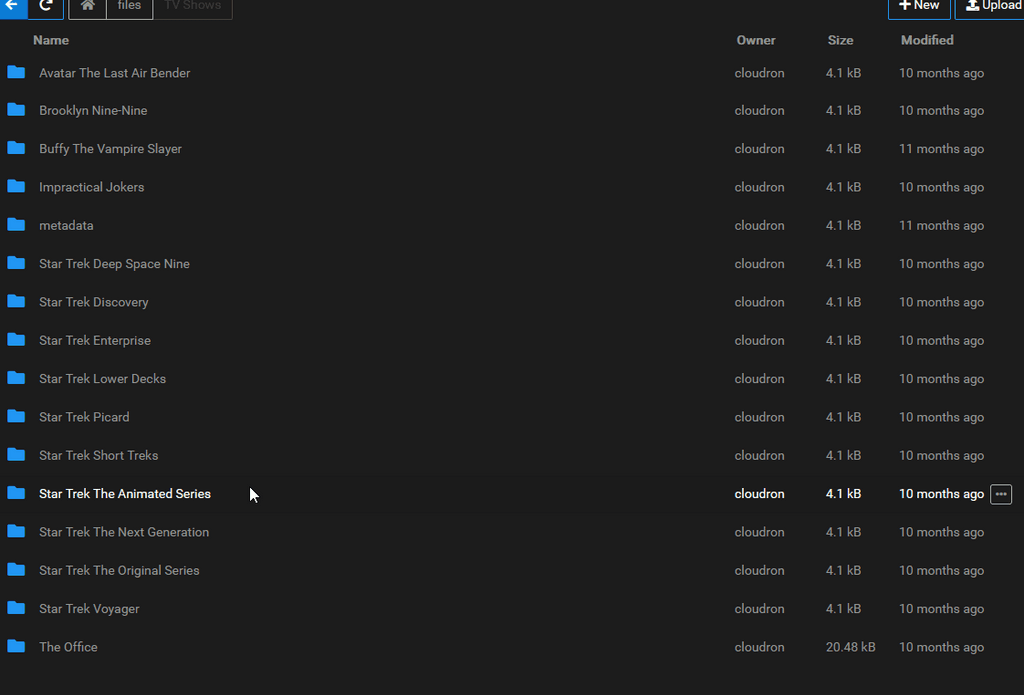Only 1 user can play media
-
Hello, I am now encountering a second issue (original issue is here
This new issue is that when any user other than my account and the jellyfin admin account signs into jellyfin from anywhere (mobile, smart tv, or computer) they get this message
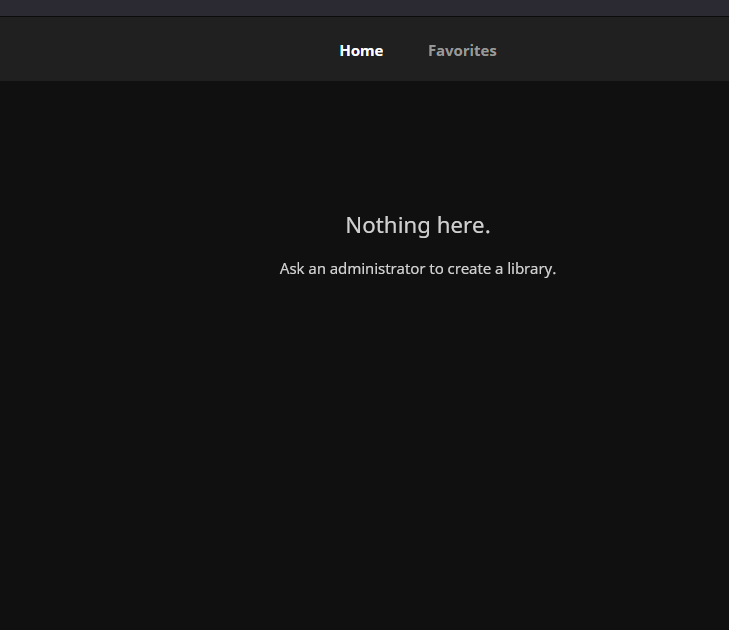
In the logs, there is
Jan 02 15:05:52 [22:05:52] [INF] [86] Emby.Server.Implementations.HttpServer.WebSocketManager: WS xx.xx.xx.xx requestIn the browser console I see
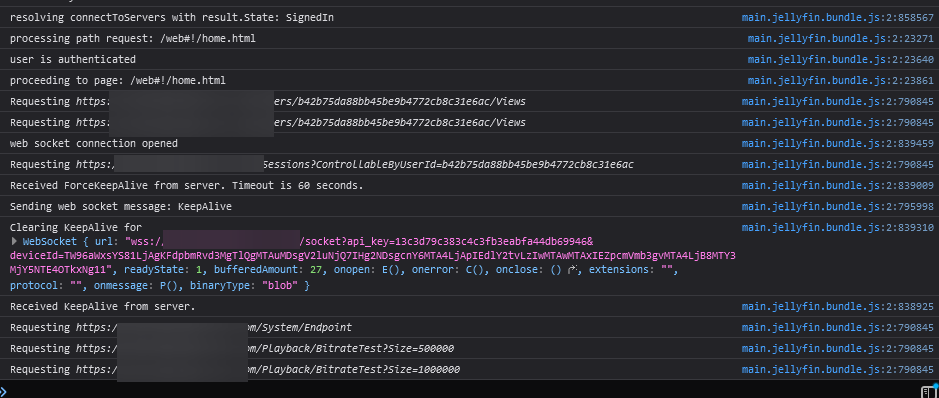
In the app access control I see
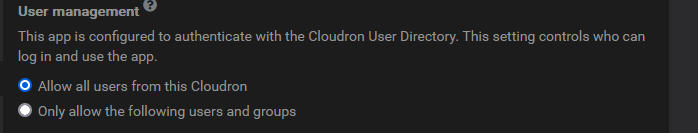
-
After reviewing the logs after changing information to Debug in Jellyfins config, it says that the users do not have access to the various folders when I attempt to copy/paste the link across browser sessions.
So why wouldnt other users have access to view the folders?
-
After reviewing the logs after changing information to Debug in Jellyfins config, it says that the users do not have access to the various folders when I attempt to copy/paste the link across browser sessions.
So why wouldnt other users have access to view the folders?
-
@privsec they're not authed? sounds like you have media uploaded as admin which requires higher rights than users have.
-
 N nebulon marked this topic as a question on
N nebulon marked this topic as a question on
-
 N nebulon has marked this topic as solved on
N nebulon has marked this topic as solved on