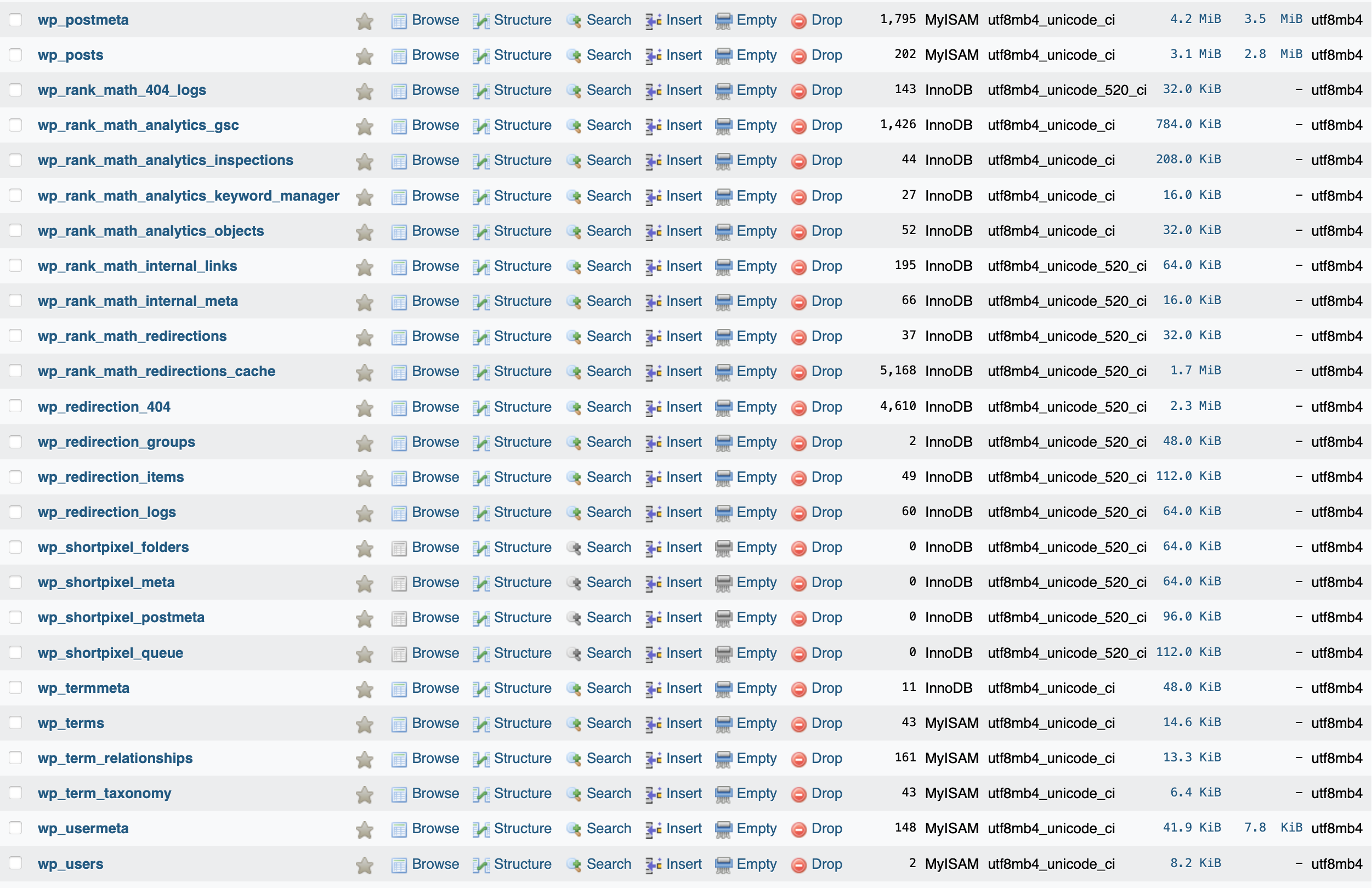Mixed database table types (MyISAM vs InnoDB)
-
Hello. I noticed in looking at the databases of various websites (trying to cleanup some old plugin data) that I have a mixture of MyISAM and InnoDB table types. Some are MyISAM type and some are InnoDB type.
I assume they should all be InnoDB as I tried deploying a fresh instance of WordPress and used PHPMyAdmin to verify that they are all InnoDB by default, so I am presuming I should be converting the MyISAM to InnoDB.
Any thoughts on how to fix this all to InnoDB? Is this something I should just ignore? My concern is this may be an issue down the road and so if I can be proactive then I'd rather be proactive.
Screenshots below...
Older install (notice the mix of InnoDB and MyISAM types):
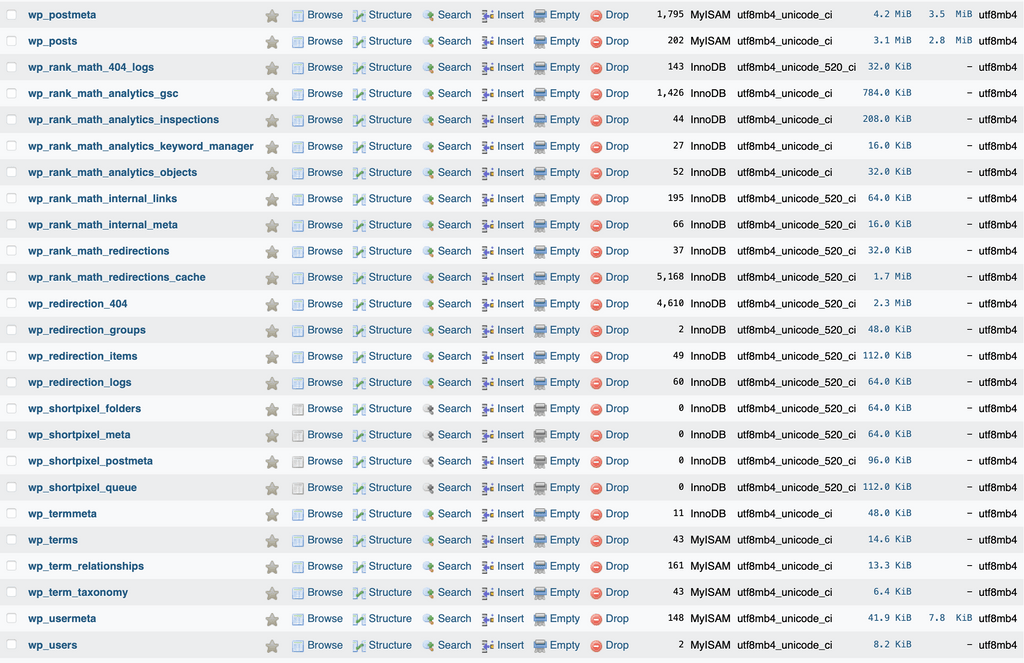
Fresh install (notice the InnoDB is the type used for all tables):
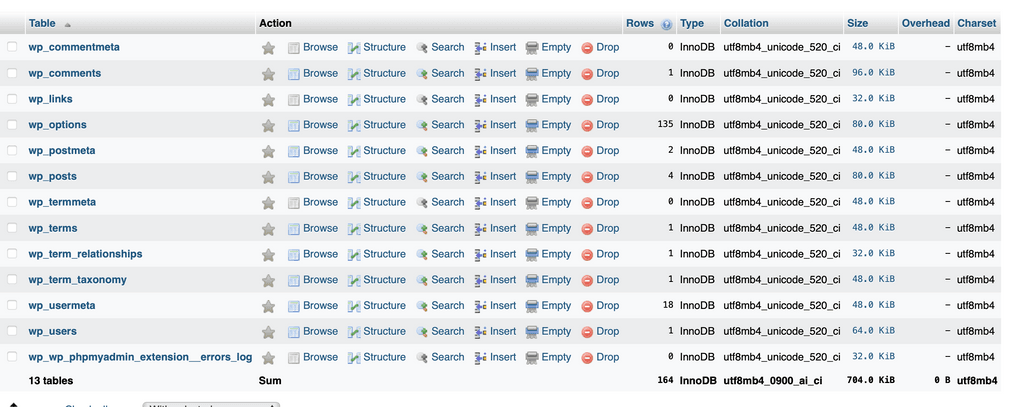
-
Hello. I noticed in looking at the databases of various websites (trying to cleanup some old plugin data) that I have a mixture of MyISAM and InnoDB table types. Some are MyISAM type and some are InnoDB type.
I assume they should all be InnoDB as I tried deploying a fresh instance of WordPress and used PHPMyAdmin to verify that they are all InnoDB by default, so I am presuming I should be converting the MyISAM to InnoDB.
Any thoughts on how to fix this all to InnoDB? Is this something I should just ignore? My concern is this may be an issue down the road and so if I can be proactive then I'd rather be proactive.
Screenshots below...
Older install (notice the mix of InnoDB and MyISAM types):
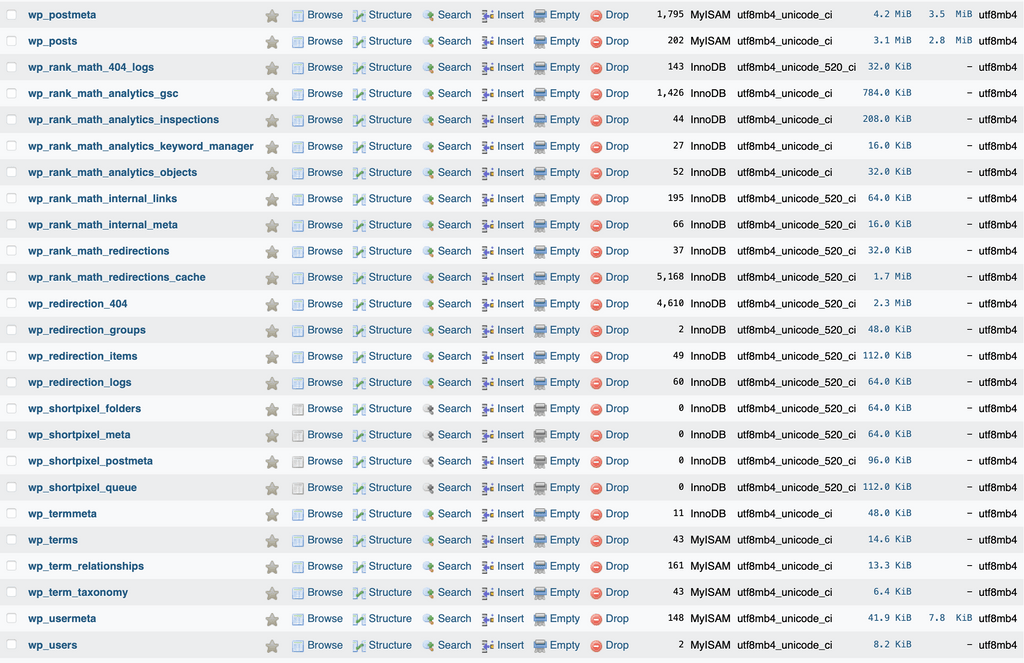
Fresh install (notice the InnoDB is the type used for all tables):
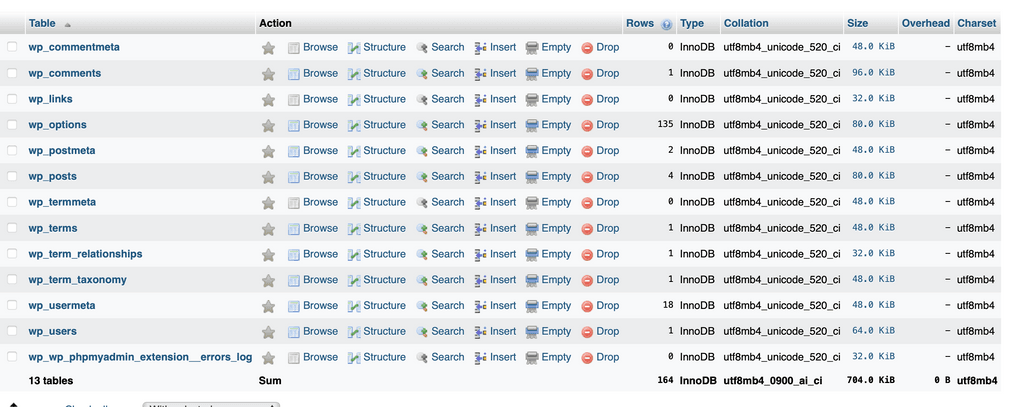
@d19dotca said in Mixed database table types (MyISAM vs InnoDB):
MyISAM
afaik, MyISAM is sort of obsolete. We only support InnoDB since the beginning. Was the initial WP installation from Cloudron ?
TBH, I didn't even know one could mix tables this way!
-
According to internet, you can do
ALTER TABLE tablename ENGINE=InnoDB;to convert. I would suggest converting. Atleast, all our tests in the MySQL addon assume InnoDB and never tested with MyISAM.@girish okay I’ll try that, thanks for looking into it Girish! It’s definitely odd and I’m surprised I only recently discovered this concern. Some of them definitely existed before Cloudron days and came over as part of the “all in one migration” plugin which I have a feeling overwrite the database to match the original source, so likely is part of the reason there. Some newer ones also have it though but thinking further I think it’s because it was an issue in the template one I spun up new site builds from.
I’ll try converting and hopefully that’ll help with some stuff. Will report back on whether it’s successful or not