Proxmox VPS with Ubuntu 22.02
-
Hey. Hey,
I have a Proxmox split server into two VPS with Ubuntu-server 22.04 operating system, however I can't install Cloudron on them, it always gets stuck on this error, can anyone help me please?
Error response from daemon: Get "https://registry.ipv6.docker.com/v2/": net/http: request canceled while waiting for connection (Client.Timeout exceeded while awaiting headers) 2023-01-09T08:05:29 ==> installer: Could not pull cloudron/base:3.2.0@sha256:ba1d566164a67c266782545ea9809dc611c4152e276ghg883fsa7332dd88263ea Error response from daemon: Get "https://registry.ipv6.docker.com/v2/": net/http: request canceled while waiting for connection (Client.Timeout exceeded while awaiting headers) 2023-01-09T08:05:49 ==> installer: Could not pull cloudron/base:3.2.0@sha256:ba1d566164a67c266782545ea9809dc611c4152e276ghg883fsa7332dd88263ea Error response from daemon: Get "https://registry.ipv6.docker.com/v2/": net/http: request canceled while waiting for connection (Client.Timeout exceeded while awaiting headers) 2023-01-09T08:06:09 ==> installer: Could not pull cloudron/base:3.2.0@sha256:ba1d566164a67c266782545ea9809dc611c4152e276ghg883fsa7332dd88263ea Error response from daemon: Get "https://registry.ipv6.docker.com/v2/": net/http: request canceled while waiting for connection (Client.Timeout exceeded while awaiting headers) 2023-01-09T08:06:29 ==> installer: Could not pull cloudron/base:3.2.0@sha256:ba1d566164a67c266782545ea9809dc611c4152e276ghg883fsa7332dd88263ea Error response from daemon: Get "https://registry.ipv6.docker.com/v2/": dial tcp [2600:1f18:2148:bc01:c4:4967:28eb:1824]:443: i/o timeout 2023-01-09T08:06:49 ==> installer: Could not pull cloudron/base:3.2.0@sha256:ba1d566164a67c266782545ea9809dc611c4152e276ghg883fsa7332dd88263ea -
 N nebulon marked this topic as a question on
N nebulon marked this topic as a question on
-
@girish said in Proxmox VPS with Ubuntu 22.02:
ping6 ipv6.api.cloudron.io
Thank you for your answer.
Unfortunately the address does not match at all, all packets are lost, what could be the cause?Same result even if I try to ping the address from my laptop.

-
@girish said in Proxmox VPS with Ubuntu 22.02:
ping6 ipv6.api.cloudron.io
Thank you for your answer.
Unfortunately the address does not match at all, all packets are lost, what could be the cause?Same result even if I try to ping the address from my laptop.

-
@girish said in Proxmox VPS with Ubuntu 22.02:
ping ipv4.api.cloudron.io
yes, works without a problem.
Can I somehow set it to ignore ipv6 before installation? -
@girish said in Proxmox VPS with Ubuntu 22.02:
ping6 ipv6.api.cloudron.io
Thank you for your answer.
Unfortunately the address does not match at all, all packets are lost, what could be the cause?Same result even if I try to ping the address from my laptop.

@1Psychedelic
do you have proxmox in Bridged, Routed, or Masquerading mode?
Because some time is needed for some custom config base on that before a server is able to access the WAN(aka the internet). -
@1Psychedelic
do you have proxmox in Bridged, Routed, or Masquerading mode?
Because some time is needed for some custom config base on that before a server is able to access the WAN(aka the internet).Thanks for the reply @MooCloud_Matt!
Proxmox is set to bridge and works with ipv4 without any problem.
But the problem is probably elsewhere, I tried opening the ipv6 test page on my laptop and it said my provider doesn't support ipv6, which is bullshit. I actually have two public ipv6s assigned from it.
So I would need to somehow run the installation with only ipv4, is it possible to do that?
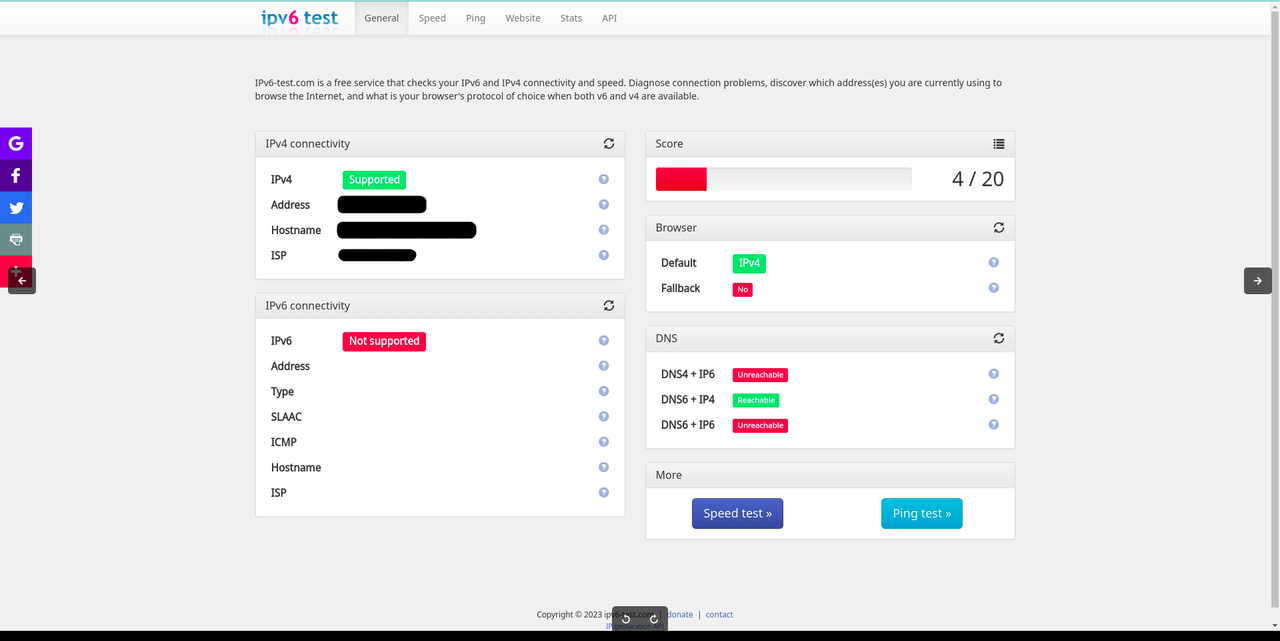
-
 J james has marked this topic as solved on
J james has marked this topic as solved on
