-
@erikscholz I would go with option #2 and actually recently upgraded from 20 to 22.
Did you check out
https://docs.cloudron.io/guides/upgrade-ubuntu-20/
and
https://docs.cloudron.io/guides/upgrade-ubuntu-22/
?@nichu42
Thank you for the links. I'll try to upgrade manually. Wish me luck. -
@nichu42
Thank you for the links. I'll try to upgrade manually. Wish me luck.@erikscholz Snapshots are your friend.
 Good luck!
Good luck! -
@erikscholz said in Upgrade Netcup to Ubuntu 22.04:
- Upgrade Ubuntu 18.04 and hope for the best. Use a Netcup snapshot if things go bad.
2 is probably the quickest. But on a few VPS I have seen some packages not updating properly (something to do with their mirrors). So, if ubuntu upgrade does not work, try option 1.
@girish I have checked the Cloudron docs and seen the following:
„Upgrade fails with Full text search feature
There is a bug in Cloudron 7.2 where in the mail server does not start in Ubuntu 22 when the Full text search feature is turned on. Please wait till Cloudron 7.3 to upgrade.“Source: Upgrading to Ubuntu 22.04 (Jammy Jellyfish)
I think this note is obsolete and the docs can be updated?
Best
Jay -
@erikscholz said in Upgrade Netcup to Ubuntu 22.04:
- Upgrade Ubuntu 18.04 and hope for the best. Use a Netcup snapshot if things go bad.
2 is probably the quickest. But on a few VPS I have seen some packages not updating properly (something to do with their mirrors). So, if ubuntu upgrade does not work, try option 1.
@girish
Hi Girish. Upgrading from 18.04 to 20.04 went pretty well. Now I am kind of stuck at the end of the upgrade from 20.04 to 22.04. It's the step "/home/yellowtent/box/scripts/recreate-containers". I started it around 3 hours ago. It has not finished yet as you can see in the attached screenshot. I just have 6 apps running: 2 Ghost instances, Surfer, Umami and Chatwoot. Any idea what the issue could be?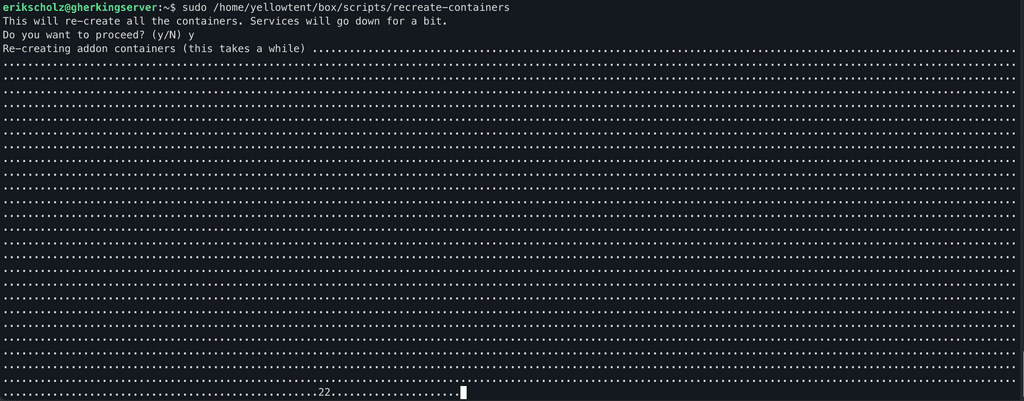
-
@girish
Hi Girish. Upgrading from 18.04 to 20.04 went pretty well. Now I am kind of stuck at the end of the upgrade from 20.04 to 22.04. It's the step "/home/yellowtent/box/scripts/recreate-containers". I started it around 3 hours ago. It has not finished yet as you can see in the attached screenshot. I just have 6 apps running: 2 Ghost instances, Surfer, Umami and Chatwoot. Any idea what the issue could be?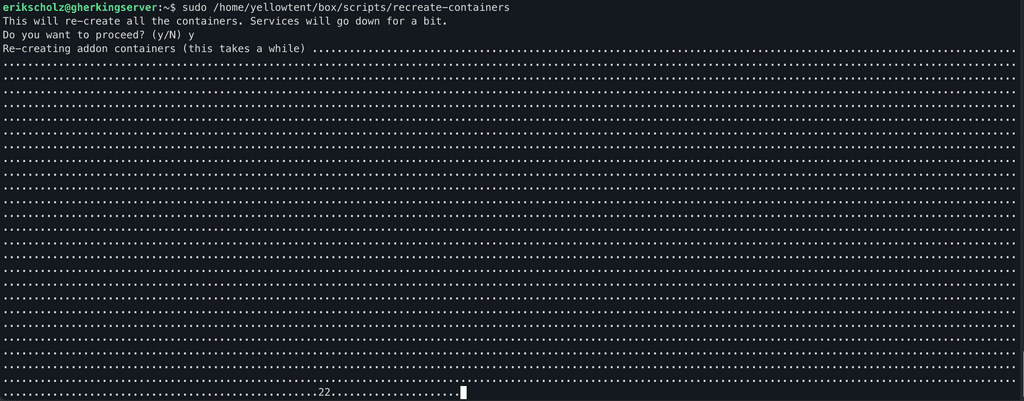
-
@erikscholz can you try rebooting the server? Sometimes that fixes the docker getting hung.
@girish
The reboot fixed the issue. Seemed the containers were updated even though the status bar was still progressing. Thanks! -
 G girish marked this topic as a question on
G girish marked this topic as a question on
-
 G girish has marked this topic as solved on
G girish has marked this topic as solved on
-
I had the same problem and rebooted, but how can I be sure that containers have been updated?
-
@girish Thank's, everything works

however, I had a problem with an in-house application Cantaloupe app (IIIF server). It didn't restart with this message in the logs:
cat: /sys/fs/cgroup/memory/memory.memsw.limit_in_bytes: No such file or directoryThis application is based on the instructions given in the Cloudron documentation: Packaging app - Cheat Sheet. Specifically, the part that indicates that memory usage must be restricted for a java application with the following code:
LIMIT=$(($(cat /sys/fs/cgroup/memory/memory.memsw.limit_in_bytes)/2**20)) export JAVA_OPTS="-XX:MaxRAM=${LIMIT}M"To solve my problem quickly, I redeployed this application by hard-coding a value to the
LIMITvariable. But it's a hack
-
This then means, that the system is using cgroups v2 now. I have updated the main docs section at https://docs.cloudron.io/packaging/cheat-sheet/#memory-limit for a start to make an app compatible with cgroup v1 and v2 (I guess in your case its sufficient to only support v2 now.)
