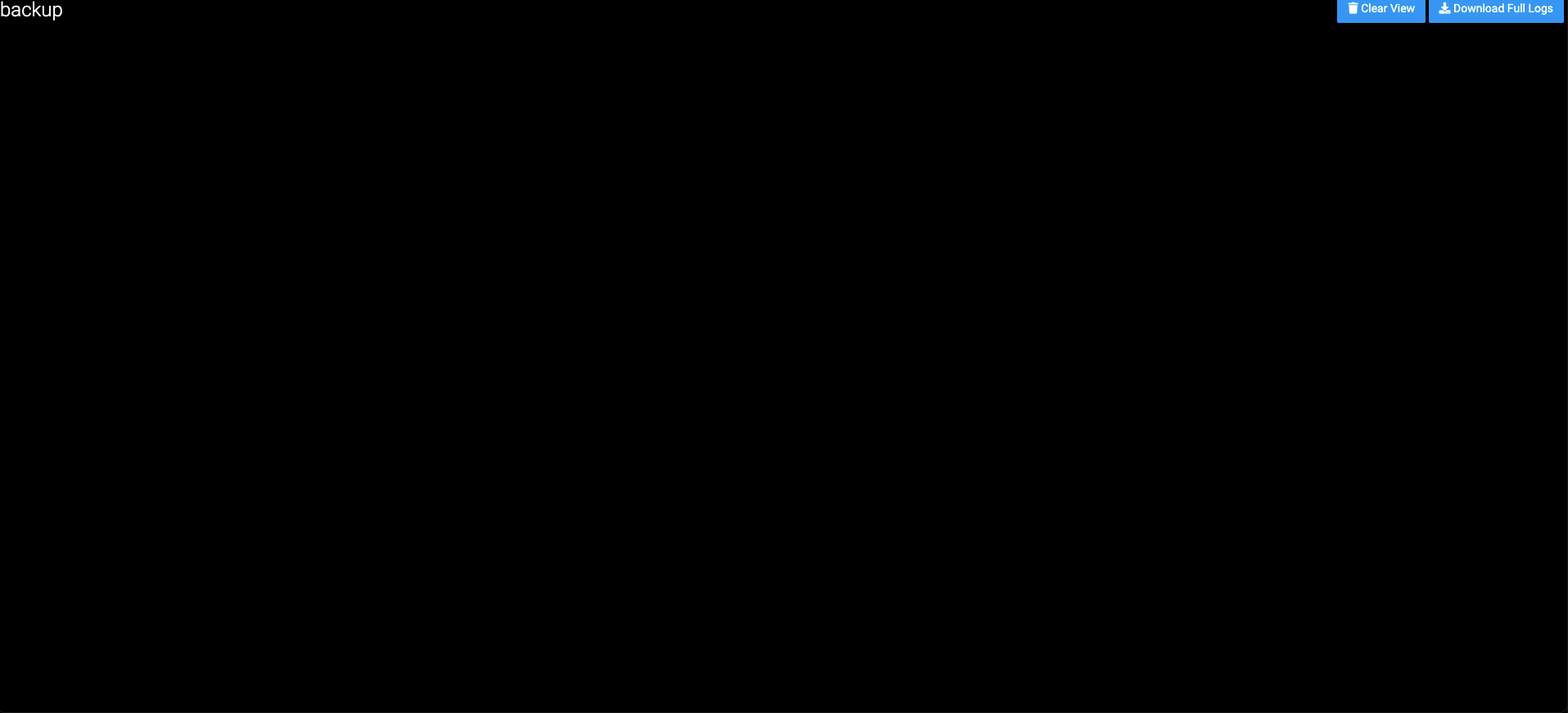Ghost auto backup failed with code 1
Support
4
Posts
2
Posters
426
Views
2
Watching
-
My ghost app auto backup task always fail with code.
and the log is empty
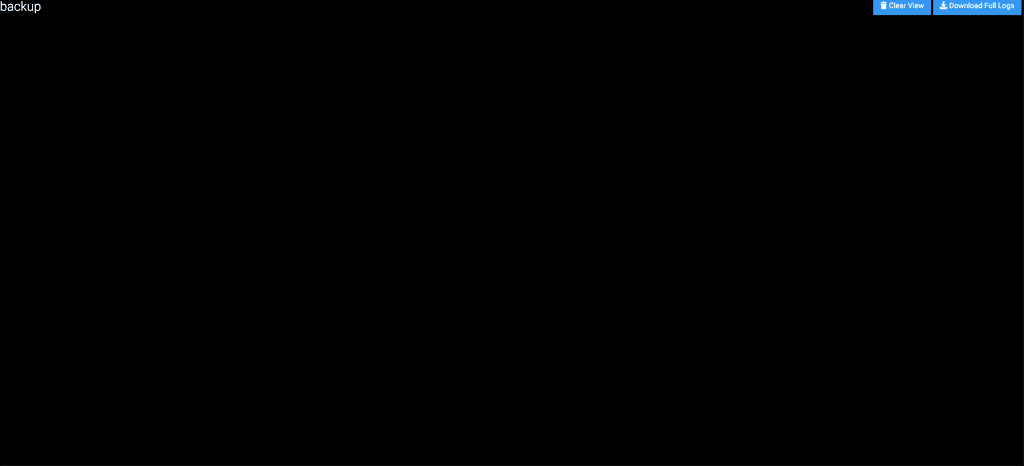
how can I fix it?
-
@girish
2 steps I try. still not work for me
here is my backup configure
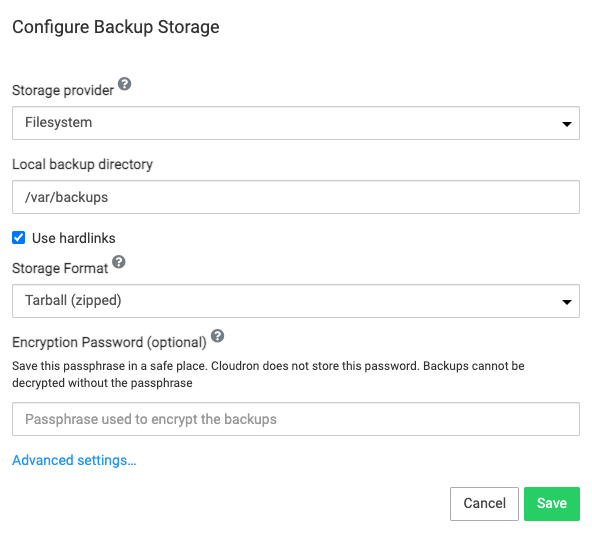
I have increased the memory from 800 MiB to 1 GiB
and got the code one@eddieciou thanks. I can't really make out without logs what's going on. Do you think you can drop us a mail at support@cloudron.io ?