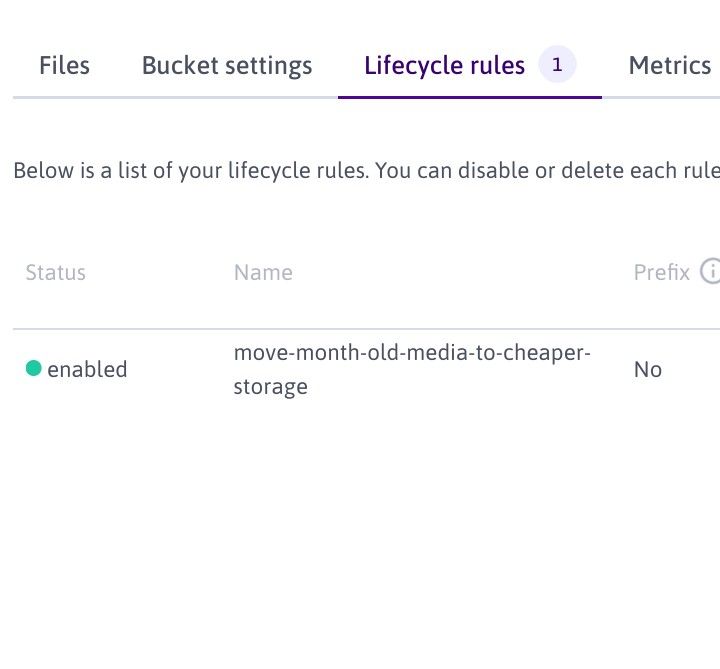How to backup Cloudron to Scaleway free tier?
-
It appears that Cloudron backs up to Scaleway's paid "Standard" storage class, with no option to back up to "One Zone IA" storage class, which is their free tier. You can set the storage class after the fact via Scaleway's website dashboard, but of course that is a bit tedious. I am using the PAR region, which, as far as I know, is the region needed to use the free "One Zone IA" storage class.
How do I back up Cloudron to the Scaleway "One Zone IA" storage class automatically?
Edit: I now see, at https://docs.cloudron.io/backups/#scaleway-object-storage :
The Storage Class must be set to STANDARD . Setting it to GLACIER will result in an error because server side copy operation is not supported in that mode.
but where is that set? I don't see that option in the settings.
-
This is what Scaleway just answered.
I asked Scaleway:
Am I explicitly choosing a storage class every time I upload a file? If not, can I set the default storage class to be One Zone IA instead of Standard?
They answered:
Hello sir, Indeed you are. You'll have to set every single time the storage class needed. You may be interested by S3 CLI: https://www.scaleway.com/en/docs/storage/object/api-cli/object-operations#putobject aws s3api put-object --bucket BucketName --key dir-1/ObjectName --body ObjectName Note: To define the storage class of the object directly upon creation, use the --storage-class option with awscli or add the x-amz-storage-class: header when using the S3 API. You can specify one of the following classes: STANDARD, ONEZONE_IA, GLACIER. Example: x-amz-storage-class: ONEZONE_IA.If no class is specified, the object is created as STANDARD by default. Best regards, ---- Ian FREMONT Customer Excellence Specialist Scaleway Dedibox / Elements
But of course (for a newbie) my Cloudron question still remains.
-
This is what Scaleway just answered.
I asked Scaleway:
Am I explicitly choosing a storage class every time I upload a file? If not, can I set the default storage class to be One Zone IA instead of Standard?
They answered:
Hello sir, Indeed you are. You'll have to set every single time the storage class needed. You may be interested by S3 CLI: https://www.scaleway.com/en/docs/storage/object/api-cli/object-operations#putobject aws s3api put-object --bucket BucketName --key dir-1/ObjectName --body ObjectName Note: To define the storage class of the object directly upon creation, use the --storage-class option with awscli or add the x-amz-storage-class: header when using the S3 API. You can specify one of the following classes: STANDARD, ONEZONE_IA, GLACIER. Example: x-amz-storage-class: ONEZONE_IA.If no class is specified, the object is created as STANDARD by default. Best regards, ---- Ian FREMONT Customer Excellence Specialist Scaleway Dedibox / Elements
But of course (for a newbie) my Cloudron question still remains.
-
 G girish marked this topic as a question on
G girish marked this topic as a question on
-
 G girish has marked this topic as solved on
G girish has marked this topic as solved on
-
I would not do this with backups for all the reasons @girish has mentioned (ie you'd have to restore the objects to standard before you'd be able to use them and this could take a while, not what you want when you need to quickly restore a backup), but what you could do if you really wanted to is to move older backups to Glacier automatically after a certain amount of time using automated lifecycle rules