n8n binary path
-
Hi, what is the correct path to write or read a binary file in n8n with Cloudron?
If I enter no path, I get a permission error: ERROR: EROFS: read-only file system, open 'sample.csv'
If I enter the standard path I get a not found error: /home/node/.n8n/sample.csv or /app/data/.n8n/sample.csv: ERROR: ENOENT: no such file or directory, open '/app/data/.n8n/sample.csv'Thanks a lot
-
@nebulon I want to write a file to the local file system with the "Write Binary File" Node. But I have to specify a path to do so.
https://share.getcloudapp.com/bLul4qWZ
https://docs.n8n.io/integrations/builtin/core-nodes/n8n-nodes-base.writebinaryfile/Same question for n8n Cloud: https://community.n8n.io/t/path-for-storing-writing-binary-file-on-n8n-cloud-write-binary-file-node/7383
-
S simong has marked this topic as solved on
-
Thank you very much! Because of the solution in the n8n Forum I tried writing to the /app/data/.n8n/ folder, which is not writable, but I could just use /app/data/ as the path.
@simong said in n8n binary path:
Thank you very much! Because of the solution in the n8n Forum I tried writing to the /app/data/.n8n/ folder, which is not writable, but I could just use /app/data/ as the path.
Did you check that
/app/data/.n8n/the.n8nfolder exists? Because if does not n8n might not create it for you.
This could have also been your issue. -
I ran into a similar issue today, here is my solution:
Note: I manually created a
n8n-uploadsfolder in my case.In n8n, using the "Read/Write Files from Disk" action:
File Path and Name:/app/data/n8n-uploads/file.jpeg
/app/data/file.jpegworks out of the box, but I wanted to store all my files in the same folder.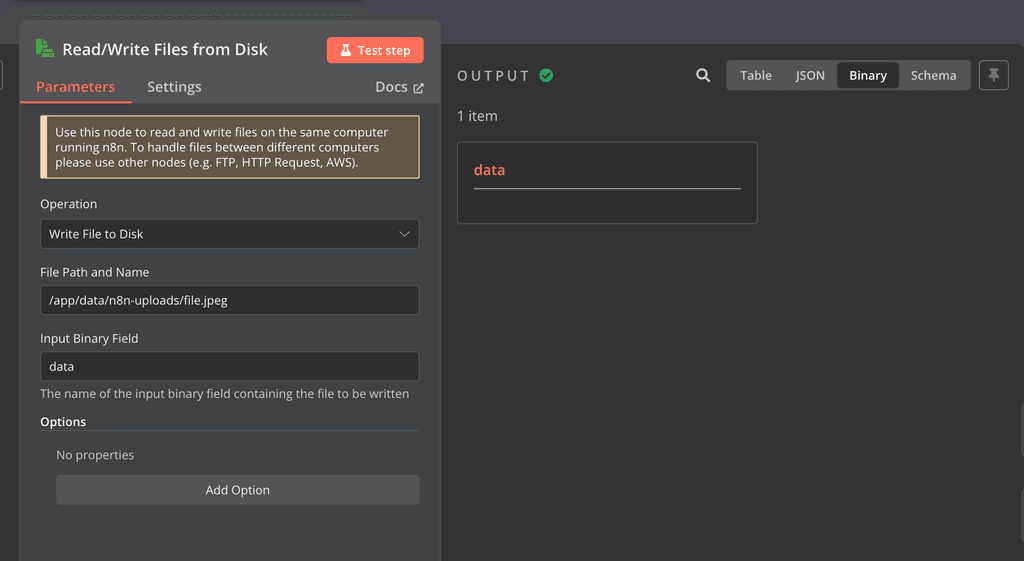
Here is a video:
https://www.loom.com/share/5e6bccdbd19842a489cc10f90ea871d4
