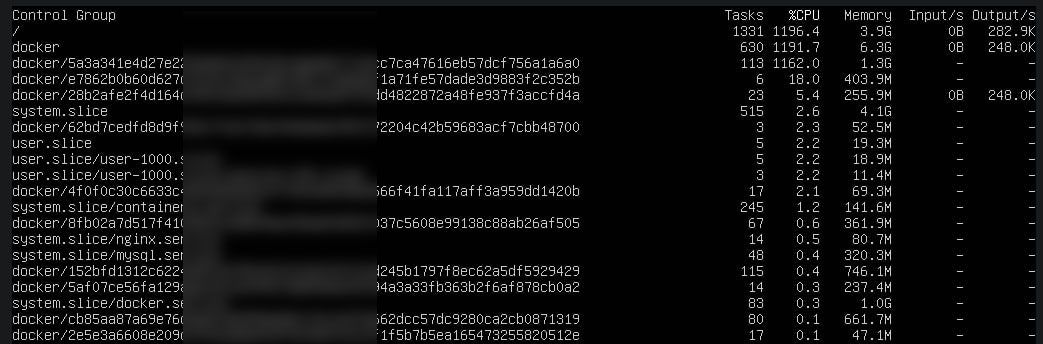CPU stuck and using all cores at 100%
-
I am stumped. Is there any way to actually get more information about what is causing the CPU to spike?
I want to know what service is causing the issue.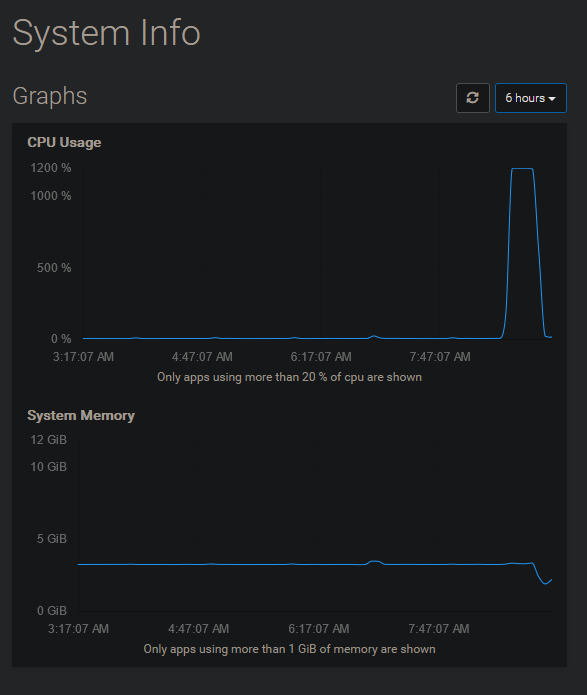
I have tried looking at processes using htop and cgtop.
Using htop, it looks like mysql is using all of the cpu, but when using cgtop, I get the following results.
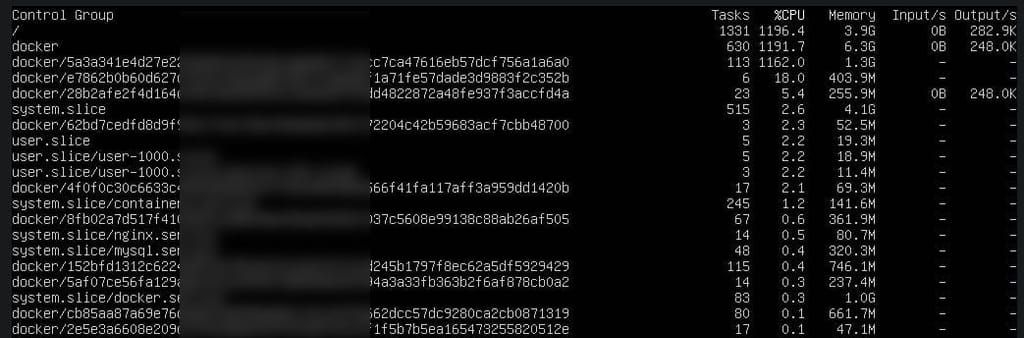
I have also tried using phpmyadmin to view any processes running in mysql, but I do not see any processes out of the norm there either.
The only way to get the spike to drop is to reboot cloudron entirely. Restarting the app I am using does not fix the problem. Makes me think it is an issue with cloudrons sql.
Any suggestions would be super helpful!
-
I am stumped. Is there any way to actually get more information about what is causing the CPU to spike?
I want to know what service is causing the issue.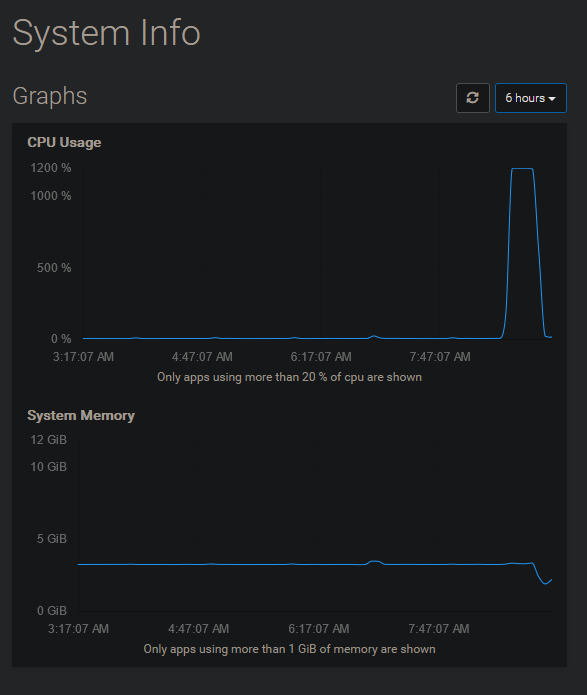
I have tried looking at processes using htop and cgtop.
Using htop, it looks like mysql is using all of the cpu, but when using cgtop, I get the following results.
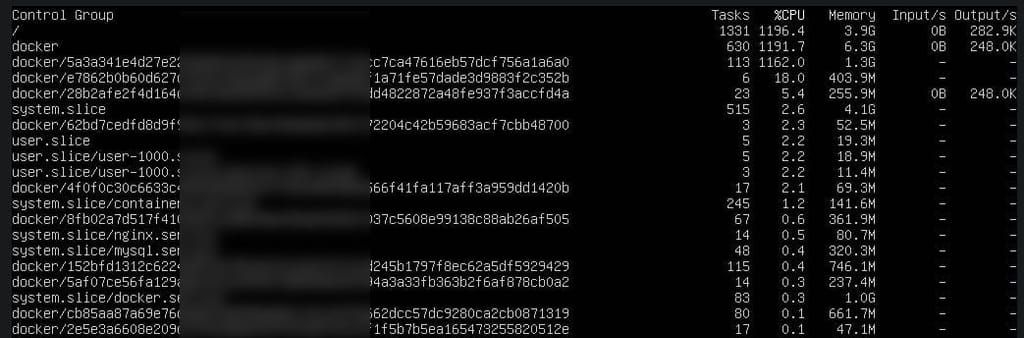
I have also tried using phpmyadmin to view any processes running in mysql, but I do not see any processes out of the norm there either.
The only way to get the spike to drop is to reboot cloudron entirely. Restarting the app I am using does not fix the problem. Makes me think it is an issue with cloudrons sql.
Any suggestions would be super helpful!
-
 G girish marked this topic as a question on
G girish marked this topic as a question on
-
@jonslab if it's mysql, it's probably to do with swapping. Go to Services -> MySQL and give MySQL lot more memory.
-
@girish We made sure it has plenty of memory. Unfortunately it is not a SWAP issue.
I will keep diving into this and will post any updates as I find more details on the issue. -
 G girish has marked this topic as solved on
G girish has marked this topic as solved on