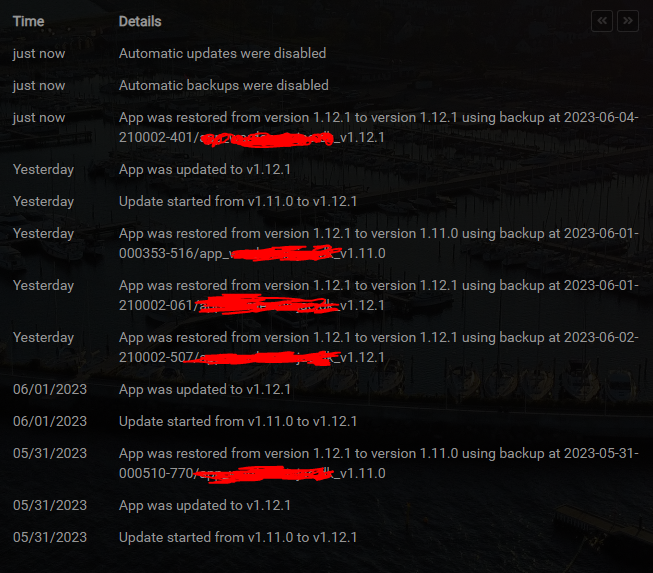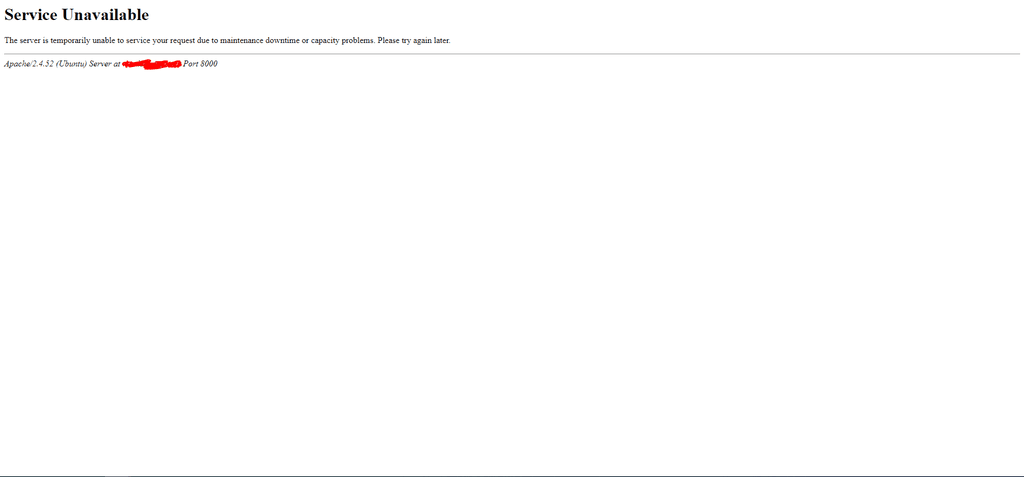VaultWarden going into 503
-
 G girish moved this topic from Support on
G girish moved this topic from Support on
-
@AniTexs Anything in the Vaultwarden logs when it errors ? I can suggest that you disable automatic updates for the app, then clone the app into another location and then update the cloned app. This will help us debug without affecting your existing setup.
-
Right about now is when you want to export everything. You can then import that on the newly installed updated app. I think I had something similar, couldn't get past an upgrade, so I exported everything, installed a fresh Vaultwarden on the same domain, then imported.