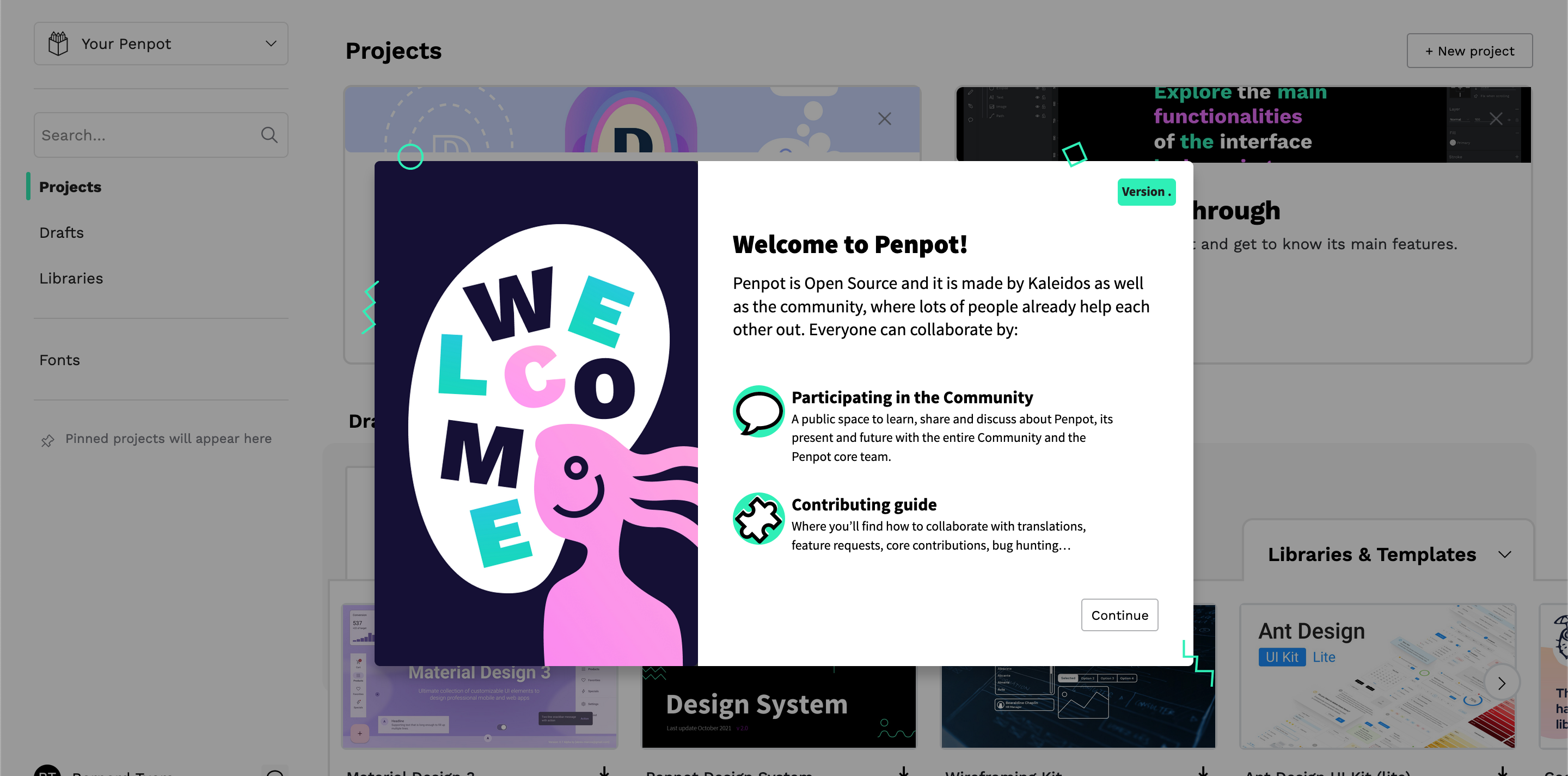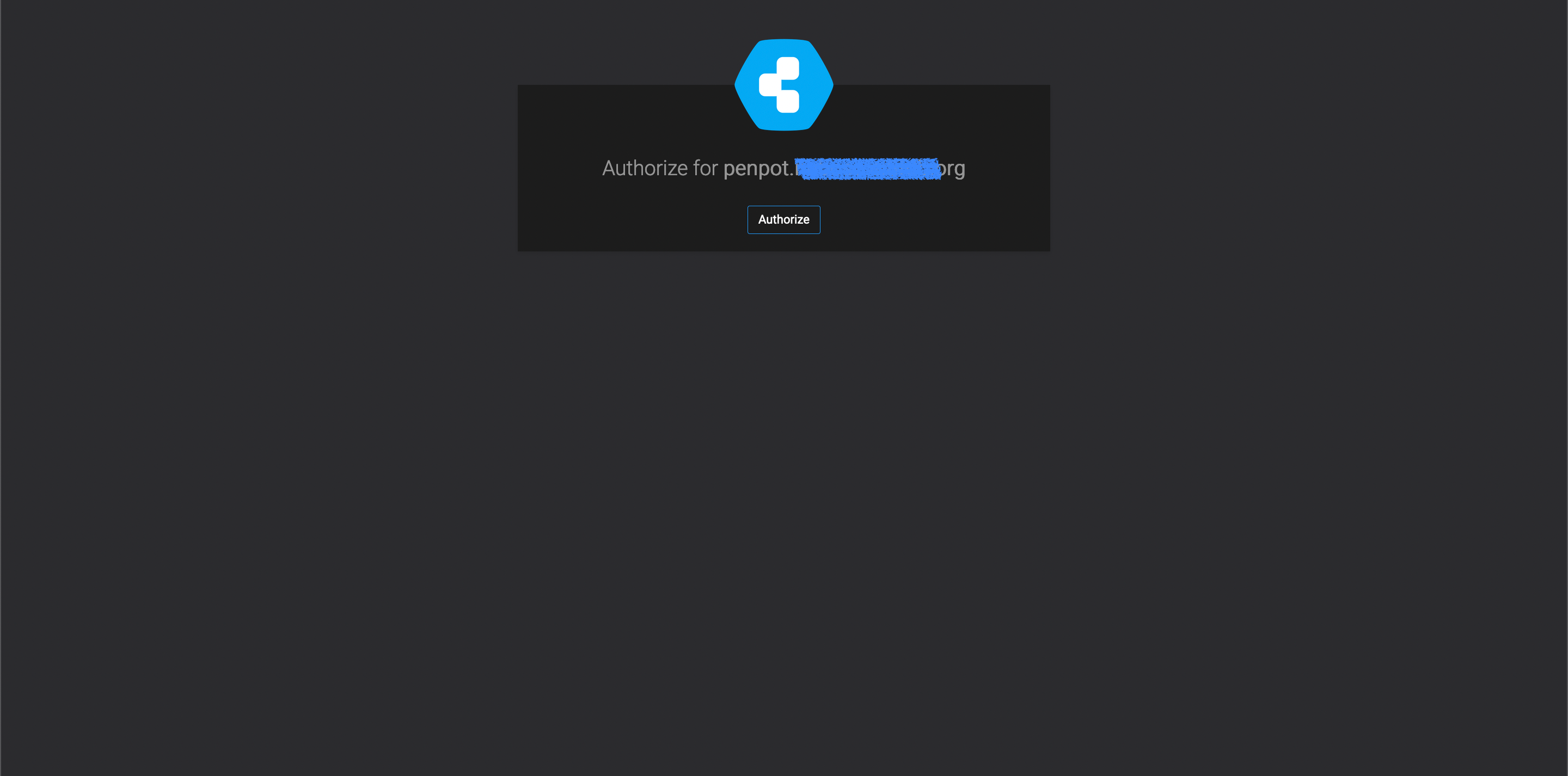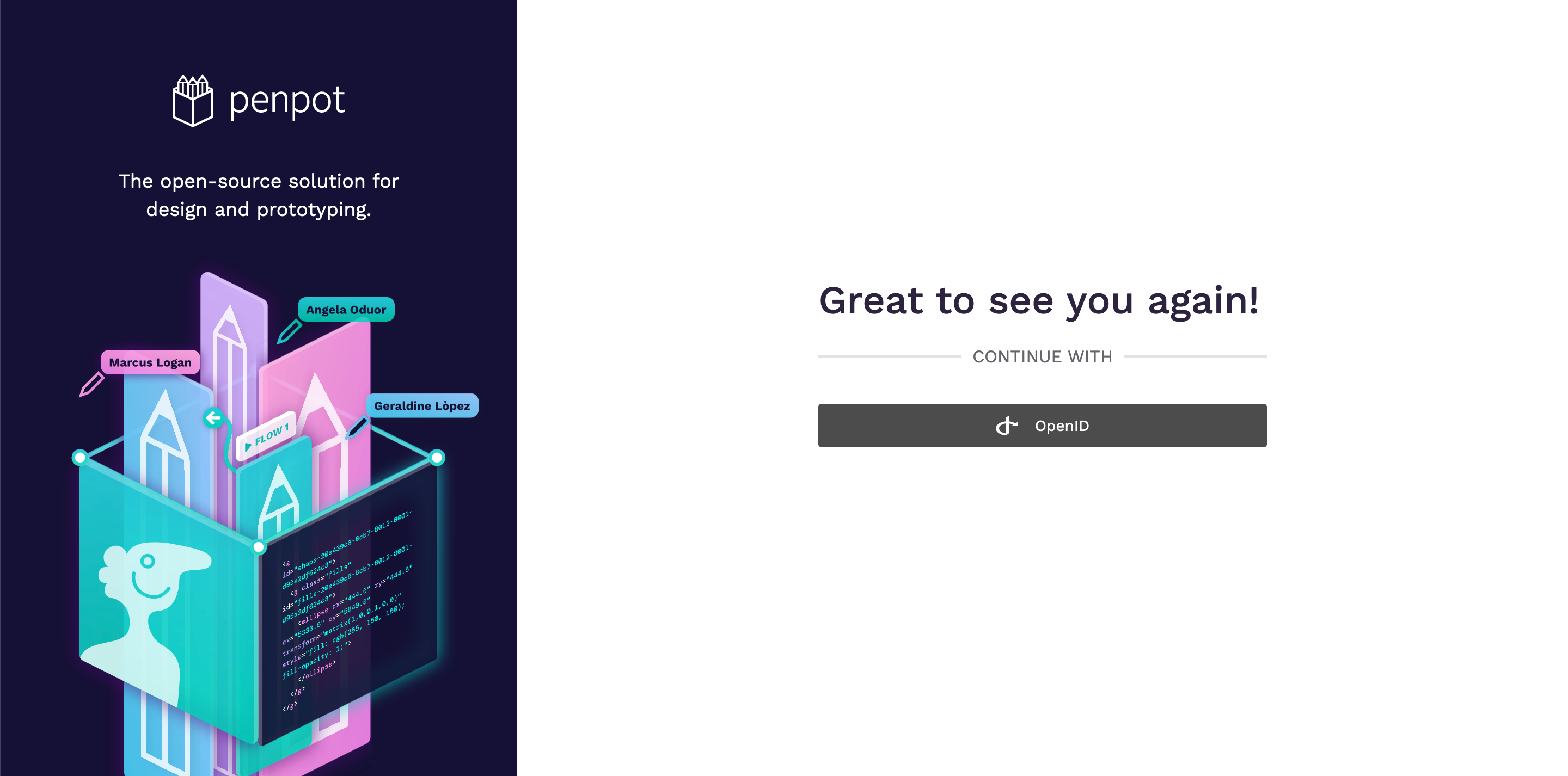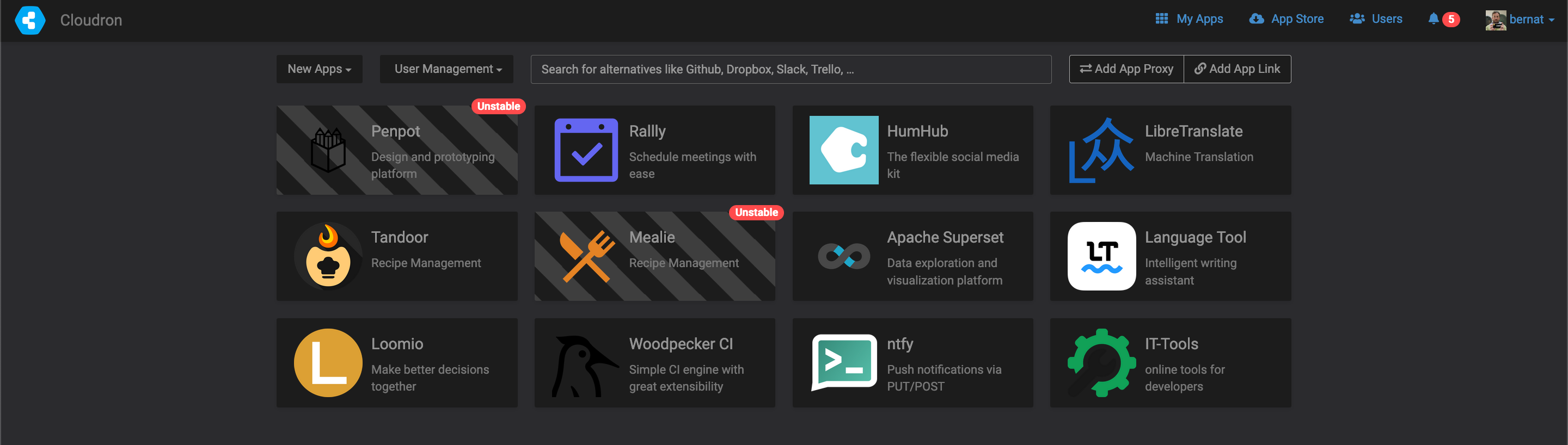Experience of first Penpot install by a UX Designer.
-
Every morning, after coffeeing myself sufficiently, the first thing I do is, go check the new apps sections of my Cloudron. This morning I almost spat my coffee out when I saw this:
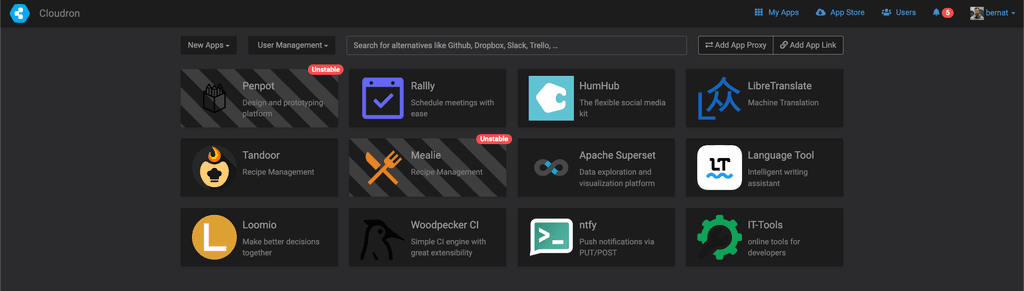
Penpot has arrived on Cloudron! Thank you to those who have packaged it.

So, what do I do? Obviously click install as quickly as I possibly could!
Some observations:
- Today, for some reason, the install process took "longer" than I experienced other app installs.
This is based purely on my perception. It seemed the install got ~ 50% and then slowed. Looking at the app logs as it was installing, the download was proceeding. It did finish installing.
As I said this was my perception, and could have been caused by many things - my Internet speed, load on whatever server I was pulling the image from, not enough coffe, etc.
- On first click, I got a "Bad gateway" error message saying Penpot was doing some small maintenance on the servers.
This confused me obviously because this wasn't running on Penpot servers, but mine. This could be solved by improving the Penpot "error" message, not Cloudron
This error did worry me as I wasn't sure what had gone wrong. I tried 2 things:
- upping the RAM to 4GB, and
- restarted the app after RAM increase
(I'm assuming neither of these actions actually fixed anything. I will reduce RAM later on and see what happens.)
When the app came back up, I was presented with the login screen:
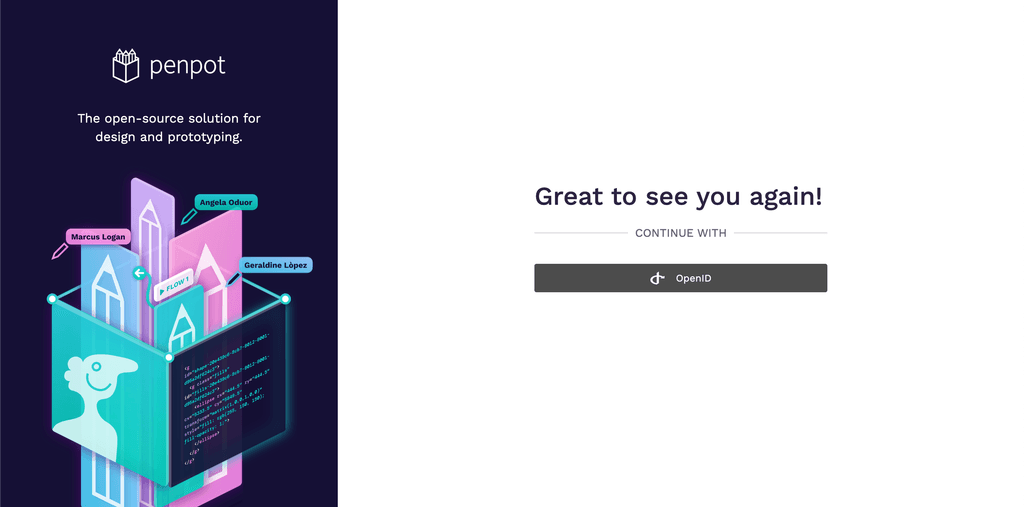
Success!

It would be nice to understand the cause of the Bad Gateway error, and see if it could be fixed.
- Once I clicked OpenID I was asked to login with my Cloudron account username/password/2fa token, then to authorise.
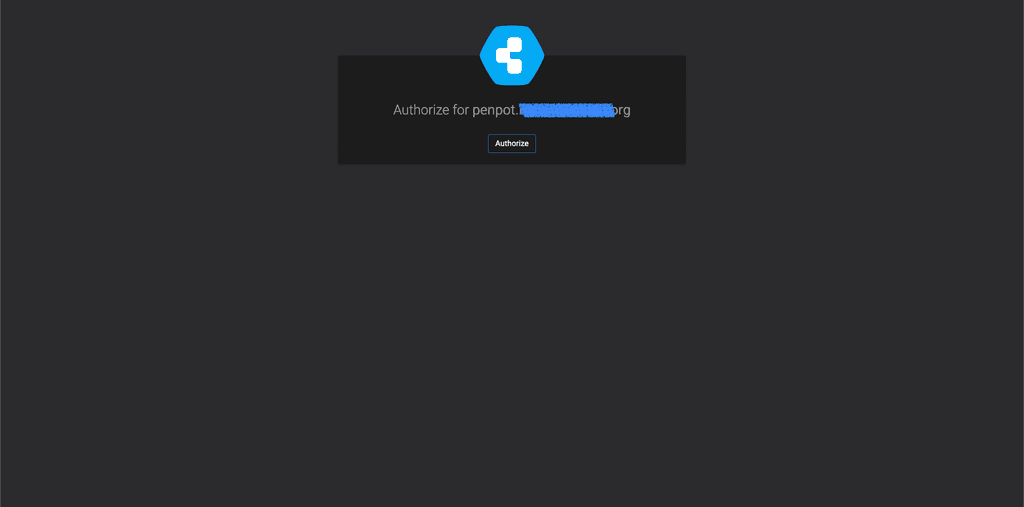
Presumably this authorisation is to allow my user name to use the penpot instance? Unsure. I think this authorisation part could be either explained better, or maybe hidden?
- Once I confirmed my full name (nice, prefilled, one less thing to do), I was presented with my familiar Penpot workspace.
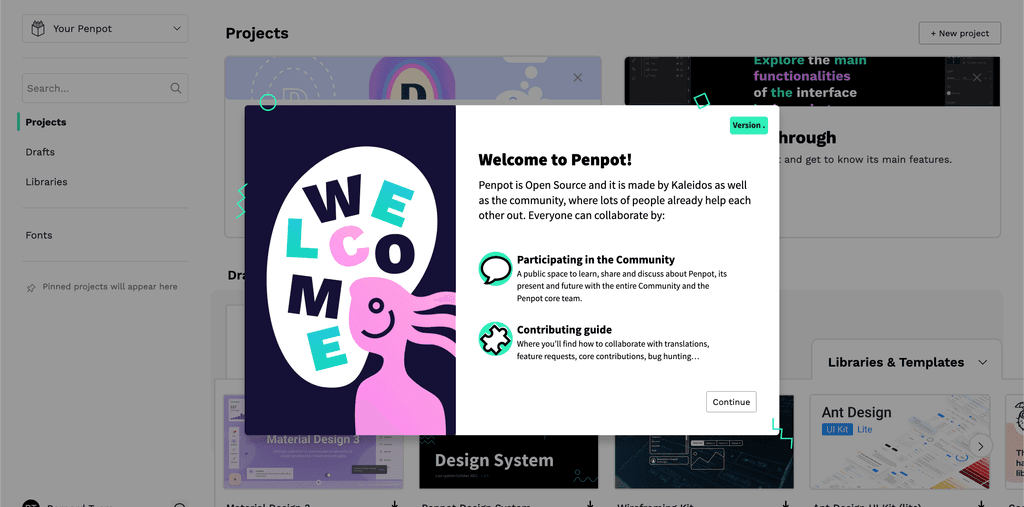
So far so good. Thanks to all for finally getting this on Cloudron.


-
@nebulon I just did a fresh install of a test instance. Here's a log of the ending of the install process: https://pastebin.ei8fdb.org/tuneseyizo.http
The
Bad Gatewayerror did happen. But 2-3 seconds later the error was replaced by the correct login page.To try and analyse it:
-
In terms of my interactions, I was watching the install process in my dashboard, the instant the UI said "installed", I clicked on the app link, and I got the "Bad Gateway" error.
-
In terms of logging, it happened somewhere around here:
Jun 14 18:23:20 [2023-06-14 17:23:20.970] I app.auth.oidc - hint="provider initialized", provider="oidc", method="discover", client-id="260ad1a1-a188-4f9d-879e-1f9657ce983c", client-secret="AAAAAAAA***************************************************************************************************************************", scopes="profile,email,openid", auth-uri="https://my.MYSITE.DOMAIN/openid/auth", user-uri="https://my.MYSITE.DOMAIN/openid/me", token-uri="https://my.MYSITE.DOMAIN/openid/token", roles-attr=nil, roles=nil Jun 14 18:23:20 [2023-06-14 17:23:20.973] I app.metrics - action="initialize metrics" Jun 14 18:23:20 [2023-06-14 17:23:20.984] I app.db - hint="initialize connection pool", name="main", uri="postgresql://postgresql/db260ad1a1a1884f9d879e1f9657ce983c", read-only=false, with-credentials=true, min-size=0, max-size=60So, in terms of reproducing this error, the best I can suggest is click on the app link the second the installation process finishes.
Does anyone else have the time to try to reproduce my behaviours? Maybe it's simply, wait for a few seconds more.
-
-
Strange. My installation process went smoothly and without any problems. To be fair,
Continue with OpenIDis not self-explanatory.
IMHO we should think more generic. Do you think Continue withLogin with Cloudronis a better term? -
Every morning, after coffeeing myself sufficiently, the first thing I do is, go check the new apps sections of my Cloudron. This morning I almost spat my coffee out when I saw this:
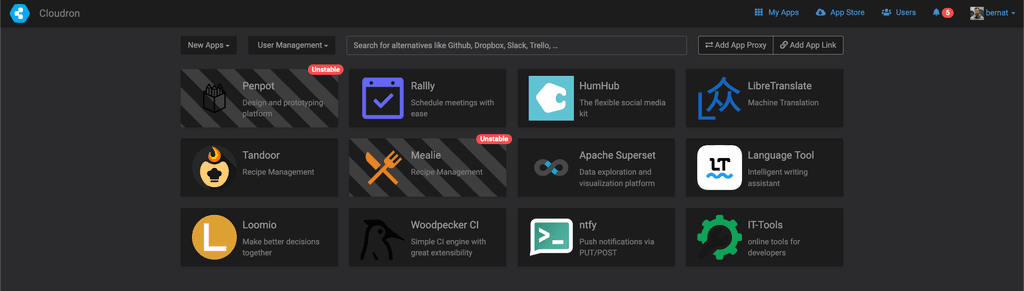
Penpot has arrived on Cloudron! Thank you to those who have packaged it.

So, what do I do? Obviously click install as quickly as I possibly could!
Some observations:
- Today, for some reason, the install process took "longer" than I experienced other app installs.
This is based purely on my perception. It seemed the install got ~ 50% and then slowed. Looking at the app logs as it was installing, the download was proceeding. It did finish installing.
As I said this was my perception, and could have been caused by many things - my Internet speed, load on whatever server I was pulling the image from, not enough coffe, etc.
- On first click, I got a "Bad gateway" error message saying Penpot was doing some small maintenance on the servers.
This confused me obviously because this wasn't running on Penpot servers, but mine. This could be solved by improving the Penpot "error" message, not Cloudron
This error did worry me as I wasn't sure what had gone wrong. I tried 2 things:
- upping the RAM to 4GB, and
- restarted the app after RAM increase
(I'm assuming neither of these actions actually fixed anything. I will reduce RAM later on and see what happens.)
When the app came back up, I was presented with the login screen:
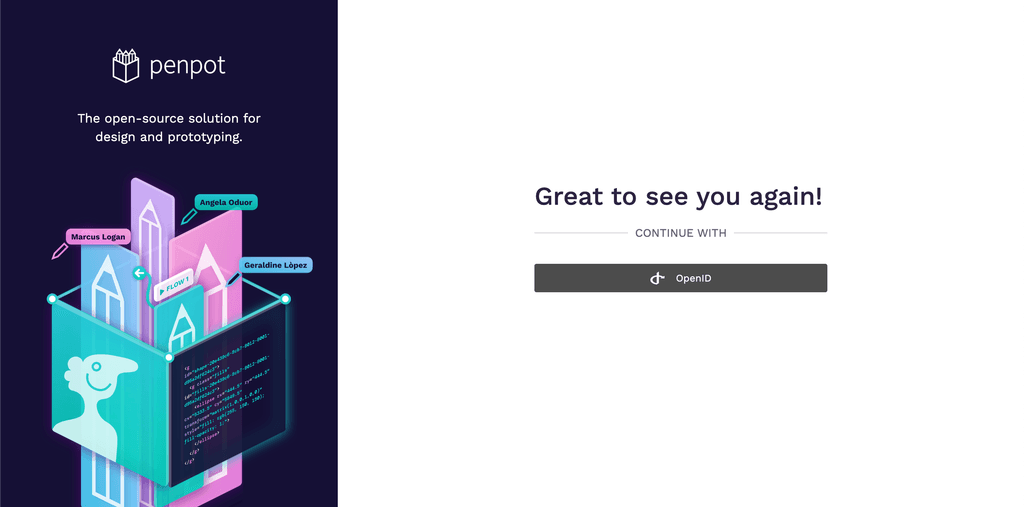
Success!

It would be nice to understand the cause of the Bad Gateway error, and see if it could be fixed.
- Once I clicked OpenID I was asked to login with my Cloudron account username/password/2fa token, then to authorise.
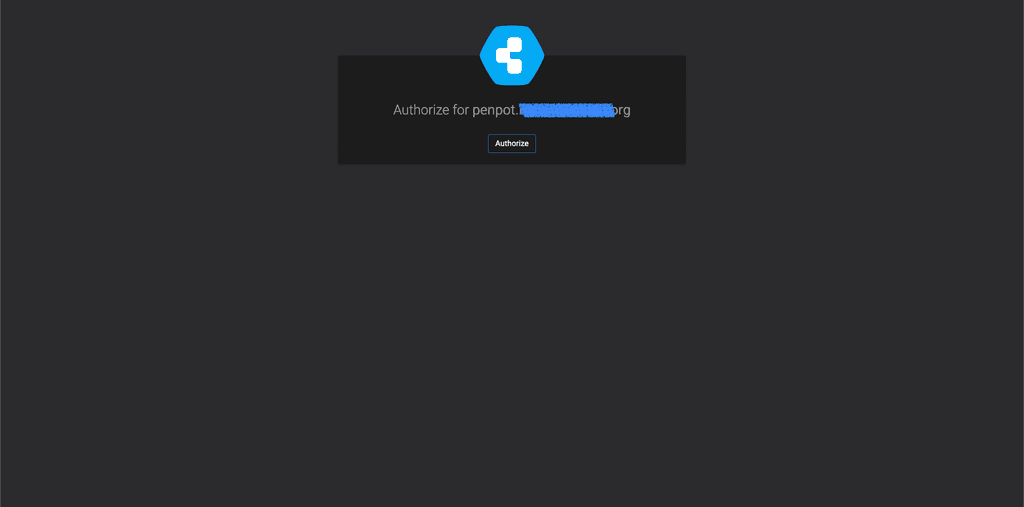
Presumably this authorisation is to allow my user name to use the penpot instance? Unsure. I think this authorisation part could be either explained better, or maybe hidden?
- Once I confirmed my full name (nice, prefilled, one less thing to do), I was presented with my familiar Penpot workspace.
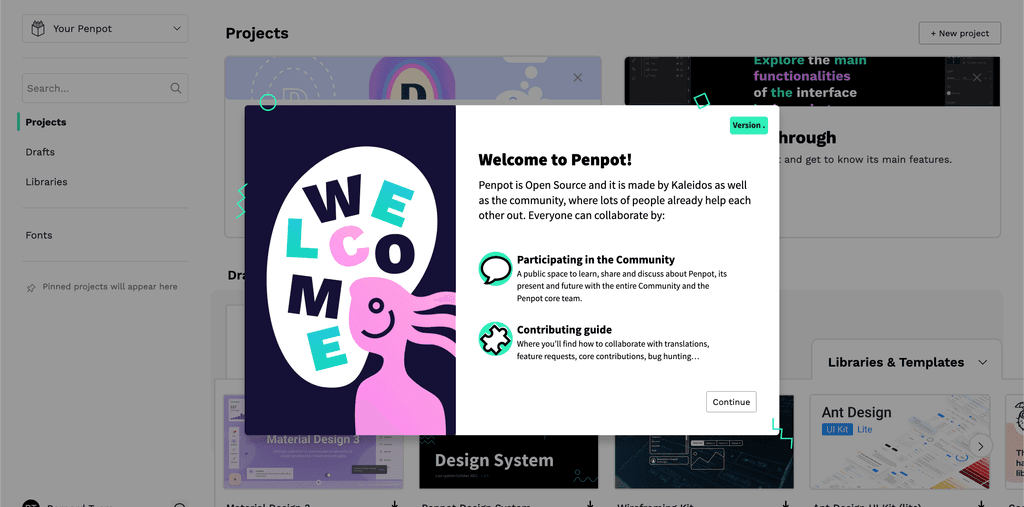
So far so good. Thanks to all for finally getting this on Cloudron.


-
@ei8fdb have you attempted to do a fresh installation also to see if that bad gateway issue can be reproduced on your system?
@nebulon I just did a fresh install of a test instance. Here's a log of the ending of the install process: https://pastebin.ei8fdb.org/tuneseyizo.http
The
Bad Gatewayerror did happen. But 2-3 seconds later the error was replaced by the correct login page.To try and analyse it:
-
In terms of my interactions, I was watching the install process in my dashboard, the instant the UI said "installed", I clicked on the app link, and I got the "Bad Gateway" error.
-
In terms of logging, it happened somewhere around here:
Jun 14 18:23:20 [2023-06-14 17:23:20.970] I app.auth.oidc - hint="provider initialized", provider="oidc", method="discover", client-id="260ad1a1-a188-4f9d-879e-1f9657ce983c", client-secret="AAAAAAAA***************************************************************************************************************************", scopes="profile,email,openid", auth-uri="https://my.MYSITE.DOMAIN/openid/auth", user-uri="https://my.MYSITE.DOMAIN/openid/me", token-uri="https://my.MYSITE.DOMAIN/openid/token", roles-attr=nil, roles=nil Jun 14 18:23:20 [2023-06-14 17:23:20.973] I app.metrics - action="initialize metrics" Jun 14 18:23:20 [2023-06-14 17:23:20.984] I app.db - hint="initialize connection pool", name="main", uri="postgresql://postgresql/db260ad1a1a1884f9d879e1f9657ce983c", read-only=false, with-credentials=true, min-size=0, max-size=60So, in terms of reproducing this error, the best I can suggest is click on the app link the second the installation process finishes.
Does anyone else have the time to try to reproduce my behaviours? Maybe it's simply, wait for a few seconds more.
-
-
@nebulon I just did a fresh install of a test instance. Here's a log of the ending of the install process: https://pastebin.ei8fdb.org/tuneseyizo.http
The
Bad Gatewayerror did happen. But 2-3 seconds later the error was replaced by the correct login page.To try and analyse it:
-
In terms of my interactions, I was watching the install process in my dashboard, the instant the UI said "installed", I clicked on the app link, and I got the "Bad Gateway" error.
-
In terms of logging, it happened somewhere around here:
Jun 14 18:23:20 [2023-06-14 17:23:20.970] I app.auth.oidc - hint="provider initialized", provider="oidc", method="discover", client-id="260ad1a1-a188-4f9d-879e-1f9657ce983c", client-secret="AAAAAAAA***************************************************************************************************************************", scopes="profile,email,openid", auth-uri="https://my.MYSITE.DOMAIN/openid/auth", user-uri="https://my.MYSITE.DOMAIN/openid/me", token-uri="https://my.MYSITE.DOMAIN/openid/token", roles-attr=nil, roles=nil Jun 14 18:23:20 [2023-06-14 17:23:20.973] I app.metrics - action="initialize metrics" Jun 14 18:23:20 [2023-06-14 17:23:20.984] I app.db - hint="initialize connection pool", name="main", uri="postgresql://postgresql/db260ad1a1a1884f9d879e1f9657ce983c", read-only=false, with-credentials=true, min-size=0, max-size=60So, in terms of reproducing this error, the best I can suggest is click on the app link the second the installation process finishes.
Does anyone else have the time to try to reproduce my behaviours? Maybe it's simply, wait for a few seconds more.
-
-
@ei8fdb ah, I see why. The app has a nginx of it's own. nginx starts first and before penpot itself. So, Cloudron thinks app is running early (because of nginx running). I guess the healthcheck might need adjusting.
@girish said in Experience of first Penpot install by a UX Designer.:
@ei8fdb ah, I see why. The app has a nginx of it's own. nginx starts first and before penpot itself. So, Cloudron thinks app is running early (because of nginx running). I guess the healthcheck might need adjusting.
Ah so it's down to timing? As I said, I was clicking pretty quickly.

If you let me know when you do that adjustment I'd be happy to test it again.
-
 E ei8fdb marked this topic as a question on
E ei8fdb marked this topic as a question on
-
 E ei8fdb has marked this topic as solved on
E ei8fdb has marked this topic as solved on