Hide "Stopped" apps by default
-
What are the chances of having "Stopped" apps hidden by default on the main App page, please?
I have a LOT more stopped apps, than I do "Running", and the default view is just cluttered by those.
Maybe I could move them to another instance, but time.
More I look at it, more I think this would make sense for most.
Maybe just a checkbox for "Hide Stopped", ticked by default, or a toggle switch?
@nebulon UI/UX is your thing here? Quick win?
Anyone else have this pet-peeve?
-
The existing set "state" persists after a browser restart for me. Is that not the case for you?
Setting it to "Running" instead of "All States" should do the trick, I believe.
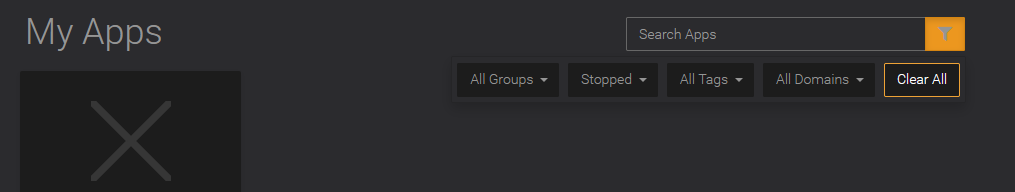
-
The existing set "state" persists after a browser restart for me. Is that not the case for you?
Setting it to "Running" instead of "All States" should do the trick, I believe.
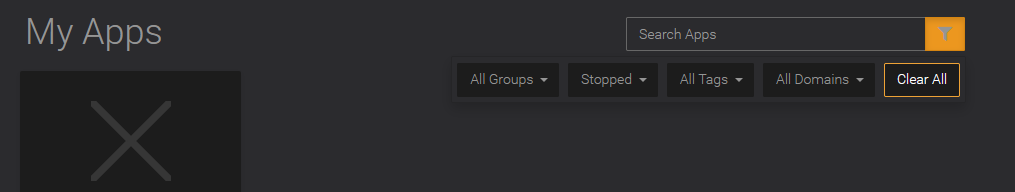
@humptydumpty Interesting, didn't try that

It's kinda flawed tho, as apps that are "Updating" disappear from view then.
So it either needs to be multi-select, or "Running" changed to "Active" and include both "Running" and "Not Responding" / "Updating" / "Unavailable".
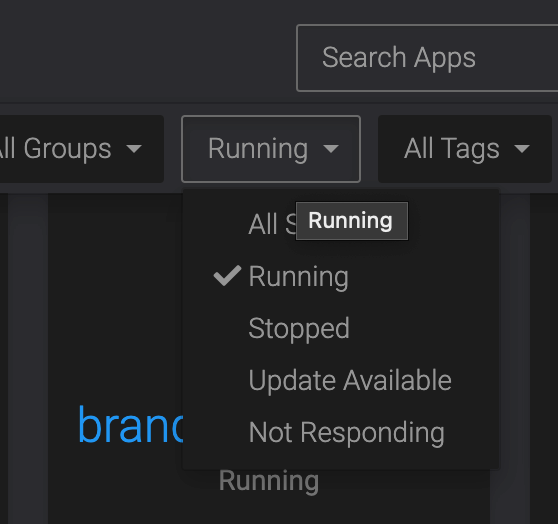
-
True, it's only single-select. I think someone (was it @timconsidine) mentioned a dashboard app that offers a plethora of customization options, but I can't find it after a quick search.
-
So I manually updated Ghost and the app disappeared from my dashboard. My heart dropped! Then, I realized I had left the state set at “running” from yesterday
 Don't grow old.
Don't grow old. -
So I manually updated Ghost and the app disappeared from my dashboard. My heart dropped! Then, I realized I had left the state set at “running” from yesterday
 Don't grow old.
Don't grow old.@humptydumpty Did the same with the milk the other day, after a long exasperating hunt, found in the cereal cupboard!
