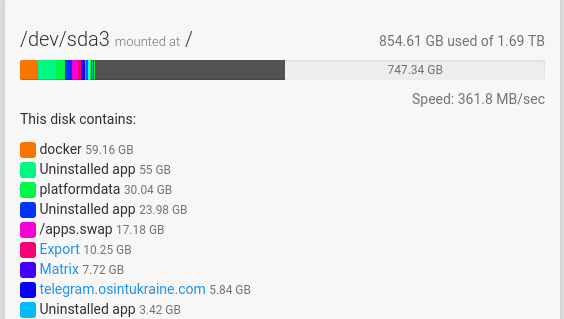Uninstalled apps stuck in the System Info page
-
OK I managed to find the culprit, apparently some of my external volumes storage mounts were mounted with an incorrect path, the weird thing is that they are mounted and I can browse the volume with the file manager but when cloudron run's a du on all the disks and remote storage, it fails when it arrives to these badly mounted storage volumes and stays there for ever.
SO, I'm going to have to remove them from their attached app, remove them from the volume section,
remount them properly and re-attach them to each app, it's gonna be a bit of work, but I want this to work without flaws like this
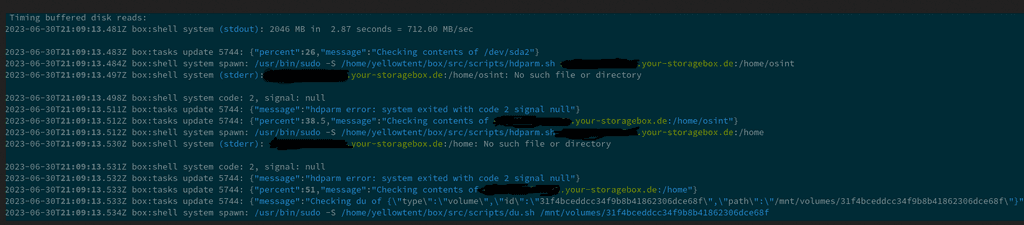
-
OK I managed to find the culprit, apparently some of my external volumes storage mounts were mounted with an incorrect path, the weird thing is that they are mounted and I can browse the volume with the file manager but when cloudron run's a du on all the disks and remote storage, it fails when it arrives to these badly mounted storage volumes and stays there for ever.
SO, I'm going to have to remove them from their attached app, remove them from the volume section,
remount them properly and re-attach them to each app, it's gonna be a bit of work, but I want this to work without flaws like this
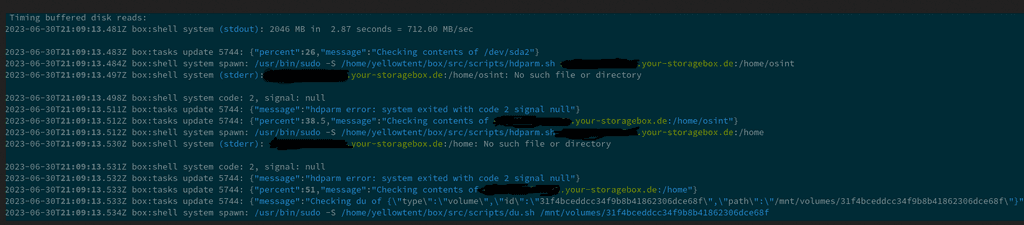
@benborges said in Uninstalled apps stuck in the System Info page:
I can browse the volume with the file manager but when cloudron run's a du on all the disks and remote storage, it fails when it arrives to these badly mounted storage volumes and stays there for ever.
Not sure how common this is, but I will put a timeout in our code and mark such volumes as "size cannot be determined"
-
Solved!
Just for the sake of someone else stumbling into the same issue :
Backup SSHFS mount with hetzner storage box should always be mounted pointing to the exact sub folder where backup will be stored, so the path would be /home/yourfolder and the URL to the server should not contain any path.
Now, if you use the same storage volume mounted a second time, as a volume to be added to specific apps then the URL is always ID.your-storagebox.de and the path field is simply /
no need to specify any folder.The issue here is that I had it to mount the URL of the storage box ID.your-storagebox.de/home + / in the path
and that was the origin of the mess, the odd part is that it did mount and the volume was usable via the filemanager just fine, it's just that the hdparam.sh script would freak out due to this confusion in the path.Anyway, solved !

-
 G girish has marked this topic as solved on
G girish has marked this topic as solved on