3.2.0 Update not showing up
-
Yes, that was one of the things that stood out. There was also something like connection refused that repeated like 50 times. Then, health check failed after 7000 (m)s?
At first, there was a mention of an error in the theme php file and I got that sorted out. It still refused to start though. My other sites are fine. I'm not using the redis plugin that Cloudron preinstalls on all my sites as I'm using W3TC's redis on some of my sites.
-
@humptydumpty Do you see any message like
Error: A foreign object cache drop-in was found. To use Redis for object caching, run:wp redis update-dropin.?@girish OK, so both sites that are failing use W3TC's Redis feature and not Redis Object Cache. The sites that do use Redis Object Cache updated just fine.
-
 G girish referenced this topic on
G girish referenced this topic on
-
@humptydumpty thanks, I am pushing a fix.
@girish Great. I was about to try the CLI "wp redis update-dropin" thing. But here's a copy paste in case something else is at play.
Aug 10 22:17:09 Connection refused Aug 10 22:17:17 => Healtheck error: Error: Timeout of 7000ms exceeded Aug 10 22:17:27 => Healtheck error: Error: Timeout of 7000ms exceeded Aug 10 22:17:37 => Healtheck error: Error: Timeout of 7000ms exceeded Aug 10 22:17:47 => Healtheck error: Error: Timeout of 7000ms exceeded Aug 10 22:17:50 => Healtheck error: Error: connect EHOSTUNREACH 172.18.19.156:80 -
I think I made the switch for performance reasons. It's been a while and I forgot the specifics. Anyway, I'll switch back to Redis Object Cache in the morning.
-
In short, package 3.2.0-2 has no breaking issues but requires manual enabling of Redis and manual updating of WP 6.3. See below for details.
Enabling Redis Manually
On the W3TC sites, the update installed Redis Object Cache and disabled W3TC's object cache with a message (Object Cache is disabled via filter.). However, Redis wasn't enabled in Redis Object Cache by default, I had to manually do that to get it going.
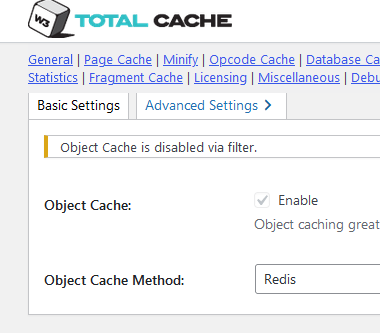
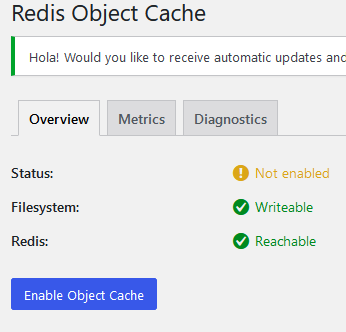
Updating WP to 6.3 Manually
I have a staging site (non-W3TC, but is using that problematic theme I mentioned yesterday), Redis Object Cache was/is installed and enabled. I applied the package update 3.2.0-2 today. However, it didn't update WP to 6.3. I'm still seeing the update message in WP dash:
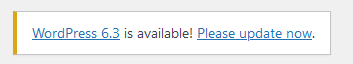
Edit: I forgot to mention that these sites were still on package 3.1.2 and did not have 3.2.0-1 installed (I reverted to a backup and disabled auto-updates yesterday). Perhaps that's why it didn't update WP 6.3?
-
In short, package 3.2.0-2 has no breaking issues but requires manual enabling of Redis and manual updating of WP 6.3. See below for details.
Enabling Redis Manually
On the W3TC sites, the update installed Redis Object Cache and disabled W3TC's object cache with a message (Object Cache is disabled via filter.). However, Redis wasn't enabled in Redis Object Cache by default, I had to manually do that to get it going.
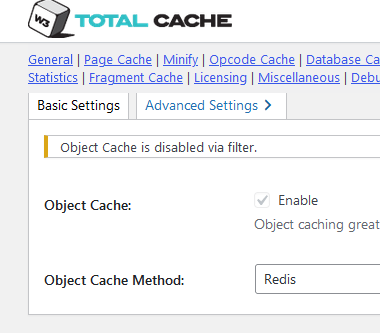
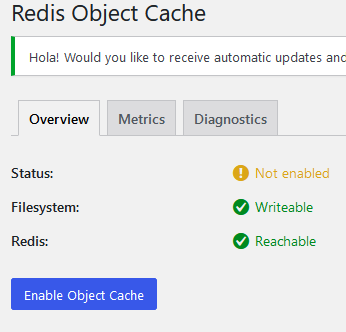
Updating WP to 6.3 Manually
I have a staging site (non-W3TC, but is using that problematic theme I mentioned yesterday), Redis Object Cache was/is installed and enabled. I applied the package update 3.2.0-2 today. However, it didn't update WP to 6.3. I'm still seeing the update message in WP dash:
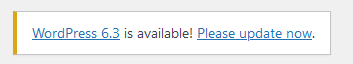
Edit: I forgot to mention that these sites were still on package 3.1.2 and did not have 3.2.0-1 installed (I reverted to a backup and disabled auto-updates yesterday). Perhaps that's why it didn't update WP 6.3?
@humptydumpty said in 3.2.0 Update not showing up:
manual updating of WP 6.3
Note that with developer edition package, this is/was always the case. You have to update WP yourself from within the app.
-
On an unrelated note, there's an option in WP dash > Updates to have it auto-install new releases. I noticed some of my sites have that enabled and some don't. It's not a problem, but I mention it because maybe that should be disabled/hidden somehow since this should be handled by the packaging updates.
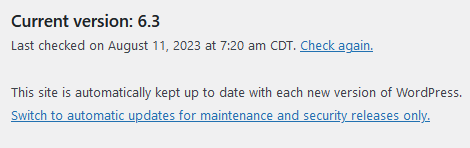
Edit: just noticed your latest reply, so I guess WP was auto-updating most of my sites and I thought the packaging was doing that.
