Make login tooltip customizable
-
This is possibly a feature request, or simply me being oblivious. If the former, please feel free to move my post.
Please see screenshot below:
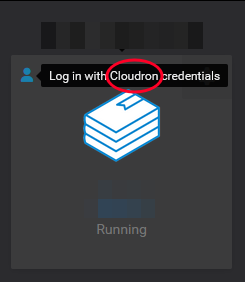
For some users/in some instance, the name "Cloudron" is not familiar and create more confusion than help.
While this is a minor cosmetic change, I wonder if this is alterable somewhere. I have looked in the "Branding" section, but nothing relevant pops up.
So maybe I am not looking in the right place?I am not talking about changing the categorization made by Cloudron (login with credential, login with dedicated account, login with email), but simply provide more information / avoid end user's confusion.
Ideally, we'd be looking at the possibility to customize this string, to be able to mention the name of the company/related entity, and precise if user should use their username or email (depending on the app itself) to log in.
something like: "Log in with MyCompanyX username" or "Log in with MyInstitutionY's email addressWhere "MyCompanyX" would be taken from somewhere on the Branding page, or the Cloudron application settings itself
Does it make sense?
Maybe someone also has a better idea about how to go about this?
Many thanks
-
@uwcrbc You haven't missed anything. That text is indeed not clear. It's probably clear for Cloudron admins but not for Cloudron users. I think the idea of using the Branding information to generate the tooltip text.
On a side note, in the coming months, we will switch over more and more apps over to OIDC and I think this will to some extent resolve itself. The OIDC login screen shows the branding page.
-
 G girish moved this topic from Discuss on
G girish moved this topic from Discuss on
