Error put object cloudron-testfile. Message: null HTTP Code: NoSuchBucket
-
Just setup a Vultr object-storage. Trying to enter the configuration details in Cloudron backup wizard, but it won't accept them.
Error put object cloudron-testfile. Message: null HTTP Code: NoSuchBucketHaving a wizard for each backup storage solution is lovely, by the way. Thank you Cloudron for sorting that.
-
Just setup a Vultr object-storage. Trying to enter the configuration details in Cloudron backup wizard, but it won't accept them.
Error put object cloudron-testfile. Message: null HTTP Code: NoSuchBucketHaving a wizard for each backup storage solution is lovely, by the way. Thank you Cloudron for sorting that.
-
@LoudLemur Can you double check the region? Which region are you using?
-
I tried deleting the object storage and starting again. Same problem.
We used the Vultr hostname for the bucket name
@LoudLemur said in Error put object cloudron-testfile. Message: null HTTP Code: NoSuchBucket:
We used the Vultr hostname for the bucket name
Ah no, the bucket name is the name of the bucket. Vultr UI is a bit different/tricky compared to other object storages... You have to go inside the Object storage and there is a Bucket Tab. Inside that, there is a create bucket. For example, we have a
Cloudron Backups (prod)object storage. I have to click and go inside.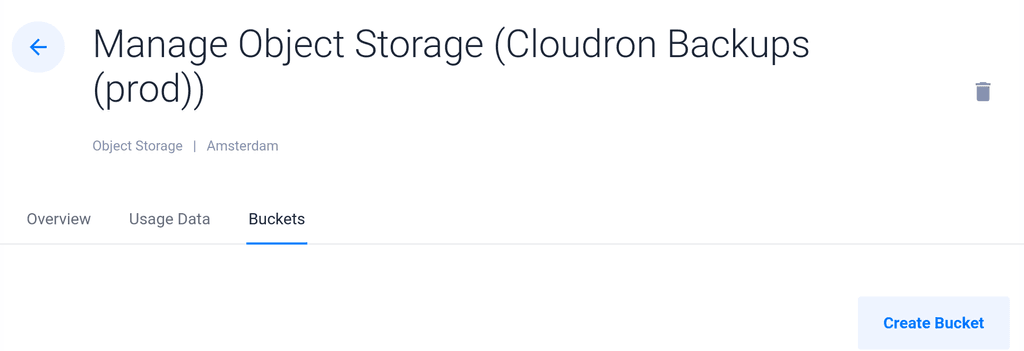
-
L LoudLemur has marked this topic as solved on
-
Thanks Girish. That worked. Please add that to the documentation section for Vultr backups.
Vultr suggest using Cyberduck to interact with their Object Storage.
https://cyberduck.io/There might need to be some configuration changes for their Silicon Valley location as it is not listed as a Cyberduck option, but North Virginia seemed to do it...
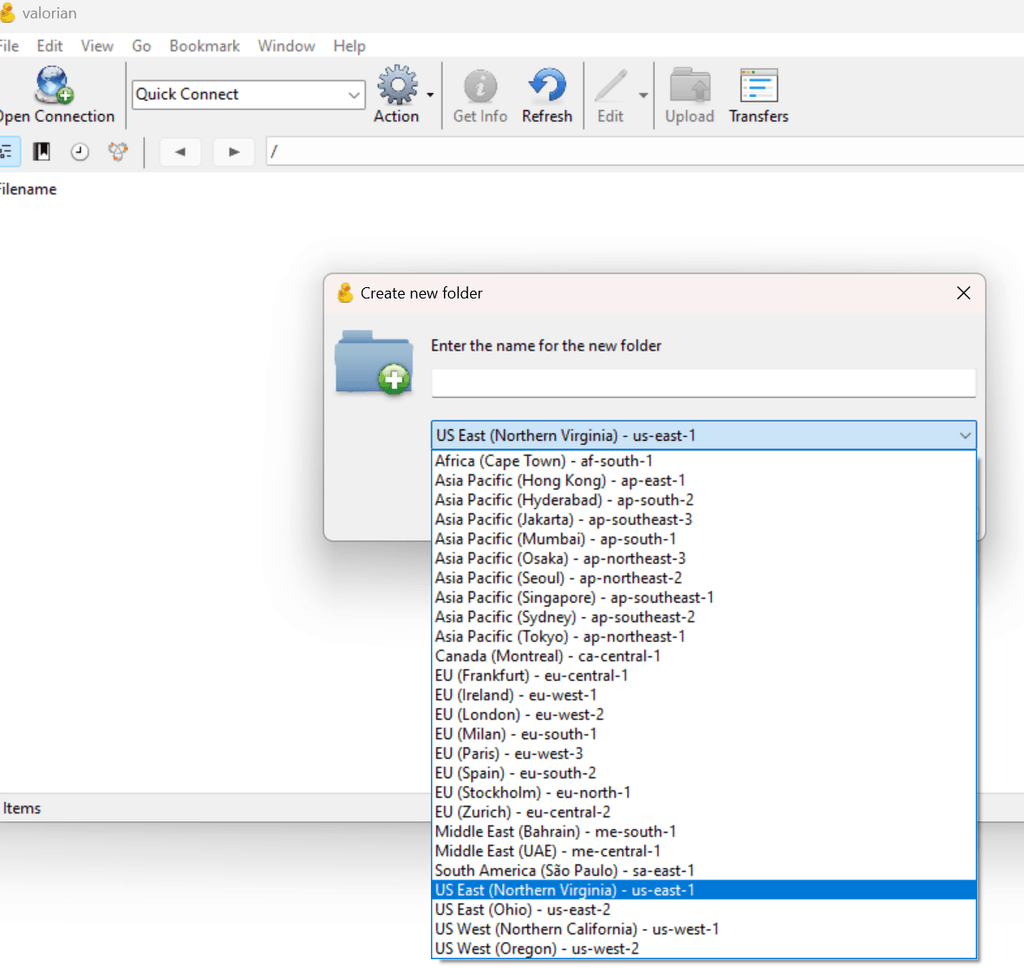
-
I try to avoid puttting screenshots in our docs because they become obsolete in 6 months. Given the amount of 3rd party services we integrate with, it's impossible for us to track UI changes across all the services. I just link to the docs like in https://docs.cloudron.io/backups/#linode-object-storage
If something is really super popular, I make a "guide" with screenshots.
