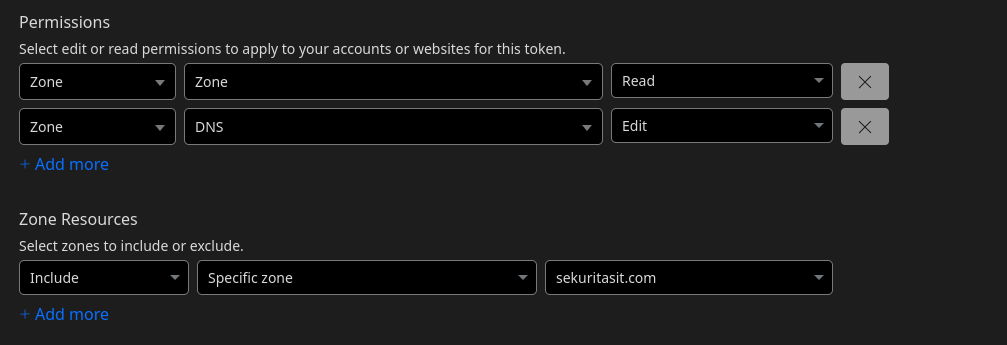Hello, I just created a fresh install, everything seemed to work as expected up until it finished propagating. I now get timeout, and running troubleshot command returns:
Ubuntu: noble 24.04
Processor: Intel(R) Xeon(R) CPU E5-2637 v3 @ 3.50GHz
BIOS CPU @ 0.0GHz x 4
RAM: 8131976KB
Disk: /dev/mapper/ubuntu--vg-ubuntu--lv 9.1G
[OK] node version is correct
[OK] IPv6 is enabled in kernel. No public IPv6 address
[OK] docker is running
[OK] docker version is correct
[OK] MySQL is running
[OK] nginx is running
[OK] dashboard cert is valid
[OK] dashboard is reachable via loopback
[OK] box v8.3.2 is running
[OK] netplan is good
[OK] DNS is resolving via systemd-resolved
[FAIL] Could not load dashboard domain.
Maybe cloudflare proxying is not working. Delete the domain in Cloudflare dashboard and re-add it. This sometimes re-establishes the proxying
I can't delete the entire domain, it's being used by a bunch of other stuff.
More context:
cloudflare zone token set up as per instructions:
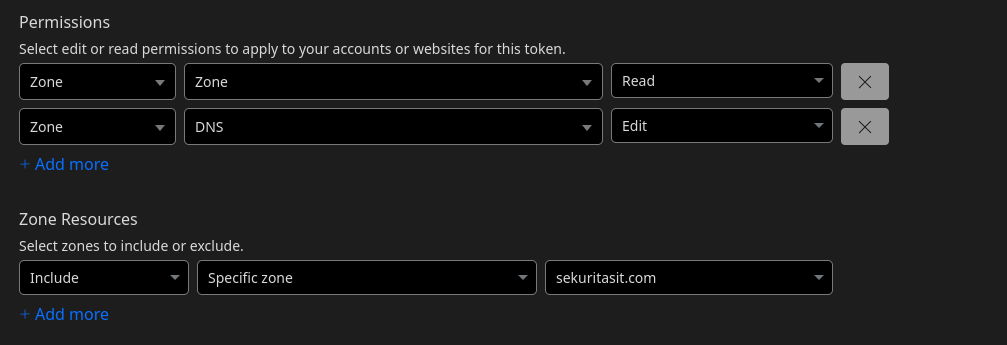
dns a record for "my" shows correct external ip and is set to DNS only.
My cloudflare ssl settings are set to full.
There is a cloudron domain key also in dns records, also set to DNS only, but not sur ehow to verify it.
I do have fail2ban installed and running, and I did have ufw enabled with 22, 80 and 443 allowed, I checked security page after the timeout and saw to not enable it, it has since been disabled. Do I have to start all over because of this? Can I rerun install script or activations without reinstalling whole server?
Other tests:
Running - dig +short my.<my domain>.com does return my public ip.
Running - curl -vk https://my.<my domain>.com
- Host my.<my domain>.com:443 was resolved.
- IPv4: <my external ip>
- Trying <my external ip>:443...
- connect to <my external ip> port 443 from <other internal pc> port 39112 failed: Connection timed out
- Failed to connect to my.<my domain>.com port 443 after 135510 ms: Could not connect to server
- closing connection #0
curl: (28) Failed to connect to my.<my domain>.com port 443 after 135510 ms: Could not connect to server
I am currently behind double nat - modem doesn't allow bridging -
have 80 and 443 fwd from quantum fiber box to router ip as tcp and udp
have 80 and 443 fwd from router to ubuntu server vm ip as tcp and udp
UPnP is disabled on both boxes.
Can also confirm that my plex server is setup the same way, and it fully accessible outside my network (obviously on it's own ports)
during propagation - I tailed the logs and it got stuck on
"2025-05-08T19:29:19.045Z box:provision setProgress: setup - Done"
before connection timed out, no other errors I can see in those logs.
Please advise next steps, thanks in advance!