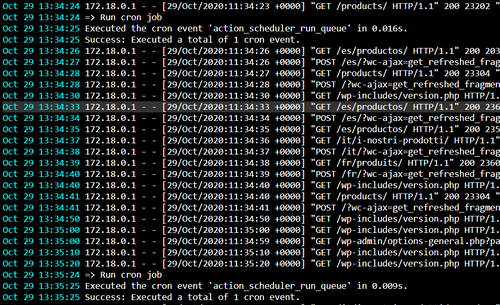@deiwee This combination worked for me:
* * * * * /usr/bin/php /app/data/public/artisan schedule:run
Regards.
@deiwee This combination worked for me:
* * * * * /usr/bin/php /app/data/public/artisan schedule:run
Regards.
@nebulon Hello, I added schedule:run command to crontab file:
* * * * * cd /app/data/public/ && sudo -u www-data /usr/bin/php /app/data/public/artisan schedule:run
restarted app but it still not working 
If I run schedule commands manually, it works. Any suggestions?
@nebulon Thanks, this worked!
Note that you have to be in /app/data/public/ catalog with root.
In this guide https://docs.cloudron.io/guides/lamp-laravel/ would be great to include schedule:run cron too.
Hello,
I have LAMP and Laravel. By documentation npm install should work: https://docs.cloudron.io/apps/lamp/ but for www-data user I get command not found.
If I check npm -v with root I get version, but I can't run npm install in /app/data/public.
p.s. would be great to update this guide: https://docs.cloudron.io/guides/lamp-laravel/
Maybe it is possible to increase CRON time from 1 minute? I tried to change it with WP CRON plugin, but with no success.
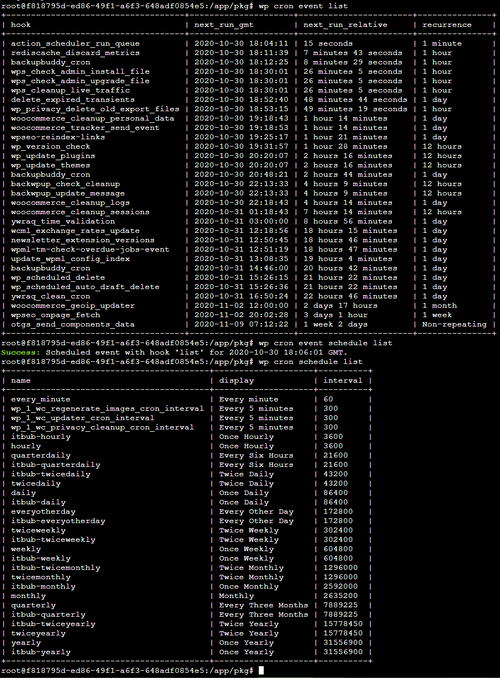
I will try to investigate more with LAMP and custom CRON timing, maybe this is a mix of things with WPML as well.
@girish No, I did not. I created LAMP app, migrated site and tested if products keep disappearing. When products was working I notice CRON difference in logs.
Hello,
I have very unusual and frustrating behavior. I have Wordpress (unmanaged) App, with Woocommerce and WMPL plugins.
In WooCommerce Products page, when I switch to different language, or I go to next product page, sometime products are not loaded. This behavior happens after CRON (Run cron job) appears in LOG. Few refreshes or switching back to default English language fixes it. But after 1 min. CRON job is repeated and products disappear again.
All unnecessary plugins turned off, same behavior in default Storefron theme. When using website in LAMP app, everything seems to be working.
Any suggestions would be appreciated.