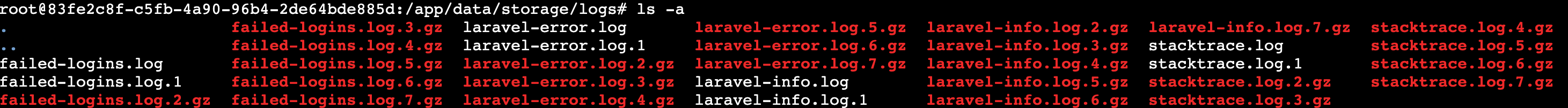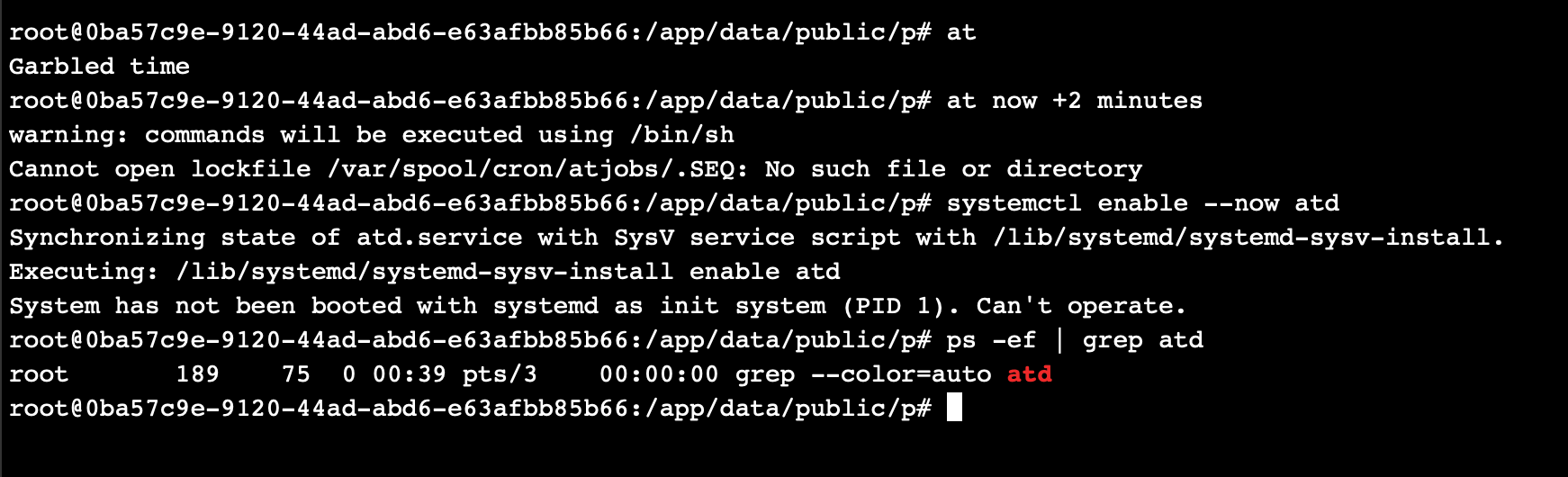@imc67 said in Wordpress (unmanaged) CRON interrupts product loading:
If you set it to 5 then WP site check is complaining that there are missed events. Because either WP or plugins can create 1 minute tasks.
Yes, cron scheduled Wordpress can be scheduled down to the minute. But they're expected to be missed. The default WP-Cron interval is "whenever the next person visits the site, run all the scheduled events that are in the past and haven't been run" (the one that Cloudron rightfully uses the WP-CLI and disables the native WP-Cron). That's pretty horrible, but that's what Wordpress installs expect the environment to be at default. So, the WP Site Check says that's notable, that wp-crons don't get run at the minute they're specified?
If the WP Health Status Page actually says that, then Wordpress devs clearly think 1 minute (or a hugely popular site) is the best interval.