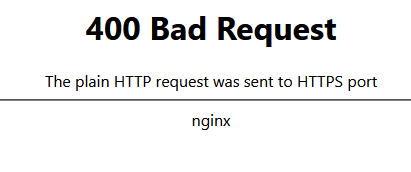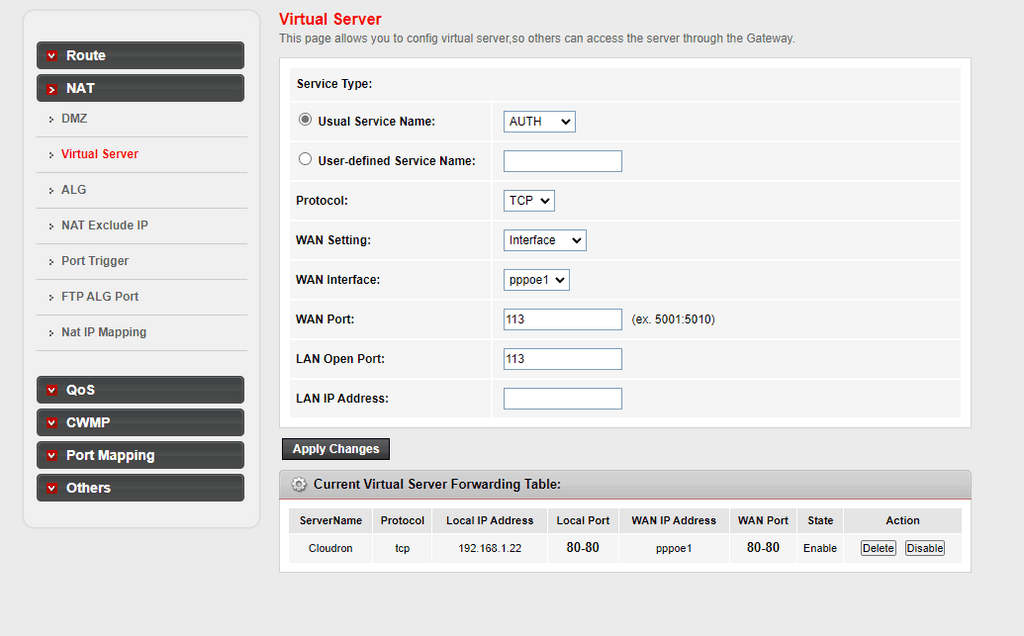@fbartels so I just have to have it on my local, and what about the installation? should I put my pulled image somewhere or?
I haven't worked with docker so I don't know how docker works, all I know is it gets the app codes/image, I don't know if it has an address or anything that should be placed somewhere so it can be installed or .......
also, I can't export and import to my device since all of my devices IP are banned, so I have to just turn the VPN on anyway,
so I should just pull the docker image(any directory) and try re-installing it?