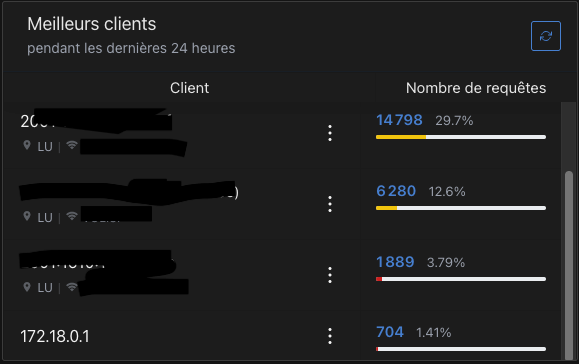@joseph Thank you for your feedback. So far, my setup has been working well for a month. But I will follow your advice and use the hosts file to avoid updates breaking my setup.
gerard
Posts
-
Accessing Minio through Container ID -
Accessing Minio through Container IDI'm hosting a mastodon instance and a minio storage on the same Cloudron. Both subdomains are setup to use the Cloudflare proxy. I tried resolving minio's URL using the mastodon container's terminal and I realized that it resolves to the Cloudflare proxy IP. This could cause unnecessary external network traffic. So I tried different S3 settings in the mastodon env.production in order to make it communicate with minio locally. I finally manager to make it work using the Docker container ID. So I wanted to share this in case it can be helpful to someone. Here is what it looks like:
S3_HOSTNAME=minio.example.com S3_ENDPOINT=http://1234567-890-123-456-1234567:9000Unfortunately I didn't manager to do the same with Nextcloud for connecting to Collabora.
-
Bluesky Personal Data Server@shanelord01 Maybe the title of the app request could be updated to "Bluesky Personal Data Server" ? As this is the docker container that would be self-hosted through Cloudron.
I've watched this recent how-to video of someone installing Bluseky PDS on a raspberry pi and it seems that the docker installation and setup has become pretty straight forward.
-
Magic signin link not sent since 1.7.0 / 0.81.0 updateI confirm that the the update fixes the issue on my instantce of outline.

-
Magic signin link not sent since 1.7.0 / 0.81.0 updateThere seems to be the fix for the next release:
https://github.com/outline/outline/commit/6421995b29f40d4172cd342fd592b78d5707258c -
Magic signin link not sent since 1.7.0 / 0.81.0 update@nebulon I set the e-mail addres for Outline in the Cloudron dashboard. (I used a clean test-instance of Outline, which I updated to package v1.7.1)
Then I logged in with the Cloudron SSO to create a new user.
The "invitation email" was sent and received:Nov 14 16:17:38 - {"label":"worker","level":"info","message":"EmailTask running","props":{"actorEmail":"gerard@mailo.com","actorName":"Gérard Kieffer","name":"Gérard","teamName":"Outline","teamUrl":"https://workspace2.crunchbox.lu","to":"gnkieffer@gmail.com"},"templateName":"InviteEmail"} Nov 14 16:17:38 - {"label":"email","level":"info","message":"Sending email \"Gérard Kieffer invited you to join Outline’s workspace\" to gnkieffer@gmail.com"}Then I opend the login page, entered the new user's email address and clicked the Sign In button. That email, containing the magic sign, failed to be sent:
Nov 14 16:17:49 - {"label":"worker","level":"info","message":"EmailTask running","props":{"client":"web","teamUrl":"https://workspace2.crunchbox.lu","to":"gnkieffer@gmail.com","token":"[Filtered]"},"templateName":"SigninEmail"} Nov 14 16:17:49 - {"label":"email","level":"info","message":"Sending email \"Magic signin link\" to gnkieffer@gmail.com"} Nov 14 16:17:49 - {"error":"Mail command failed: 550 Authenticated user team@crunchbox.lu cannot send mail as \"CrunchBox team\"@crunchbox.lu","level":"error","message":"Error sending email to gnkieffer@gmail.com","stack":"Error: Mail command failed: 550 Authenticated user team@crunchbox.lu cannot send mail as \"CrunchBox team\"@crunchbox.lu\n at SMTPConnection._formatError (/app/code/node_modules/nodemailer/lib/smtp-connection/index.js:798:19)\n at SMTPConnection._actionMAIL (/app/code/node_modules/nodemailer/lib/smtp-connection/index.js:1607:34)\n at SMTPConnection.<anonymous> (/app/code/node_modules/nodemailer/lib/smtp-connection/index.js:1076:18)\n at SMTPConnection._processResponse (/app/code/node_modules/nodemailer/lib/smtp-connection/index.js:982:20)\n at SMTPConnection._onData (/app/code/node_modules/nodemailer/lib/smtp-connection/index.js:763:14)\n at SMTPConnection._onSocketData (/app/code/node_modules/nodemailer/lib/smtp-connection/index.js:195:44)\n at Socket.emit (node:events:517:28)\n at Socket.emit (node:domain:489:12)\n at addChunk (node:internal/streams/readable:335:12)\n at readableAddChunk (node:internal/streams/readable:308:9)\n at Readable.push (node:internal/streams/readable:245:10)\n at TCP.onStreamRead (node:internal/stream_base_commons:190:23)"} Nov 14 16:17:49 - {"error":"Mail command failed: 550 Authenticated user team@crunchbox.lu cannot send mail as \"CrunchBox team\"@crunchbox.lu","level":"error","message":"Error processing task in EmailTask","stack":"Error: Mail command failed: 550 Authenticated user team@crunchbox.lu cannot send mail as \"CrunchBox team\"@crunchbox.lu\n at SMTPConnection._formatError (/app/code/node_modules/nodemailer/lib/smtp-connection/index.js:798:19)\n at SMTPConnection._actionMAIL (/app/code/node_modules/nodemailer/lib/smtp-connection/index.js:1607:34)\n at SMTPConnection.<anonymous> (/app/code/node_modules/nodemailer/lib/smtp-connection/index.js:1076:18)\n at SMTPConnection._processResponse (/app/code/node_modules/nodemailer/lib/smtp-connection/index.js:982:20)\n at SMTPConnection._onData (/app/code/node_modules/nodemailer/lib/smtp-connection/index.js:763:14)\n at SMTPConnection._onSocketData (/app/code/node_modules/nodemailer/lib/smtp-connection/index.js:195:44)\n at Socket.emit (node:events:517:28)\n at Socket.emit (node:domain:489:12)\n at addChunk (node:internal/streams/readable:335:12)\n at readableAddChunk (node:internal/streams/readable:308:9)\n at Readable.push (node:internal/streams/readable:245:10)\n at TCP.onStreamRead (node:internal/stream_base_commons:190:23)"} -
Magic signin link not sent since 1.7.0 / 0.81.0 update@nebulon Unfortunately it's still not working for me.
The From Name is "CrunchBox" - The From address is team@crunchbox.lu
The error log shows the following:
... cannot send mail as \"CrunchBox team\"@crunchbox.lu", ...Update:
I thought that the From Name might be interpreted as part of the address, so I tried removing the From Name. But then it is automatically set to "Outline" . -
Magic signin link not sent since 1.7.0 / 0.81.0 update@nebulon Thank you for your quick action
 . Any ETA on the locally patched app?.
. Any ETA on the locally patched app?. -
Magic signin link not sent since 1.7.0 / 0.81.0 update@joseph No, I didn't change the email settings through Outline. I used the app's "Email" setting as described under your link.
I have also tried further troubleshooting: I setup an additional outline instance on the same server, using the same domain (different subdomain o course) and the same email settings.
Then I added a new member through the outline preferences.
The problem was instantly reproduced.The main user received the "Welcome to outline" email

The new member received the "XX invited you to join Outline..." message.
But when trying to login, the email with the magic signing link is not being sent. Same error in the logs as described above.
Same error in the logs as described above.For information: I'm using an external SMTP server for this domain. This email settings worked well before the update. They also still work well with other apps, for example WordPress.
-
Magic signin link not sent since 1.7.0 / 0.81.0 update@nebulon Yes, I found an error in the logs:
Mail command failed: 550 Authenticated user (removed@mydomain) cannot send mail as (removed) ... at SMTPConnection._formatError (/app/code/node_modules/nodemailer/lib/smtp-connection/index.js:798:19)\n at SMTPConnection._actionMAIL (/app/code/node_modules/nodemailer/lib/smtp-connection/index.js:1607:34)\n at SMTPConnection.<anonymous> (/app/code/node_modules/nodemailer/lib/smtp-connection/index.js:1076:18)\n at SMTPConnection._processResponse (/app/code/node_modules/nodemailer/lib/smtp-connection/index.js:982:20)\n at SMTPConnection._onData (/app/code/node_modules/nodemailer/lib/smtp-connection/index.js:763:14)\n at SMTPConnection._onSocketData (/app/code/node_modules/nodemailer/lib/smtp-connection/index.js:195:44)\n at Socket.emit (node:events:517:28)\n at Socket.emit (node:domain:489:12)\n at addChunk (node:internal/streams/readable:335:12)\n at readableAddChunk (node:internal/streams/readable:308:9)\n at Readable.push (node:internal/streams/readable:245:10)\n at TCP.onStreamRead (node:internal/stream_base_commons:190:23)"}
-
Magic signin link not sent since 1.7.0 / 0.81.0 updateMy non-Cloudron users are unable to sign-in since the last update. They do not receive the magic signin link by email anymore.
I've tested this by creating a new test account. The invitation email was received. But after entering the email address on the connection page, no magic signing link is sent.
I've also restarted the server, which did not resolve the issue. -
Restore v7.7.2 (Ubuntu 22.04) backup to v8.0.0 (Ububtu 24.04) systemHello,
I received an availability notification for Cloudron 8 but haven't upgraded yet. I'm about to migrate my installation to a new server.
-
Would you recommend upgrading first or will the restore of a v7.7.2 backup work fine on a fresh install of v8 ?
-
Is it still advisable to install v8 on Ubuntu 22.04 ? (The release notes state an "initial support for 24.04" that doesn't sound like it's fully supported yet.
Thank you
-
-
Dynamic DNS and Mail Server Location@girish said in Dynamic DNS and Mail Server Location:
@gerard that's quite brave to run a mail server with dynamic IP
@girish Yeah it's silly and unreliable
 But not meant for any serious usage.
But not meant for any serious usage.Thank you for fixing it.
-
Dynamic DNS and Mail Server LocationI have moved my server to a connection with a changing IP address. I have enabled the Dynamic DNS feature, which seems to work well. But it only updates the records for the apps, not the one for the Mail Server Location.
Is there a way to enable this ?
Also, how long does it take Cloudron to update the name server after an IP change ? (I'm using Cloudflare) -
My OVH dedicated server is blacklist by SpamHaus@girish That's it! SpamHaus check is now green.
-
My OVH dedicated server is blacklist by SpamHausYes, I do have IPv6 enabled. But Cloudron displays that the IPv4 is blocklisted:
"This server's IP 149.202.72.125 is on a blocklist"
"SpamHaus Zen"
When checking this IPv4 with the previoiusly described services, it doesn't show up as blocked. -
My OVH dedicated server is blacklist by SpamHausHello, are you sure that your the Cloudron blocklist check works well and that the IP address DB is up to date ?
I'm experiencing the same issue than @laurent with an OVH dedicated server. Cloudron tells me that my server's IP address is on the Spamhaus ZEN block list.- I tested my IP address directly on check.spamhaus.org: IP address "has no issues" !
- Then I tested it with mxtools: Green checkmark for Spamhaus ZEN !
- Then, again using mail-tester.com: Not listed on any Spamhaus blocklist
(although, mail-tester does not seem to use the ZEN list but shows 4 other Spamhaus list names)
So why does Cloudron tells me that it's on the ZEN blocklist ? Very strange.

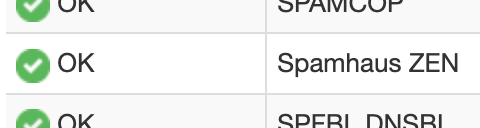

-
Local IP displayed for requests from an external client@girish okay, will do. thank you.
-
Local IP displayed for requests from an external clientHello,
I have installed AdGurard Home on an external dedicated server (not in my home network)
When my home router (a fritzbox) send DNS over TLS requests to AdGuard, those show up with the correct client IP, or the corresponding reverse from my ISP.
For when I'm not at home, I have setup a DNS proxy on my Mac, (cloudflared installed through homebrew), to send encrypted DNS requests over HTTPS to the server: https://dns.MYSERVER.COM/dns-query
This works very well but for those requests, the client IP shown in the AGH dashboard is a local P from by server. 172.18.0.1Could anyone help me with that? How can I make the client's IP being shown instead?