@girish We made sure it has plenty of memory. Unfortunately it is not a SWAP issue.
I will keep diving into this and will post any updates as I find more details on the issue.
jonslab
Posts
-
CPU stuck and using all cores at 100% -
CPU stuck and using all cores at 100%I am stumped. Is there any way to actually get more information about what is causing the CPU to spike?
I want to know what service is causing the issue.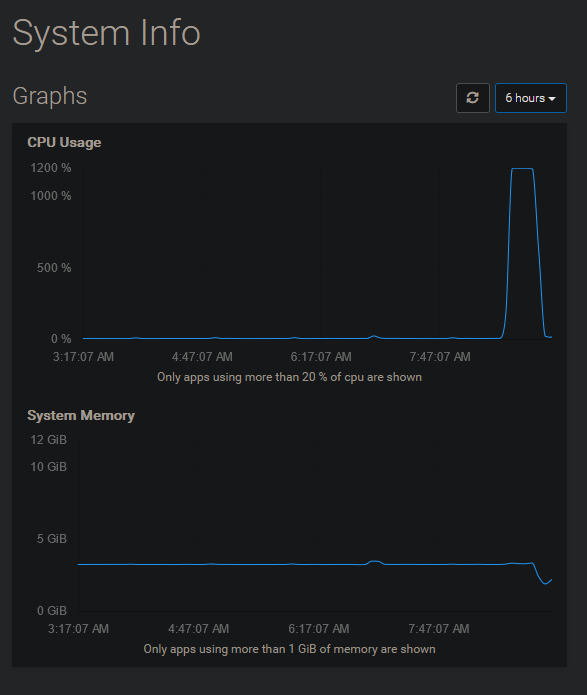
I have tried looking at processes using htop and cgtop.
Using htop, it looks like mysql is using all of the cpu, but when using cgtop, I get the following results.
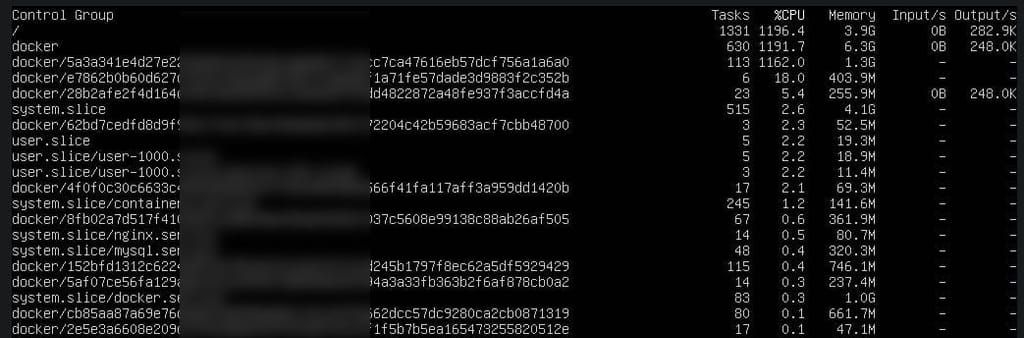
I have also tried using phpmyadmin to view any processes running in mysql, but I do not see any processes out of the norm there either.
The only way to get the spike to drop is to reboot cloudron entirely. Restarting the app I am using does not fix the problem. Makes me think it is an issue with cloudrons sql.
Any suggestions would be super helpful!
-
CPU usage breakdown?
I seem to be having a similar issue. None of the apps in cloudron are using enough cpu to even show up here, but I am constantly needing to reboot the cloudron vm to get the cpu usage to drop back down to normal levels.
Not sure if you can tell from the graph, but I've needed to reboot it 3 times in the last month because apps become unresponsive whenever this happens.
htop won't help now because it was just rebooted yesterday and everything seems to be running smoothly.
Does anyone have any suggestions on how to find out why this is happening, or how to find out the cause?
