Anyone have any ideas how to use own SSL cert for the domain in Cloudron? How can i generate the CSR to setup the SSL?
Thanks
Anyone have any ideas how to use own SSL cert for the domain in Cloudron? How can i generate the CSR to setup the SSL?
Thanks
@girish i have tested with some cloud jitsi, i actually managed to drop the cpu consumption a lot by disable the video background in interface_config, it was significant better after disabled, could you assist to add this configuration in cloudron for us as well? thanks in advance. This is the forum that i referred https://community.jitsi.org/t/high-cpu-utilization-on-client-end/25764/24
@nebulon Thanks @nebulon, beside that i have tested with some cloud jitsi, i actually managed to drop the cpu consumption a lot by disable the video background in interface_config, it was significant better after disabled, could you assist to add this configuration in cloudron for us as well? thanks in advance. This is the forum that i referred https://community.jitsi.org/t/high-cpu-utilization-on-client-end/25764/24
@luckow thanks for the info, unfortunately we can't do the video call with smartphones and tablets only due to most of the time we are required to share screen for discussion thus making a browser version more usable is still our priority.. and yes, definitely from what we have tested, the browser version required more resources from client's PC so we are actually searching for features that we are ok to turn it off without affecting our workflow in order to get a much stable video call..
@girish @nebulon i have tested with some cloud jitsi, i actually managed to drop the cpu consumption a lot by disable the video background in interface_config, it was significant better after disabled, could you assist to add this configuration in cloudron for us as well? thanks in advance. This is the forum that i referred https://community.jitsi.org/t/high-cpu-utilization-on-client-end/25764/24 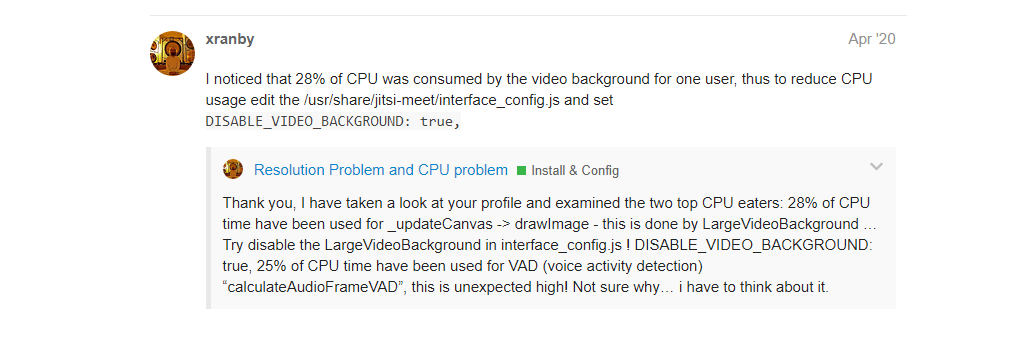
@girish yeah i did, same issue in https://meet.jit.si/
@girish yeah, I saw that too, quite a number of peoples are experienced the same, but it doesn't seems to be any solutions for it, most of the suggestion was suggested to turn of some features or lower the quality of the video call, it seems like the high cpu consumption is normal, the best way to solve it is either upgrade to a more powerful hardware for clients or lower down the quality of the video call..
@girish we tried with both chrome and firefox, same issue for both
@robi it shouldn't be hardware issue as we are using a quite recent laptop with i7, 16gb ram and ssd as well, so far these are no issues when we are using TEAM or ZOOM with more than 30 participants, is it a known issues that jitsi will consume more cpu as it is using webrtc? or do u have any ideas how we can tune on the jitsi settings to make it better or more much stable?
@nebulon well noted, will try to adjust the settings and see how it goes.
anyone encountered high CPU usage in client's PC up to 80-100% during video call?