@jan_z
That's interesting.
I thought those xorg packages were installed by the cloud vendors for remote desktop sessions from their consoles.
lolliop
Posts
-
Cloudron 6 released -
Frequent 500s because of permission denied /app/code/tmp/cache@adrw A quick and crude solution I found was to change the permissions of the files and directories under
/app/code/tmp/cache:docker exec -it OPENPROJECT-CONTAINER_ID chown -R www-data:www-data /app/code/tmp/cachedocier psto get the container ID of your OpenProject.However, the issue here is that new
rootowned directories will be arbitrarily created from time to time depending on your usage, so that aforementioned command needs to be executed accordingly. I'm thinking to put it in a cron job and make it run every 5 minutes.Please note that I've had only a few hours of testing of this, and I don't know how it can impact the system in the long run.
We definitely need a proper and permanent solution.
Reference here, but it doesn't really apply to our issues.
-
Wasabi global issues@marcusquinn True.
Now it made wonder how the big guys, i.e. Google, Amazon, etc., were able to get away with a similar incidence. I'm certain that their services were used for nefarious purposes at one time or another. I guess they're just too big to fail.
-
Wasabi global issuesIf I understand it correctly, they were saying that because of some malware content being hosted at one of their servers, their endpoints were blacklisted by major DNS service providers around the world.
Am I correct?
-
Frequent 500s because of permission denied /app/code/tmp/cacheSo right after I restarted, the cache directory got emptied out and began creating 6 new directories which are all owned by
www-data.But after a few minutes, more directories appeared, and one of them was owned by
root. Again, after a few more minutes, more directories were created and anotherrootowned directory appeared. All these happened without any user interactions (e.g. Clicking a link or logging in to OpenProject). -
Frequent 500s because of permission denied /app/code/tmp/cacheI'm getting the same errors as @adrw as well.
This is on a fresh install of Ubuntu 20.04 and OpenProject.This is the log:
Dec 24 15:22:40 E, [2020-12-24T08:46:40.026946 #259] ERROR -- : [current_user=Anonymous] Permission denied @ dir_s_mkdir - /app/code/tmp/cache/DD6/B70: Permission denied @ dir_s_mkdir - /app/code/tmp/cache/DD6/B70And when I checked the permissions:
drwxr-xr-x 21 www-data www-data 4096 Dec 24 08:45 DD5/ drwxr-xr-x 3 root root 4096 Dec 24 06:10 DD6/ drwxr-xr-x 21 www-data www-data 4096 Dec 24 08:48 DD7/Is it the issue with the directory,
DD6, being not writable bywww-data?Edit: There were 3 directories owned by
rootamong 49 directories. -
Disk usage is not showingYay!!! It's working now.
But I think the logs are at/home/yellowtent/platfordata/logs/collectd/collectd.log.Thank you!
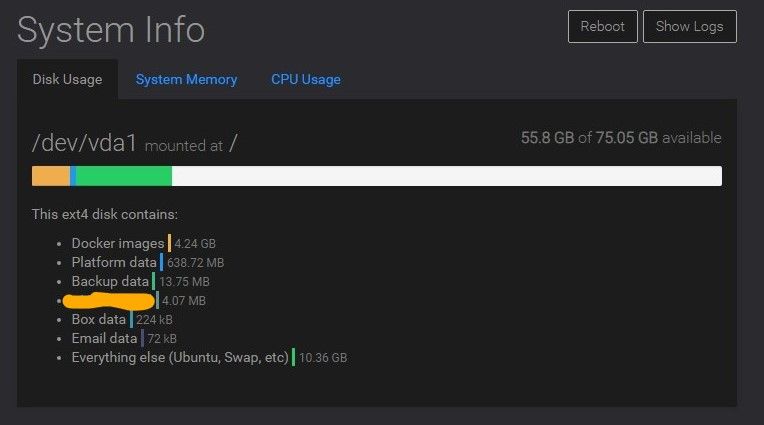
-
Disk usage is not showingNo dice. Rebooted and waited for like 3 hours.
I'll update if it changes later.It's ok. I'll just wait for 6.0.
Thank you. -
Disk usage is not showingOh. My mistake then.
I thought Ubuntu 20.04 is already supported, because I checked the script, cloudron-setup, and it no longer prohibits me from installing on Ubuntu Fossa (It used to though).
I didn't do a dist upgrade. It was installed on a clean Ubuntu 20.04.1.
So far, everything else seems to be OK (touch wood). But then I'm just testing Open Project.
-
Disk usage is not showingI'm having a similar issue as well.
Edit: Please let me know if I need to open a new thread.
Edit2: Not a new system. It's been running for about a week.Vultr, Ubuntu 20.04.1, Cloudron 5.6.3
System Info
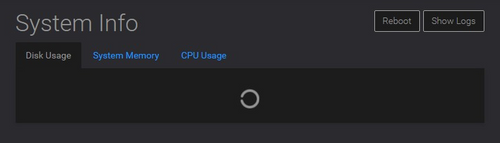
Chrome - Console log
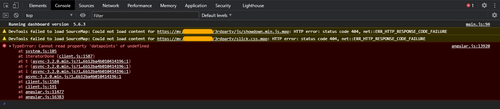
df -Th
Filesystem Type Size Used Avail Use% Mounted on udev devtmpfs 1.9G 0 1.9G 0% /dev tmpfs tmpfs 394M 1.7M 392M 1% /run /dev/vda1 ext4 76G 15G 57G 21% / tmpfs tmpfs 2.0G 0 2.0G 0% /dev/shm tmpfs tmpfs 5.0M 0 5.0M 0% /run/lock tmpfs tmpfs 2.0G 0 2.0G 0% /sys/fs/cgroup tmpfs tmpfs 394M 24K 394M 1% /run/user/125 overlay overlay 76G 15G 57G 21% /var/lib/docker/overlay2/4aa0476d5e9f54a77fb245e7c391ce49bc6a80fc7120300cc8933261bd32878a/merged overlay overlay 76G 15G 57G 21% /var/lib/docker/overlay2/a6ea14043f42c07087d1f133d33d50e161cef9342b8360ed6601c3bdc292dfcb/merged overlay overlay 76G 15G 57G 21% /var/lib/docker/overlay2/1b24ff91fc4450d69d8419879fc46925d20327bfcafdb466e143752a7b5db1a1/merged overlay overlay 76G 15G 57G 21% /var/lib/docker/overlay2/60e4893426213b77982f2b47efca482389d720e7148ed9a4cb205348e8929ca6/merged overlay overlay 76G 15G 57G 21% /var/lib/docker/overlay2/69b4dd2921b7120b9d3b33089d9cbe945655bdddd61df8f5d06ece86c461350c/merged overlay overlay 76G 15G 57G 21% /var/lib/docker/overlay2/dea7c24f3096cb7737d60b10794ce8c2d3d4249f0c48707f54d6a3fa443508ee/merged overlay overlay 76G 15G 57G 21% /var/lib/docker/overlay2/c28552a10f0f0736d46f6be64046b05a5195fd16b9f844a9fd95316ecf3755e5/merged overlay overlay 76G 15G 57G 21% /var/lib/docker/overlay2/0d8cf0c75789aab0bfc2a2802995a65c06e7a0476ba4315ff73ece45d34e25e0/merged tmpfs tmpfs 394M 0 394M 0% /run/user/0Cloudron system log
Dec 02 11:59:50 box:apphealthmonitor app health: 1 alive / 0 dead. Dec 02 12:00:00 box:disks Checking disk space Dec 02 12:00:00 box:janitor Cleaning up expired tokens Dec 02 12:00:00 box:janitor Cleaned up 0 expired tokens. Dec 02 12:00:00 box:tasks startTask - starting task 40. logs at /home/yellowtent/platformdata/logs/tasks/40.log Dec 02 12:00:00 box:shell startTask spawn: /usr/bin/sudo -S -E /home/yellowtent/box/src/scripts/starttask.sh 40 /home/yellowtent/platformdata/logs/tasks/40.log 0 400 Dec 02 12:00:00 box:disks checkDiskSpace: disk space checked. ok: true Dec 02 12:00:00 box:notifications alert: id=diskSpace title=Server is running out of disk space Dec 02 12:00:00 box:apphealthmonitor app health: 1 alive / 0 dead. Dec 02 12:00:00 box:shell startTask (stdout): Running as unit: box-task-40.service Dec 02 12:00:01 box:shell startTask (stdout): Finished with result: success Dec 02 12:00:01 box:shell startTask (stdout): Main processes terminated with: code=exited/status=0 Dec 02 12:00:01 box:shell startTask (stdout): Service runtime: 1.164s Dec 02 12:00:01 box:shell startTask (stdout): Service box-task-40 finished with exit code 0 Dec 02 12:00:01 box:tasks startTask: 40 completed with code 0 and signal 0 Dec 02 12:00:01 box:tasks startTask: 40 done Dec 02 12:00:10 box:apphealthmonitor app health: 1 alive / 0 dead. -
Reboot button missing in 5.0.3? -
Reboot button missing in 5.0.3?@girish .. It's not exactly a must-have, but it'd be definitely nice to have it there.
Edit: Thanks for the prompt response. -
Reboot button missing in 5.0.3?I could no longer find the reboot button in the latest update (5.0.3). Anyone else?

