@girish Yes it keeps crashing every day.
macone
Posts
-
Cloudron not responding -
Support for source: URL prefixes in the APIHi,
I have changedetection.io installed via Cloudron, and I'm trying to enable support for source: URL prefixes in the API.According to the documentation, I need to set the environment variable:
SAFE_PROTOCOL_REGEX=^(?:source:)?https?://I tried adding this to /app/data/.env and also to start.sh using export SAFE_PROTOCOL_REGEX=..., but the API still responds with:
400 - "Invalid or unsupported URL"Interestingly, the source: prefix works just fine via the web UI – only API calls are rejected.
 What is the correct way to set this environment variable so that the Python backend of the app actually picks it up in Cloudron?
What is the correct way to set this environment variable so that the Python backend of the app actually picks it up in Cloudron?Thanks in advance!
-
Cloudron not responding@girish Thank you, I have sent the email.
-
Cannot update Cloudron, problem with GRUBHello, I am having a problem with updating Cloudron. At first, I found the system was not updating automatically at the scheduled time. So I start the update manually. After the backup, the Updating process was interrupted. In logs found:
Failed to start transient service unit: Unit cloudron-updater.service already exists.So I kill the process and I repeat the updating process. After that, the updating process started, but there was no progress. In the logs, I found that there is a problem with grub:
Apr 24 17:56:41box:shell update (stdout): 2024-04-24T15:56:41 ==> update: cloudron-updater is still active. will check in 5 seconds write error: Broken pipe GRUB boot loader was previously installed to a disk that is no longer or whose unique identifier has changed for some reason. It is important make sure that the installed GRUB core image stays in sync with GRUB modules grub.cfg. Please check again to make sure that GRUB is written to the boot devices. 1. /dev/nvme1n1 (134217 MB; ) on 134217 MB Amazon Elastic Block Store 2. /dev/nvme2n1 (134217 MB; ) on 134217 MB Amazon Elastic Block Store 3. /dev/nvme0n1 (134217 MB; ) on 134217 MB Amazon Elastic Block Store 4. /dev/nvme0n1p15 (111 MB; /boot/efi) on 134217 MB Amazon Elastic Block Store the items you want to select, separated by spaces.) install devices: of uninitialized value $_[1] in join or string at /usr/share/perl5/Debconf/DbDriver/Stack.pm line 111. chose not to install GRUB to any devices. If you continue, the boot loader not be properly configured, and when this computer next starts up it will whatever was previously configured. If there is an earlier version of GRUB 2 the EFI system partition, it may be unable to load modules or handle the configuration file. you are already using a different boot loader and want to carry on doing so, if this is a special environment where you do not need a boot loader, then should continue anyway. Otherwise, you should install GRUB somewhere. without installing GRUB? [yes/no] of uninitialized value $_[1] in join or string at /usr/share/perl5/Debconf/DbDriver/Stack.pm line 111. write error: Broken pipe write error: Broken pipe GRUB boot loader was previously installed to a disk that is no longer or whose unique identifier has changed for some reason. It is important make sure that the installed GRUB core image stays in sync with GRUB modules grub.cfg. Please check again to make sure that GRUB is written to the boot devices. 1. /dev/nvme1n1 (134217 MB; ) on 134217 MB Amazon Elastic Block Store 2. /dev/nvme2n1 (134217 MB; ) on 134217 MB Amazon Elastic Block Store 3. /dev/nvme0n1 (134217 MB; ) on 134217 MB Amazon Elastic Block Store 4. /dev/nvme0n1p15 (111 MB; /boot/efi) on 134217 MB Amazon Elastic Block Store the items you want to select, separated by spaces.) install devices: of uninitialized value $_[1] in join or string at /usr/share/perl5/Debconf/DbDriver/Stack.pm line 111. chose not to install GRUB to any devices. If you continue, the boot loader not be properly configured, and when this computer next starts up it will whatever was previously configured. If there is an earlier version of GRUB 2 the EFI system partition, it may be unable to load modules or handle the configuration file. you are already using a different boot loader and want to carry on doing so, if this is a special environment where you do not need a boot loader, then should continue anyway. Otherwise, you should install GRUB somewhere. without installing GRUB? [yes/no] of uninitialized value $_[1] in join or string at /usr/share/perl5/Debconf/DbDriver/Stack.pm line 111. write error: Broken pipe write error: Broken pipe GRUB boot loader was previously installed to a disk that is no longer or whose unique identifier has changed for some reason. It is important make sure that the installed GRUB core image stays in sync with GRUB modules grub.cfg. Please check again to make sure that GRUB is written to the boot devices. 1. /dev/nvme1n1 (134217 MB; ) on 134217 MB Amazon Elastic Block Store 2. /dev/nvme2n1 (134217 MB; ) on 134217 MB Amazon Elastic Block Store 3. /dev/nvme0n1 (134217 MB; ) on 134217 MB Amazon Elastic Block Store 4. /dev/nvme0n1p15 (111 MB; /boot/efi) on 134217 MB Amazon Elastic Block Store the items you want to select, separated by spaces.) install devices: of uninitialized value $_[1] in join or string at /usr/share/perl5/Debconf/DbDriver/Stack.pm line 111. chose not to install GRUB to any devices. If you continue, the boot loader not be properly configured, and when this computer next starts up it will whatever was previously configured. If there is an earlier version of GRUB 2 the EFI system partition, it may be unable to load modules or handle the configuration file. you are already using a different boot loader and want to carry on doing so, if this is a special environment where you do not need a boot loader, then should continue anyway. Otherwise, you should install GRUB somewhere. without installing GRUB? [yes/no] of uninitialized value $_[1] in join or string at /usr/share/perl5/Debconf/DbDriver/Stack.pm line 111. write error: Broken pipe write error: Broken pipe GRUB boot loader was previously installed to a disk that is no longer or whose unique identifier has changed for some reason. It is important make sure that the installed GRUB core image stays in sync with GRUB modules grub.cfg. Please check again to make sure that GRUB is written to the boot devices. 1. /dev/nvme1n1 (134217 MB; ) on 134217 MB Amazon Elastic Block Store 2. /dev/nvme2n1 (134217 MB; ) on 134217 MB Amazon Elastic Block Store 3. /dev/nvme0n1 (134217 MB; ) on 134217 MB Amazon Elastic Block Store 4. /dev/nvme0n1p15 (111 MB; /boot/efi) on 134217 MB Amazon Elastic Block Store the items you want to select, separated by spaces.) install devices: of uninitialized value $_[1] in join or string at /usr/share/perl5/Debconf/DbDriver/Stack.pm line 111. chose not to install GRUB to any devices. If you continue, the boot loader not be properly configured, and when this computer next starts up it will whatever was previously configured. If there is an earlier version of GRUB 2 the EFI system partition, it may be unable to load modules or handle the configuration file. you are already using a different boot loader and want to carry on doing so, if this is a special environment where you do not need a boot loader, then should continue anyway. Otherwise, you should install GRUB somewhere. without installing GRUB? [yes/no] of uninitialized value $_[1] in join or string at /usr/share/perl5/Debconf/DbDriver/Stack.pm line 111. write error: Broken pipe write error: Broken pipe GRUB boot loader was previously installed to a disk that is no longer or whose unique identifier has changed for some reason. It is important make sure that the installed GRUB core image stays in sync with GRUB modules grub.cfg. Please check again to make sure that GRUB is written to the boot devices. 1. /dev/nvme1n1 (134217 MB; ) on 134217 MB Amazon Elastic Block Store 2. /dev/nvme2n1 (134217 MB; ) on 134217 MB Amazon Elastic Block Store 3. /dev/nvme0n1 (134217 MB; ) on 134217 MB Amazon Elastic Block Store 4. /dev/nvme0n1p15 (111 MB; /boot/efi) on 134217 MB Amazon Elastic Block Store the items you want to select, separated by spaces.) install devices: of uninitialized value $_[1] in join or string at /usr/share/perl5/Debconf/DbDriver/Stack.pm line 111. chose not to install GRUB to any devices. If you continue, the boot loader not be properly configured, and when this computer next starts up it will whatever was previously configured. If there is an earlier version of GRUB 2 the EFI system partition, it may be unable to load modules or handle the configuration file. you are already using a different boot loader and want to carry on doing so, if this is a special environment where you do not need a boot loader, then should continue anyway. Otherwise, you should install GRUB somewhere. without installing GRUB? [yes/no] of uninitialized value $_[1] in join or string at /usr/share/perl5/Debconf/DbDriver/Stack.pm line 111. write error: Broken pipe write error: Broken pipe GRUB boot loader was previously installed to a disk that is no longer or whose unique identifier has changed for some reason. It is important make sure that the installed GRUB core image stays in sync with GRUB modules grub.cfg. Please check again to make sure that GRUB is written to the boot devices. 1. /dev/nvme1n1 (134217 MB; ) on 134217 MB Amazon Elastic Block Store 2. /dev/nvme2n1 (134217 MB; ) on 134217 MB Amazon Elastic Block Store 3. /dev/nvme0n1 (134217 MB; ) on 134217 MB Amazon Elastic Block Store 4. /dev/nvme0n1p15 (111 MB; /boot/efi) on 134217 MB Amazon Elastic Block Store the items you want to select, separated by spaces.) install devices: of uninitialized value $_[1] in join or string at /usr/share/perl5/Debconf/DbDriver/Stack.pm line 111. chose not to install GRUB to any devices. If you continue, the boot loader not be properly configured, and when this computer next starts up it will whatever was previously configured. If there is an earlier version of GRUB 2 the EFI system partition, it may be unable to load modules or handle the configuration file. you are already using a different boot loader and want to carry on doing so, if this is a special environment where you do not need a boot loader, then should continue anyway. Otherwise, you should install GRUB somewhere. without installing GRUB? [yes/no] of uninitialized value $_[1] in join or string at /usr/share/perl5/Debconf/DbDriver/Stack.pm line 111. write error: Broken pipeWhat should I do?
Thank you.
-
Cannot update Cloudron, problem with GRUBThanks, it's solved. No disk wasn't changed. It's running on AWS.
-
Not responding WP CLI not workingHello,
my Wordpress app is not responding. I assume that the error will be in the plugin. I am trying resolve it with WP CLI, but always I am getting something like this:/usr/bin/wp: line 3: 22 Segmentation fault sudo -u www-data -i -- /app/pkg/wp --path=/app/data/public/ "$@"
Is this normal behavior?
-
How to remove aliases from WP@joseph Yes, I can't see it. It is WP multisite and its working..
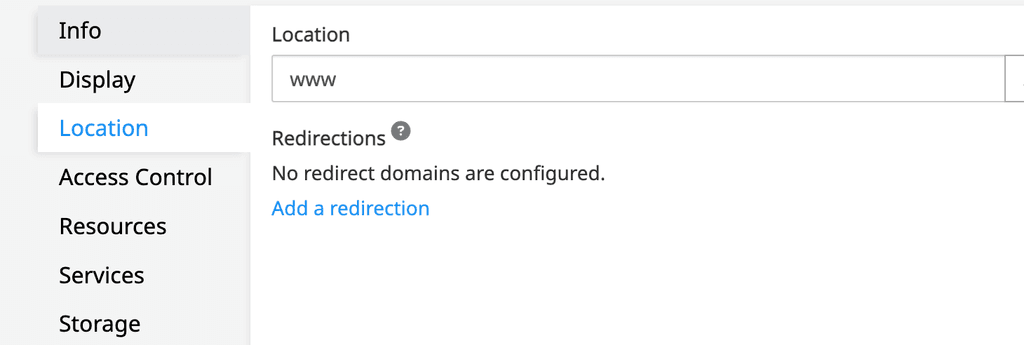
-
How to remove aliases from WP@girish thank you after updating app package I can edit aliases
