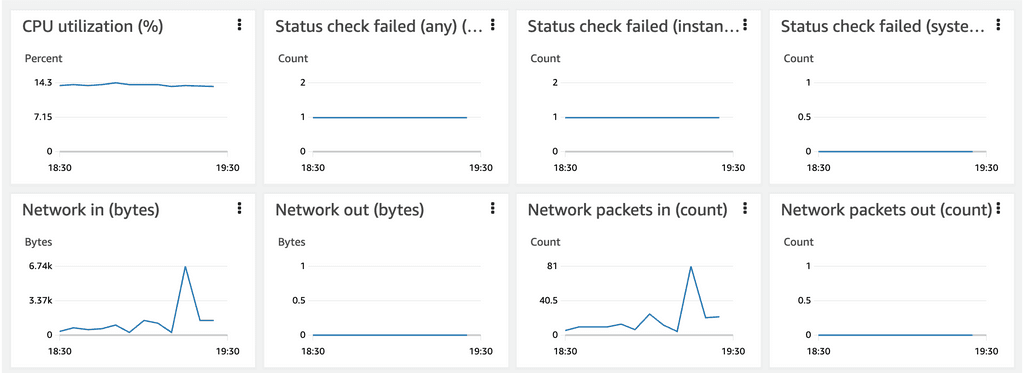@girish Not working, I am getting: Invalid or unsupported URL
macone
Posts
-
Support for source: URL prefixes in the API -
Support for source: URL prefixes in the APIstart.sh is unwritable and /app/data/.env seems not working
-
Support for source: URL prefixes in the APIHi,
I have changedetection.io installed via Cloudron, and I'm trying to enable support for source: URL prefixes in the API.According to the documentation, I need to set the environment variable:
SAFE_PROTOCOL_REGEX=^(?:source:)?https?://I tried adding this to /app/data/.env and also to start.sh using export SAFE_PROTOCOL_REGEX=..., but the API still responds with:
400 - "Invalid or unsupported URL"Interestingly, the source: prefix works just fine via the web UI – only API calls are rejected.
 What is the correct way to set this environment variable so that the Python backend of the app actually picks it up in Cloudron?
What is the correct way to set this environment variable so that the Python backend of the app actually picks it up in Cloudron?Thanks in advance!
-
How to remove aliases from WP@girish thank you after updating app package I can edit aliases
-
How to remove aliases from WP@girish After update from 3.6.1 to 3.7.0 WP crash.
From logs:
PHP Fatal error: Allowed memory size of 134217728 bytes exhausted (tried to allocate 8192 bytes) in /app/data/public/wp-content/plugins/elementor/modules/wp-cli/library.php on line 113
Sep 13 13:13:49 Fatal error: Allowed memory size of 134217728 bytes exhausted (tried to allocate 8192 bytes) in /app/data/public/wp-content/plugins/elementor/modules/wp-cli/library.php on line 113 -
How to remove aliases from WP@joseph Yes, I can't see it. It is WP multisite and its working..
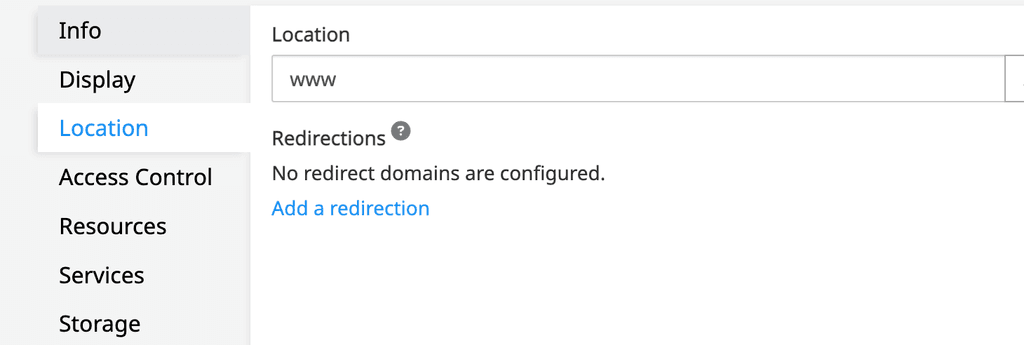
-
How to remove aliases from WPHello,
I am using WordPress app with aliases. Now I want to migrate the domain to a stand-alone app, but I can't see aliases under the origin app. I can't use the domain with a new app, because I get message: primary location 'www.....xxx' is in use. How should I release the domain?Thank you.
-
Not responding WP CLI not workingHello,
my Wordpress app is not responding. I assume that the error will be in the plugin. I am trying resolve it with WP CLI, but always I am getting something like this:/usr/bin/wp: line 3: 22 Segmentation fault sudo -u www-data -i -- /app/pkg/wp --path=/app/data/public/ "$@"
Is this normal behavior?
-
Cannot update Cloudron, problem with GRUBThanks, it's solved. No disk wasn't changed. It's running on AWS.
-
Cannot update Cloudron, problem with GRUBHello, I am having a problem with updating Cloudron. At first, I found the system was not updating automatically at the scheduled time. So I start the update manually. After the backup, the Updating process was interrupted. In logs found:
Failed to start transient service unit: Unit cloudron-updater.service already exists.So I kill the process and I repeat the updating process. After that, the updating process started, but there was no progress. In the logs, I found that there is a problem with grub:
Apr 24 17:56:41box:shell update (stdout): 2024-04-24T15:56:41 ==> update: cloudron-updater is still active. will check in 5 seconds write error: Broken pipe GRUB boot loader was previously installed to a disk that is no longer or whose unique identifier has changed for some reason. It is important make sure that the installed GRUB core image stays in sync with GRUB modules grub.cfg. Please check again to make sure that GRUB is written to the boot devices. 1. /dev/nvme1n1 (134217 MB; ) on 134217 MB Amazon Elastic Block Store 2. /dev/nvme2n1 (134217 MB; ) on 134217 MB Amazon Elastic Block Store 3. /dev/nvme0n1 (134217 MB; ) on 134217 MB Amazon Elastic Block Store 4. /dev/nvme0n1p15 (111 MB; /boot/efi) on 134217 MB Amazon Elastic Block Store the items you want to select, separated by spaces.) install devices: of uninitialized value $_[1] in join or string at /usr/share/perl5/Debconf/DbDriver/Stack.pm line 111. chose not to install GRUB to any devices. If you continue, the boot loader not be properly configured, and when this computer next starts up it will whatever was previously configured. If there is an earlier version of GRUB 2 the EFI system partition, it may be unable to load modules or handle the configuration file. you are already using a different boot loader and want to carry on doing so, if this is a special environment where you do not need a boot loader, then should continue anyway. Otherwise, you should install GRUB somewhere. without installing GRUB? [yes/no] of uninitialized value $_[1] in join or string at /usr/share/perl5/Debconf/DbDriver/Stack.pm line 111. write error: Broken pipe write error: Broken pipe GRUB boot loader was previously installed to a disk that is no longer or whose unique identifier has changed for some reason. It is important make sure that the installed GRUB core image stays in sync with GRUB modules grub.cfg. Please check again to make sure that GRUB is written to the boot devices. 1. /dev/nvme1n1 (134217 MB; ) on 134217 MB Amazon Elastic Block Store 2. /dev/nvme2n1 (134217 MB; ) on 134217 MB Amazon Elastic Block Store 3. /dev/nvme0n1 (134217 MB; ) on 134217 MB Amazon Elastic Block Store 4. /dev/nvme0n1p15 (111 MB; /boot/efi) on 134217 MB Amazon Elastic Block Store the items you want to select, separated by spaces.) install devices: of uninitialized value $_[1] in join or string at /usr/share/perl5/Debconf/DbDriver/Stack.pm line 111. chose not to install GRUB to any devices. If you continue, the boot loader not be properly configured, and when this computer next starts up it will whatever was previously configured. If there is an earlier version of GRUB 2 the EFI system partition, it may be unable to load modules or handle the configuration file. you are already using a different boot loader and want to carry on doing so, if this is a special environment where you do not need a boot loader, then should continue anyway. Otherwise, you should install GRUB somewhere. without installing GRUB? [yes/no] of uninitialized value $_[1] in join or string at /usr/share/perl5/Debconf/DbDriver/Stack.pm line 111. write error: Broken pipe write error: Broken pipe GRUB boot loader was previously installed to a disk that is no longer or whose unique identifier has changed for some reason. It is important make sure that the installed GRUB core image stays in sync with GRUB modules grub.cfg. Please check again to make sure that GRUB is written to the boot devices. 1. /dev/nvme1n1 (134217 MB; ) on 134217 MB Amazon Elastic Block Store 2. /dev/nvme2n1 (134217 MB; ) on 134217 MB Amazon Elastic Block Store 3. /dev/nvme0n1 (134217 MB; ) on 134217 MB Amazon Elastic Block Store 4. /dev/nvme0n1p15 (111 MB; /boot/efi) on 134217 MB Amazon Elastic Block Store the items you want to select, separated by spaces.) install devices: of uninitialized value $_[1] in join or string at /usr/share/perl5/Debconf/DbDriver/Stack.pm line 111. chose not to install GRUB to any devices. If you continue, the boot loader not be properly configured, and when this computer next starts up it will whatever was previously configured. If there is an earlier version of GRUB 2 the EFI system partition, it may be unable to load modules or handle the configuration file. you are already using a different boot loader and want to carry on doing so, if this is a special environment where you do not need a boot loader, then should continue anyway. Otherwise, you should install GRUB somewhere. without installing GRUB? [yes/no] of uninitialized value $_[1] in join or string at /usr/share/perl5/Debconf/DbDriver/Stack.pm line 111. write error: Broken pipe write error: Broken pipe GRUB boot loader was previously installed to a disk that is no longer or whose unique identifier has changed for some reason. It is important make sure that the installed GRUB core image stays in sync with GRUB modules grub.cfg. Please check again to make sure that GRUB is written to the boot devices. 1. /dev/nvme1n1 (134217 MB; ) on 134217 MB Amazon Elastic Block Store 2. /dev/nvme2n1 (134217 MB; ) on 134217 MB Amazon Elastic Block Store 3. /dev/nvme0n1 (134217 MB; ) on 134217 MB Amazon Elastic Block Store 4. /dev/nvme0n1p15 (111 MB; /boot/efi) on 134217 MB Amazon Elastic Block Store the items you want to select, separated by spaces.) install devices: of uninitialized value $_[1] in join or string at /usr/share/perl5/Debconf/DbDriver/Stack.pm line 111. chose not to install GRUB to any devices. If you continue, the boot loader not be properly configured, and when this computer next starts up it will whatever was previously configured. If there is an earlier version of GRUB 2 the EFI system partition, it may be unable to load modules or handle the configuration file. you are already using a different boot loader and want to carry on doing so, if this is a special environment where you do not need a boot loader, then should continue anyway. Otherwise, you should install GRUB somewhere. without installing GRUB? [yes/no] of uninitialized value $_[1] in join or string at /usr/share/perl5/Debconf/DbDriver/Stack.pm line 111. write error: Broken pipe write error: Broken pipe GRUB boot loader was previously installed to a disk that is no longer or whose unique identifier has changed for some reason. It is important make sure that the installed GRUB core image stays in sync with GRUB modules grub.cfg. Please check again to make sure that GRUB is written to the boot devices. 1. /dev/nvme1n1 (134217 MB; ) on 134217 MB Amazon Elastic Block Store 2. /dev/nvme2n1 (134217 MB; ) on 134217 MB Amazon Elastic Block Store 3. /dev/nvme0n1 (134217 MB; ) on 134217 MB Amazon Elastic Block Store 4. /dev/nvme0n1p15 (111 MB; /boot/efi) on 134217 MB Amazon Elastic Block Store the items you want to select, separated by spaces.) install devices: of uninitialized value $_[1] in join or string at /usr/share/perl5/Debconf/DbDriver/Stack.pm line 111. chose not to install GRUB to any devices. If you continue, the boot loader not be properly configured, and when this computer next starts up it will whatever was previously configured. If there is an earlier version of GRUB 2 the EFI system partition, it may be unable to load modules or handle the configuration file. you are already using a different boot loader and want to carry on doing so, if this is a special environment where you do not need a boot loader, then should continue anyway. Otherwise, you should install GRUB somewhere. without installing GRUB? [yes/no] of uninitialized value $_[1] in join or string at /usr/share/perl5/Debconf/DbDriver/Stack.pm line 111. write error: Broken pipe write error: Broken pipe GRUB boot loader was previously installed to a disk that is no longer or whose unique identifier has changed for some reason. It is important make sure that the installed GRUB core image stays in sync with GRUB modules grub.cfg. Please check again to make sure that GRUB is written to the boot devices. 1. /dev/nvme1n1 (134217 MB; ) on 134217 MB Amazon Elastic Block Store 2. /dev/nvme2n1 (134217 MB; ) on 134217 MB Amazon Elastic Block Store 3. /dev/nvme0n1 (134217 MB; ) on 134217 MB Amazon Elastic Block Store 4. /dev/nvme0n1p15 (111 MB; /boot/efi) on 134217 MB Amazon Elastic Block Store the items you want to select, separated by spaces.) install devices: of uninitialized value $_[1] in join or string at /usr/share/perl5/Debconf/DbDriver/Stack.pm line 111. chose not to install GRUB to any devices. If you continue, the boot loader not be properly configured, and when this computer next starts up it will whatever was previously configured. If there is an earlier version of GRUB 2 the EFI system partition, it may be unable to load modules or handle the configuration file. you are already using a different boot loader and want to carry on doing so, if this is a special environment where you do not need a boot loader, then should continue anyway. Otherwise, you should install GRUB somewhere. without installing GRUB? [yes/no] of uninitialized value $_[1] in join or string at /usr/share/perl5/Debconf/DbDriver/Stack.pm line 111. write error: Broken pipeWhat should I do?
Thank you.
-
AWS Abuse ReportMy opinion is that this is an xml-rpc attack on our Wordpress site from hf###ry.org. Does it make sense?
-
AWS Abuse ReportNo we don't use BitNinja, report was generated and sent by AWS
-
AWS Abuse Reporthf###ry.org is not our app and is not hosted in our network.
-
AWS Abuse ReportHi,
I received Abuse Report from AWS. They demand an answer from me. Is there cause for concern? Could the system have been compromised? I am running Cloudron instance from AWS market. Thank you.* Log Extract: <<< Incident time (GMT +0000): 2023-08-15 19:34:26 Url: [hf###ry.org/xmlrpc.php] Remote connection: [xxx.xxx.xxx.xxx:42668] Headers: [array ( 'Host' => 'hf###ry.org', 'User-Agent' => 'Mozilla/5.0 (X11; Fedora; Linux x86_64; rv:94.0) Gecko/20100101 Firefox/95.0', 'Content-Length' => '479', 'Content-Type' => 'application/x-www-form-urlencoded', 'Accept-Encoding' => 'gzip', 'Connection' => 'close', )] Post data: [Array ( [<?xml_version] => "1.0"?><methodCall><methodName>system.multicall</methodName><params><param><value><array><data><value><struct><member><name>methodName</name><value><string>wp.getUsersBlogs</string></value></member><member><name>params</name><value><array><data><value><array><data><value><string>admin</string></value><value><string>google</string></value></data></array></value></data></array></value></member></struct></value></data></array></value></param></params></methodCall> ) ] >>> * Comments: <<< BitNinja presents a CAPTCHA to the visitor, if it is resolved correctly (either automatically via our Browser Integrity Check, or manually), the IP address will be removed from the greylist, if ignored, it will generate a security incident, and the connection will be terminated. >>> -
Cloudron not responding@girish Thank you, I have sent the email.
-
Cloudron not responding@girish Yes it keeps crashing every day.
-
Cloudron not responding@girish I have changed EC2 type to the non-credited kind of instance. And my issue still continues.
This morning the server did not respond again and I found this is Logs:
2023-02-27T00:44:50.805Z box:apphealthmonitor app health: 15 running / 0 stopped / 0 unresponsive
Error: Something went wrong. cron reached maximum iterations.
Please open an issue (https://github.com/kelektiv/node-cron/issues/new) and provide the following string
Time Zone: "" - Cron String: 34 0,5,10,15,20,25,30,35,40,45,50,55 * * * * - UTC offset: +00:00 - current Date: Mon Feb 27 2023 05:30:05 GMT+0000
at CronTime._getNextDateFrom (/home/yellowtent/box/node_modules/cron/lib/cron.js:235:12)
at CronTime.sendAt (/home/yellowtent/box/node_modules/cron/lib/cron.js:156:17)
at CronTime.getTimeout (/home/yellowtent/box/node_modules/cron/lib/cron.js:175:29)
at CronJob.start (/home/yellowtent/box/node_modules/cron/lib/cron.js:613:31)
at Timeout.callbackWrapper [as _onTimeout] (/home/yellowtent/box/node_modules/cron/lib/cron.js:665:29)
at listOnTimeout (node:internal/timers:559:17)
at processTimers (node:internal/timers:502:7)
2023-02-27T05:42:58.021Z box:server ==========================================
2023-02-27T05:42:58.062Z box:server Cloudron 7.3.6
2023-02-27T05:42:58.062Z box:server ==========================================
2023-02-27T05:43:00.291Z box:settings initCache: pre-load settings
2023-02-27T05:43:03.531Z box:tasks stopAllTasks: stopping all tasks
2023-02-27T05:43:03.532Z box:shell stopTask spawn: /usr/bin/sudo -S /home/yellowtent/box/src/scripts/stoptask.sh all
2023-02-27T05:43:04.569Z box:shell stopTask (stdout): sudo: unable to resolve host ip-172-30-20-28: Temporary failure in name resolutionCloudron is up and running. Logs are at /home/yellowtent/platformdata/logs/box.log
2023-02-27T05:43:06.376Z box:shell stopTask (stdout): All tasks stopped2023-02-27T05:43:06.393Z box:reverseproxy writeDashboardConfig: writing admin config for mydomain.net
2023-02-27T05:43:07.481Z box:shell reload spawn: /usr/bin/sudo -S /home/yellowtent/box/src/scripts/restartservice.sh nginx
2023-02-27T05:43:07.524Z box:shell reload (stdout): sudo: unable to resolve host ip-172-30-20-28: Temporary failure in name resolution2023-02-27T05:43:09.235Z box:shell reload (stdout): nginx: [warn] "ssl_stapling" ignored, host not found in OCSP responder "r3.o.lencr.org" in the certificate "/home/yellowtent/platformdata/nginx/cert/_.mydomain.sk.cert" ....
-
Cloudron not responding -
Cloudron not respondingHello
I am running Cloudron in AWS, an instance from the market. My problem is, that from time to time server stops working. On all boxes and the dashboard, I get the same error in my browser: ERR_CONNECTION_REFUSED. In this situation, I cannot connect to SSH and I have to STOP and START the server in AWS Console. This is the only thing I can do in this situation. After that everything works fine for some time.My question is how can I diagnose what is the problem?
Thanks for any advice.