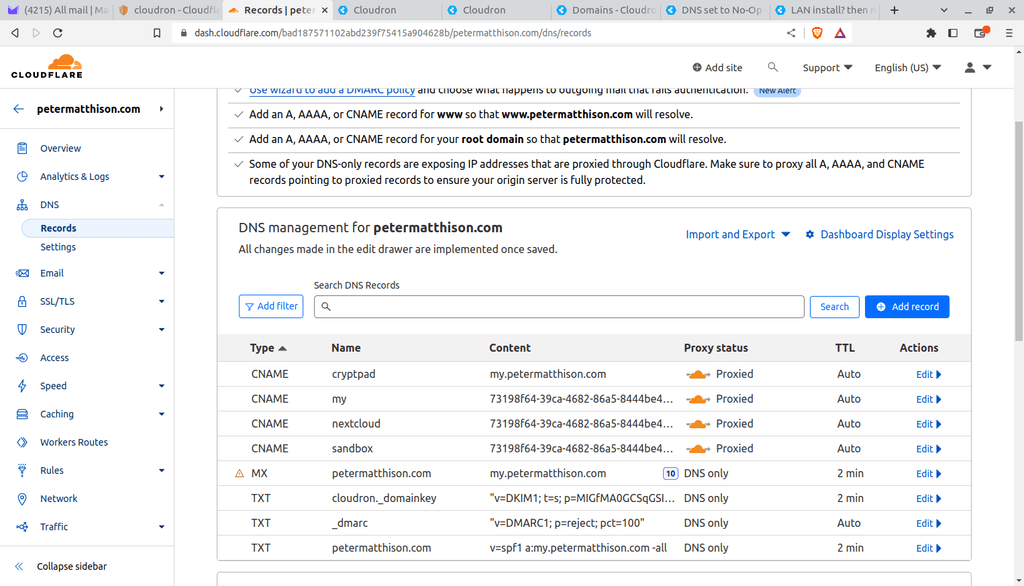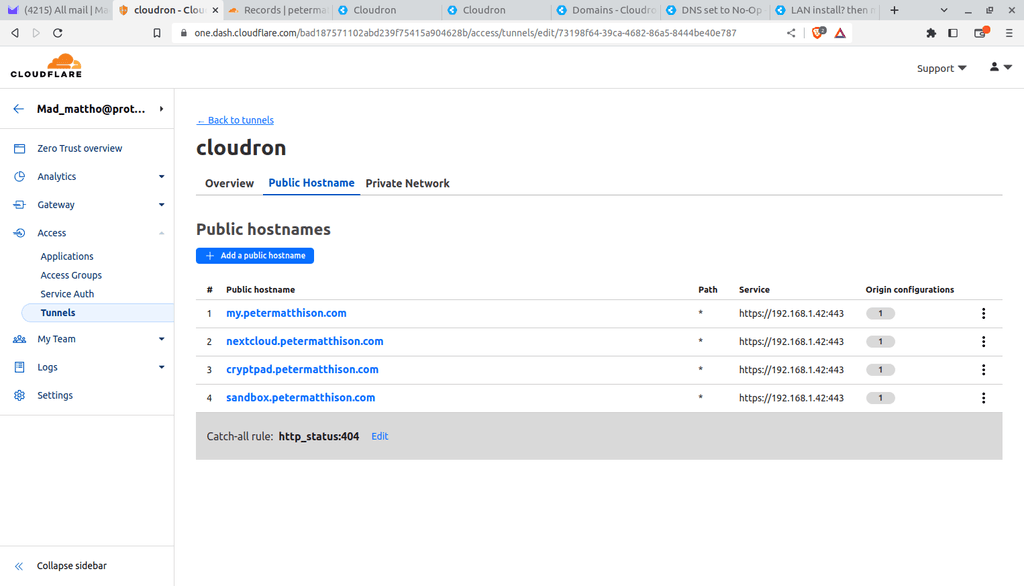Hi, yes, I have been running it on desktop version, I have done that 3 times with no problems so far but if that isn't supported, and not advised, I will delete that install and restart that machine with the server version only from now on...
BTW - I have a current install that has been up for a month or more that I used to learn a bit about cloudron on an old laptop I had lying around, I installed it on the desktop edition fine after reading the instructions at the webpage on cloudron.io where the installation instructions say - "Create a fresh Ubuntu Jammy 22.04 x64 server and run these commands", , I assumed that a desktop edition COULD be the server... and anyway it has been working as normal with heaps of apps running, volumes worked fine, mounts for backups all worked fine, everything worked fine... until this hiccup on this third install...
Happy to start again.
On another note... I have also been using the web-based version of cloudflare tunnels to set up and configure access to this machine, the settings are done via cloudflare's webportal dashboard in a web browser from any machine on the internet instead of having to be done on my cloudron server directly via the CLI interface. As someone who has just started getting back into linux after 2 decades away these options provided me a way to get things up and running without being limited to CLI only access, which I admit I find a bit daunting still...
However, having found cloudron so awesome I am willing to drop my addiction to these GUI interfaces and step back into the CLI realm at least until I get the cloudron web-GUI back...
Seems to me that one of the goals of cloudron itself is to give people like myself a (web)GUI-based way to setup and run web-apps easily without having to use too much CLI at least for basic setups of popular webapps, so considering that it would seem to be like 99% compatible with the ubuntu desktop version already, would it be hard to support the desktop version of ubuntu for people hesitant to commit to CLI-only desktop server edition?
Mad_Mattho
Posts
-
Having problems using mountpoints - cloudron not able to access them? -
Having problems using mountpoints - cloudron not able to access them?And I get the same behaviour from cloudron whether it is trying to use it as a backup location or as a volume...
-
Having problems using mountpoints - cloudron not able to access them?Hi Girish, it outputs /media/mattho/sandisk256 is a mountpoint
so I can see that it is mounted, in the OS, I can see the files in it, but cloudron refuses to see it as mounted... -
Having problems using mountpoints - cloudron not able to access them?Hi, thanks for the reply... any chance you could provide a sample snippet of teh command line input required to do that manually, then, and would I have to do that each reboot, or each time the drive was unmounted/unplugged do you know?
On other cloudron installs I had no problem with this, so just wondering what could have changed... -
Having problems using mountpoints - cloudron not able to access them?Hi, I am having problems with using mountpoints on a newish install, both for volumes and for setting as backups location.
The operating system has the mountpoints mounted, but cloudron says it doesn't.
I am wondering if this is a permissions thing?
It has me wondering if perhaps I installed cloudron using sudo, and if so, is that a problem? (I can't remember...)
I have tried to chown the mount directory to user:group yellowtent:yellowtent (had to use sudo to do that)...
I can access the external drives I am using fine in the rest of the operating system, but cloudron won't accept that they are mounted, says they are not...
Any suggestions as to what could be the issue?
I have tried multiple different external drives and they have been mounted by the system to the default path which is /media/user/drivename.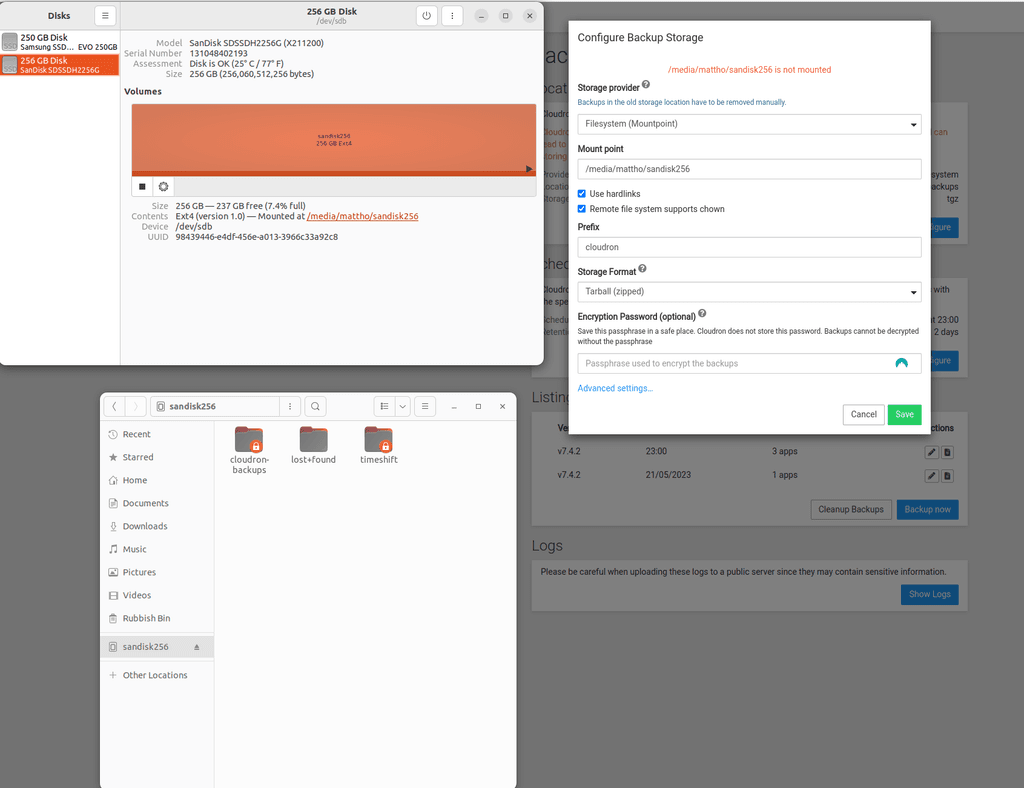
-
add automatic DNS management support for Cloudflare tunnel setup.Hi, would it be possible to get cloudflare cloudflared tunnel DNS support added to the list of automatic DNS management services available under cloudron. I have been using it reliably for over a month now manually, it works very well but I have to do everything manually, setting up and running the tunnel and adding each cloudron app to the tunnel manually, which is ok, but seeing as you already use their API to do automatic DNS management via the API it seems that it would be possible to automate the tunnel setup as well?
What this means for me is that I can make my cloudron publicly available behind CGNAT (currently using on starlink with no routable IP address) and/or regardless of IP address changes when the server physically moves location.
So far I have been able to run most of the apps I want this way, including using different apps running on different domain names inside the 1 single tunnel.
I imagine this would be useful for a fair few people that don't always have a dedicated routable IP address available for their server?
Thanks. -
LAN install? then move to cloudflared tunnel access?@Mad_Mattho So the way I understand it, because This tunnel is initiated from my server to cloudflare, I don't have any need to open very many ports on the server, and because I am using a CNAME record to point my DNS to the tunnel ID (no publicly routable IP addresses involved anywhere) it will make no difference where in the world this machine is, or what IP address it gets its internet from, as long as it has internet and can open the tunnel to cloudflare it should just be automatically online, and with the bare minimum amount of ports open, is that correct? Sounds good.
-
LAN install? then move to cloudflared tunnel access? -
LAN install? then move to cloudflared tunnel access? -
LAN install? then move to cloudflared tunnel access?@girish Well yeah so I got the cloudron running via cloudflare tunnel, I send all the arriving traffic from teh tunnel to the required subdomiain for each service by specifying a new public hostname inside the tunnel and routing it to teh appropriate subdomain. Cloudflare's public hostname is set to be the Lan IP and PORT that cloudflare is available on. It all works. The trick was to set cloudflares certificates to flexible, then in the tunnel critical to turn on TLSNOVerify. The installing each cloudron app I have to use DNS setting for the domain as DNS Provider "No-op" to get through the install, using custom wildcard certificate. The after installing an app I switch back to DNS Provider "manual" . So far I got cryptpad and openoffice working fine using my domain as normal so pretty happy with that as I am behind starlink CGNAT which sux otherwise. The my.domain.com control panel all works normally as well. As far as I can tell I am good to go, but was a bit tricky to get set up.
As I am a beekeeper not a techy person I struggled to get through this, but have no doubt that Cloudflre tunnel will be good for me... Could it be incorporated into teh Automatic DNS scripting with an API key like the rest of the automatic DNS services are? -
LAN install? then move to cloudflared tunnel access?Hi everyone, I am a relative newby, I am currently running cloudron from a low-powered Kamatera VPS server just fine, but allocating it much VPS resources (CPU and RAM) is expensive, and so I want to bring it back home onto a dedicated hardware server running on a spare laptop at home and run it on my LAN so I can give it more resources, as I have a nice spare laptop available to use, and plenty of bandwidth. My cloudron is essentially part of our families process of de-googling our lives and moving to more FOSS services, regaining control of our data.
I live in a remote location in Australia, so I am using starlink for internet access (great up/down speeds and latency), which means I am behind CGNAT unfortunately and have no fixed routable IP address until they maybe implement IPV6 so I am finding it hard to get this dedicated hardware cloudron setup...
I have read plenty of articles about using services such as NGROK, or reverse tunnels on another vps with its own static IP, or using cloudflare tunnels, and a bunch of other third-party services to allow me to get to my cloudron from behind CGNAT. So I'd like to use cloudflare tunnels as its free, and I already use cloudflare for my domain names, but really unsure of the workflow to get this setup and running during the install process.
My first attempt installing cloudron locally on this laptop (without having an IP that is routable) resulted in me choosing cloudflare as my DNS Provider for my domain, giving it the cloudflare global API Key, then I assume cloudflare DNS records were set to point to my public shared IP address from CGNAT IP lookup, which was never going to resolve... Needless to say the cloudron DNS setup ( at https://localhost/setupdns.html) failed and navigating to localhost to finish setting up cloudron became impossible/unavailable with error message. I have read the docs & the forum looking for a basic howto for running cloudron on the LAN without having DNS entries for every app and not sure what I am missing - is this even possible?
SO I reinstalled ubuntu, cloudron and am ready to try again...
I figured in terms of priorities I should get it running so it is accessible from the browser on the cloudron install first (https://localhost), then available over the LAN (https://192.168.1.34), then available via a cloudflare tunnel using a regular domain name with subdomains eventually.
If I can get that working I have been looking into accessing it for our family using MESHNET from NORDVPN as a way to let the whole family use it, however I would really prefer to arrange external access to it using a cloudflare tunnel via cloudflare using my domain name.
I have set up a new ubuntu on this laptop, installed clouron on it, and I am at the stage where i want to set up cloudron for LAN-ONLY access using localhost (https://localhost) only or via its LAN IP Address( https://192.168.1.34).
If anyone on this forum has any suggestions as to how to proceed I'd love to hear them, would be grateful, has anyone tried to access cloudron or cloudron apps from cloudflare tunnel lately? I have seen a fair few tutorials on how to use cloudflared tunnel for this purpose in other forums and people are having success... The part I am struggling with is what to do at setup when I get to the form at https://localhost/setupdns.html so I don't just brick my install again...
Thanks, -
Reducing backup costs / Backup to pCloud@eddowding Hi there, I am new to cloudron but have it installed, and want to use webdav to send my cloudron backups to my pcloud account as described in your post here, I have a european server pcloud account with 3TB available so this should get me going well, I just need some help setting the webdav to pcloud as my backup choice, can you please post a description of exactly how to do this as I have searched and found no more info on this or using webdav for this purpose in general?
Your help is appreciated!