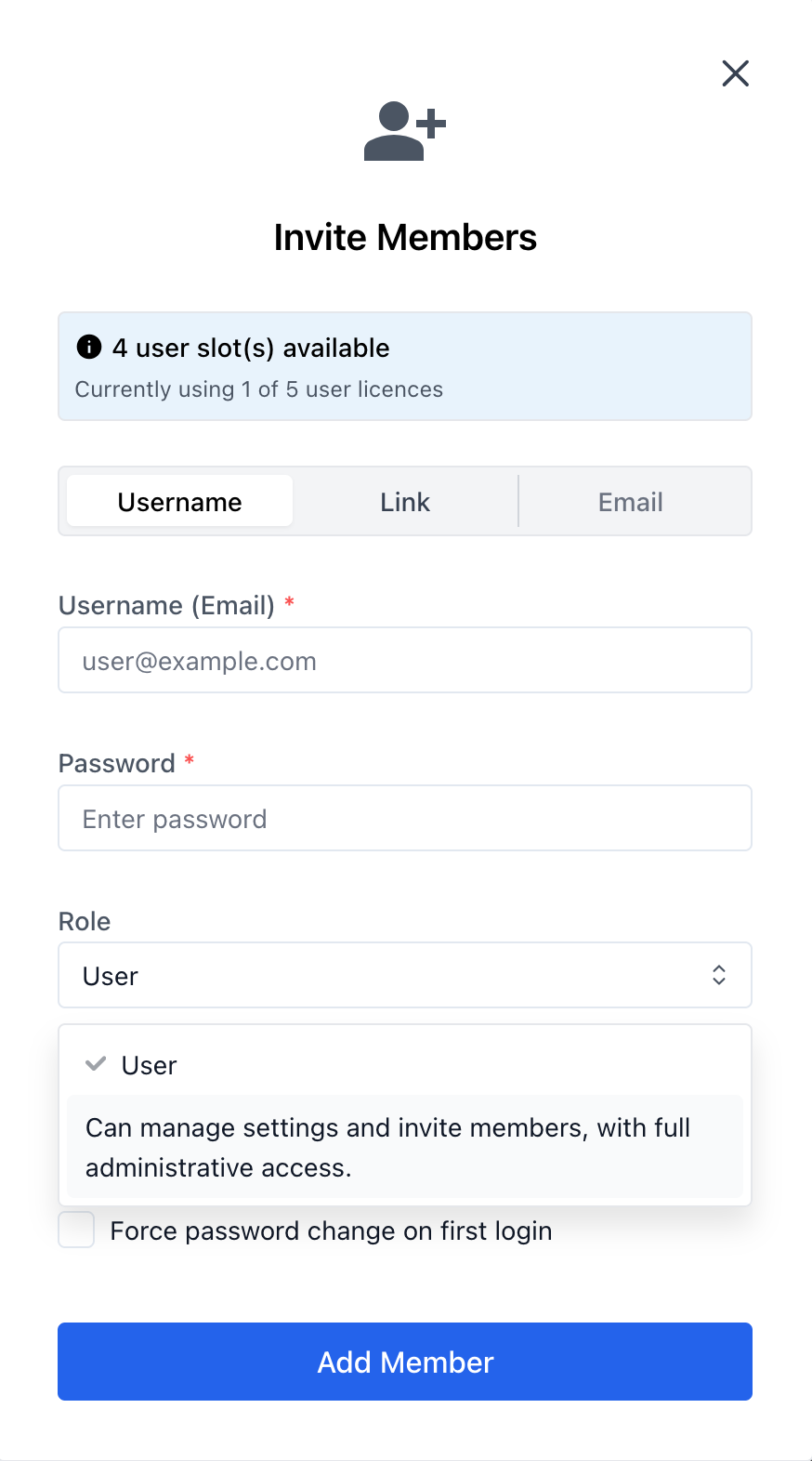Hello,
I post here, hoping to get some help. I've been running Nextcloud with no issue for a long time, but recently, multiple issues have occurred. I am not 100% sure, but I think most of these issues occurred after updating to v32 (the Nextcloud error log has several entries all dating back to when that update was installed).
Here are the new issues visible when I go to the "Administration -> Overview" page (I didn't include the code integrity checker disabled issue, since that has always been there):
There are some errors regarding your setup.
AppAPI deploy daemon
AppAPI default deploy daemon is not set. Please register a default deploy daemon in the settings to install External Apps (Ex-Apps).
Whiteboard real-time collaboration
WebSocket server URL is not configured. Real-time collaboration requires a separate WebSocket server. Basic whiteboard functionality works without it.
High-performance backend
No High-performance backend configured - Running Nextcloud Talk without the High-performance backend only scales for very small calls (max. 2-3 participants). Please set up the High-performance backend to ensure calls with multiple participants work seamlessly.
Errors in the log
60 errors in the logs since 25 September 2025, 11:13:34
Client Push
Client Push is not installed, this might lead to performance issues when using desktop clients.
In addition to these errors, Nextcloud now refuses to connect to my Onlyoffice instance (it even refuses to save Secret key in https://mynextcloudurl/settings/admin/onlyoffice). When trying to enter a new key (or use my existing key) and pressing "save", I only get a "spinning wheel" that seems to go on forever. Nothing is changed and saved. I tried the solutions listed in the Onlyoffice forum, including uninstalling and reinstalling the plugin, but that didn't change anything. Uninstalling clearly didn't remove any settings, as the old Secret key was still stored. And in this settings window, none of the settings appear that should appear after a successful setup. When I go to the Nextcloud file manager and click on a document, it only downloads the file, it doesn't open in the web browser any longer.
Here are a few errors in my Nextcloud log (I've removed "username" and ip address):
Exception Error occurred in the document service: Error while downloading the document file to be converted
application: onlyoffice:
{"reqId":"U52c122kQBgX6PTFH7xj","level":3,"time":"2025-10-02T08:49:21+00:00","remoteAddr":"ipaddress","user":"username","app":"onlyoffice","method":"GET","url":"/core/preview?fileId=214357&x=32&y=32&mimeFallback=true&v=9265e3&a=0","message":"getConvertedUri: from docx to jpeg","userAgent":"Mozilla/5.0 (Macintosh; Intel Mac OS X 10.15; rv:143.0) Gecko/20100101 Firefox/143.0","version":"32.0.0.13","exception":{"Exception":"Exception","Message":"Error occurred in the document service: Error while downloading the document file to be converted.","Code":0,"Trace":[{"file":"/app/data/apps/onlyoffice/lib/DocumentService.php","line":104,"function":"processConvServResponceError","class":"OCA\\Onlyoffice\\DocumentService","type":"->"},{"file":"/app/data/apps/onlyoffice/lib/Preview.php","line":271,"function":"getConvertedUri","class":"OCA\\Onlyoffice\\DocumentService","type":"->"},{"file":"/app/code/lib/private/Preview/ProviderV1Adapter.php","line":35,"function":"getThumbnail","class":"OCA\\Onlyoffice\\Preview","type":"->"},{"file":"/app/code/lib/private/Preview/GeneratorHelper.php","line":45,"function":"getThumbnail","class":"OC\\Preview\\ProviderV1Adapter","type":"->"},{"file":"/app/code/lib/private/Preview/Generator.php","line":342,"function":"getThumbnail","class":"OC\\Preview\\GeneratorHelper","type":"->"},{"file":"/app/code/lib/private/Preview/Generator.php","line":313,"function":"generateProviderPreview","class":"OC\\Preview\\Generator","type":"->"},{"file":"/app/code/lib/private/Preview/Generator.php","line":117,"function":"getMaxPreview","class":"OC\\Preview\\Generator","type":"->"},{"file":"/app/code/lib/private/Preview/Generator.php","line":87,"function":"generatePreviews","class":"OC\\Preview\\Generator","type":"->"},{"file":"/app/code/lib/private/PreviewManager.php","line":161,"function":"getPreview","class":"OC\\Preview\\Generator","type":"->"},{"file":"/app/code/core/Controller/PreviewController.php","line":166,"function":"getPreview","class":"OC\\PreviewManager","type":"->"},{"file":"/app/code/core/Controller/PreviewController.php","line":128,"function":"fetchPreview","class":"OC\\Core\\Controller\\PreviewController","type":"->"},{"file":"/app/code/lib/private/AppFramework/Http/Dispatcher.php","line":204,"function":"getPreviewByFileId","class":"OC\\Core\\Controller\\PreviewController","type":"->"},{"file":"/app/code/lib/private/AppFramework/Http/Dispatcher.php","line":118,"function":"executeController","class":"OC\\AppFramework\\Http\\Dispatcher","type":"->"},{"file":"/app/code/lib/private/AppFramework/App.php","line":153,"function":"dispatch","class":"OC\\AppFramework\\Http\\Dispatcher","type":"->"},{"file":"/app/code/lib/private/Route/Router.php","line":321,"function":"main","class":"OC\\AppFramework\\App","type":"::"},{"file":"/app/code/lib/base.php","line":1061,"function":"match","class":"OC\\Route\\Router","type":"->"},{"file":"/app/code/index.php","line":25,"function":"handleRequest","class":"OC","type":"::"}],"File":"/app/data/apps/onlyoffice/lib/DocumentService.php","Line":255,"message":"getConvertedUri: from docx to jpeg","exception":[],"CustomMessage":"getConvertedUri: from docx to jpeg"},"id":"68de40ae08650"}
ServerMaintenanceMode System is in maintenance mode.
application: no app in context:
{"reqId":"442EaA2kJHkbjGxUiE0f","level":3,"time":"2025-10-02T08:29:06+00:00","remoteAddr":"192.168.8.1","user":"username","app":"no app in context","method":"PROPFIND","url":"/remote.php/dav/files/oddgeir/","message":"Uncaught exception","userAgent":"Mozilla/5.0 (Windows) mirall/3.17.1 (build 20250818) (Nextcloud, windows-10.0.26100 ClientArchitecture: x86_64 OsArchitecture: x86_64)","version":"32.0.0.13","clientReqId":"58f3f9f3-39d7-4e96-a3d1-c9f1da700502","exception":{"Exception":"OCA\\DAV\\Exception\\ServerMaintenanceMode","Message":"System is in maintenance mode.","Code":0,"Trace":[{"file":"/app/code/3rdparty/sabre/event/lib/WildcardEmitterTrait.php","line":89,"function":"checkMaintenanceMode","class":"OCA\\DAV\\Connector\\Sabre\\MaintenancePlugin","type":"->"},{"file":"/app/code/3rdparty/sabre/dav/lib/DAV/Server.php","line":456,"function":"emit","class":"Sabre\\DAV\\Server","type":"->"},{"file":"/app/data/apps/dav/lib/Connector/Sabre/Server.php","line":211,"function":"invokeMethod","class":"Sabre\\DAV\\Server","type":"->"},{"file":"/app/data/apps/dav/lib/Server.php","line":424,"function":"start","class":"OCA\\DAV\\Connector\\Sabre\\Server","type":"->"},{"file":"/app/data/apps/dav/appinfo/v2/remote.php","line":22,"function":"exec","class":"OCA\\DAV\\Server","type":"->"},{"file":"/app/code/remote.php","line":151,"args":["/app/data/apps/dav/appinfo/v2/remote.php"],"function":"require_once"}],"File":"/app/data/apps/dav/lib/Connector/Sabre/MaintenancePlugin.php","Line":65,"message":"Uncaught exception","exception":[],"CustomMessage":"Uncaught exception"},"id":"68de40b80f088"}
If anyone can help, I'd be very happy. It is really hard, borderline impossible, for me to scrap my current install and start with a fresh instance. So any help will be appreciated.