The ability to "install app from backup". Now, you can only restore an already installed app from a backup. It would be really valuable to be able to just install an app from an older backup without having to think about versioning etc.
odie
Posts
-
What's coming in 8.2 -
Stirling v2: How to change password@froodle said in Stirling v2: How to change password:
Hey creator of Stirling PDF here
We didn't drop it on purpose
We just missed change user password in the migration to V2
The 'missed' feature discussed before was changing another users password that isn't your own
We are adding both in upcoming updateAlso we should have roll called as admin and the can manage settings etc as description, on my screen it shows as such, could be a UI bug related to your browser or something else
Are you able to provide a screenshot and extra info for that?Thank you for adding this pw-change feature. I would still prefer to have a "change password" button on my "Settings->Security" menu. It's a bit weird having to go into the "People" menu, select your own user, and then change the password from there.
Here's the screenshot of the "admin role" title. It appears when you add a user. For me, it's confusing when one role is "user" and the other is a really long text (instead of "admin"):
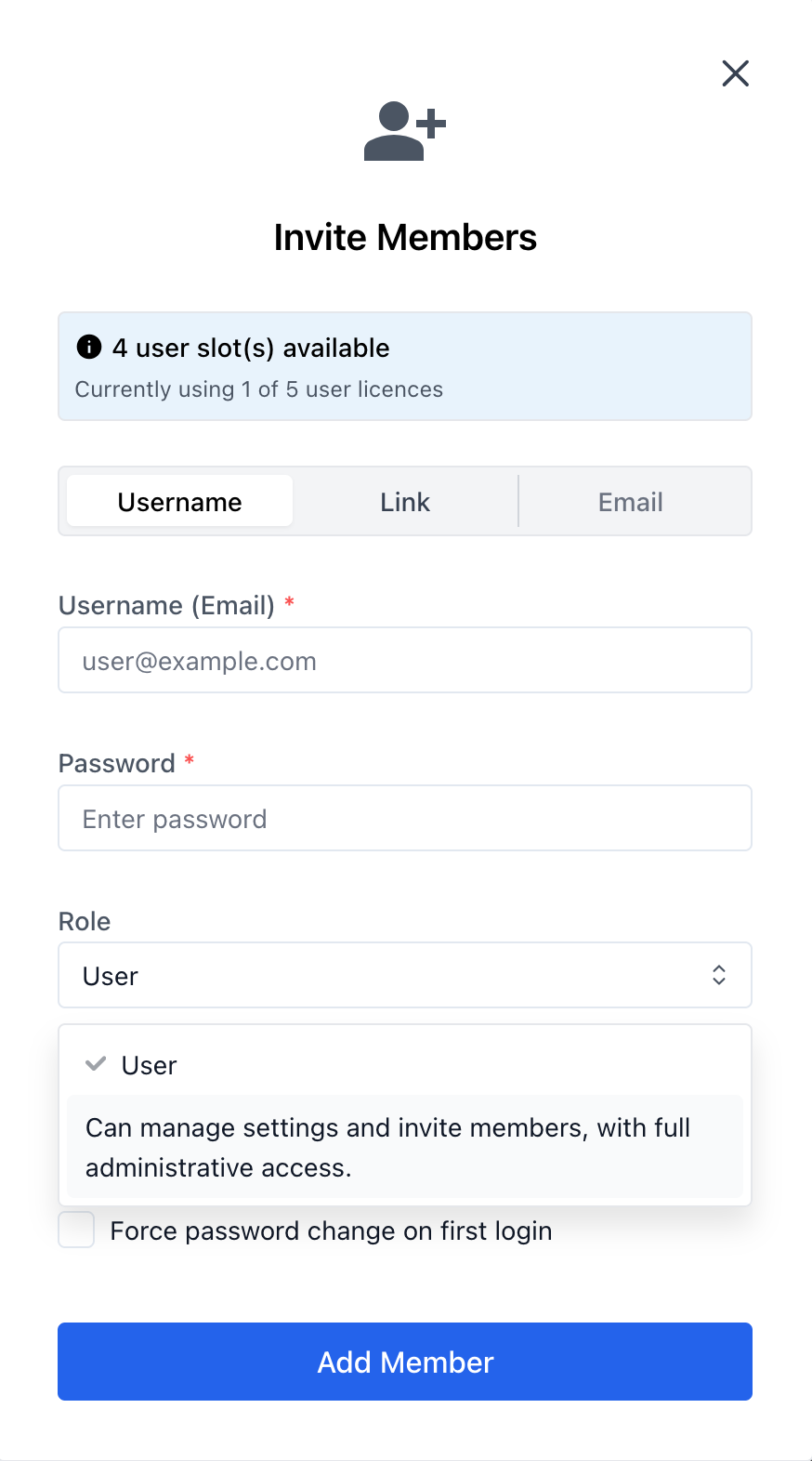
-
Fix for kernel bug in Ubuntu 20.04 causing various issues@girish said in Fix for kernel bug in Ubuntu 20.04 causing various issues:
Edit /etc/default/grub . Change the line to GRUB_DEFAULT=Advanced options for Ubuntu>Ubuntu, with Linux 5.4.0-135-generic.
Hello again,
Thanks for the help earlier. And apologies for having to run, suddenly 8 family members on my door expecting dinner....

I think I figured out why I didn't manage to make the guide work for me when I tried to update grub. In the quoted line, there should be quotes around the "Advanced options..." line.
When doing that, the guide to revers the changes worked.
-
What's coming in 7.3@nebulon is 7.3.2 still not stable? It doesn’t show up on my Cloudron (on 7.2.5) unless I manually check for updates. When checking manually, I get the message that 7.3.2 is not production ready.
Should I wait, or is 7.3.2 ready now?
Thanks!
Odie
-
Cannot administer APP Passwords after moving to OIDC integration@joseph said in Cannot administer APP Passwords after moving to OIDC integration:
I tried this on a new install and I can't reproduce this. @odie can you please check if you see the same issue on a new install? I think that's one step to understand if we are testing this wrong OR this is some update related issue
I tested several times, and I can't reproduce it either. It just works. On package 5.1.1. No need to install a clean install either.
I have no way to explain this. It just stopped behaving this way. I can even delet the same old APP Password that I previously got a "failed" message on.
You can probably mark this as solved...??
-
Cannot login after switch to OIDC@RoundHouse1924 said in Cannot login after switch to OIDC:
@odie
FocusReader contains 9 trackers and 20 permissions, including the invasive GET_ACCOUNTS and READ_PHONE_STATE
https://reports.exodus-privacy.eu.org/en/reports/383074/Thank you. Uninstalled! Back to looking for a Reeder-like app for Android

-
Move bridges to /app/data/bridges@jaschaezra said in Move bridges to /app/data/bridges:
I want to use my own bridges and I just can not use them with the cloudron package.
When bridges are moved to
/app/data/bridgesit would be possible to use self developed bridges.Any other solution to use own bridges which are not in the upstream repository are welcome.
This sounds like a good suggestion. It also allows us to update broken bridges immediately, instead of waiting for new Cloudron releases. Broken bridges are updated constantly on their repository even though they don’t make new builds just to fix for an updated bridge.
-
Stirling v2: How to change password@james Thank you for pointing to this file. It's incredible to me that in 2025, with all the security issues around, that they decide to drop such a feature. This sounds inherently insecure. Astonishing!
I followed your advice and established a new user and proceeded to delete the old admin user. Thank you for this suggestion.
To other users of this app - they decided to call the admin role "Can manage settings and invite members, with full administrative access" instead of calling it "admin".

-
Notifications not working?@girish said in Notifications not working?:
I pushed a fix but didn't test it . Can you test?
Apologies for the delay - work stuff. I updated now and tested. Notifications fires perfectly when issuing (from cli) the following command:
/app/pkg/cron.sh sendnotificationsOutput:
2025-02-26 17:36:25<br /> Next payment date: 2025-02-27<br />Current date: 2025-02-26<br />Difference: 1<br />Email Notifications sent<br />Ntfy Notifications sent<br /Also, Cloudron logs now show (every 2 mins):
Feb 26 18:38:03 => Run cron job 'sendverificationemails' Feb 26 18:38:10 - - - [26/Feb/2025:17:38:10 +0000] "GET / HTTP/1.1" 302 - "-" "Mozilla (CloudronHealth)" Feb 26 18:38:20 - - - [26/Feb/2025:17:38:20 +0000] "GET / HTTP/1.1" 302 - "-" "Mozilla (CloudronHealth)" Feb 26 18:38:30 - - - [26/Feb/2025:17:38:30 +0000] "GET / HTTP/1.1" 302 - "-" "Mozilla (CloudronHealth)" Feb 26 18:38:39 => Run cron job 'sendresetpasswordemails' FI will post back if notifications fail to fire on subscriptions (when the service is running "by itself")
Another idea: Maybe these instructions could be added to the Cloudron docs. It wasn't easy to find out how to set custom headers when using a Cloudron hosted nfty-instance (ie with access restrictions and access tokens: https://forum.cloudron.io/post/102335
-
using bitwarden android app, crashs when I save any edits@girish said in using bitwarden android app, crashs when I save any edits:
OK, I have set the crate version at build time as suggested by the discussion thread.
I have published a new package now that sets the version. You can check by going to
/api/config. With this, my android client works. Can others confirm?It works on both Android and iOS for me. Thanks for pushing a fix so quickly!
-
Mounting volumes for dummies. Anyone care to help?@mehdi Thanks Mehdi, appreciate this advice. Also, thanks for clarifying that the share must be mounted on the server before Cloudron can mount it! That makes things a lot more clear for me!
-
What's coming in 8.2@girish Yes, it’s different. Many times I’ve thought about removing an app, or mess about with configurations etc. from an app that is running ok, but for some reason I want to change.
One scenario is this example. Let’s say I wanted to create an offline backup of articles in my “pocket” account (getpocket.com). I could use Wallabag for this purpose, import everything and leave it running. But let’s say I don’t need this running persistently, I just want to keep an old backup lying around. With the functionality I ask for, I could simply backup the current Wallabag installation, put the backup in cold storage, and then 5 years later, I could simply install directly from this backup.
A second scenario; if I want to play around with loads of different settings for an app, I could simply take a backup first, mess about however much without worrying whether I destroyed something, and then uninstall the version I broke due to my fiddling about, and simply reinstall from the old backup.
A third scenario; when Cloudron offers upgrades that break functionality, I could simply backup the app containing the old version and all my settings and data, and then upgrade knowing full well that I kept an old, working copy in case something I needed was broken.
The perfect implementation of this “install app from backup” would be to be able to browse old backup files like “an app store”, and install in the same way (ie. choosing a new location for an old backuped version etc). But that’s perhaps asking for too much?
-
Nextcloud fails to provision my users after upgrade to v30.05@girish said in Nextcloud fails to provision my users after upgrade to v30.05:
@odie this should be fixed now. Update to 5.1.1 and it should work.
Thanks! Updating now, will report back if there are any issues (updates take some time due to large backups). Edit: Updated to 5.1.1, the fixes are working. Thanks.
-
Could you please update ttrss to 16dd42c3 published on 9/11/2024 or newer?Hello
Would it be possible to ask for an update to ttrss which includes the change on 9/11/2024: Enable PATH_INFO for plugins to use referenced here: rhttps://gitlab.tt-rss.org/tt-rss/tt-rss/-/merge_requests/61
This change allows the use of the new FreshRSS and Google Reader plugin: https://github.com/eric-pierce/freshapi
I tested it on the current Cloudron version 1fb202b, and the plugin doesn't work on this build.
Thank you!
Thank you!
-
Cannot administer APP Passwords after moving to OIDC integration@girish said in Cannot administer APP Passwords after moving to OIDC integration:
Is the app password issue in 5.1.0 or 5.0.4 or both ? And to double check the app passwords are inside nextcloud correct ? (because cloudron also has an app password feature)
Yes, the app password issue is in both 5.1.0 and 5.0.4 (Go to Nextcloud -> Profile settings -> Personal settings -> Security and look under "Devices & sessions"). It's impossible to delete old tokens (pre OIDC migration) and impossible to add new (get http error 503 in the logs, like above).
Nextcloud APP passwords are required for clients (mobile and app), plus some external services.
-
Trying to get the FreshAPI plugin to work, but can't switch to local authHello
I'm trying to get the FreshAPI plugin to work (cf this topic), so I installed a clean ttrss to experiment on.
Firstly I installed the plugin and enabled it in the config. This works, the plugin is enabled in the config view. But I cannot login to the plugin. I get the same errors in my logs as in the previous posts:
[Sat Sep 28 10:31:38.267283 2024] [php:error] [pid 32] [client 172.18.0.1:59100] PHP Fatal error: Uncaught Error: Failed opening required '/app/data/include/autoload.php' (include_path='/app/data/plugins.local/freshapi/api:/app/data:/app/data/include:.:/usr/share/php') in /app/data/plugins.local/freshapi/api/greader.php:23\nStack trace:\n#0 {main}\n thrown in /app/data/plugins.local/freshapi/api/greader.php on line 23 Sep 28 12:31:38 [myip] - - [28/Sep/2024:10:31:38 +0000] "POST /plugins.local/freshapi/api/greader.php/accounts/ClientLogin HTTP/1.1" 500 - "-" "Reeder/5040601 CFNetwork/1568.100.1I wanted to see if the Cloudron login integration could be causing this, so I tried to swith to local auth. How on earth do I do this? There's not setting/switch when I install the package, and when I follow the instructions in the docs TTRSS docs under "external registration", nothing happens. To retrace:
I edited /app/data/env.sh using the File Manager according to the instructions. I enabled auth_interal (and this works, as I can see it is enabled when I login via a Cloudron user), but I can't seem to be able to enable registration. So far I've tried the following lines in the /app/data/env.sh file:
TTRSS_ENABLE_REGISTRATION=true
export TTRSS_ENABLE_REGISTRATION=true
set TTRSS_ENABLE_REGISTRATION=true
put TTRSS_ENABLE_REGISTRATION=trueNone of them seem to work. Can anyone provide assistance? Thanks.
-
Trying to get the FreshAPI plugin to work, but can't switch to local authI've been trying to get this plugin to work, since (in my opinion), it will increase TTRSS' long-term viability (since the Fever plugin is considered deprecated and the TTRSS API not widely supported at all).
Adding to my previous post (and from @joseph with reference to using curl to test), I have struggled to make headway. I finally came over this post from last week on the author's GIT: https://github.com/eric-pierce/freshapi/issues/7
When viewing TTRSS' default config (and nginx config files), it seems Cloudron don't have PATH_INFO enabled on the webserver. The plugin apparently requires this, and this is supposedly "as simple as modifying your nginx.conf file to enable PATH_INFO for plugins with "api" in the path".
The two steps to enable PATH_INFO are (source: this post:
- re-enable it by enabling cgi.fix_pathinfo=1 in the php.ini file (on my test installation, I find this php.ini file under "/etc/php/8.1/cli/php.ini", and here I can see that the cgi.fix_pathinfo=1 is commented out)
- Update the .conf file (on my cloudron box, the path to my test install of ttrss is: /home/yellowtent/platformdata/nginx/applications/e6d40bd9-472b-46c9-9ab6-82794a764ebb/ttrsstest.example.com.conf) to include support for PATH_INFO. This is a selective enabling of PATH_INFO, and only tells nginx to use PATH_INFO parameters for php files in the plugins.local folder with "/api/" somewhere in the URL (like freshapi). Here is the example code given on the author's page:
# vi:syntax=nginx server { listen 80; listen [::]:80; server_name ttrss.mydomain.com; return 301 https://$server_name$request_uri; } server { listen 443 ssl; listen [::]:443 ssl; #include snippets/ssl-mydomain.com.conf; #include snippets/ssl-params.conf; server_name ttrss.mydomain.com; root /usr/share/nginx/ttrss; index index.html index.htm index.php; access_log /var/log/nginx/ttrss_access.log; error_log /var/log/nginx/ttrss_error.log info; # Enable SSL verification by certbot/webroot location ~ /.well-known { allow all; } location / { index index.php; } location ~ \.php$ { try_files $uri =404; #Prevents autofixing of path which could be used for exploit fastcgi_pass unix:/run/php/php8.2-fpm.sock; fastcgi_index index.php; include fastcgi.conf; } location ~ /plugins\.local/.*/api/.*\.php(/|$) { fastcgi_split_path_info ^(.+\.php)(/.+)$; set $path_info $fastcgi_path_info; fastcgi_param PATH_INFO $path_info; fastcgi_pass unix:/run/php/php8.2-fpm.sock; fastcgi_param SCRIPT_FILENAME $document_root$fastcgi_script_name; fastcgi_index index.php; include fastcgi_params; } }It seems to me that these changes need to be done on the Cloudron side. Any chance of having someone from staff look into it?
Sorry for the bother, and thanks for the help!
-
Miniflux filters?I like that Miniflux is now available on Cloudron. However, there's something about this app that I'm struggling a little bit with. The filters; especially the syntax of block and keep rules. I am at a loss on how to implement such filters effectively. The documentation is a stub (for me), but probably more than enough for some of you guys with a better understanding.
Could anyone be so kind as to give an example on how to write multiple filters for a feed? I would be very grateful for such assistance.
Example - say I have a newspaper feed I subscribe to, but I am not interested in reading articles with the following characteristics:
- I want to filter out articles with the word "fashion"
- I also want to filter out articles with the word "car"
- Same with articles with the letters "holidayfu" in the headline (to filter out articles holidayfun, holidayfuture etc)
- I also want to filter out all articles with the numbers between 231-355 in the title
- And I would love to filter out articles with the words "foo" and "bar" in the subject, even if they don't appear immediately after each other
I have some (limited) experience with regex filters in TTRSS, and in TTRSS, I would write this as one (or more) filters like this:
(fashion|car|holidayfu|[2][3-5][1-5]|foo.*bar)
But I am struggling to understand how to implement such a rule set in Miniflux. Could anyone please give an example? I'd be really grateful.
Thanks a lot for any and all help, and once again, thanks for what looks like a really cool app!
Odie
-
pptx to pdf failsAny news on this? For me, pptx conversions still fail. Just wondering if a fix is in the pipeline

-
Miniflux filters?@nebulon Thanks, nebulon. Yes I have seen it, this is the documentation that was really confusing for me (but, as I said, I don't really understand how to write regex-filters, I just learned how to do it in TTRSS).
To illustrate, I understand that (?i)miniflux tells miniflux to ignore (delete, if in the "block rules" part) all articles containing the word minflux (case insensitive). But I struggle with the implications for more rules. And I struggle to understnad why the "?" character is used.
In my example above, would I be right in assuming that I could add this example to my filters like this?
((?i)miniflux|fashion|car|holidayfu|[2][3-5][1-5]|foo.*bar)
Also, does this mean that in Miniflux, the regex expressions are case sensitive by default? (they aren't in TTRSS).
Sorry for being a newbie...

Odie
