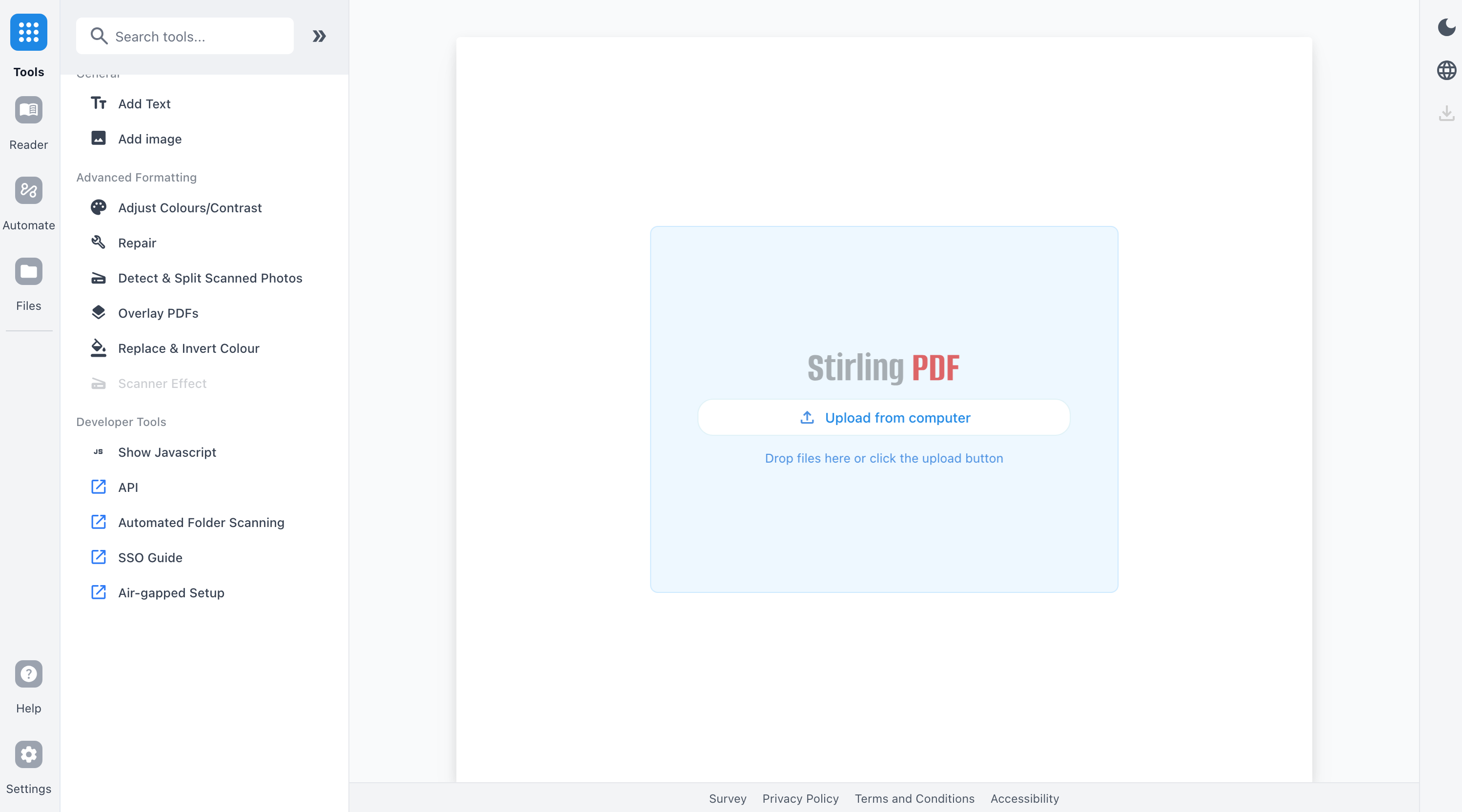@girish said in Calibre not able to write on mounted (cifs) volume:
@odie so, just to take a step back. If we ignore all this CIFS stuff ...
On Cloudron the library is at /app/data/library by default. This maps to the host path at /home/yellowtent/appsdata/<appid>/data/library (might want to double check this path). Is that path not enough to sync via ssh?
Thanks. I've been moderately successful with this.
I can sync using rsync and the -rz (and rzv, rzP) flags.
The syntax I use is:
rsync -rz /CIFSshare/ /home/yellowtent/appsdata/<appid>/data/library
This way, I manage to sync from the CIFS mount to the /home/yellowtent/appsdata/<appid>/data/library folder. Calibre-web now runs with a writeable database.
Two minor problems with this:
using the -r option, everything syncs on every subsequent execution of the command (ie all files are copied from the CIFSshare)
using the -a option instead of -r, the database would be writeable on first sync. But using the -a option resulted in a locked db on second, third etc. run.
The bigger problem is this:
When I use rsync, changes I make on the Cloudron/calibre-web app are not synced back to the NAS folder. So basically, this leaves me to lose edits made via Calibre-web on Cloudron every time I update the library from one of the clients (since local changes on Cloudron calibre-web are not synced to the CIFS share). Relying on a manual sync after every library update on Calibre-web is next to impossible (I often read on my mobile devices, and I like to edit metadata while reading).
So basically, it almost appears safer to keep the library on a read-only CIFSshare...