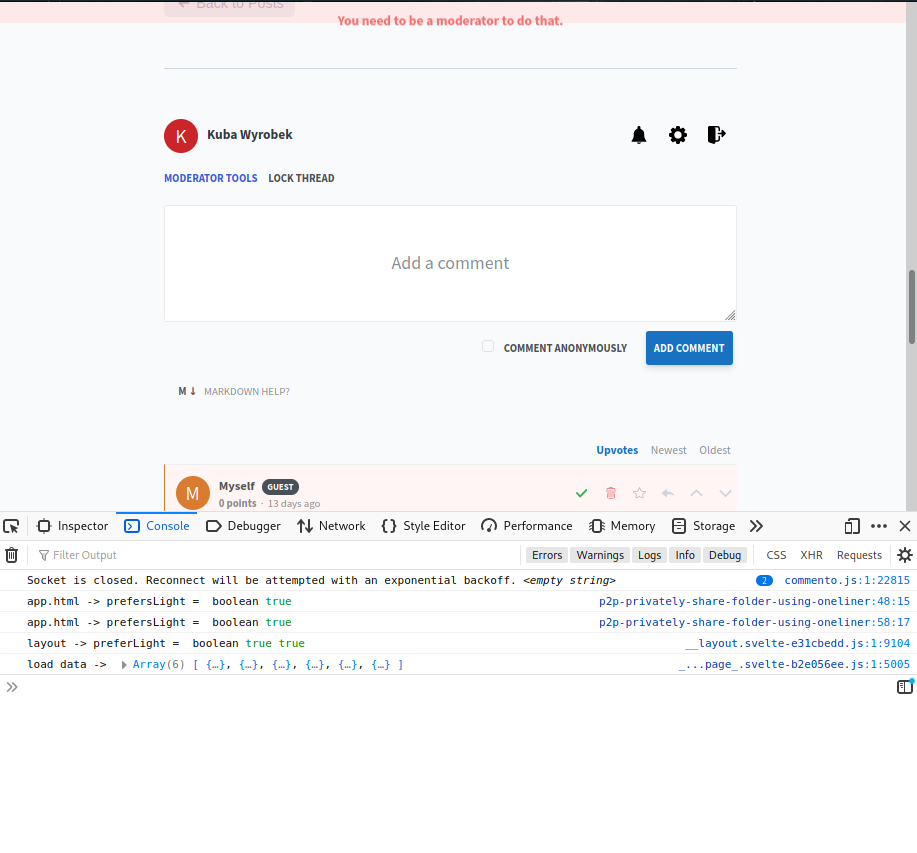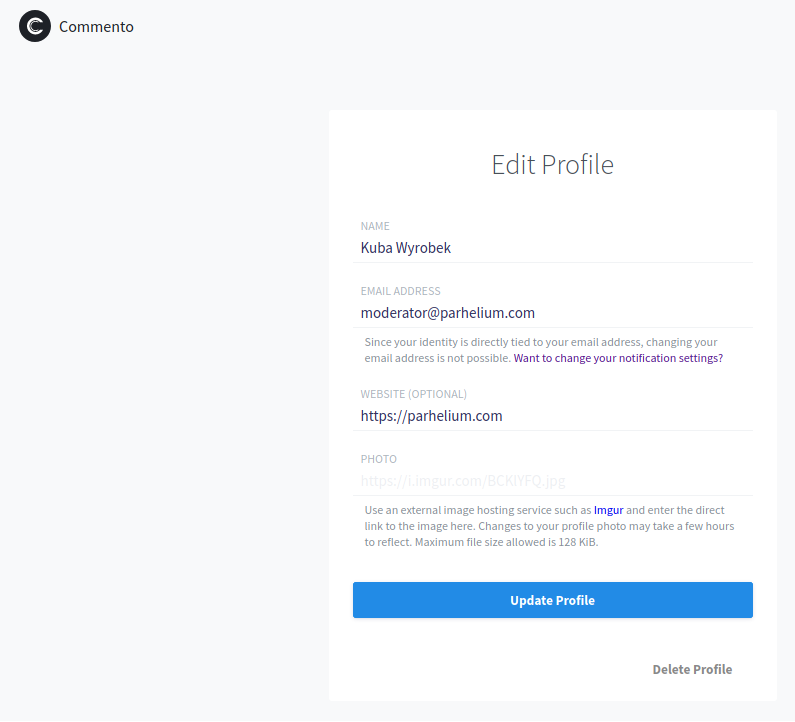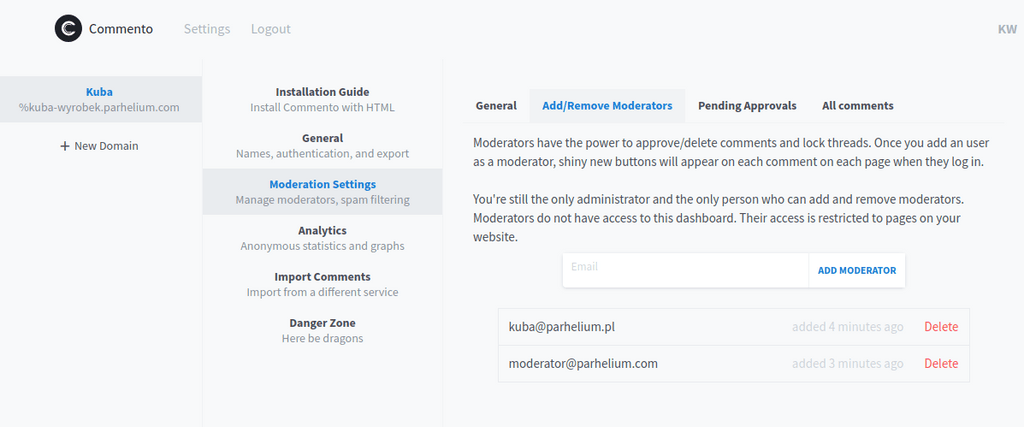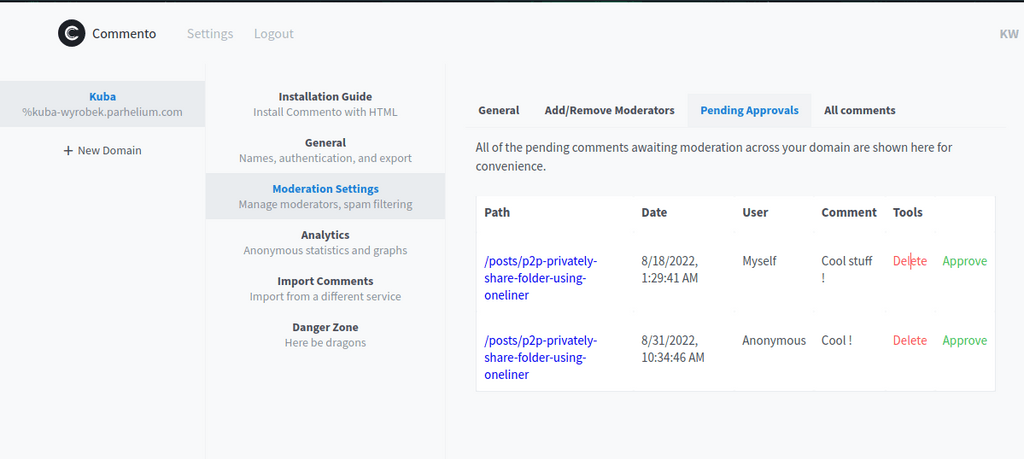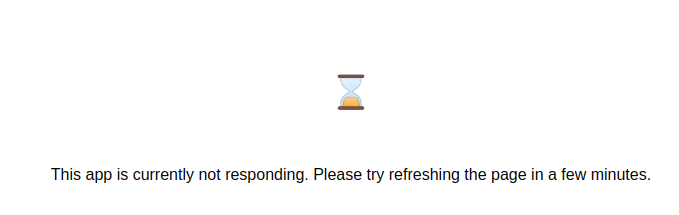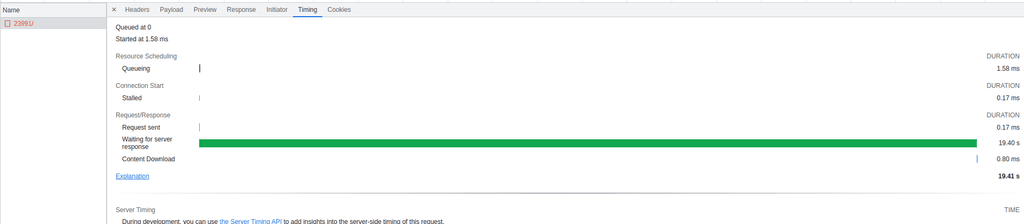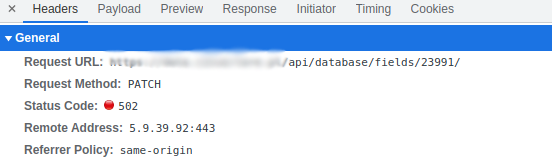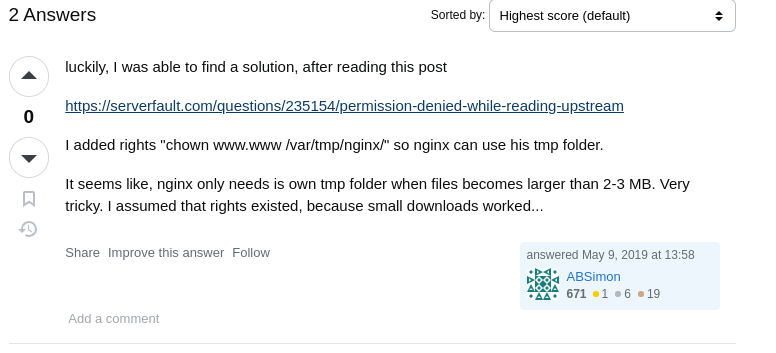parhelium
Posts
-
Baserow is slow for POST / UPDATE / DELETE -
Baserow is slow for POST / UPDATE / DELETE@girish yes
Is there a way to define timeout per app ?
Complex queries could take more than 20 secs in Baserow -
Baserow is slow for POST / UPDATE / DELETEHi,
I have just tried to update column from text to formula for 1244 rows .
It is impossible, as it takes for Baserow more than 20sec, so 502 error is thrown.My setup:
@girish
Is there a way to configure cloudron to allow for requests longer than 20 sec?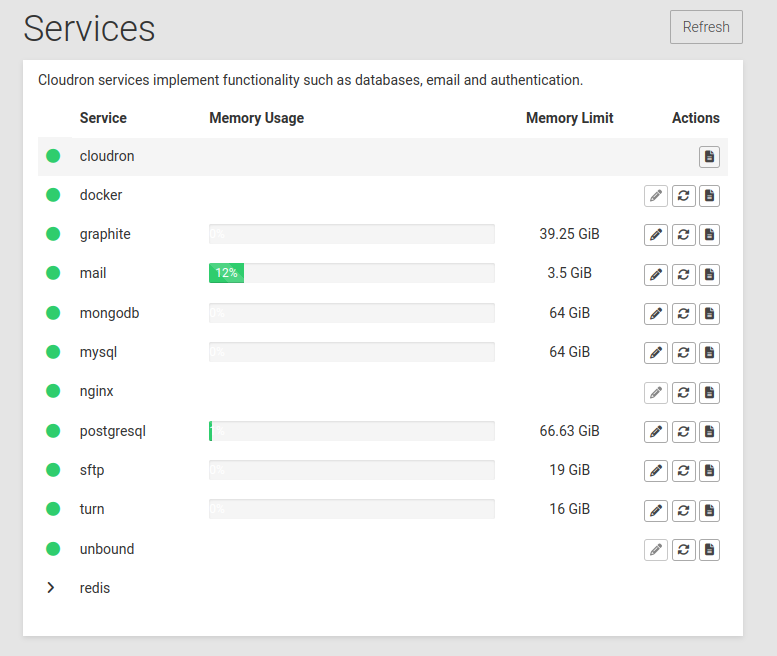
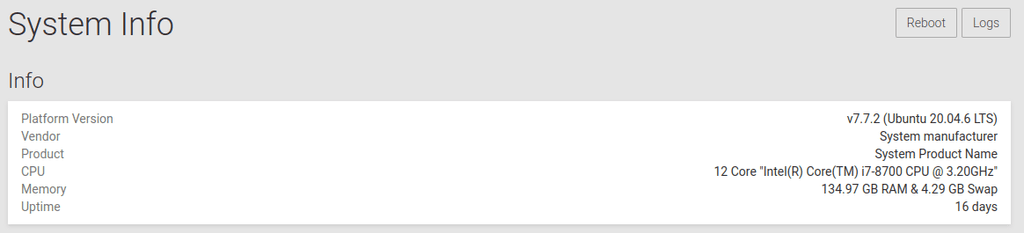
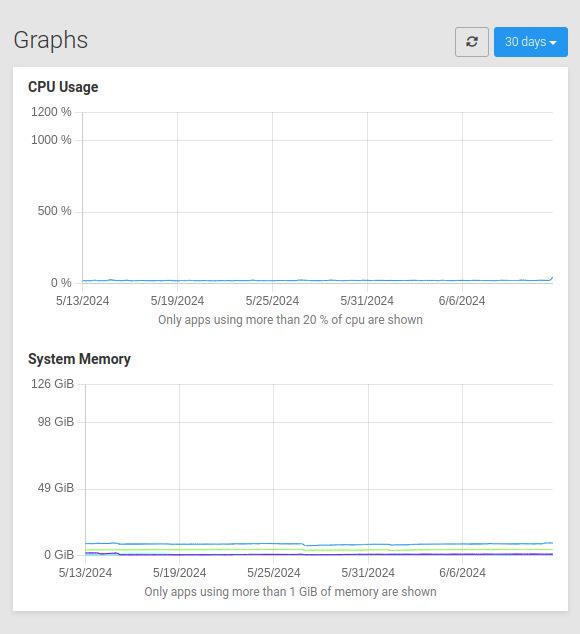
-
Cannot publish baserow app on custom domain@girish In 1.23 they introduced Apps.
You need to create App.
In your app's settings there is place to define domain. -
Cannot publish baserow app on custom domainI didn't thought about that !
It works. Thanks ! -
Cannot publish baserow app on custom domainBaserow 1.23 gives ability to create simple applications.
It requires to define custom domain.
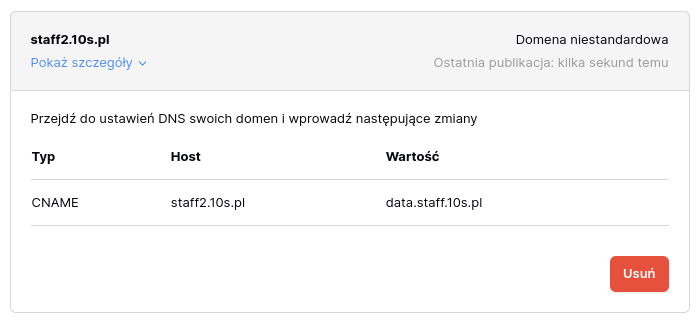
App publishing inside baserow was successful.
When I try to accessstaff2.10s.plthen Cloudron shows error:You are seeing this page because the DNS record of staff2.10s.pl is set to this server's IP but Cloudron has no app configured for this domain.
What should be done to access app created in baserow ?
-
403 error for images/videos bigger than 3MB@girish Updated baserow to latest version.Confirm it works for files bigger than 3 MB. Thank you ! Amazing work.
-
403 error for images/videos bigger than 3MB@nebulon I'm showing ownership info from webterminal in the app. The path is
/run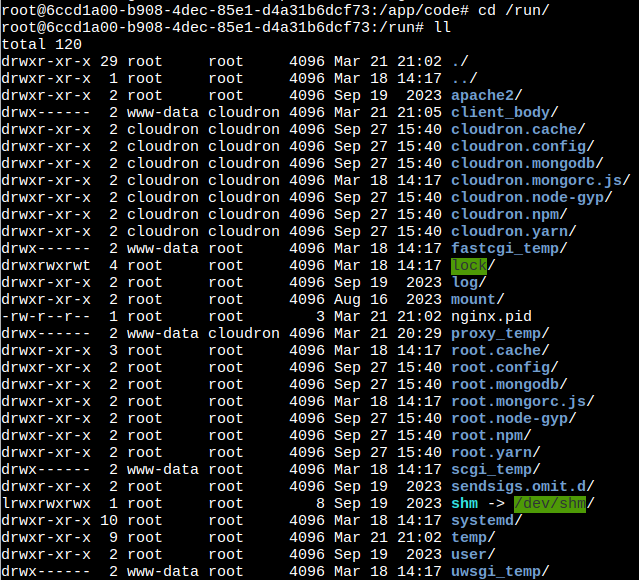
I was checking
/runpath, because nginx is using this path:
https://git.cloudron.io/cloudron/baserow-app/-/blob/master/Dockerfile?ref_type=heads/etc/nginx/sites-enabled/nginx.conf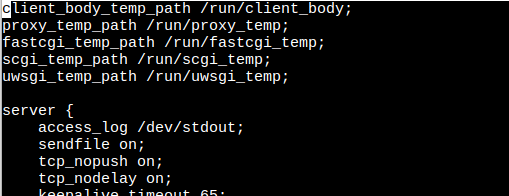
-
403 error for images/videos bigger than 3MBFinally I found the issue.
Problem is solved once I changed big file (bigger than 3MB) ownership from
cloudrontowww-data.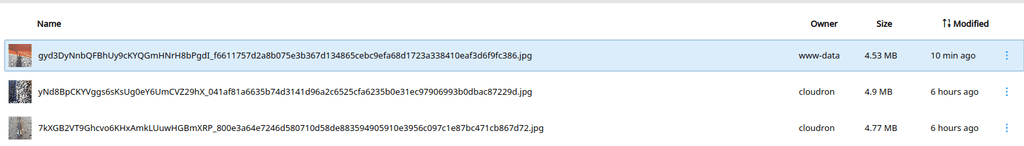
It is permissions for tmp folder of nginx.All dir used by nginx has ownership
www-data.cloudron.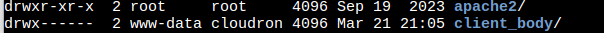
When I change them to
cloudron.cloudronand restart app, it goes back towww-data.cloudron.@girish can you fix that ?
-
403 error for images/videos bigger than 3MB -
403 error for images/videos bigger than 3MBI made another test on one big file.
Convertered original file ( 5.6 MB ) to the same size jpgs but with different quality.
In result I had files having from 800 kB to 5.6 MB with same resolution.Everything was working fine, until image size is above 3 MB.
It looks like it is issue with nginx configuration of baserow package on cloudron. -
403 error for images/videos bigger than 3MBSeems like people have similar problem with nginx.
https://stackoverflow.com/questions/56059893/nginx-php-fpm-download-size-is-limited-to-3mb -
403 error for images/videos bigger than 3MBHi,
I have 2 separate instances of baserow on 2 different cloudron.
Both instances are:
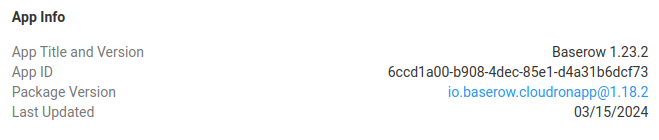
On both I have issue with showing bigger files than 3MB.
It looks like baserow have nginx config which serves files.
https://community.baserow.io/t/image-viewing-permission-denied/4780/4In reality it doesn't allow to view images bigger than 3MB and it throws error 403:
Mar 19 14:43:552024/03/19 13:43:55 [error] 35#35: *18634 open() “/app/data/media/user_files/2kKBfyXwsByu02n0eWzu7NDJ0Xe7uyR8_364e9c032bf8016f6a13ef48f7ee8f7726b94d573631a9d7ae45b88839500906.jpg” failed (13: Permission denied), client: 172.18.0.1, server: , request: “GET /media/user_files/2kKBfyXwsByu02n0eWzu7NDJ0Xe7uyR8_364e9c032bf8016f6a13ef48f7ee8f7726b94d573631a9d7ae45b88839500906.jpg HTTP/1.1”, host: “data.staff.10s.pl”, referrer: “Login // Baserow”
Mar 19 14:43:55172.18.0.1 - - [19/Mar/2024:13:43:55 +0000] “GET /media/user_files/2kKBfyXwsByu02n0eWzu7NDJ0Xe7uyR8_364e9c032bf8016f6a13ef48f7ee8f7726b94d573631a9d7ae45b88839500906.jpg HTTP/1.1” 403 196 “Login // Baserow” “Mozilla/5.0 (X11; Linux x86_64) AppleWebKit/537.36 (KHTML, like Gecko) Chrome/122.0.0.0 Safari/537.36”Any idea how to configure that to show bigger images ?
-
Install specific n8n version -
Workflow execution problem with 1.21.1@nebulon How to install it ?
-
LangChain in n8n on cloudron@girish Is there chance we can use it (>= n8n@1.19.4) in cloudron ?
What is the blockage ? -
Hasura@girish Is there any chance to support it in near future ? How can I speed up ?
-
Moderation doesn't work@subven Yes I tried. Didn't help. The same problem :
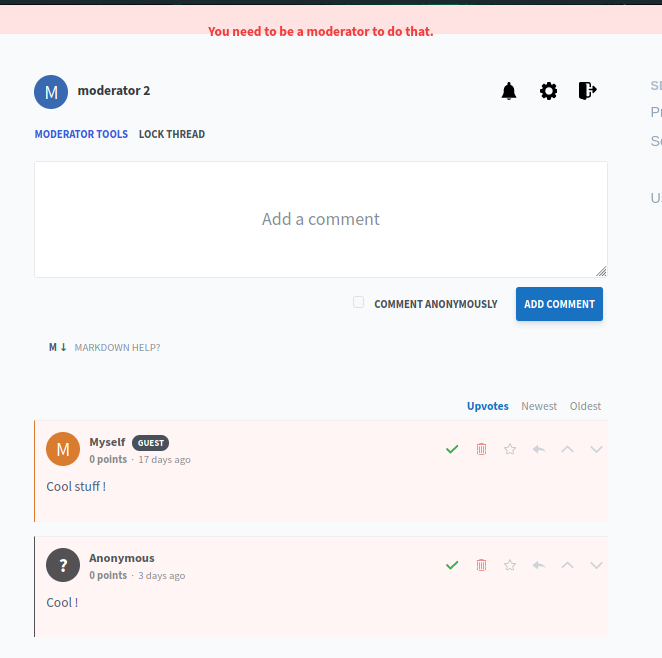
-
Moderation doesn't workI'm clearly moderator - as I have ui tools of moderator, but in the same time backend doesn't recognize me as moderator as I cannot execute approve/delete action.
@girish anything else is needed to reproduce that ?
-
Moderation doesn't work@girish said in Moderation doesn't work:
Might be worth reporting upstream with a full reproduction text.
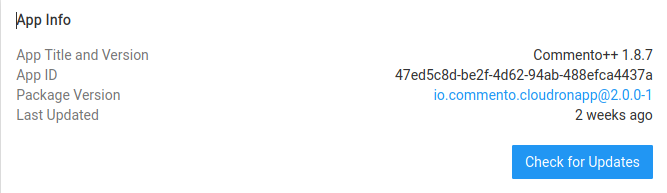
No errors on client side in console: