For anyone running into this, it seems the migration assumes that all teams have a subscription. Until the migration is fixed, you can workaround it by faking a subscription.
pepicrft
Posts
-
Documenso does not come up after update to 1.6.0 -
Documenso does not come up after update to 1.6.0@james in my case the same migration failed, and when I tried to migrate, I got the following migration error:
Error: P3018 A migration failed to apply. New migrations cannot be applied before the error is recovered from. Read more about how to resolve migration issues in a production database: https://pris.ly/d/migrate-resolve Migration name: 20250522054050_add_organisations Database error code: 23502 Database error: ERROR: null value in column "organisationId" of relation "OrganisationGroup" violates not-null constraint DETAIL: Failing row contains (org_group_wxiansskyyehhuuo, null, INTERNAL_TEAM, MEMBER, null, 1, ADMIN). DbError { severity: "ERROR", parsed_severity: Some(Error), code: SqlState(E23502), message: "null value in column \"organisationId\" of relation \"OrganisationGroup\" violates not-null constraint", detail: Some("Failing row contains (org_group_wxiansskyyehhuuo, null, INTERNAL_TEAM, MEMBER, null, 1, ADMIN)."), hint: None, position: None, where_: None, schema: Some("public"), table: Some("OrganisationGroup"), column: Some("organisationId"), datatype: None, constraint: None, file: Some("execMain.c"), line: Some(2006), routine: Some("ExecConstraints") }So it seems the migration is making assumptions on the state of some tables.
-
Documenso does not come up after update to 1.6.0We are experiencing the same issue. I downgroaded to a 1.5.0 backup, but the issue remains, probably because the attempt to migrate to 1.6.0 put the DB in a weird state.
-
Logchimp: Build better products with customer feedbackIs there any update here? We'd like to deploy it to our Cloudron instance

-
paperless-ngx e-mail inbox supportI must be doing something wrong. I created the inbox on Cloudron, and when I try to configure int on Paperless-ngx it fails to connect to the server:
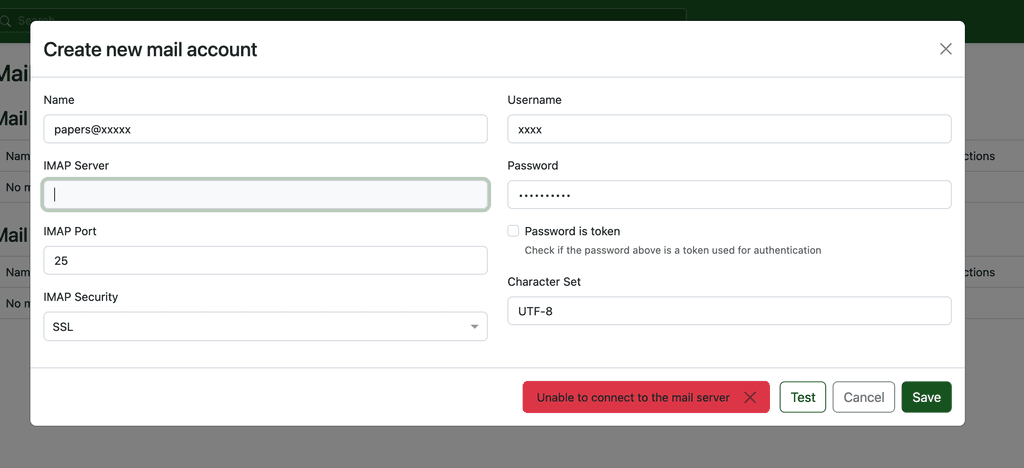
-
`exec format error` when running a Docker image for WritefreelyHi,
I'm forked Writefreely to add aCloudronManifest.jsonfile and adjusted theDockerfileto install it in my Cloudron instance. The Docker image builds successfully but when Cloudron tries to run it, I get the following error when it runsbox:shell reload spawn: /usr/bin/sudo -S /home/yellowtent/box/src/scripts/restartservice.sh nginx:standard_init_linux.go:228: exec user process caused: exec format errorI did a bit of search on the internet and it turns out the
restartservice.shmight be missing the shebang and therefore the OS doesn't know how to execute the script. I replaced the Alpine image with Ubuntu's and the issue persists so I'm not quite sure what I can install/configure in the OS for that script to run successfully. Any ideas?Thanks in advance,
Pedro -
Domains and existing email configuration@girish said in Domains and existing email configuration:
It is possible to setup Cloudron to receive emails on a subdomain though (like email.example.com). For this, add email.example.com in Domains as well and then you can enable incoming mail for that domain.
This is exactly what I was looking for. I didn't know I had to add that additional
email.example.comto the list of domains configured in my Cloudron instance. Thanks a ton. -
Domains and existing email configurationHi
 ,
,
I have my Cloudron instance available through the https://my.example.com domain, the example.com domain configured with an email service (i.e. Proton mail), and email.example.com configured on Mailgun to use it from Cloudron to send and receive emails. Everything works fine, except the inbound email that it's not working. I believe it's because Cloudron is configured to use example.com as domain and not email.example.com. I've searched an all the setting pages and I couldn't find anything unfortunately. Is that possible? If not, how can I configure my domains to continue using my email provider with example.com and have an inbound emails in Cloudron?Thanks in advance
