rnphil
Posts
-
FreeScout OIDC Support -
Correct chown and chmod for /platformdata, /boxdata, and /appdata After Changing Default Data DirectoryWhen we initially changed the default data directory and restarted the entire Cloudron server, something went wrong. As a hotfix, we applied some basic permissions, which probably broke PostgreSQL. However, we don’t know which permissions were wrong, as I didn’t log them at the time.
This morning, we tried changing the default data directory again, but instead of restarting the whole Cloudron, we restarted all services individually, and this time we didn’t get any errors.
-
Correct chown and chmod for /platformdata, /boxdata, and /appdata After Changing Default Data DirectoryAfter applying this 4 commands, It is working properly again, all systems are 🟢.
chown -R 106:109 /home/yellowtent/platformdata/postgresql/14/main
chmod -R 700 /home/yellowtent/platformdata/postgresql/14/mainchown 808:808 /home/yellowtent/platformdata/postgresql/14
chmod 755 /home/yellowtent/platformdata/postgresql/14Hope that these permissions don't bother us again in the future, and will soon try again to change the Default Data Directory.
Thank you very much for your directory output and help.
-
Correct chown and chmod for /platformdata, /boxdata, and /appdata After Changing Default Data DirectoryHi everyone,
We recently changed the Default Data Directory in Cloudron, but it ended up causing permission issues, so we had to revert the changes and manually adjust the permissions. Since then, some services, including PostgreSQL, are no longer working correctly.
For example, PostgreSQL fails to start with the following error:
Feb 19 13:42:15 ==> Detected existing installation Feb 19 13:42:15 ==> Copying updated config Feb 19 13:42:15 ==> Updating existing postgresql Feb 19 13:42:15 pg_ctl: could not access directory "/var/lib/postgresql/14/main": Permission deniedWe suspect that some file ownership or permissions might still be incorrect, especially in the following directories:
/platformdata
/boxdata
/appsdataCould someone confirm the correct chown and chmod settings for these directories to ensure Cloudron operates properly?
Thanks in advance!
-
FreeScout OIDC Support@joseph
We use the FreeScout OAuth module connected to Google, and we do not use LDAP. However, every time we restart our Cloudron instance, the provider settings reset back to "Custom OAuth Provider" with the name "Cloudron." -
FreeScout OIDC Support@girish
Is it possible to disable autoconfigure?
We use an external one, and it's overwriting our configuration. -
Issue with Default CRON Configuration for FreeScout AppThe queue is working, but the fetching is not working now. After a minute of restarting the server, the fetching stopped.
480 479 [2025-01-29 16:31:26] Fetching finished 478 [2025-01-29 16:31:25] Fetched: 0 477 [2025-01-29 16:31:25] Folder: Archive 476 [2025-01-29 16:31:25] Fetched: 0 475 [2025-01-29 16:31:25] Folder: Trash 474 [2025-01-29 16:31:25] Fetched: 0 473 [2025-01-29 16:31:25] Folder: Sent 472 [2025-01-29 16:31:25] Fetched: 0 471 [2025-01-29 16:31:25] Folder: Spam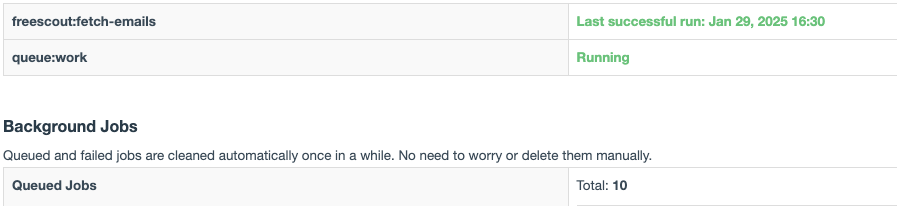
EDIT:
After 20 minutes it's now fetching again. Let's see if it keeps working now. -
Issue with Default CRON Configuration for FreeScout AppHi @girish,
Thank you for your prompt response, the technical stuff seems correct now that you mention the supervisor.
The main issue we had is that the queue was not running.
I've just checked the supervisor and see that the artisan-queue was crashed.
/app/code# supervisorctl status apache2 RUNNING pid 223, uptime 1 day, 2:46:07 artisan-queue FATAL Exited too quickly (process log may have deta ils)/app/code# supervisorctl tail artisan-queue artisan-queue: ERROR (unknown error reading log)After removing our CRON command to run the schedule and restarting the Freescout Service I can now see the artisan-queue running. Even though if I do:
supervisorctl tail artisan-queueI still see
artisan-queue: ERROR (unknown error reading log)Not sure if this is an issue or not, but the queue is now working

Hope it stays like this.Best regards,
Phil -
Issue with Default CRON Configuration for FreeScout AppHi Cloudron team,
We've encountered an issue with the default CRON configuration for the FreeScout app on Cloudron.
The default CRON script installed for FreeScout is as follows:
#!/bin/bash set -eu cd /app/code echo "=> Run cron tasks" # when run with --no-interaction it will not daemonize (unlike in the supervisor config for it) /usr/local/bin/gosu www-data:www-data php artisan schedule:run --no-interactionThe problem lies in the --no-interaction flag. According to FreeScout's official documentation (link), this flag should NOT be added to the command, as it prevents the background queue:work daemon from running. This behavior is exactly what we're experiencing.
Unfortunately, we cannot modify the default CRON file in /app/pkg/cron.sh since it is read-protected. Additionally, when we attempt to add the correct CRON command to the Cloudron CRON section:
* * * * * php /app/code/artisan schedule:run >> /dev/null 2>&1It results in duplicate CRON jobs being executed, further complicating the situation.
Could you please advise on how to resolve this? Ideally, we need the default CRON script adjusted to align with FreeScout's documentation or an alternative solution that allows us to override the existing configuration without conflicts.
Thanks for your assistance!
Best regards,
Phil
