Hi,
Quick question: is it possible to turn on split tunneling in the access server? The Cloudron KB of OpenVPN doesn't provide an answer.
I don't want my whole web traffic to go through the Cloudron server.
Thanks
Hi,
Quick question: is it possible to turn on split tunneling in the access server? The Cloudron KB of OpenVPN doesn't provide an answer.
I don't want my whole web traffic to go through the Cloudron server.
Thanks
Hi,
I'm a well experienced cloudron user. Just installed File Pizza. It installed fine, opens fine, login works fine, but... When i choose a file to send, and paste the link on another PC (Firefox or Chrome), it doesn't do anything. The link works fine, it also shows the name of the file on both ends, but it doesn't begin to download.
Everthing is up to date. No external firewall, only a VPS with cloudron on it. Every other app works fine.
Does anyone have a solution to this?
@mastadamus no didn't install nginx bouncer with it. i didn't encounter any problems since i installed it with default settings.
@teamcrw i just installed it now and will get back if i encounter any problems
Did anyone install it on a cloudron instance? We are using it on various Ubuntu rootservers and it works.
First, thank you for your time and for helping me out.
So, i did a fresh install of lychee, and did exactly the same as you.
In Diag View it shows the same as yours, see:
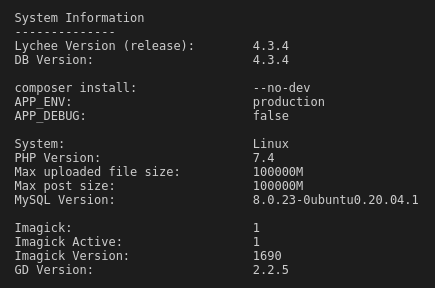
But i still get this error:
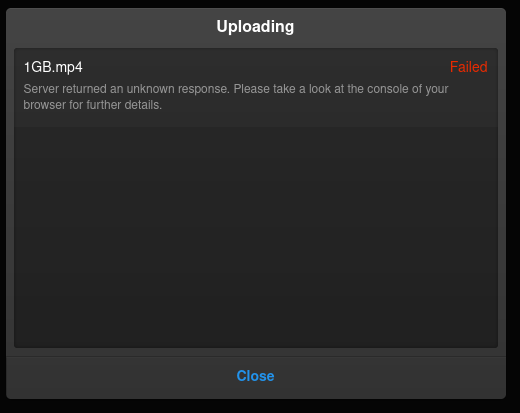
UPDATE: I also tried different browsers. Same error.
I already had the app ressources set to 2GB, i have now set it to 4GB, didn't change anything.
i changed max_execution_time = 200 to max_execution_time = 200000, this didn't help.
I also changed memory_limit = 256M to memory_limit = 2048M (i have enough RAM left on the server to do this). This didn't help either.
updated, restartet the app, set php.ini as in my previous comment, uploaded a 1GB .mp4 file and got an "unknown error from server".
Here's the log:
2021-10-21 10:32:54 -- notice -- App\Metadata\Extractor::extract -- 126 -- Falling back to native adapter.
2021-10-21 10:32:54 -- error -- App\Metadata\Extractor::extract -- 121 -- Unable to probe /app/code/public/uploads/big/cb19f836c2830ff88ff45694565da65b.mp4
2021-10-21 10:30:13 -- notice -- App\Metadata\Extractor::extract -- 126 -- Falling back to native adapter.
Hi,
did anyone manage to set post max size and/or upload max size etc. in the php.ini?
I did this via the file browser in Cloudron like this:
; Add custom PHP configuration in this file
; Settings here are merged with the package's built-in php.ini
post_max_size = 100000M
upload_max_size = 100000M
upload_max_filesize = 100000M
But i still get the upload error "php post max size limit is too small".
I'm probably editing the wrong php.ini ? I'm editing the one that i see in the file browser in cloudron in the lychee settings /lychee/php.ini
Thanks in advance i will appreciate any help
@nebulon oh didn't see that... So we will wait, thank you
Hi,
is it possible to get the update to 4.3.4? I could use the fixes.
Thank you very much
@murgero thank you!
Hi all,
we're using N-able Mail Assure for Spam Filtering, so naturally the MX records are set to:
mx1-eu.mtaroutes.com (priority 10)
mx2-eu.mtaroutes.com (priority 20)
mx3-eu.mtaroutes.com (priority 30)
mx4-eu.mtaroutes.com (priority 40)
Now, obviously Cloudron doesn't like this and throws out an error on the status page.
As i don't like error notifications even though everything works as expected, i looked for a solution and stumbled upon this in the documentation:
https://docs.cloudron.io/email/#alternate-mx
So, i have added mtaroutes.com to the SPF record, but honestly i do not understand how the SPF record should change anything in this situation.
Can someone explain like i'm 5 how this would actually work?
And i guess, i'll still not be able to get rid of the MX error on the status page right, at least i do not see a connection here?
Thanks in advance everyone!