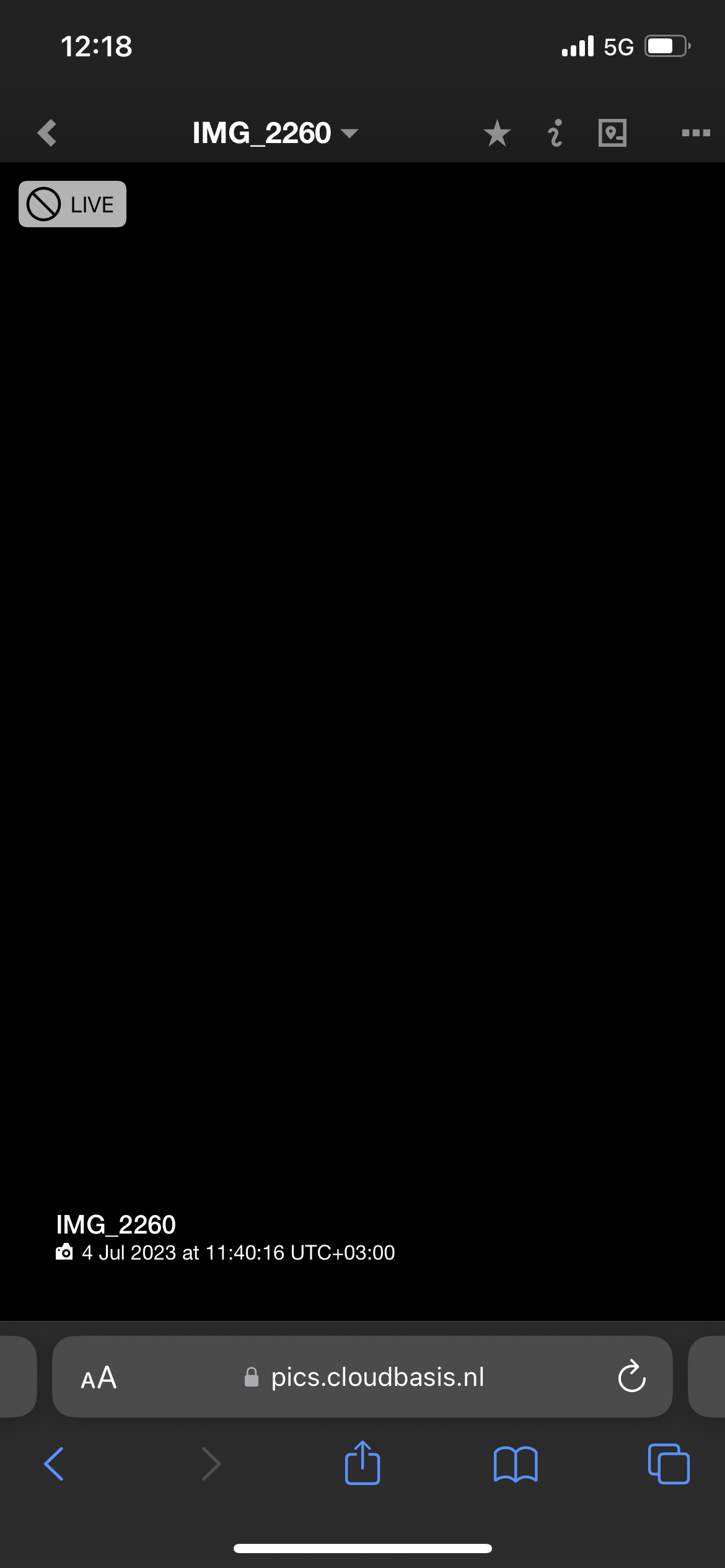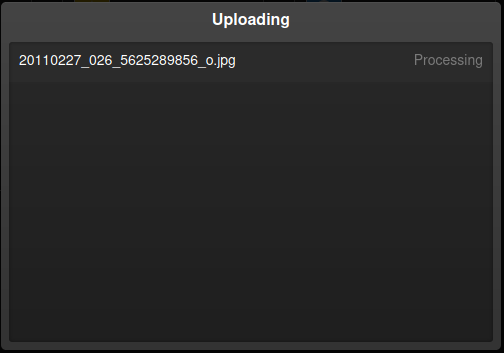Lychee
19
Topics
215
Posts
-
Lychee - Package Updates
Pinned -
-
-
-
-
-
FTP Support
Solved -
-
Just added Lychee
Solved -
-
-
Lychee Title Config
Moved Solved -
Server error or no API
Solved -
-
Update to 4.3.4?
Solved -
-
-
Lychee 4.x is out
Solved -
Lychee outdated - please update
Moved Solved