Indeed they're back when they login with OIDC, thanks for the tips. This ticket can be closed I think.
Zoldir
Posts
-
User accounts disapearing when updating NextCloud package from 4.23.4 to 5.0.4 -
User accounts disapearing when updating NextCloud package from 4.23.4 to 5.0.4From 4.23.4 NextCloud package version, I can see 21 user accounts from /settings/users
After updating to 5.0.4, this number goes down to 7.The user folders are still visible while navigating though the file manager, but not here anymore through NC.
What I tried so far :
-
Updating the container to the last available update
-
Running these commands :
sudo -u www-data php -f /app/code/occ user:list
-> Give the same list as NC /settings/userssudo -u www-data php -f /app/code/occ files:scan <username>
-> With a username that disappeared -> Username not found
Any help would be appreciated

-
-
Onlyoffice often not respondingI just noticed that currently the app is running but the health status is "unhealthy".
I've been through some other posts (Automatically repair app when the HealthCheck goes down or Anyone having the OnlyOffice 7 update "not responding"?), but haven't found anything that could help.As I understand it, it can be difficult to find the root cause of this, and as I seem to be the only one to have this bug, I may just keep restarting it until it's somehow fixed by itself.
I'm just going to reinstall the app, see if it changes anything, as there is no data stored within.
-
Onlyoffice often not respondingI can see in the event log that the app was down at 2 am, but if check the details there is nothing relevant I think (even strange, "runState" is at "running" but the event log say the app is down).
I'm pasting it here in any case :
{ "app": { "id": "98f1876c-feb8-409f-aa48-9c442d801e92", "appStoreId": "com.onlyoffice.coudronapp", "installationState": "installed", "runState": "running", "health": "healthy", "containerId": "56fc39473f6aaa12608de63af7270e3d9ee4469c3f637365e873afc5b42090d0", "memoryLimit": 0, "cpuShares": 512, "label": null, "taskId": null, "sso": false, "enableBackup": true, "proxyAuth": false, "containerIp": "xxx.xxx.xxx.xxx", "crontab": null, "creationTime": "2023-07-10T15:35:20.000Z", "updateTime": "2024-06-20T23:00:57.000Z", "enableAutomaticUpdate": true, "upstreamUri": "", "enableMailbox": false, "mailboxDisplayName": "", "mailboxName": null, "mailboxDomain": null, "enableInbox": false, "inboxName": null, "inboxDomain": null, "enableTurn": 1, "enableRedis": 1, "storageVolumeId": null, "storageVolumePrefix": null, "ts": "2024-06-20T23:00:57.000Z", "healthTime": "2024-06-21T00:00:00.000Z", "hasIcon": false, "hasAppStoreIcon": true, "manifest": { "id": "com.onlyoffice.coudronapp", "title": "ONLYOFFICE Docs", "author": "Cloudron Team", "description": "### Overview\n\nONLYOFFICE provides you with the most secure way to create, edit and collaborate on business documents online.\nIt is 100% compatible with MS Office formats.\n\nUse this together with Nextcloud to build a powerfull collaboration suite or integrate with many other [3rdparty solutions](https://www.onlyoffice.com/all-connectors.aspx)\n", "changelog": "* Update OnlyOffice to 8.1.0\n* [Full changelog](https://github.com/ONLYOFFICE/DocumentServer/blob/master/CHANGELOG.md#810)\n", "tagline": "Open source office and productivity suite", "version": "1.17.0", "upstreamVersion": "8.1.0", "healthCheckPath": "/healthcheck", "httpPort": 80, "addons": { "localstorage": {}, "redis": { "noPassword": true }, "postgresql": {} }, "manifestVersion": 2, "memoryLimit": 2147483648, "website": "https://www.onlyoffice.com/", "contactEmail": "support@cloudron.io", "icon": "file://logo.png", "postInstallMessage": "This app has to be setup alongside NextCloud to provide a document editor.\n\nIn your NextCloud installation, install the OnlyOffice app and configure it\nto use this app's domain and use `changeme` as the secret key.\n\n**Please change the default secret in `/app/data/config/production-linux.json`.\nNote that there are two places in the file where you need to change the secret.**\n", "tags": [ "office", "nextcloud", "collaboration", "document", "googledocs", "office365" ], "mediaLinks": [ "https://screenshots.cloudron.io/com.onlyoffice.coudronapp/onlyoffice_00.png", "https://screenshots.cloudron.io/com.onlyoffice.coudronapp/onlyoffice_01.png" ], "minBoxVersion": "7.1.2", "forumUrl": "https://forum.cloudron.io/category/13/onlyoffice", "documentationUrl": "https://docs.cloudron.io/apps/onlyoffice/", "dockerImage": "cloudron/com.onlyoffice.coudronapp:20240620-074300-4218f280e" }, "tags": [], "reverseProxyConfig": {}, "portBindings": {}, "accessRestriction": null, "operators": null, "debugMode": null, "servicesConfig": {}, "secondaryDomains": [], "redirectDomains": [], "aliasDomains": [], "subdomain": "doc", "domain": "mydomain.fr", "certificate": null, "env": {}, "mounts": [], "error": null, "iconUrl": "/api/v1/apps/98f1876c-feb8-409f-aa48-9c442d801e92/icon", "fqdn": "subdomain.domain.fr" } } -
Onlyoffice often not respondingHello there,
I've got two instances of OnlyOffice running, connected to two Nextcloud, and one of them is regularly “not responding”. I must restart the app and also sometimes save the settings within NC conf to force back the connection.
The NC instance is only used by few people working on pretty light documents.
The current resources setting on Cloudron side is "Memory limit : 2Gb" and "CPU Shares : 50 %".
I suspected some out of memory thing, but the average RAM usage in the last 7 days is around 500 mb and CPU also very low.So here are my two questions :
- What's the average resources setting would you recommend in this case ?
- When the instance is stuck in "not responding" state, is there anywhere I can find some information about what is going on ?
Thanks in advance

-
Max upload size ?Hello there,
One of my pdf is not converted when using the Pdf to Word function. It doesn't gives any error while uploading or converting, but the generated zip given at the end is empty.
As I don't have any error during conversion, can it be related to it's size ? (6,2 Mo (~ 49,6 Mb))
-
Cannot log in through cmd line after updateSince last update, we cannot log in with our Cloudron credentials through cmd line.
Tried with both username name and email address with same result :
"remote: HTTP Basic: Access denied. The provided password or token is incorrect or your account has 2FA enabled and you must use a personal access token instead of a password. See https://git.agencealpine.io/help/topics/git/troubleshooting_git#error-on-git-fetch-http-basic-access-denied" -
Unable to access Rails Console from web terminalDamned, it was too obvious to be seen.
It works, thanks

-
Unable to access Rails Console from web terminalAs described in the documentation here (https://docs.cloudron.io/apps/gitlab/#rails-console), if I log as git user with
su gitand then
bundle exec rails c -e productiongives me the following error :
`/home/git` is not writable. Bundler will use `/tmp/bundler20240220-1318-vc5wvk1318' as your home directory temporarily. bundler: command not found: rails Install missing gem executables with `bundle install`Here is the output for "ls -la" on the folder git :
drwxr-xr-x 1 git git 4096 Feb 7 16:50 gitThis is a fresh install, there is nothing imported yet inside my instance. I was initially trying to reset the admin password to be able to import another gitlab into this one, without success.
-
Language setting making the app crashIt was my bad, I was changing the conf file from the /admin/settings and this wasn't working, but by modifying the one in data/settings.json as you said worked.
One last question for my personal understanding, is the conf file accessible from /admin/settings kind of related to the original project and the one in data/settings.json strictly related to the cloudron version ?
-
Language setting making the app crashYep, here is the list (there are all up to date) :
adminpads2
align
embedded_hyperlinks2
font_color
headings2
health_check
image_upload
openid_connect
padlist2
table_of_contents
user_displaynameAny ideas if one of them could be a problem ? (or also obsolete ?)
-
Language setting making the app crashHello there,
Since last update, it looks like the language setting (in /admin/settings : "padOptions": { "lang": "en-us"}) makes the app crash.
When I try to change by "fr" or "fr-fr" and restart the container, it's stuck for few minutes at the starting stage.
When the service come back online, the lang is back to en-us in padOptions.Is there another setting or place to change language ? Like /app/data/settings.json but not documented in the Cloudron docs ?
-
Authorship color issue since 3.7 updateHey, the issue seems to be resolved after updating

Thank you ! -
Authorship color issue since 3.7 updateIt maybe not related to 3.7, it could be older but just notified it after the 3.7 update.
If the issue is closed, it could be a temporary fix, but we were using this functionality specifically during meeting with unknown people and really want to see this working back...Is there a way maybe to export all our pads and try uninstall / install and import back our data to see if this works again ?
-
Authorship color issue since 3.7 updateSince 3.7, when authorship color is turned on, owned texts has by default the same color as the background and cannot be read if the author if you don't not manually change your color each time you open a pad.

It also shows "false" in the username wether you're logged in or not.
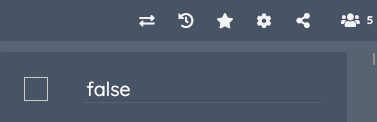
Plugin installed (all up-to-date):
adminpads2
align
cloudron
embedded_hyperlinks2
font_color
headings2
image_upload
table_of_contents
