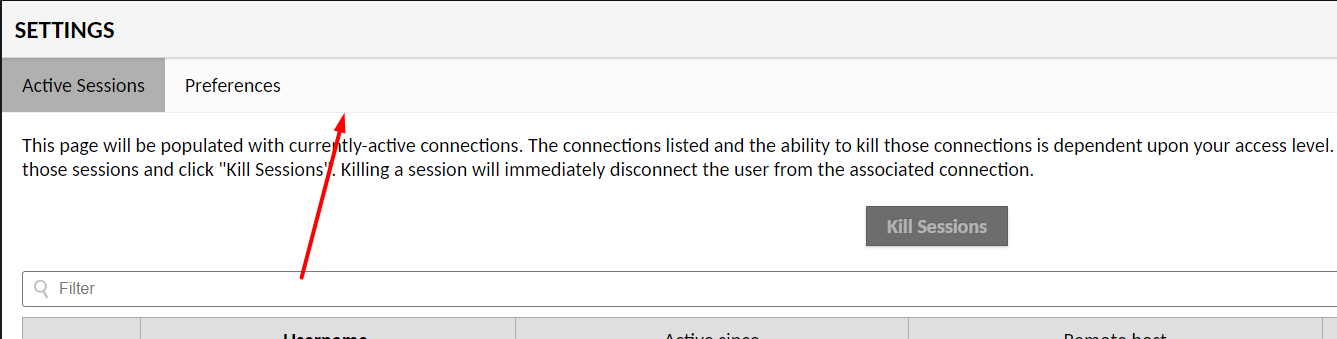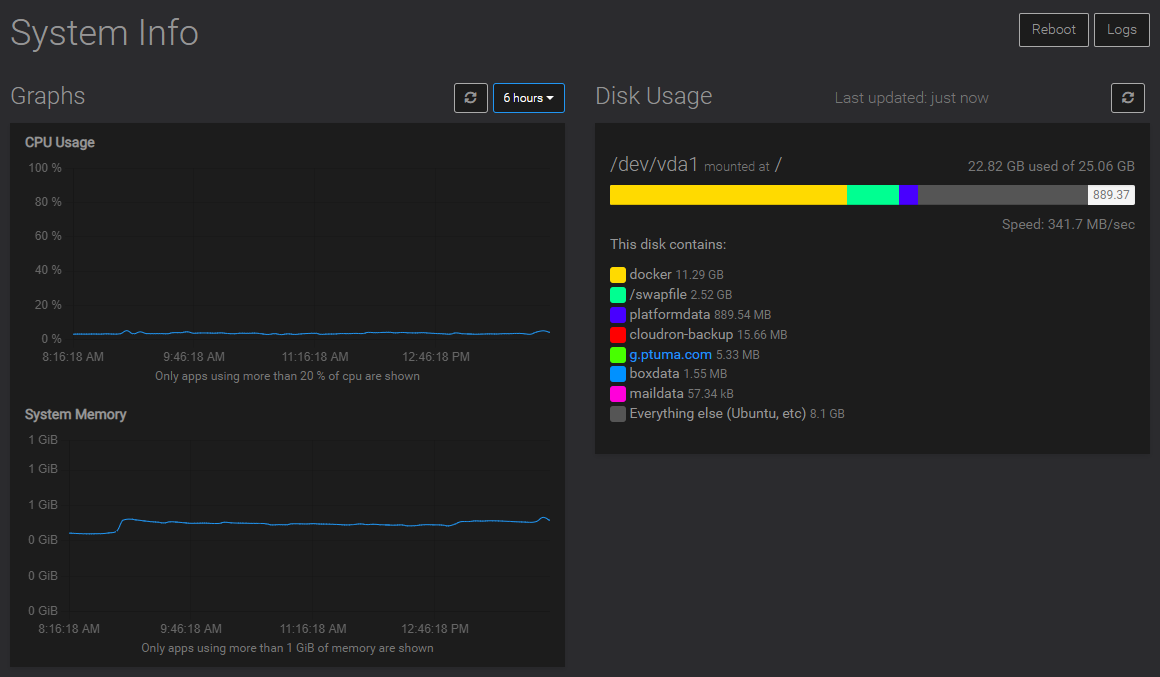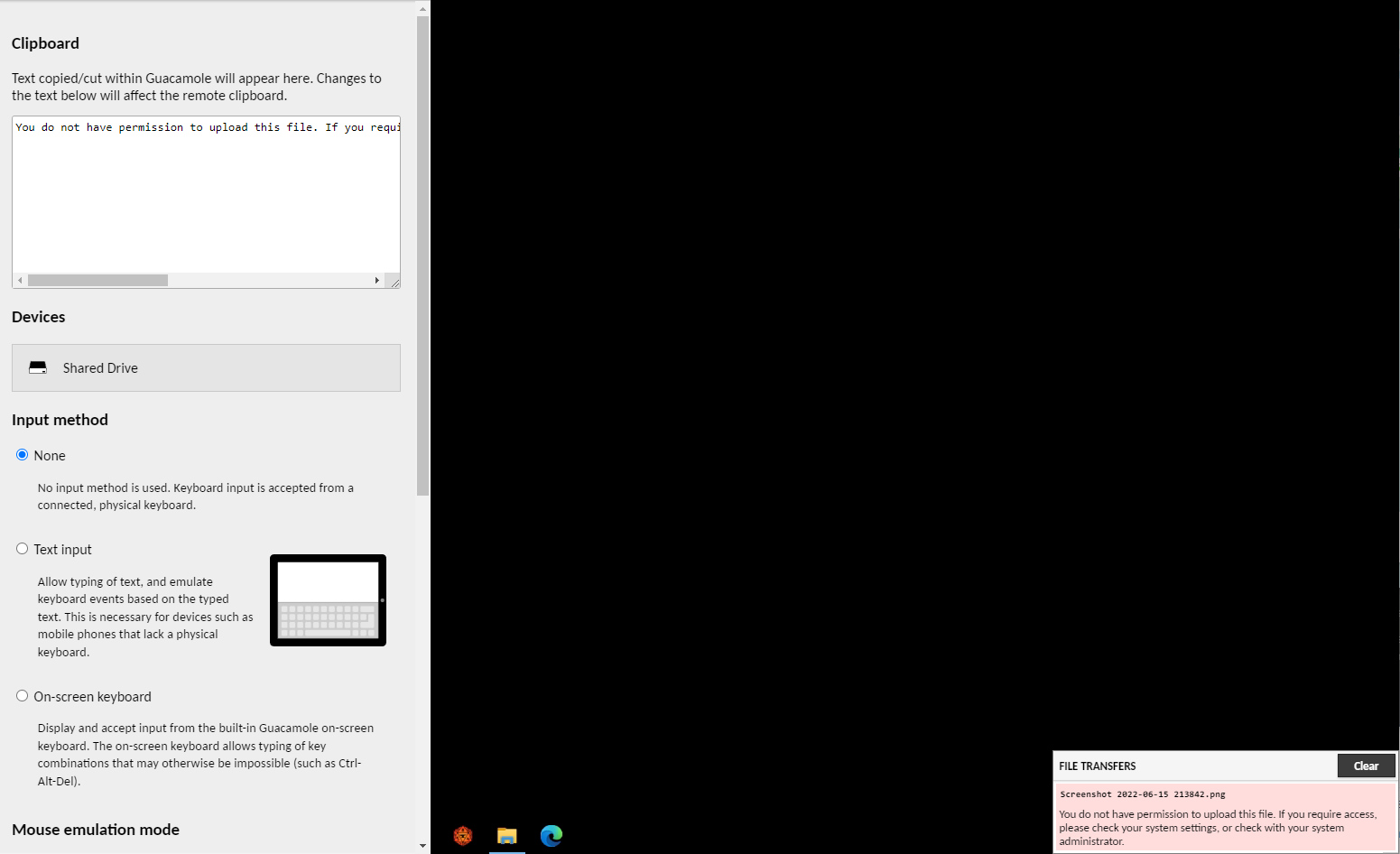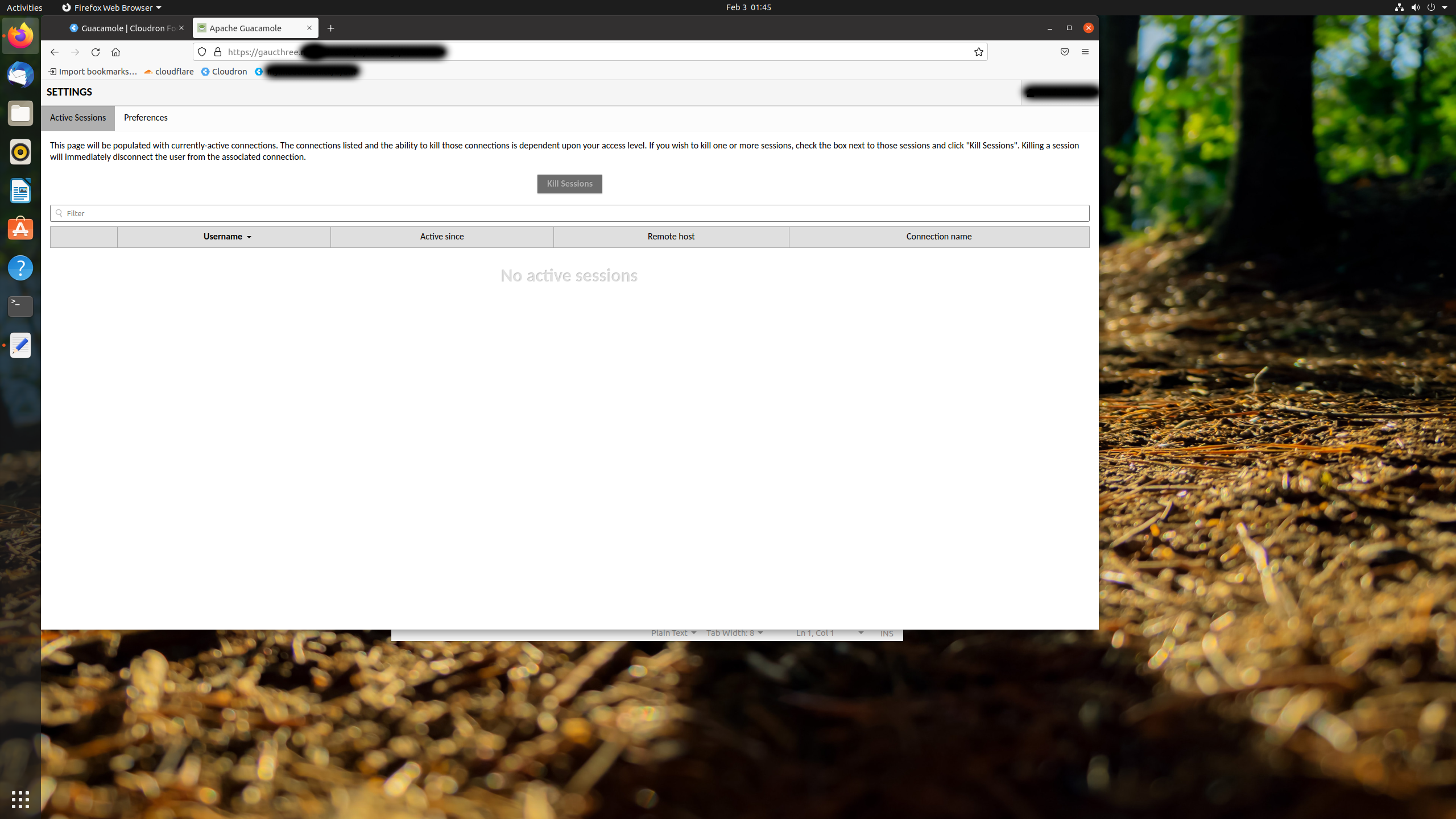Guacamole
55
Topics
318
Posts
-
-
-
-
-
-
-
Guacamole 1.5.0
Solved -
-
-
-
Noob question
Solved -
-
SSH Help!!!
Moved Solved -
-
-
Guacamole TOTP/2FA
Moved Solved -
Adding 2fa
Solved -
-
-