SMTP timeout after updating to 8.3.1
-
OK so I need to go through some steps to disable IPv6 on the command line of my Droplet.
But I'm confused – I only enabled IPv6 in response to the first comment here, which I interpreted as suggesting I enable it. So, is IPv6 responsible for the SMTP server connection failures?
-
I've disabled IPv6 on the server and am still getting connection timeout issues for any SMTP server.
-
I've now also tried with Mailgun following their setup instructions and get the same timeout error
-
There are also some AAAA records I cannot delete
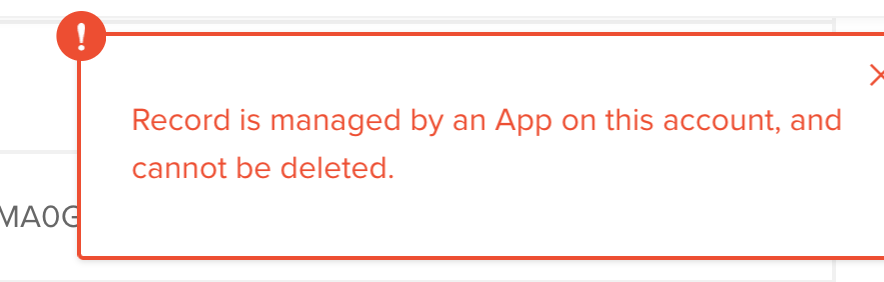
-
The initial error was the outbound ipv6 connection which failed, so you have to disable ipv6 on the server itself. This has little to do with the AAAA record, as that would be for incomming connections!
You may have to contact your server provider on how to disable ipv6 (network wise) on the server. Just to get ipv6 issues out of the way first. Ipv4 is totally sufficient anyways for the moment, so best to get those potential issues out of the way. -
There are also some AAAA records I cannot delete
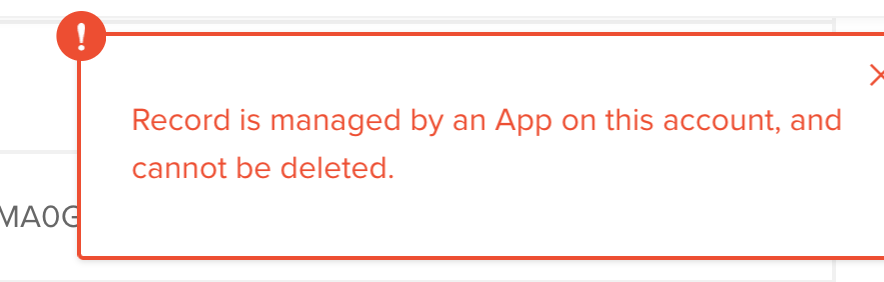
-
Apologies for the lack of context – this is through the Digital Ocean app integration with Cloudron
-
Apologies for the lack of context – this is through the Digital Ocean app integration with Cloudron
-
This is/was an issue with DO blocking outbound 587.
See also https://docs.digitalocean.com/support/why-is-smtp-blocked/ . Bit ironic they want to use all these sketchy SaaS email providers. They keep changing ownership to various marketing companies. I thought DO being an infra company will know better..
-
J joseph marked this topic as a question on
-
J joseph has marked this topic as solved on
-
Yeah can confirm, and thanks for the help diagnosing. I wasn't given any advanced notice of the SMTP block, it was hidden in release notes somewhere. This is now unblocked.
