Make Cloudron SSO login more explicit
-
Hey,
I recently started to give colleagues access to Cloudron apps. Did initial training on what Cloudron is, and how it relates to the actual apps. But more than once I got feedback like: "I dont know how log in to this app, I dont have credentials, or do I?"
In some login journeys (eg Penpot) its not immediately obvious that the users now need their Cloudron credentials.
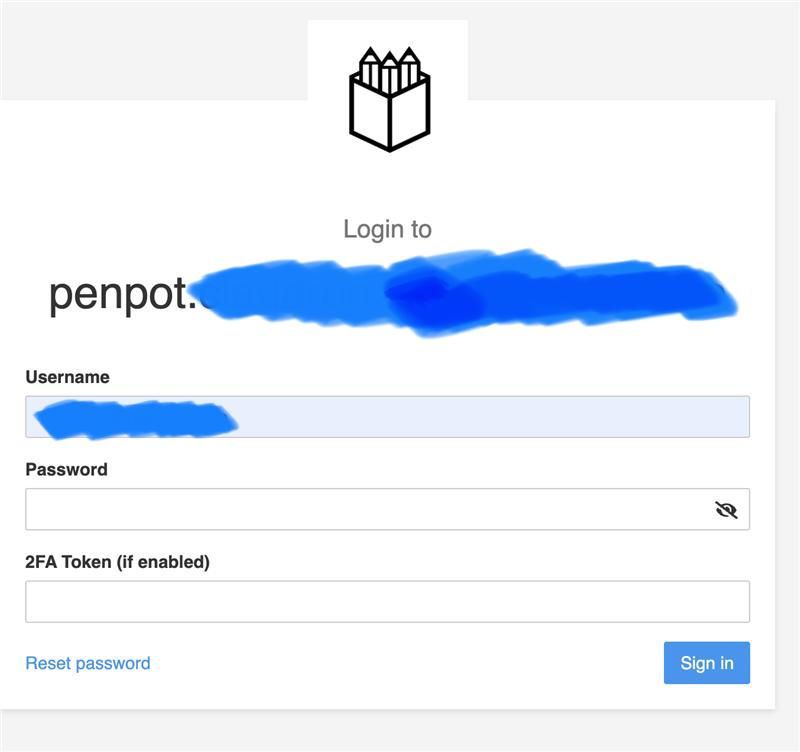
I think it would be an easy UX win to make it more obvious that this is the Cloudron login form and an app managed login.
Cheers, Sebastian
-
If your users have access to the dashboard at
my.DOMAIN.TLDeach app his this tiny icon: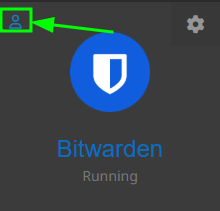
With a hover over, you get details:
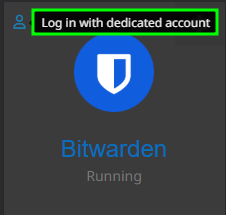
or

or
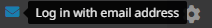
or

This can be a good pointer for users what login they are expected to use.
Might help in the on-boarding process. -
I know the information is available when one knows where to look. Its just not obvious. Keywords being "tiny icon"

Also often users do not bookmark Cloudron itself, but the actual app url. Which I think is totally fine. Users should not need to think about Cloudron. Its just SSO for them.
And this only affects some login flows. Often apps have a "Login with Cloudron" button on their login page. Eg FreeScout
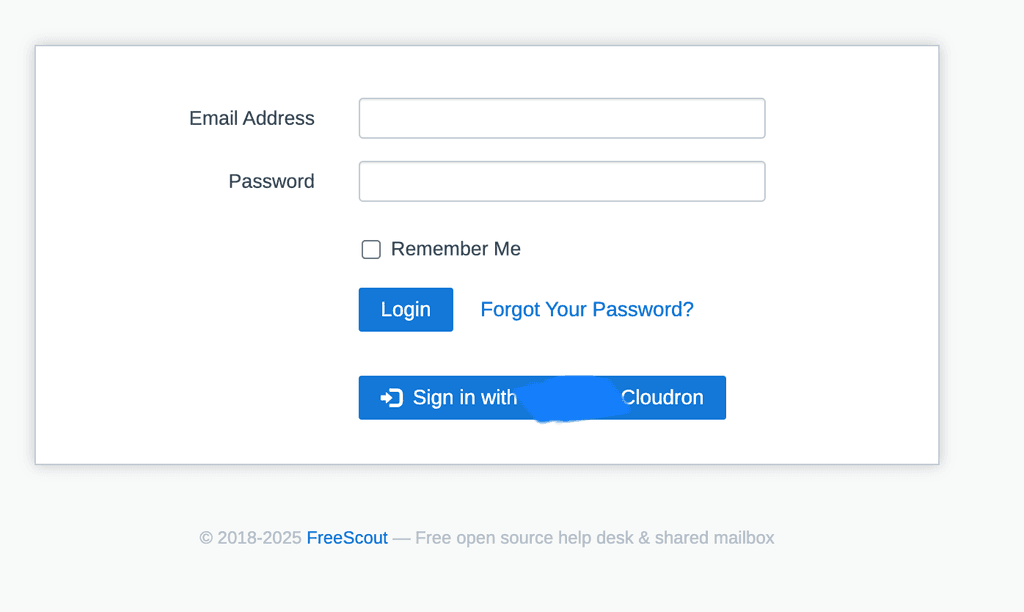
This does make it more obvious whats going on.
But some apps dont, which can lead to confusion for users. Eg Penpot has this login page:
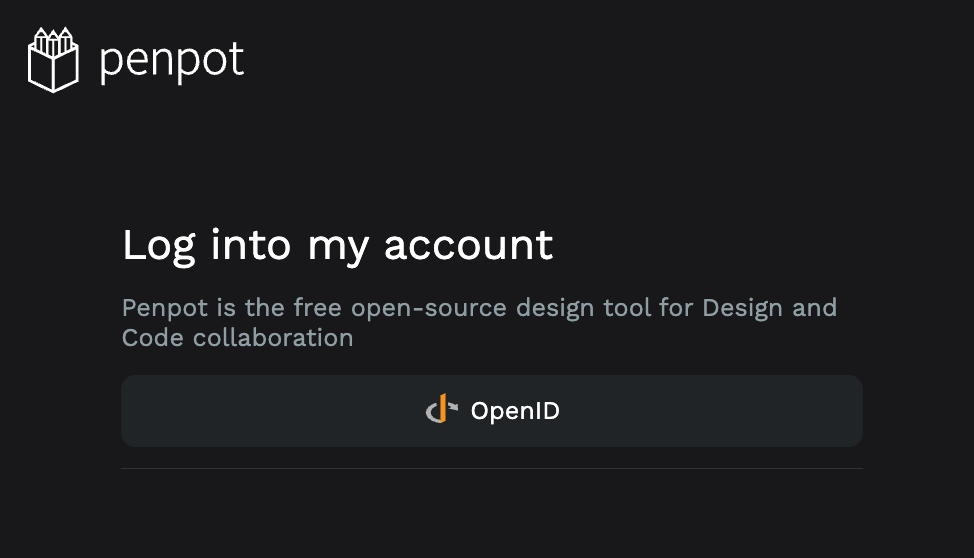
Which leads directly to the Cloudron SSO page
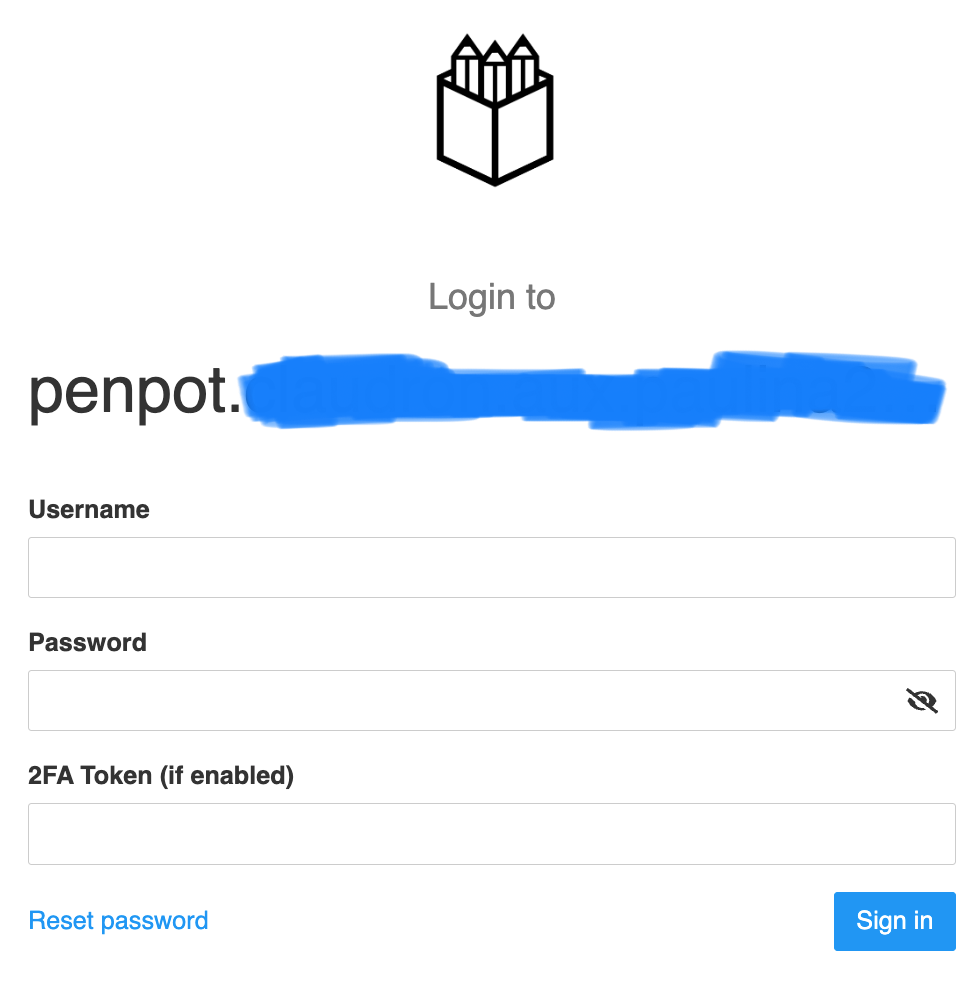
A very short text addition like "Login with your Cloudron credentials" would already make things much clearer for users here.
-
Hmmm agreed.
The login flow can be confusing.
So your suggestion is:Login to $APP_DOMAIN with your Cloudron credentialsVery, very dirty mockup:
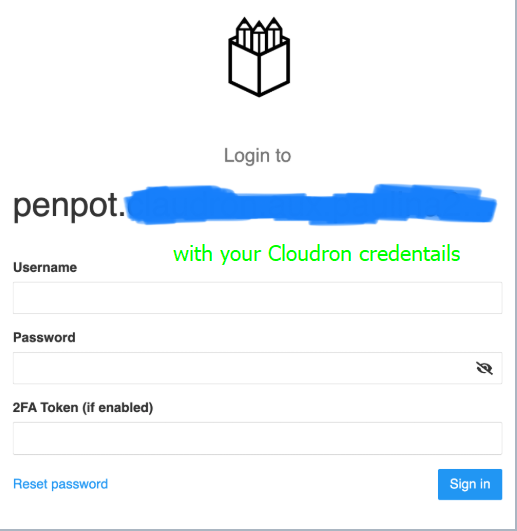
-
Part of the problem is how different apps have implemented things differently which Cloudron can't do a lot about.
-
@BrutalBirdie yes! I dont think it needs much more than this. In the end its an SSO login page. It should tell you what credentials to put in (eg Facebook, Microsoft, Twitter, Cloudron, etc).
-
@BrutalBirdie yes! I dont think it needs much more than this. In the end its an SSO login page. It should tell you what credentials to put in (eg Facebook, Microsoft, Twitter, Cloudron, etc).
-
Indeed, the login view has changed for Cloudron 9, and we will keep that in mind to make it clearer what the app and the auth provider is.
@perelin for the OpenID login button in the apps. As far as I am aware, penpot does not have support to customize that, yet. Maybe you can create an upstream feature request with penpot about this.
