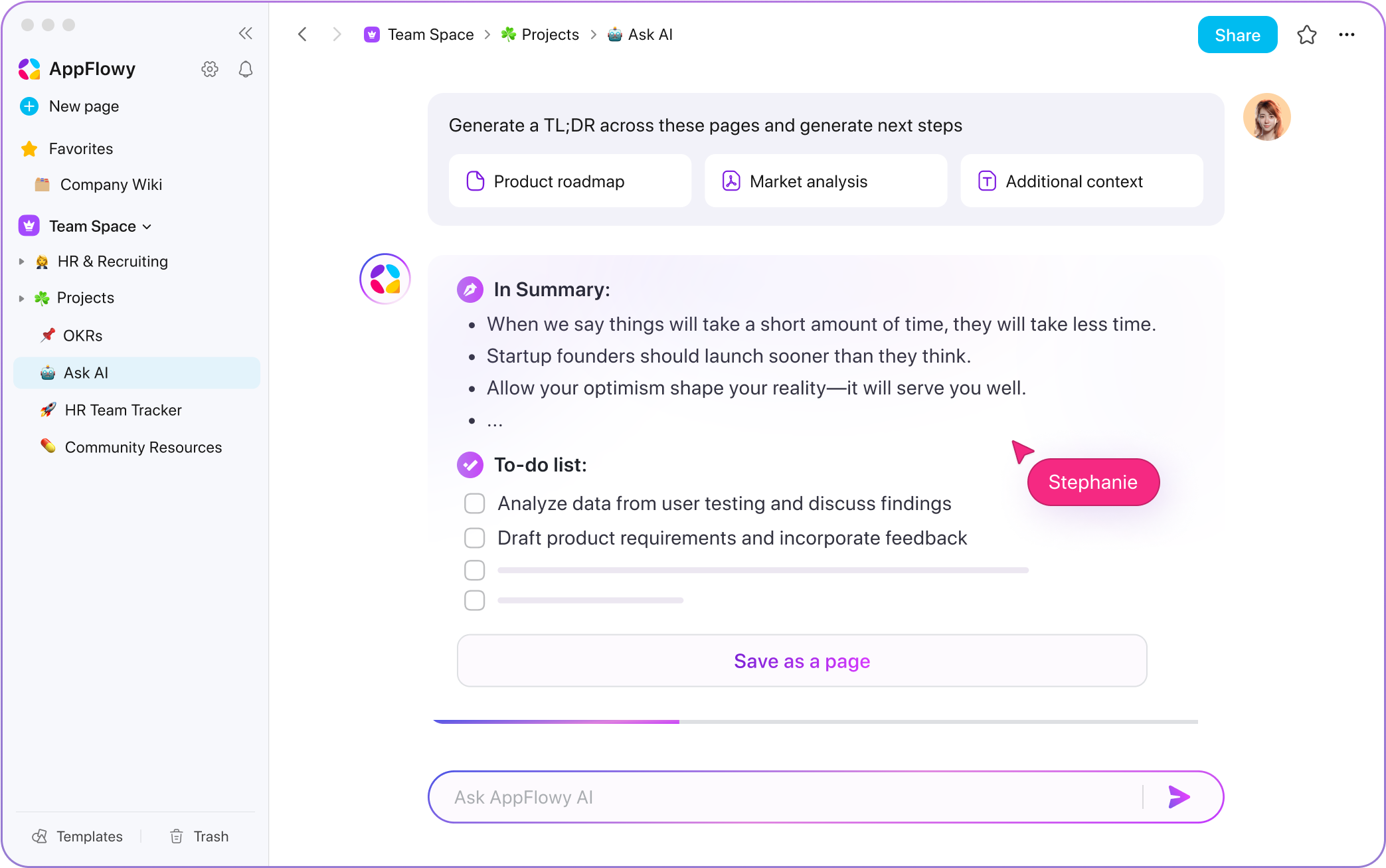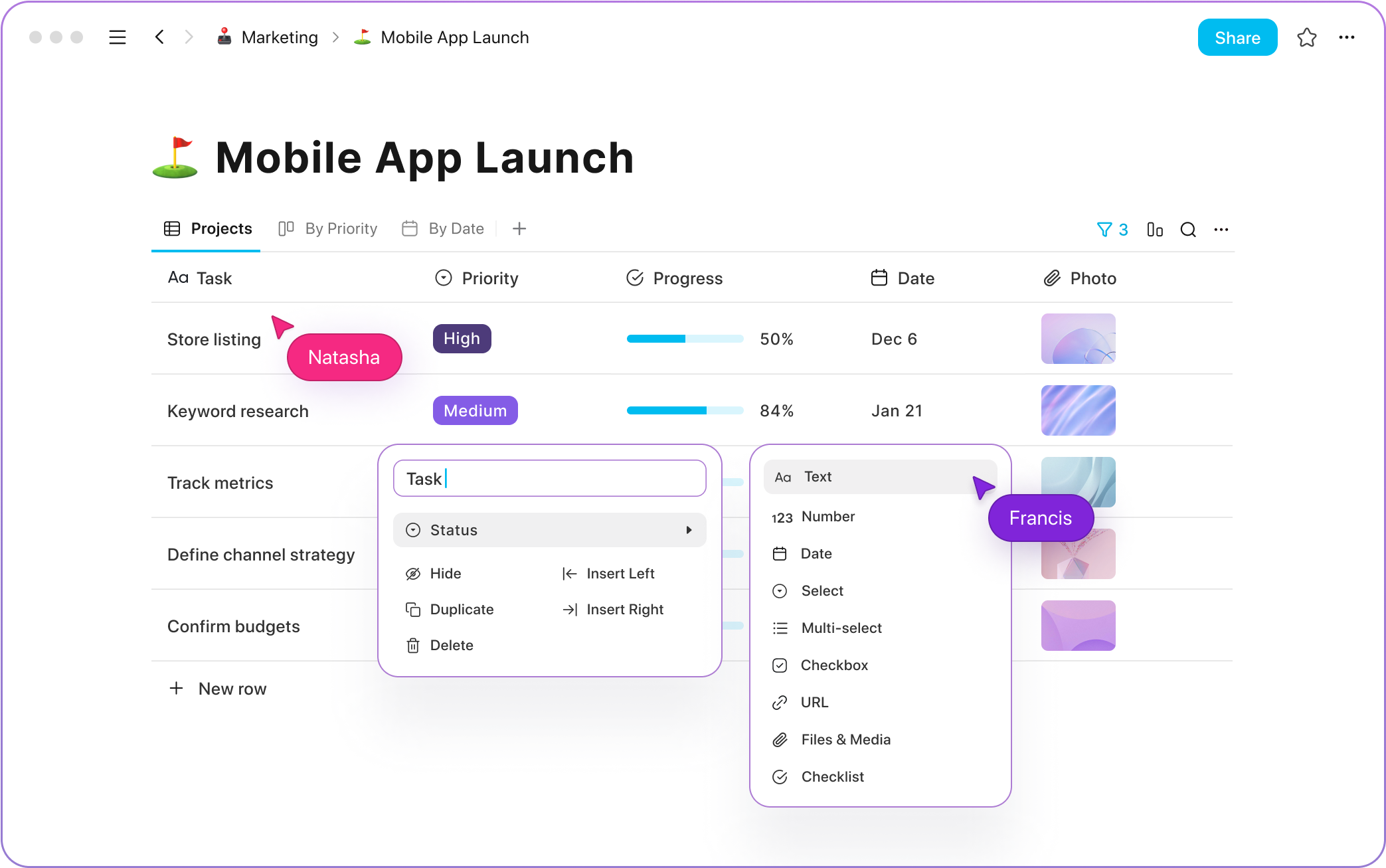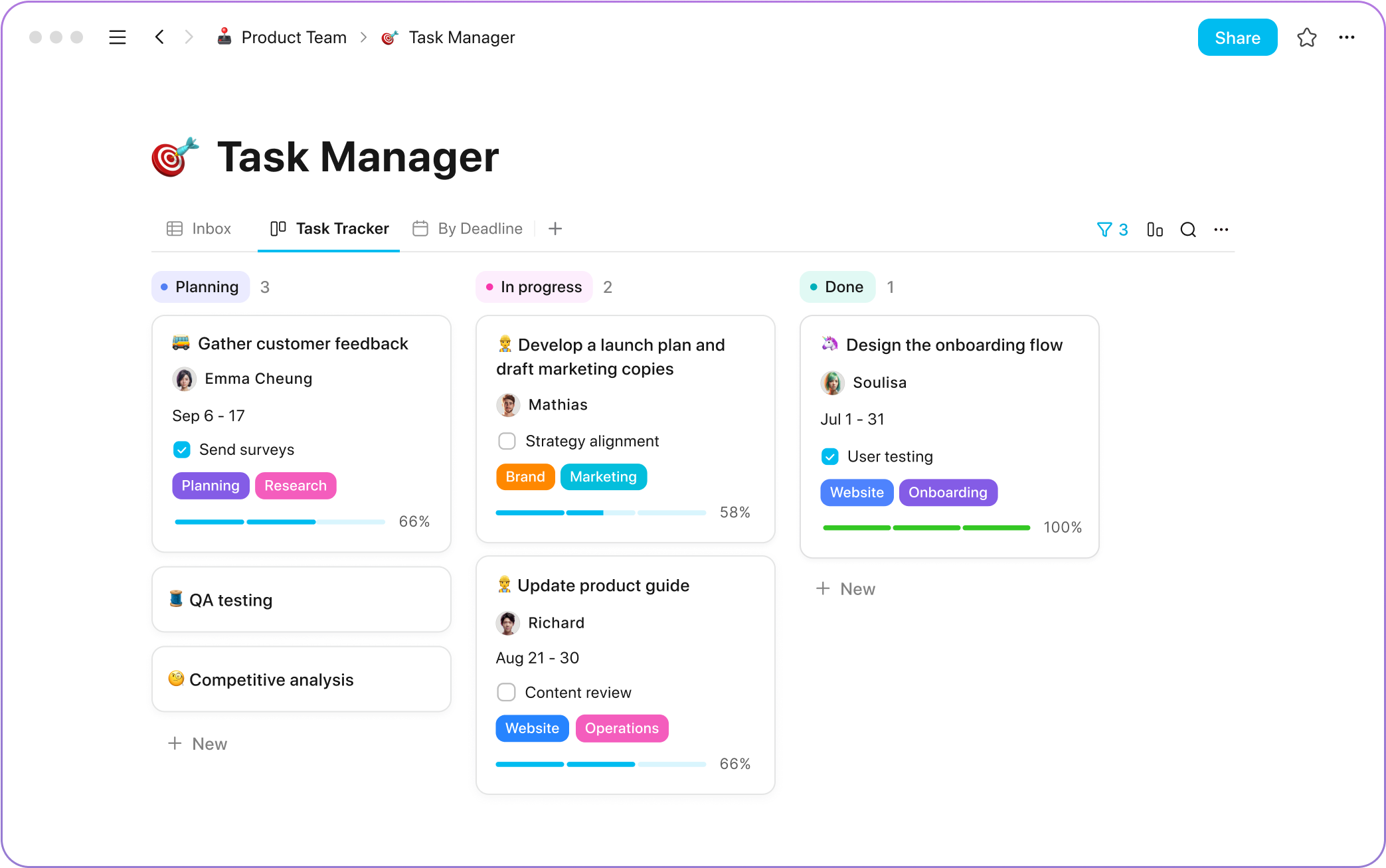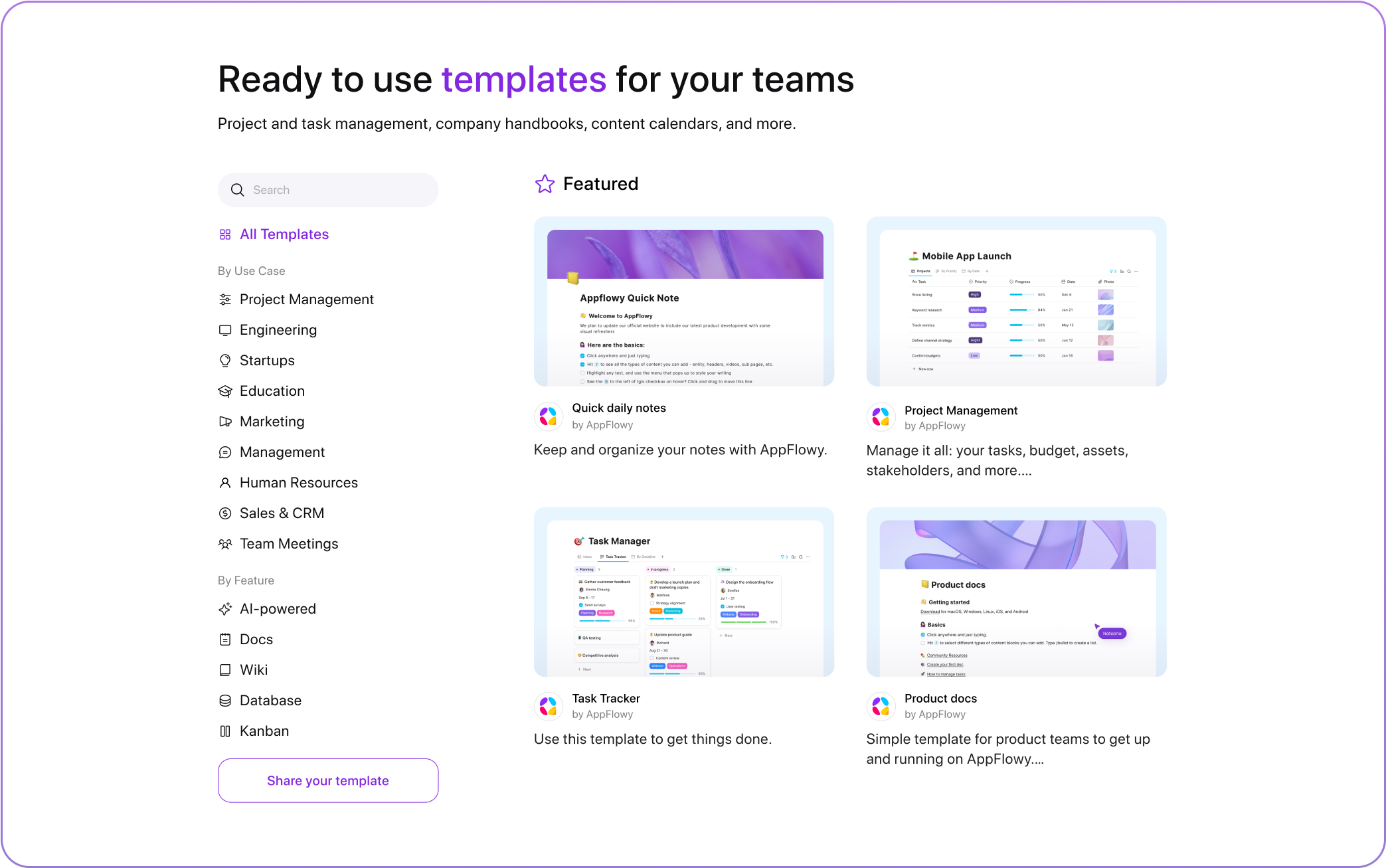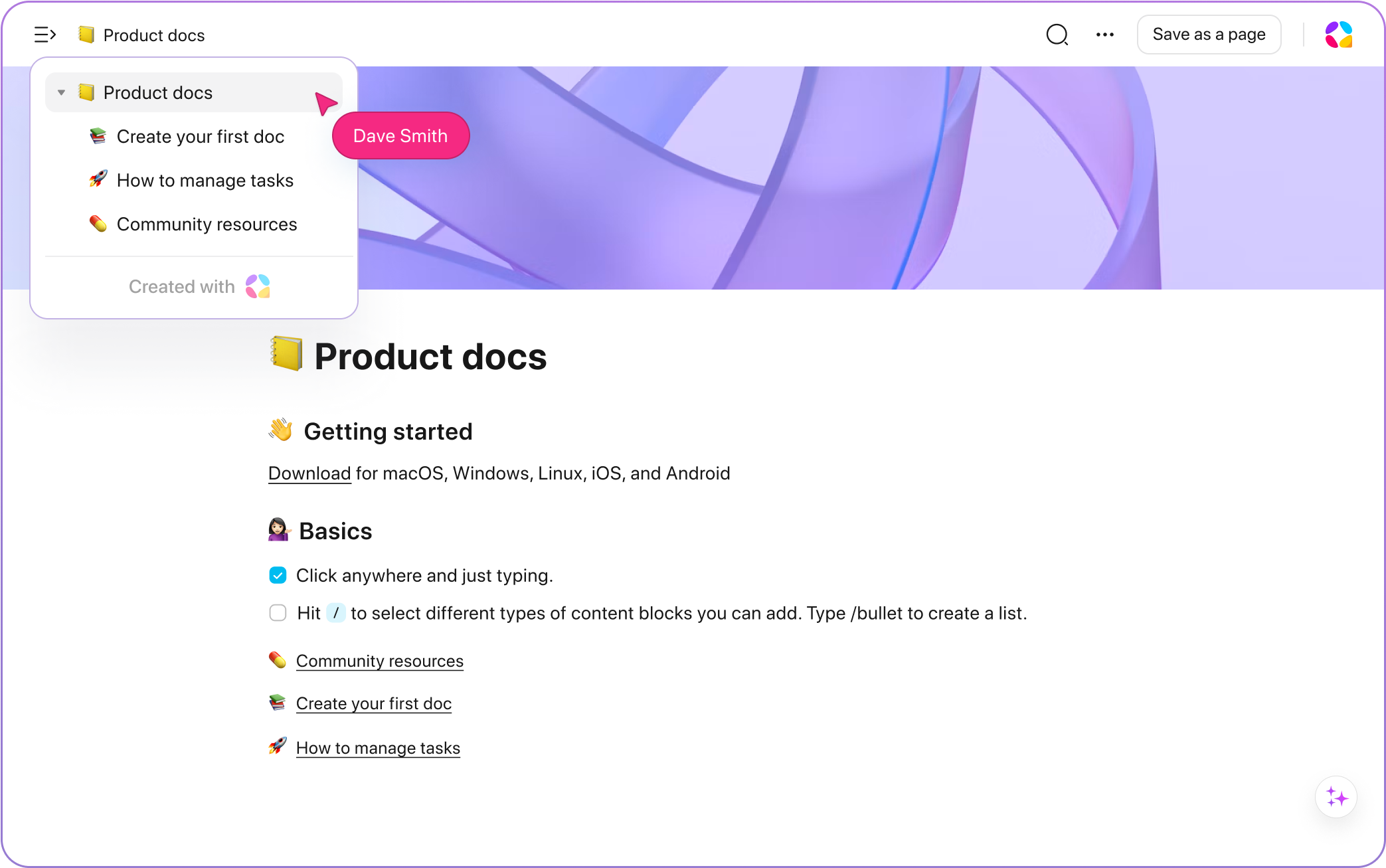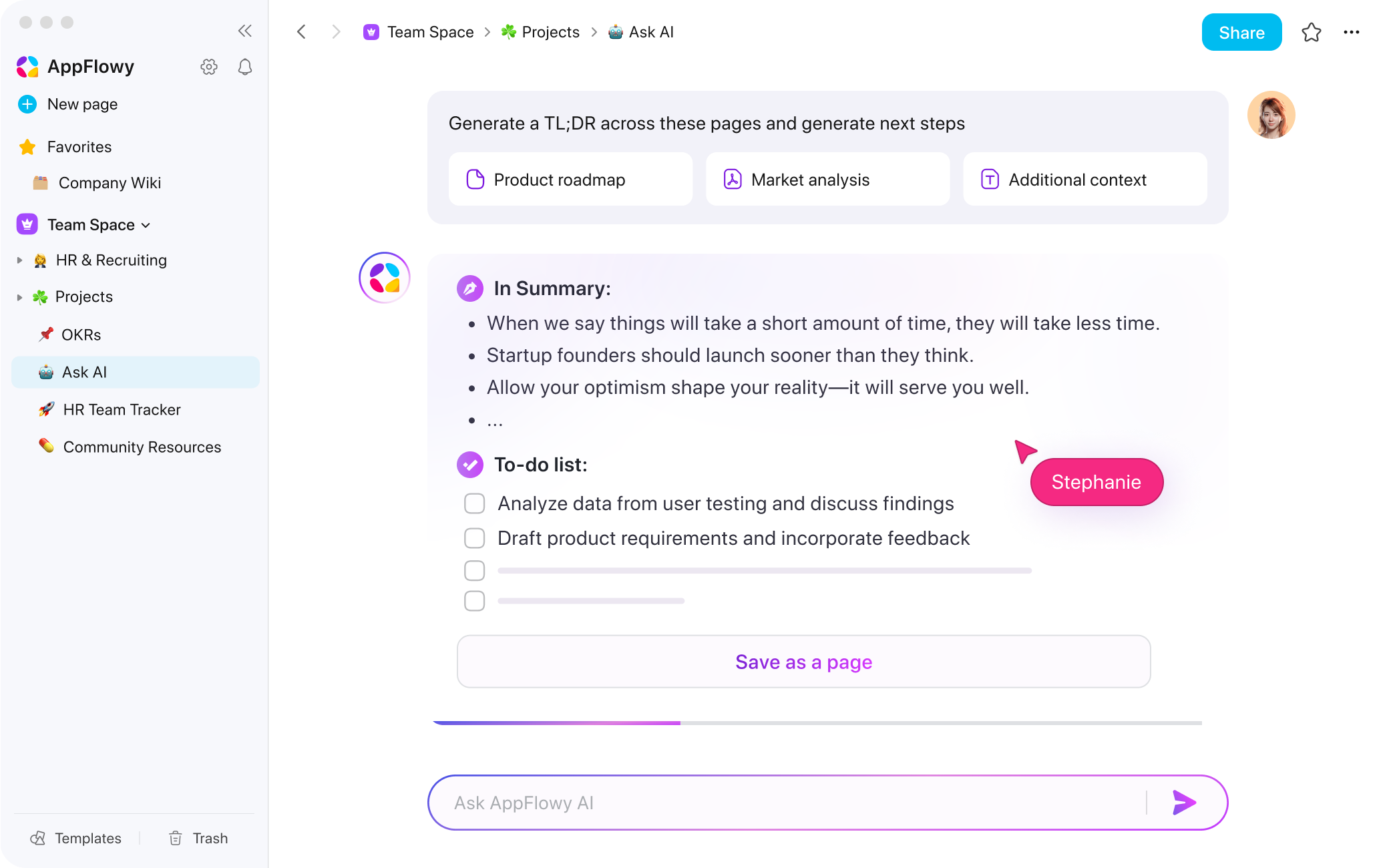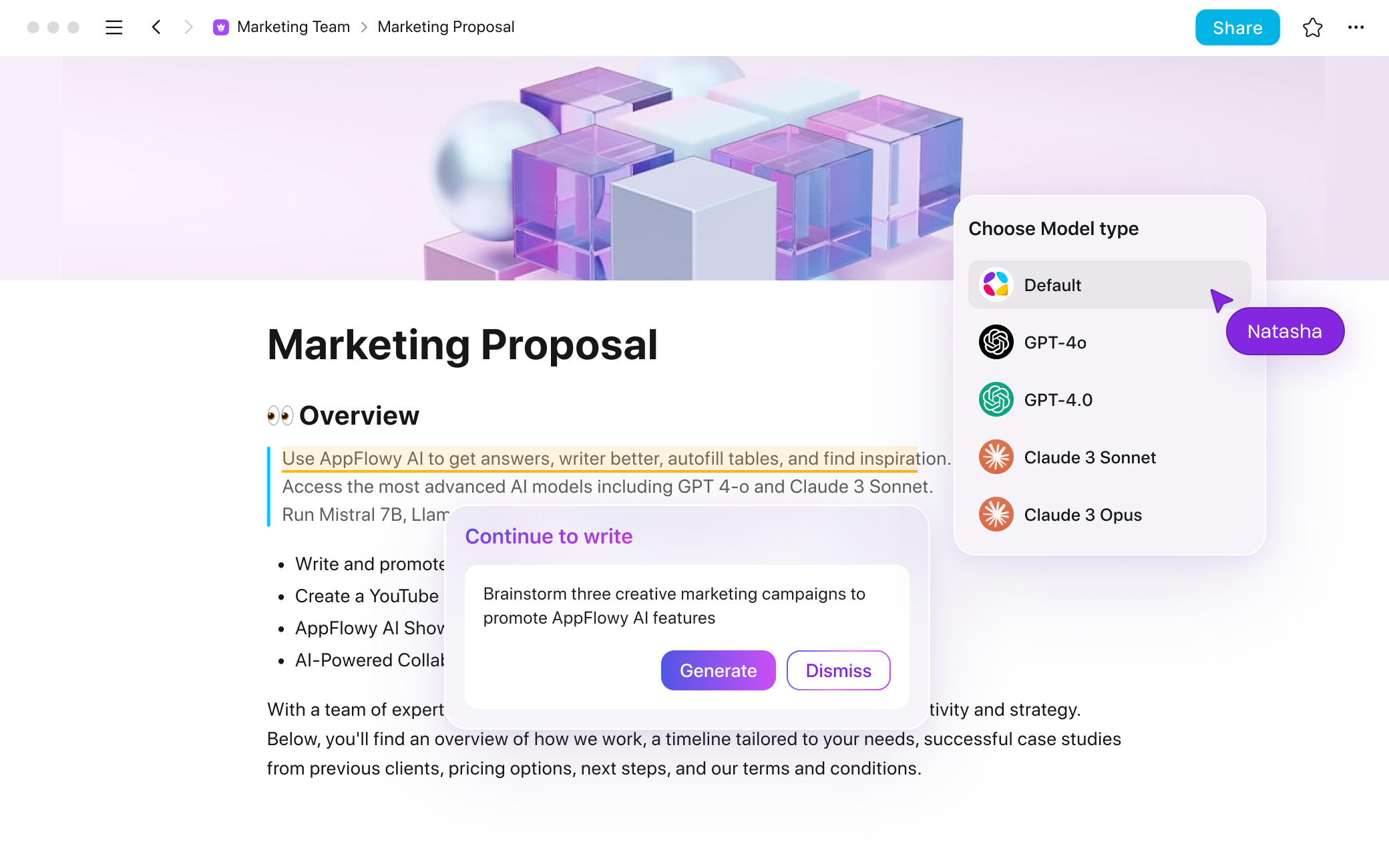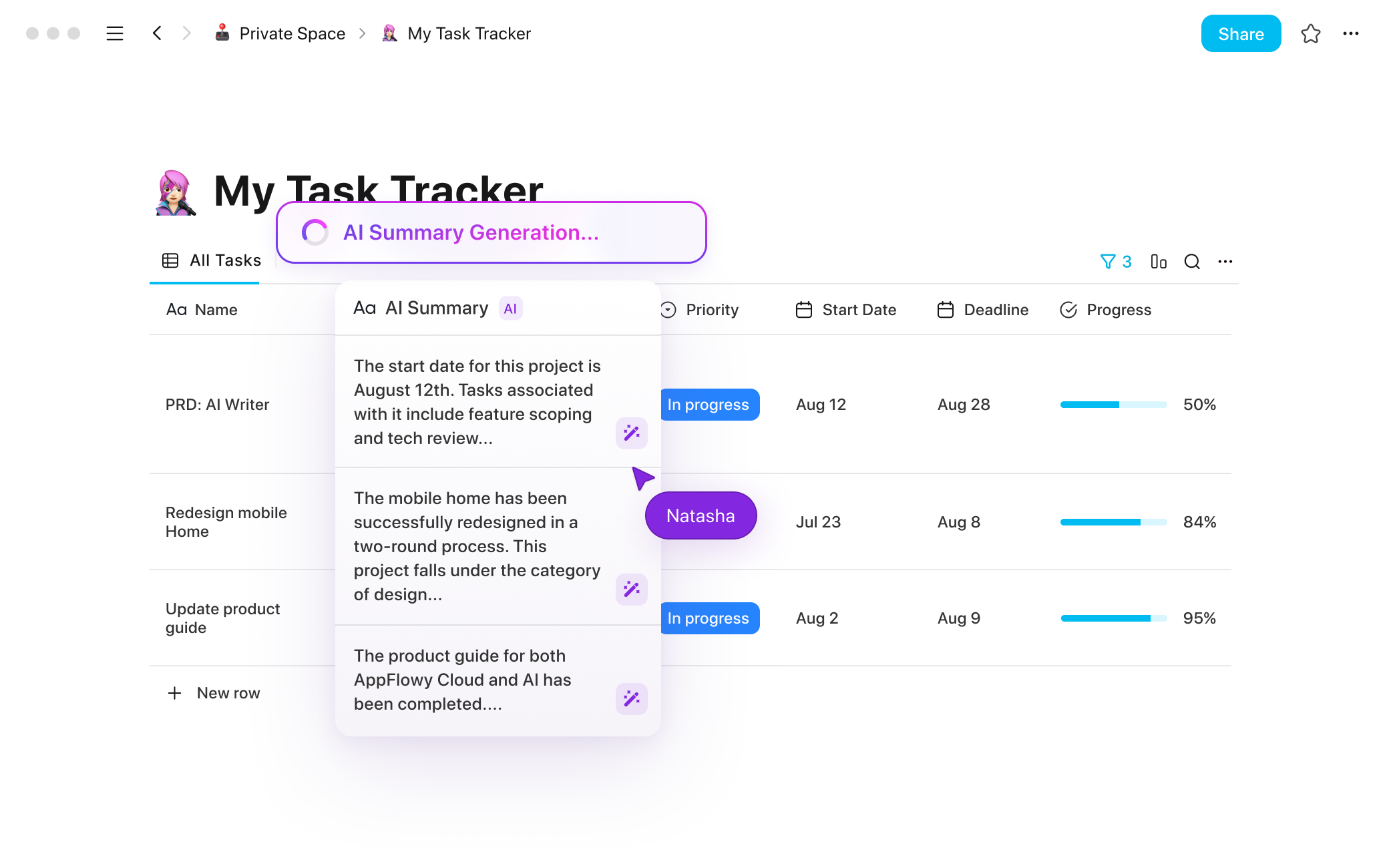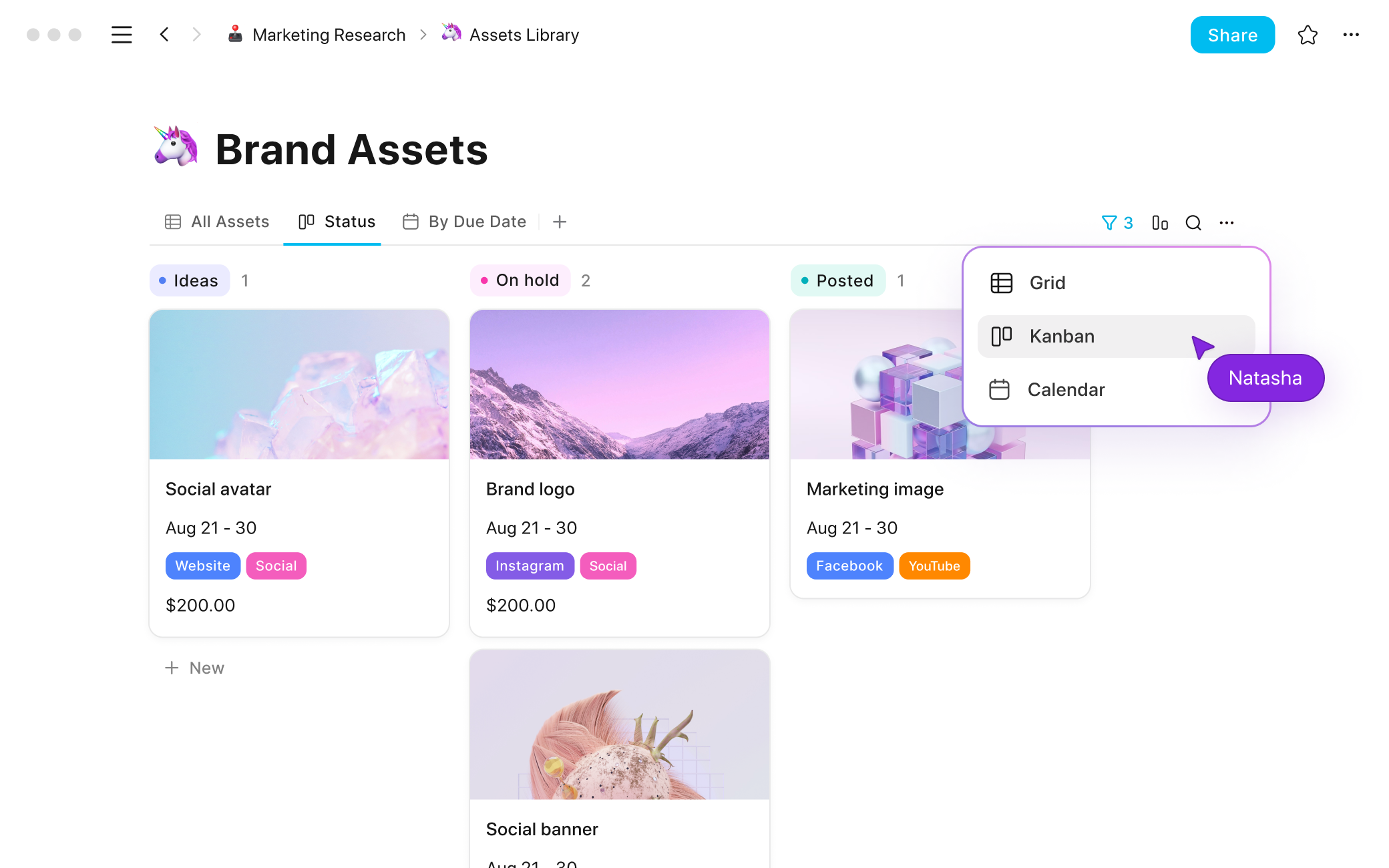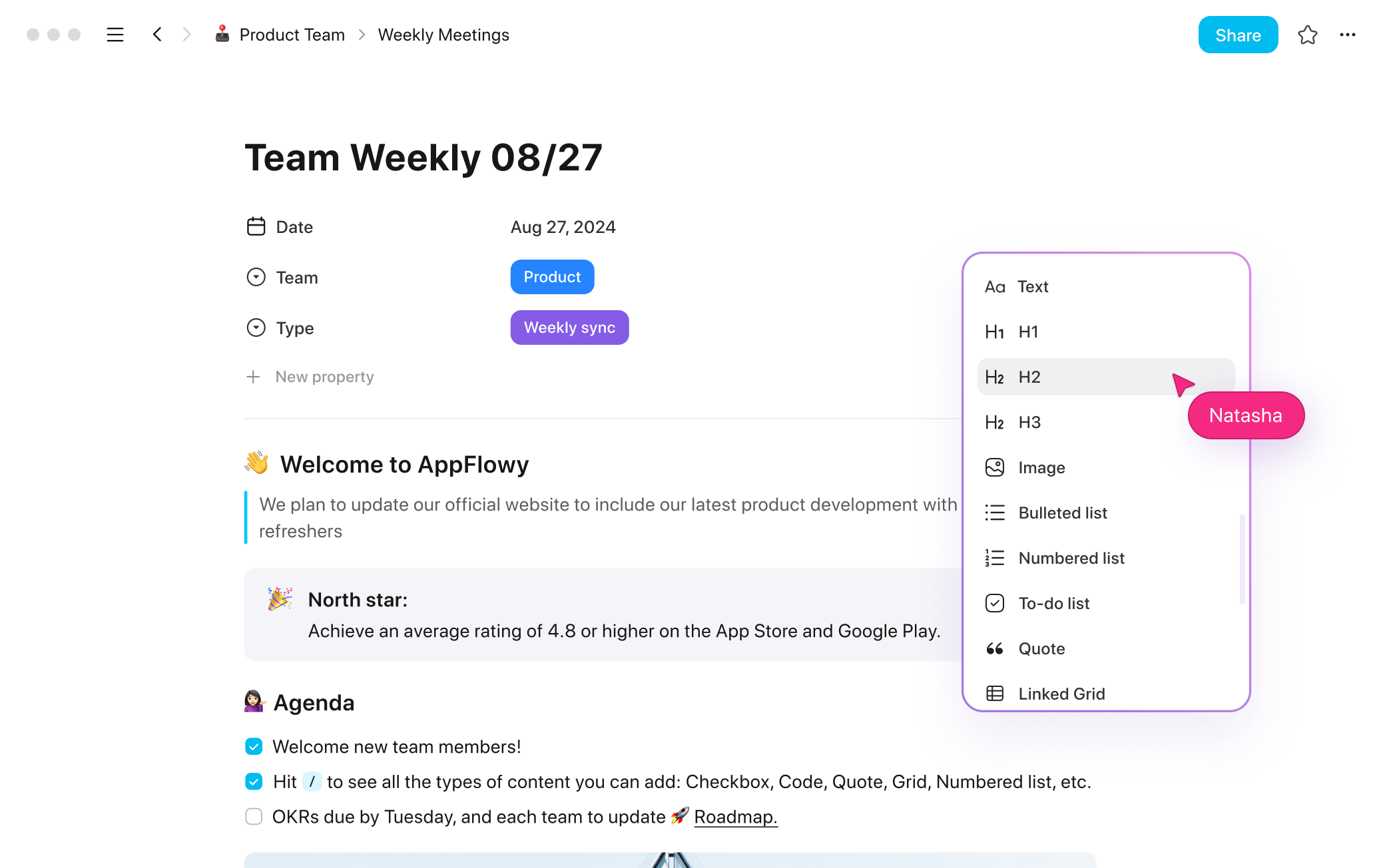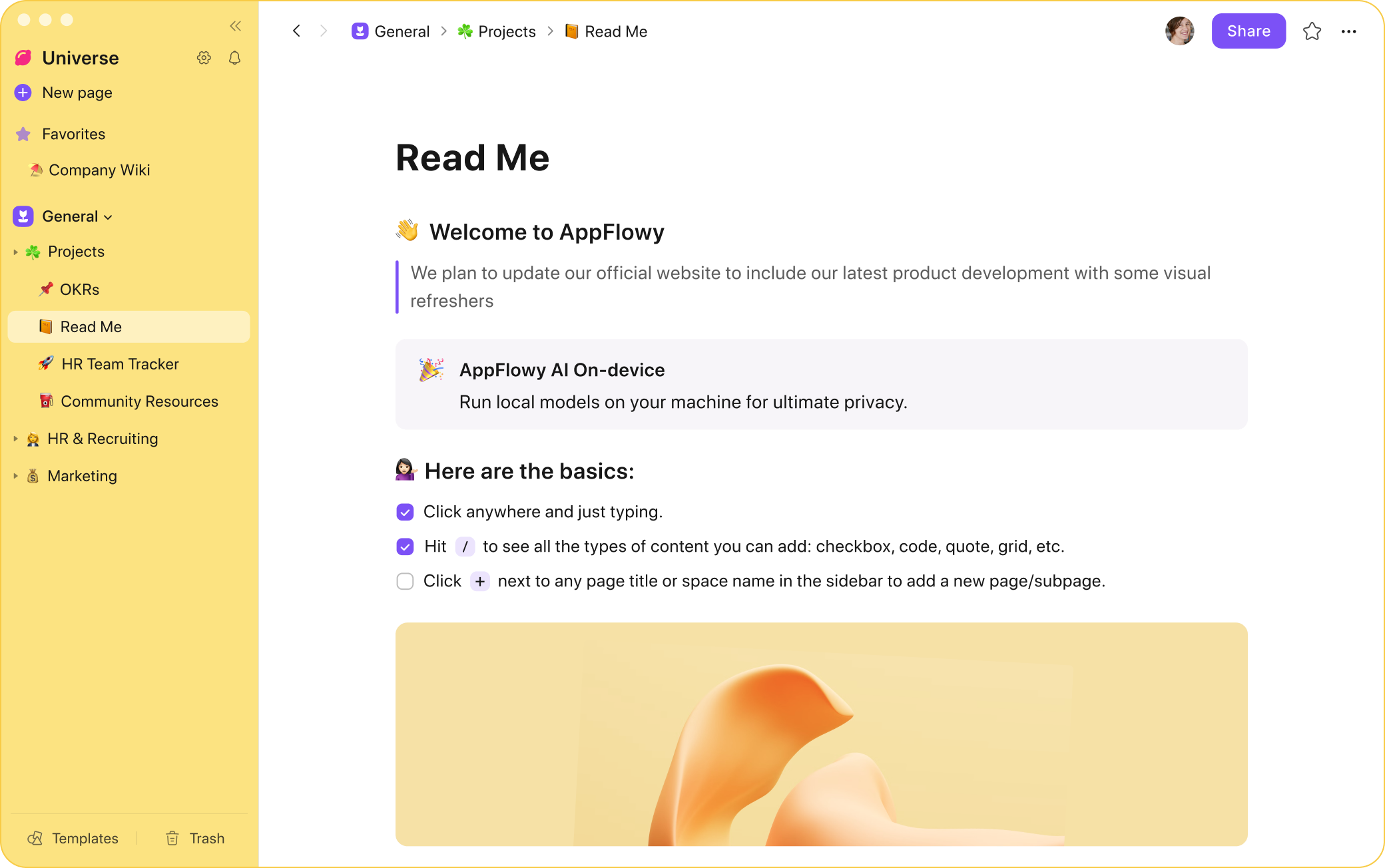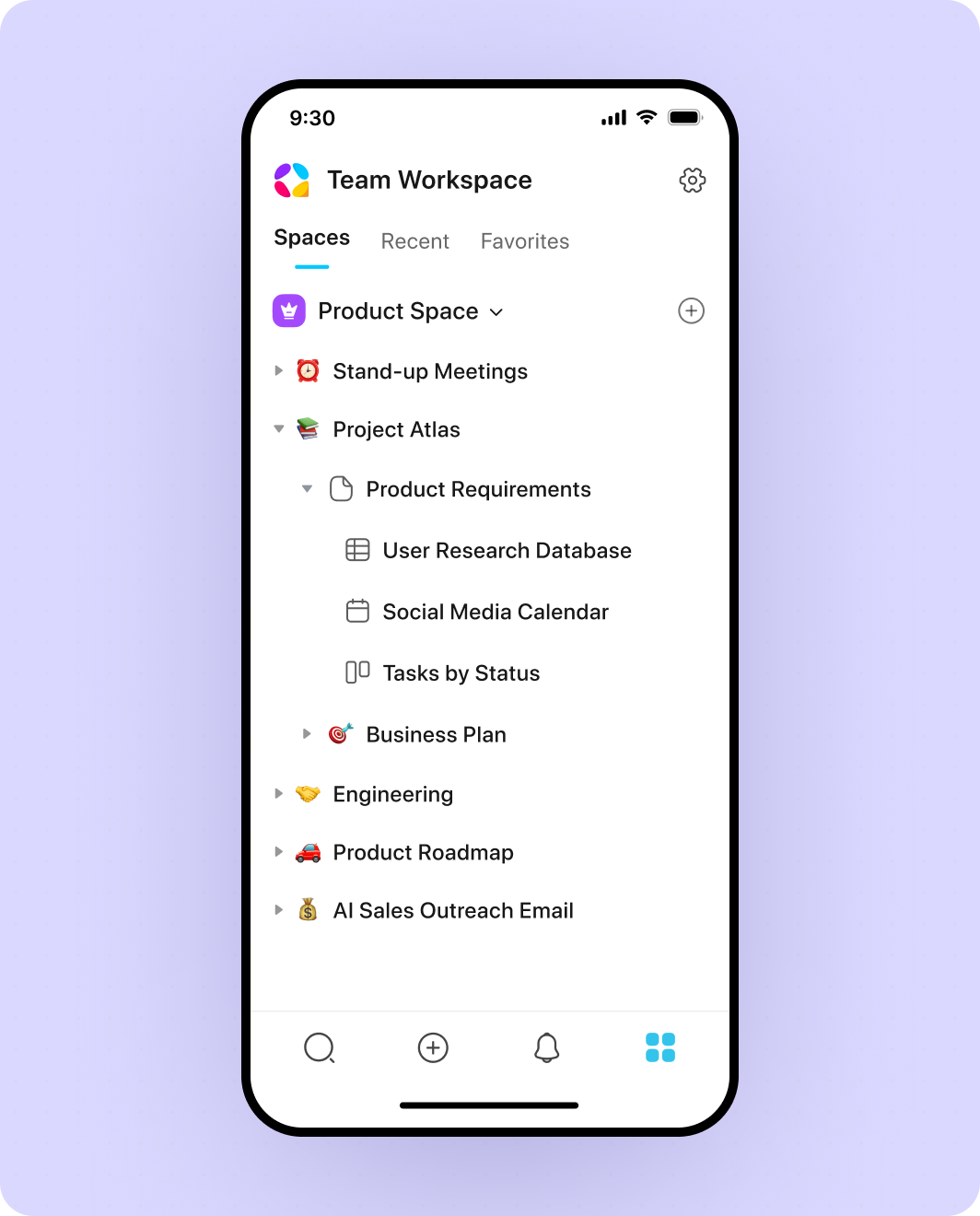AppFlowy
-
Someone more familiar with packaging Cloudron apps would be able to answer better than me. However, I find that whenever a
docker-compose.ymlis involved, it is probably hard to move the app to Cloudron.https://github.com/AppFlowy-IO/AppFlowy-Cloud/blob/main/docker-compose.yml
In this case:
- It wants
nginx. That might be avoidable, or it might be serving static assets/code for the app. - It wants
minio. This could probably be accommodated by requiring users to runminioon their Cloudron before installing this. - It wants
postgres, which might be able to be leveraged from the internal stack. - It wants
redis. Again, possibly from the default stack... I can't remember. gotrueis an auth component fromsupabase. This will need its own container, and may (or may not) play nice with the SMTP/OAuth running on Cloudron.appflowy_cloudis the hosted app. It wants its own container, and configuration information for all of the services included.admin_frontendhas its own Dockerfile. I haven't looked. Looks like more things.ai. I have no idea. It looks like it wants some kind of OpenAI. This is getting heavy in terms of resources.appflowy_historyis... another Dockerfile. Looks like a rust application that has been Dockerized.
The problem, I think, is that Cloudron assumes/is structured such that applications run as single containers. The compose is suggesting that this application has a number of independent components. Perhaps those could be bundled up/run separately... but, it might be a real trick to make work.
This isn't to say it isn't possible, but that's what I see that needs to run, and it isn't clear to me that this is an easy app architecture to move over to Cloudron. YMMV, etc.
- It wants
-
 M marcusquinn referenced this topic on
M marcusquinn referenced this topic on
-
+1 for Appflowy. Very very high value added.
-
Someone more familiar with packaging Cloudron apps would be able to answer better than me. However, I find that whenever a
docker-compose.ymlis involved, it is probably hard to move the app to Cloudron.https://github.com/AppFlowy-IO/AppFlowy-Cloud/blob/main/docker-compose.yml
In this case:
- It wants
nginx. That might be avoidable, or it might be serving static assets/code for the app. - It wants
minio. This could probably be accommodated by requiring users to runminioon their Cloudron before installing this. - It wants
postgres, which might be able to be leveraged from the internal stack. - It wants
redis. Again, possibly from the default stack... I can't remember. gotrueis an auth component fromsupabase. This will need its own container, and may (or may not) play nice with the SMTP/OAuth running on Cloudron.appflowy_cloudis the hosted app. It wants its own container, and configuration information for all of the services included.admin_frontendhas its own Dockerfile. I haven't looked. Looks like more things.ai. I have no idea. It looks like it wants some kind of OpenAI. This is getting heavy in terms of resources.appflowy_historyis... another Dockerfile. Looks like a rust application that has been Dockerized.
The problem, I think, is that Cloudron assumes/is structured such that applications run as single containers. The compose is suggesting that this application has a number of independent components. Perhaps those could be bundled up/run separately... but, it might be a real trick to make work.
This isn't to say it isn't possible, but that's what I see that needs to run, and it isn't clear to me that this is an easy app architecture to move over to Cloudron. YMMV, etc.
@jadudm so what you're saying is implementing docker-compose into Cloudron would fix this and a ton of other use cases....🫡


- It wants
-
+1 for this app, waiting so much to have it on cloudron
-
Seems like we may have missed this new Self-Hosted cloud version named AppFlowy Cloud.
https://docs.appflowy.io/docs/guides/appflowy/self-hosting-appflowy
https://github.com/AppFlowy-IO/AppFlowy-Cloud/blob/main/doc/DEPLOYMENT.mdWhile waiting for apps to be added to Cloudron, hopefully folks at least take the time to experiment by yourself and try to install the app yourself first on another server, that you might learn a thing or two, and eventually come to integrate apps to Cloudron yourself

-
Seems like we may have missed this new Self-Hosted cloud version named AppFlowy Cloud.
https://docs.appflowy.io/docs/guides/appflowy/self-hosting-appflowy
https://github.com/AppFlowy-IO/AppFlowy-Cloud/blob/main/doc/DEPLOYMENT.mdWhile waiting for apps to be added to Cloudron, hopefully folks at least take the time to experiment by yourself and try to install the app yourself first on another server, that you might learn a thing or two, and eventually come to integrate apps to Cloudron yourself

@micmc I tried, many times actually. Never managed to make it work by myself. Maybe I'm stupid.. This is why I use cloudron..
-
Updated the screenshots above, as it's developed a lot since I first posted this.
Does seem like a very high value win if we can get this packaged here.
-
I've just discovered AppFlowy and this app seems awesome ! Would love to see it in Cloudron. I'm a notion power user, and I can't wait to ditch notion.
But as @jadudm said, seems like docker-compose based app are not easy to convert to a single dockerfile to work with Cloudron...
-
Would be very good to have it in Cloudron. Vikunja is good but a little bit too simplistic for business needs.
-
I've just discovered AppFlowy and this app seems awesome ! Would love to see it in Cloudron. I'm a notion power user, and I can't wait to ditch notion.
But as @jadudm said, seems like docker-compose based app are not easy to convert to a single dockerfile to work with Cloudron...
But as @jadudm said, seems like docker-compose based app are not easy to convert to a single dockerfile to work with Cloudron...
This conclusion is not correct.
Compose just means separate things being put together as one, and many devs don't know they don't need to do that with whatever docs the followed.
Hence a single dockerfile is just that, all the services set up in the right sequence in one.
This is what your computer does, right? Until you install a hypervisor or docker, etc to separate things out.
So it's not any more difficult, it's just more than one service to define and setup in the Cloudron way.
And we already have 3 digits of apps many of which need more than one service running for the App.
Tons of examples in at git.cloudron.io
-
But as @jadudm said, seems like docker-compose based app are not easy to convert to a single dockerfile to work with Cloudron...
This conclusion is not correct.
Compose just means separate things being put together as one, and many devs don't know they don't need to do that with whatever docs the followed.
Hence a single dockerfile is just that, all the services set up in the right sequence in one.
This is what your computer does, right? Until you install a hypervisor or docker, etc to separate things out.
So it's not any more difficult, it's just more than one service to define and setup in the Cloudron way.
And we already have 3 digits of apps many of which need more than one service running for the App.
Tons of examples in at git.cloudron.io
@robi Thanks for your clarification, and you're absolutely right that a docker-compose setup can be translated into a single Dockerfile. I didn’t mean to suggest it's impossible or overly complex from a technical point of view. It just seems to me, based on what I’ve read on the forum and what @jadudm pointed out, that apps originally built with docker-compose tend to require more work to adapt to Cloudron. So they don’t always feel like the easiest starting point compared to more straightforward "quick win" Dockerfile-based apps.
-
@robi Thanks for your clarification, and you're absolutely right that a docker-compose setup can be translated into a single Dockerfile. I didn’t mean to suggest it's impossible or overly complex from a technical point of view. It just seems to me, based on what I’ve read on the forum and what @jadudm pointed out, that apps originally built with docker-compose tend to require more work to adapt to Cloudron. So they don’t always feel like the easiest starting point compared to more straightforward "quick win" Dockerfile-based apps.
-
This far-sighted request for App Flowy was made by @marcusquinn years ago and there has been tons of development made since then. Lets try and support AppFlowy on Cloudron:
https://github.com/AppFlowy-IO/AppFlowy/compare/0.0.1...0.10.0
via Arya ai:
Since its release, AppFlowy has strategically positioned itself as a powerful, open-source alternative to Notion, appealing to a specific and growing segment of users.
Primary Reasons for Choosing AppFlowy Over Notion
-
Data Ownership and Privacy: This is AppFlowy’s strongest selling point. Unlike Notion, which stores all user data on its own servers, AppFlowy is self-hostable. Users can choose to run it entirely locally on their machine or on their own private server. This means you truly own your data, a critical factor for businesses handling sensitive information, developers, and privacy-conscious individuals who are wary of vendor lock-in and third-party data access.
-
Open-Source Nature: Being open-source (licensed under AGPLv3 and a commercial license) provides transparency, community-driven development, and freedom from the feature roadmap of a single corporation. Developers can audit the code for security, contribute to its development, and create custom extensions. This fosters a level of trust and flexibility that closed-source SaaS platforms like Notion cannot offer.
-
Offline-First Functionality: AppFlowy is designed from the ground up to work seamlessly offline. All changes are saved locally instantly and synced to the cloud only when you configure it to do so. This provides a faster, more reliable user experience without the constant latency of web requests, a common frustration with Notion’s web-based architecture.
-
Customization and Extensibility: The open-source model allows for deep customization. Users are not limited to the templates and blocks Notion provides. The community can (and has) built custom plugins, widgets, and integrations tailored to highly specific workflows, something that would require official support within Notion’s walled garden.
Key Advances and New Features (Post-November 2021)
Since its initial launch, AppFlowy has evolved from a promising prototype into a robust productivity platform. Its main advancements include:
- Robust Self-Hosting & Sync: The development of AppFlowy Cloud (as an optional service) and the ability to self-host a sync server using Docker. This provides a flexible sync solution that mimics Notion’s convenience but on infrastructure you control.
- Expanded Database & View Capabilities: Steady implementation of core database features, including multiple view types (Kanban, Calendar, Grid), advanced filtering and sorting, and formula support, bringing it closer to parity with Notion’s powerful database functionalities.
- Plugin System & AI Integration: A major leap forward has been the development of an API and plugin system. This has allowed for the integration of AI tools, most notably through official and community-made plugins. Users can now leverage AI (like OpenAI’s models) directly within their AppFlowy workspace to generate content, summarize text, and more, all while keeping their data private if self-hosted.
- Mobile Applications: The release of increasingly stable and feature-rich iOS and Android applications, which was a critical gap in its early days. This has made it a truly multi-platform contender.
- User Interface Refinements: Continuous UI/UX improvements, including a more polished design, slash commands, block-based editing, and customizable layouts, making it not just a powerful tool but also a pleasant one to use daily.
-
-
This far-sighted request for App Flowy was made by @marcusquinn years ago and there has been tons of development made since then. Lets try and support AppFlowy on Cloudron:
https://github.com/AppFlowy-IO/AppFlowy/compare/0.0.1...0.10.0
via Arya ai:
Since its release, AppFlowy has strategically positioned itself as a powerful, open-source alternative to Notion, appealing to a specific and growing segment of users.
Primary Reasons for Choosing AppFlowy Over Notion
-
Data Ownership and Privacy: This is AppFlowy’s strongest selling point. Unlike Notion, which stores all user data on its own servers, AppFlowy is self-hostable. Users can choose to run it entirely locally on their machine or on their own private server. This means you truly own your data, a critical factor for businesses handling sensitive information, developers, and privacy-conscious individuals who are wary of vendor lock-in and third-party data access.
-
Open-Source Nature: Being open-source (licensed under AGPLv3 and a commercial license) provides transparency, community-driven development, and freedom from the feature roadmap of a single corporation. Developers can audit the code for security, contribute to its development, and create custom extensions. This fosters a level of trust and flexibility that closed-source SaaS platforms like Notion cannot offer.
-
Offline-First Functionality: AppFlowy is designed from the ground up to work seamlessly offline. All changes are saved locally instantly and synced to the cloud only when you configure it to do so. This provides a faster, more reliable user experience without the constant latency of web requests, a common frustration with Notion’s web-based architecture.
-
Customization and Extensibility: The open-source model allows for deep customization. Users are not limited to the templates and blocks Notion provides. The community can (and has) built custom plugins, widgets, and integrations tailored to highly specific workflows, something that would require official support within Notion’s walled garden.
Key Advances and New Features (Post-November 2021)
Since its initial launch, AppFlowy has evolved from a promising prototype into a robust productivity platform. Its main advancements include:
- Robust Self-Hosting & Sync: The development of AppFlowy Cloud (as an optional service) and the ability to self-host a sync server using Docker. This provides a flexible sync solution that mimics Notion’s convenience but on infrastructure you control.
- Expanded Database & View Capabilities: Steady implementation of core database features, including multiple view types (Kanban, Calendar, Grid), advanced filtering and sorting, and formula support, bringing it closer to parity with Notion’s powerful database functionalities.
- Plugin System & AI Integration: A major leap forward has been the development of an API and plugin system. This has allowed for the integration of AI tools, most notably through official and community-made plugins. Users can now leverage AI (like OpenAI’s models) directly within their AppFlowy workspace to generate content, summarize text, and more, all while keeping their data private if self-hosted.
- Mobile Applications: The release of increasingly stable and feature-rich iOS and Android applications, which was a critical gap in its early days. This has made it a truly multi-platform contender.
- User Interface Refinements: Continuous UI/UX improvements, including a more polished design, slash commands, block-based editing, and customizable layouts, making it not just a powerful tool but also a pleasant one to use daily.
@LoudLemur Already seeing reports of Notion's AI being used to hack and discover private data.
-
-
AppFlowy would be really awesome on cloudron. Waiting for it to be added to the Cloudron App Store for years now. I hope it is gonna come soon.
-
Did anyone actually start or finish a package for AppFlowy ?
-
I've started an attempt to build AppFlowy Cloud for Cloudron. However there is a big blocker which I am investigating.
Appflowy Cloud is tightly tied to GoTrue (Supabase Auth). This is very difficult to package, and blocks admin user creation and login when building outside of a docker compose environment. The problem has been reported as an issue, so the upstream devs are aware, but have stated they currently have no plans to accommodate any approach other than use of GoTrue.
I am investigating resolutions/workarounds, but my honest opinion is that that this could take time, and may not be resolvable. So AppFlowy will not be appearing as a Cloudron for a while, from me anyway.
Just thought all those clamouring for it should be aware this is a non-trivial problem, needing time to address.
-
I've started an attempt to build AppFlowy Cloud for Cloudron. However there is a big blocker which I am investigating.
Appflowy Cloud is tightly tied to GoTrue (Supabase Auth). This is very difficult to package, and blocks admin user creation and login when building outside of a docker compose environment. The problem has been reported as an issue, so the upstream devs are aware, but have stated they currently have no plans to accommodate any approach other than use of GoTrue.
I am investigating resolutions/workarounds, but my honest opinion is that that this could take time, and may not be resolvable. So AppFlowy will not be appearing as a Cloudron for a while, from me anyway.
Just thought all those clamouring for it should be aware this is a non-trivial problem, needing time to address.
@timconsidine is GoTrue packagable or part of the Supabase cloud?
There is always a way to emulate an API and that's likely what this Auth API is..
So depending on what it closely resembles an Auth proxy could be made that remaps all calls to GoTrue to any other Auth source. Cloudron OIDC, NocoDB, etc.
-
@timconsidine is GoTrue packagable or part of the Supabase cloud?
There is always a way to emulate an API and that's likely what this Auth API is..
So depending on what it closely resembles an Auth proxy could be made that remaps all calls to GoTrue to any other Auth source. Cloudron OIDC, NocoDB, etc.