When Cloudron updates the WordPress app, would it reinstall an enable SMTP Mailer?
-
To take a small step back here. Given that all our apps are designed in a way to ensure basic settings on restart/install/clone/restore... and sending email is, like database setup a basic setting. Given the installation base we have for WordPress shows us we are doing something right here to solve this for the 90% use-cases.
Now unless we can find a way to auto-detect that a user has installed a plugin, which is some kind of smtp plugin and thus gets thrown off with the start script enabling the other, I guess those 10% use-cases are much better put into the lamp app, where WordPress is fully under your control.
Of course the alternative approach for a user is still to disable sendmail via cloudron app configuration and do this manually to not having to set up WordPress fully on your own.
Mail with WordPress also apparently is some odd case, given that WordPress seems to not have any built-in smtp capability which anyone wants to use. So just like for user management our package should pre-setup a sensible one and give you options, which we have. I understand if this is not the most convenient one in your case, but we have to optimize for the majority use-cases.
Any insights into how to auto-detect this reliably of course helps us to improve this, but so far we haven't found any solid solution here.
@nebulon said
Any insights into how to auto-detect this reliably of course helps us to improve this, but so far we haven't found any solid solution here.
And @girish
I've commented before about this, but would like to add a few things.
The points brought by @marcusquinn here in great details about the SMTP plugins are absolutely IMPORTANT and I agree with him 100% and support all the points he's brought up!Especially as the WordPress Developer version is addressing a very particular market that you might not be aware of, and the way this kind of 'forced' SMTP plugin is implemented is much more than just simply annoying. It's a nuisance for integrator like him and me for example, who develop complex web marketing solutions using WordPress as the base platform.
I believe we should be thinking and taking action on a solution for this PROBLEM (for a developer version) in high priority. It really is a red flag because a developer can NOT elaborate an custom email marketing solution with a 'system' that would 'break' its SMTP settings, thus its running campaigns and transactional emails, each time the server reboots or the app is updated. It's just unthinkable.
After reading all this thread, been thinking a few insights that might not be perfect but quite convenient.
- Would it be possible to simply have the dev version installed WITHOUT any SMTP settings? That would still deliver the credentials.txt for SMTP just like with LAMP, that the developer would use to connect ANY SMTP (s)he likes, just like we do with LAMP?
Personally, I've always did that myself and would believe it is something perfectly acceptable for a DEVELOPER version.
- Maybe for a simple solution, why not consider FluentSMTP? Why not? This is the ABSOLUTE best SMTP plugin for WordPress that can be found.
Regards,
Andy -
@nebulon said
Any insights into how to auto-detect this reliably of course helps us to improve this, but so far we haven't found any solid solution here.
And @girish
I've commented before about this, but would like to add a few things.
The points brought by @marcusquinn here in great details about the SMTP plugins are absolutely IMPORTANT and I agree with him 100% and support all the points he's brought up!Especially as the WordPress Developer version is addressing a very particular market that you might not be aware of, and the way this kind of 'forced' SMTP plugin is implemented is much more than just simply annoying. It's a nuisance for integrator like him and me for example, who develop complex web marketing solutions using WordPress as the base platform.
I believe we should be thinking and taking action on a solution for this PROBLEM (for a developer version) in high priority. It really is a red flag because a developer can NOT elaborate an custom email marketing solution with a 'system' that would 'break' its SMTP settings, thus its running campaigns and transactional emails, each time the server reboots or the app is updated. It's just unthinkable.
After reading all this thread, been thinking a few insights that might not be perfect but quite convenient.
- Would it be possible to simply have the dev version installed WITHOUT any SMTP settings? That would still deliver the credentials.txt for SMTP just like with LAMP, that the developer would use to connect ANY SMTP (s)he likes, just like we do with LAMP?
Personally, I've always did that myself and would believe it is something perfectly acceptable for a DEVELOPER version.
- Maybe for a simple solution, why not consider FluentSMTP? Why not? This is the ABSOLUTE best SMTP plugin for WordPress that can be found.
Regards,
Andy@micmc Currently you can turn off the SMTP Mailer installation, and reinstallation and activation, but then it means you have to setup sendmail credentials for every new WordPress (Developer) app installed, it's just extra werk and things to remember, taking time away from developing with what would otherwise be a one-click setup.
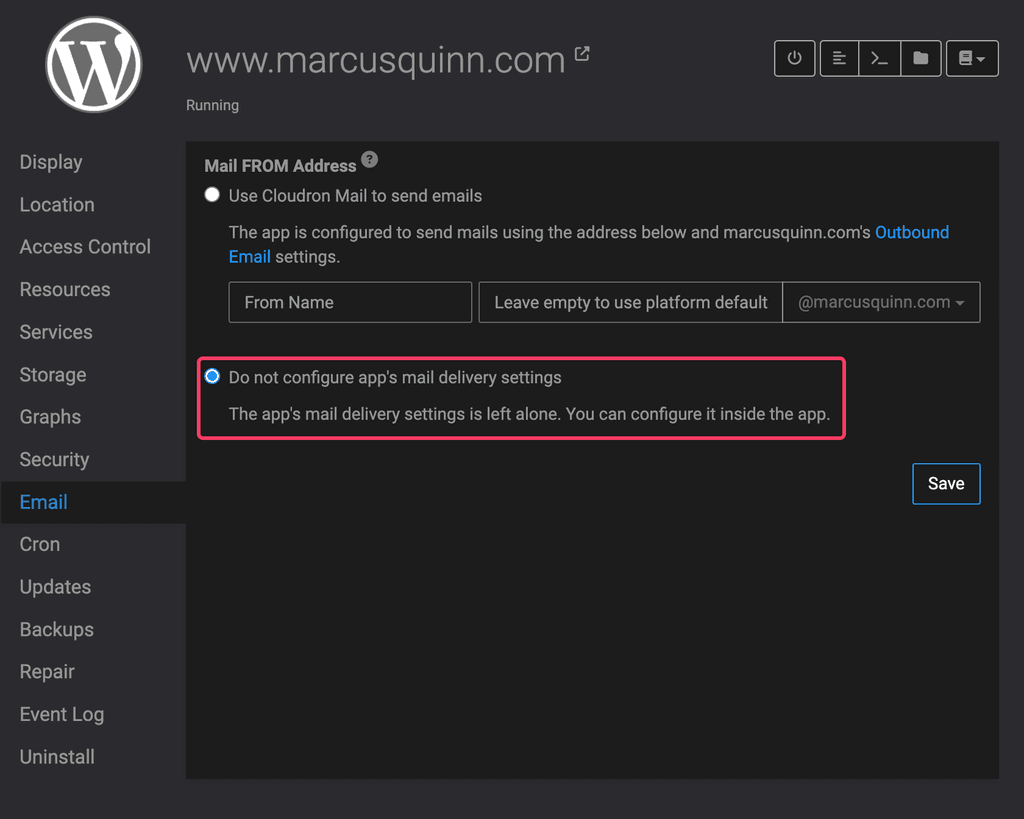
-
@micmc Currently you can turn off the SMTP Mailer installation, and reinstallation and activation, but then it means you have to setup sendmail credentials for every new WordPress (Developer) app installed, it's just extra werk and things to remember, taking time away from developing with what would otherwise be a one-click setup.
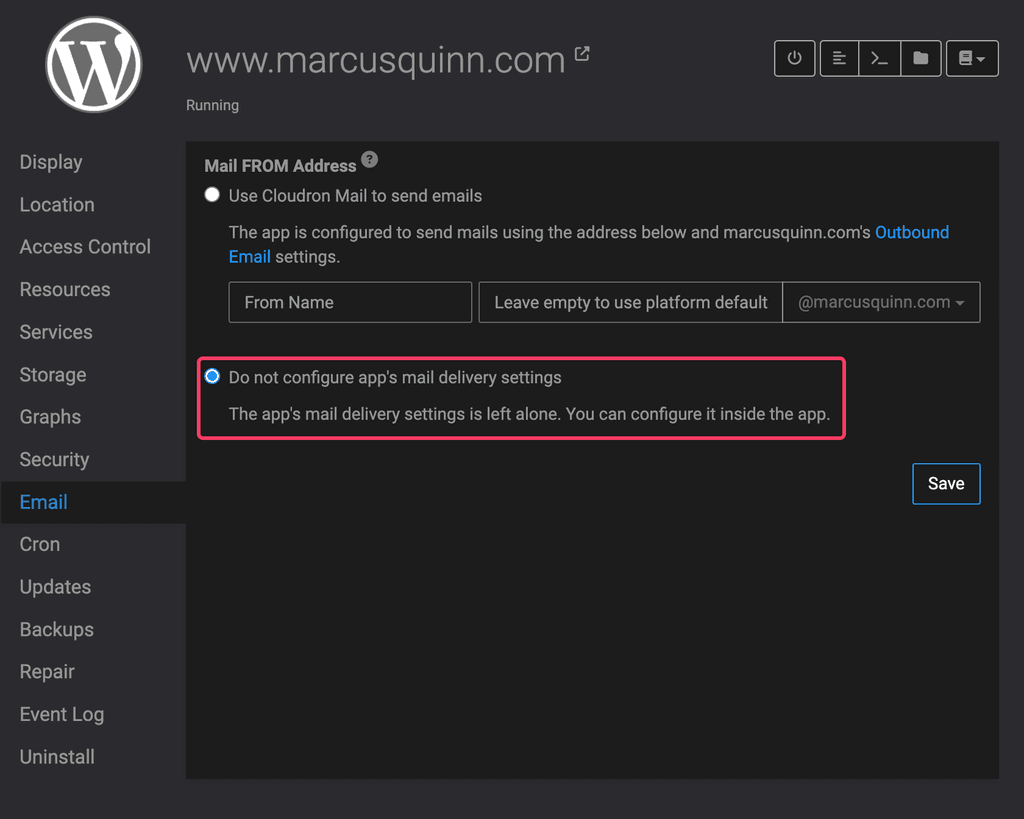
@marcusquinn Yeah, I know

-
@marcusquinn
Can this topic be marked as solved, or is assistance required?@james It may just be one of those things that remains forever unsolved, as it's an opinionated feature, so my thread is one of attempting to sway that opinion to what I believe would be a better way

-
@marcusquinn
Can this topic be marked as solved, or is assistance required?@james said in When Cloudron updates the WordPress app, would it reinstall an enable SMTP Mailer?:
Can this topic be marked as solved, or is assistance required?
Well, it is NOT "solved" so why mark it as such?
This is a serious concern and I wonder why it hasn't been taken more seriously. For example I've asked TWO simple questions which have remained ignored... Are we trying to find a solution for the BETTER of everyone or leave this GLITCH going on?Please leave this live thank you.

Maybe you can help to have the following answered:
After reading all this thread, been thinking a few insights that might not be perfect but quite convenient.-
Would it be possible to simply have the developer version installed WITHOUT any SMTP settings?
That would still deliver the credentials.txt for SMTP just like with LAMP, that the developer would use to connect ANY preferred SMTP provider, just like it's done with LAMP?
Personally, I've always did that myself and would believe it is something perfectly acceptable for a DEVELOPER version. -
Maybe for a simple solution, why not simply consider FluentSMTP instead of the actual plugin?
Why not?
This is the ABSOLUTE best SMTP plugin for WordPress that can be found.
as @marcusquinn said I too believe there would be a better way...

-
-
I agree with @micmc ’s option 2: default plugin for Developer version
Especially because of their promise: Most importantly, this plugin is free and will always be free.
 Read why it’s 100% free (always)
Read why it’s 100% free (always) 
-
 J james marked this topic as a regular topic on
J james marked this topic as a regular topic on
-
I agree with @micmc ’s option 2: default plugin for Developer version
Especially because of their promise: Most importantly, this plugin is free and will always be free.
 Read why it’s 100% free (always)
Read why it’s 100% free (always) 
@imc67 said in When Cloudron updates the WordPress app, would it reinstall an enable SMTP Mailer?:
I agree with @micmc ’s option 2: default plugin for Developer version
Especially because of their promise: Most importantly, this plugin is free and will always be free.
 Read why it’s 100% free (always)
Read why it’s 100% free (always) 
YES! Indeed, the thing I'd forgot to mention yes. Not just the best but free as well yes. Looking forward ...

-
Just using Fluent SMTP sounds like a good option given how everyone here seems to speak so highly of it.... although I can't help notice there haven't been any updates since Feb
-
Just using Fluent SMTP sounds like a good option given how everyone here seems to speak so highly of it.... although I can't help notice there haven't been any updates since Feb
@jdaviescoates Might just be nothing to update. I expect they are attentive to it, as so many of their other plugin clients will use.
I'm sure you know, but for anyone skipping to the end of this thread. FluentSMPT will stop working every time the Cloudron App is restarted and SMTP Mailer is reinstalled and reactivated. That's the issue this post prmarily aims to address.
