-
I have syncthing server / app installed. I have added a local disk volume to the apps storage. (/media/14TB) it has read / write permissions set.
I go to volumes and folder explorer, create a sync folder to use under /media/14TB
Owner by default is root, the change owner dialogue gives multiple accounts but does not seem to change if I select another and click "change owner".The only reason I'm looking at that permission is that when syncthing tries to sync the folder it reports a permission error
2025-08-16 22:29:05: Failed to create folder marker (folder.label=cdrive folder.id=xcljm-mcc3t folder.type=sendreceive error="mkdir /media/14TB/sync/.stfolder: permission denied" log.pkg=model) 2025-08-16 22:29:05: Failed initial scan (error="folder marker missing (this indicates potential data loss, search docs/forum to get information about how to proceed)" folder.label=cdrive folder.id=xcljm-mcc3t folder.type=sendreceive log.pkg=model)What am I doing wrong ?
-
I have syncthing server / app installed. I have added a local disk volume to the apps storage. (/media/14TB) it has read / write permissions set.
I go to volumes and folder explorer, create a sync folder to use under /media/14TB
Owner by default is root, the change owner dialogue gives multiple accounts but does not seem to change if I select another and click "change owner".The only reason I'm looking at that permission is that when syncthing tries to sync the folder it reports a permission error
2025-08-16 22:29:05: Failed to create folder marker (folder.label=cdrive folder.id=xcljm-mcc3t folder.type=sendreceive error="mkdir /media/14TB/sync/.stfolder: permission denied" log.pkg=model) 2025-08-16 22:29:05: Failed initial scan (error="folder marker missing (this indicates potential data loss, search docs/forum to get information about how to proceed)" folder.label=cdrive folder.id=xcljm-mcc3t folder.type=sendreceive log.pkg=model)What am I doing wrong ?
@AartJansen What protocol are you using to mount your drive in Cloudron?
You might want to look at the "ignore permissions" setting at the folder level in Syncthing to have things work properly.
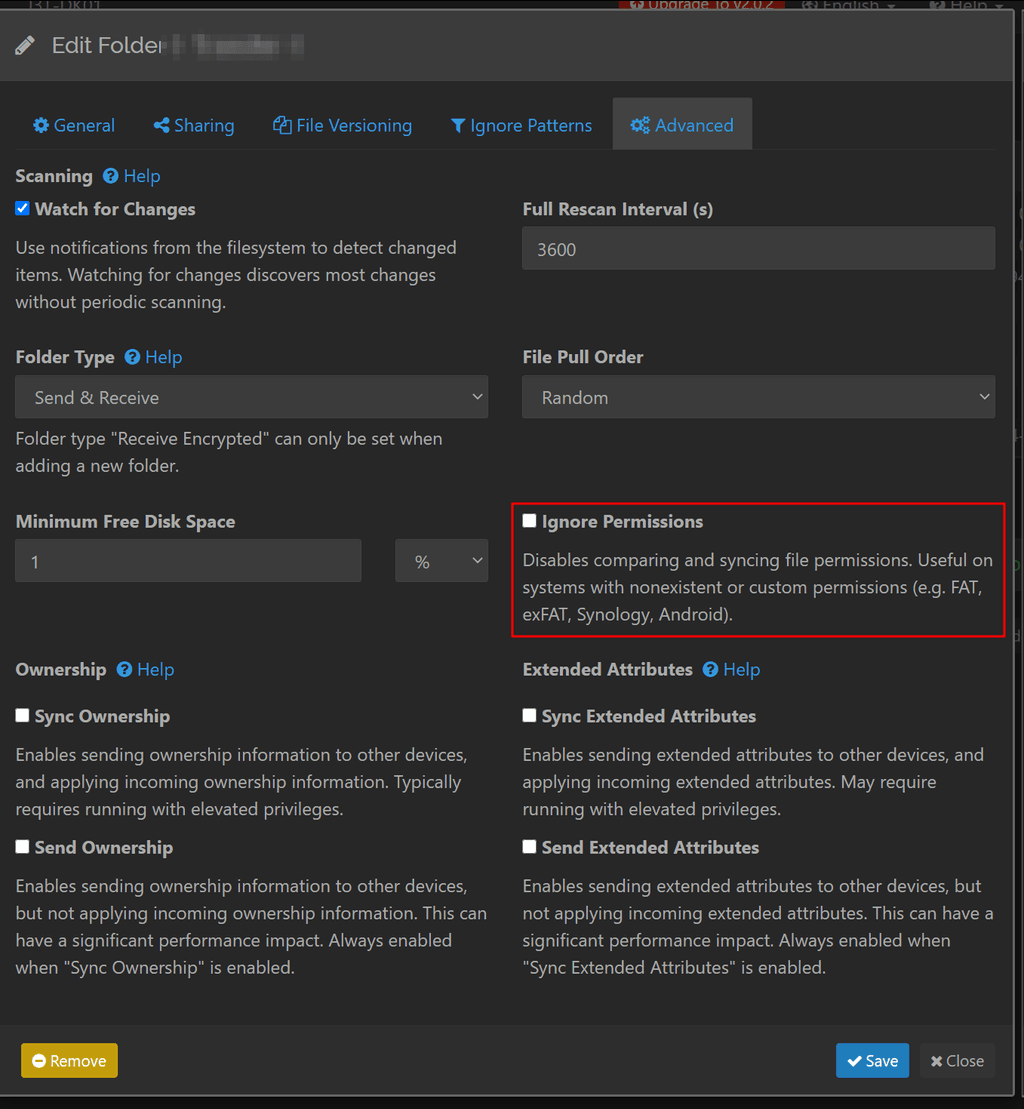
-
Thanks for the reply, yes I had stumbled onto that, and had set it. Didn't make a difference though.
Have tried making the folder with the cloudron file/folder explore page, and via the sync thing share creation. The syncthing creation completely fails to create a folder.
I guess I could ssh into the server, and chmod the permission.
Its just a SATA Hdd, ext4 partition. -
@AartJansen this is most likely permission related. Syncthing runs as docker user
cloudron. Not sure how you added the volume, but if it's manually (like mountpoint or filesystem), you have to make sure it has permissions for a normal user to write. chmod 777 usually fixes this. -
J joseph moved this topic from Support on
-
J joseph marked this topic as a regular topic on
-
@AartJansen this is most likely permission related. Syncthing runs as docker user
cloudron. Not sure how you added the volume, but if it's manually (like mountpoint or filesystem), you have to make sure it has permissions for a normal user to write. chmod 777 usually fixes this.@joseph Seems strange to me, because theres another subfolder (music) that has cloudron permission, that the navidrome app uses. I don't remember having to change any folder permissions manually.
Also why doesn't the "volumes" page allow me to create folders and then change permission? I can create ok, but they always have root, and the menu for selecting another user permission displays I can select another user ie cloudron, hit the blue button, and nothing happens, no error, and the folder remains a root folder.And I tried to "sudo chmod 777 sync" the folder, via ssh and it completes without error..but it remains a root only folder, and syncthing fails to create a file in it.
Theres also a 3rd folder backup, that has root permission but subfolders have cloudron permission and its used by the minio app. This has worked for a few weeks now.
-
@joseph Seems strange to me, because theres another subfolder (music) that has cloudron permission, that the navidrome app uses. I don't remember having to change any folder permissions manually.
Also why doesn't the "volumes" page allow me to create folders and then change permission? I can create ok, but they always have root, and the menu for selecting another user permission displays I can select another user ie cloudron, hit the blue button, and nothing happens, no error, and the folder remains a root folder.And I tried to "sudo chmod 777 sync" the folder, via ssh and it completes without error..but it remains a root only folder, and syncthing fails to create a file in it.
Theres also a 3rd folder backup, that has root permission but subfolders have cloudron permission and its used by the minio app. This has worked for a few weeks now.
@AartJansen I think the volumes issue was reported earlier and has been fixed but it's not been released yet.
And I tried to "sudo chmod 777 sync" the folder, via ssh and it completes without error..but it remains a root only folder, and syncthing fails to create a file in it.
Open Web Terminal of Syncthing . Then ,
cd /media/volumename. Then, check gosu cloudron:cloudron touch blah` . Does this work? If not, there is still some permission issue.Theres also a 3rd folder backup, that has root permission but subfolders have cloudron permission and its used by the minio app. This has worked for a few weeks now.
For backups, the upload logic code runs as root, this might be why it's able to fix up the permissions.
-
Maybe the syncthing app doesn't re-test permission immediately? I went back to the folder, and the error was gone, syncthing says its "up to date" seems to have created its files ok.
Nothing got touched in the inbetween time. But its working now, so I'm happy with that result.
Thanks!
