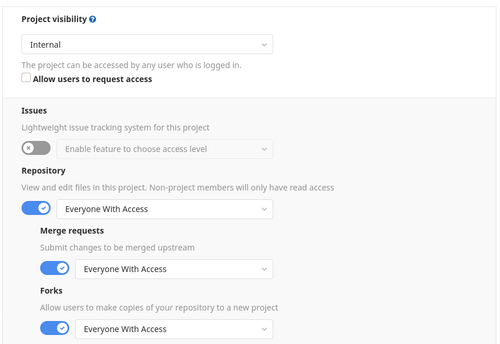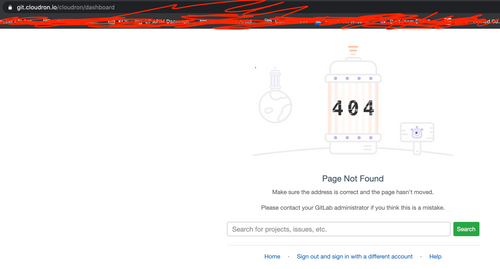Unable to fork the Box project in git.cloudron.io
-
Thanks @girish! I forked it now successfully. Was going to change that text for the reboot message like was mentioned in the other thread, but I cannot for the life of me find that text anywhere in the Box project. Not sure why. I'll keep hunting tomorrow.
-
@d19dotca If you are on Linux working with the code, install ack-grep then do:
cd /to/code/root/dir ack "Some Reboot Text Here For You"And it will spit out the file AND line it's in.
@murgero I was just searching directly in the repository on the cloudron git app. I thought that’d be enough. I am relatively new to using git, so maybe searching that in GitLab isn’t enough. I’ll try downloading the repository and trying that. Thank you for that suggestion.

-
@d19dotca The box code is only the backend code. The frontend code is at https://git.cloudron.io/cloudron/dashboard
-
@d19dotca The box code is only the backend code. The frontend code is at https://git.cloudron.io/cloudron/dashboard
-
Also, please sign the CLA if you haven't done so already before submitting any patches - https://cla.cloudron.io/
@girish said in Unable to fork the Box project in git.cloudron.io:
Also, please sign the CLA if you haven't done so already before submitting any patches - https://cla.cloudron.io/
Just signed.

-
@d19dotca I created a test user and tried to see the repo and I can see it. I made it Public instead of Internal now (my understanding is that Internal means if you are logged in you can see it). Maybe rel-login even?
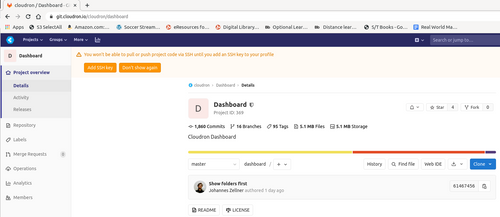
-
Yeah, the box is set to Public. Not sure why the discrepancy but this was set a few years ago and has seen 100s of GitLab updates in the meantime. Anyway, thanks in advance for any contribution

We don't have proper instruction for testing the UI but you can do this:
- npm install
- gulp develop --api-origin=https://my.domain.com
This then runs a local dev server at localhost:4000 which you can use for testing.
-
I too am unable to fork either the box or dashboard projects. The fork button is available on both repositories, but unclickable. When I attempt to directly edit a file within the dashboard project, I am taken into the fork workflow, but then see the following error when actually trying to fork the project:
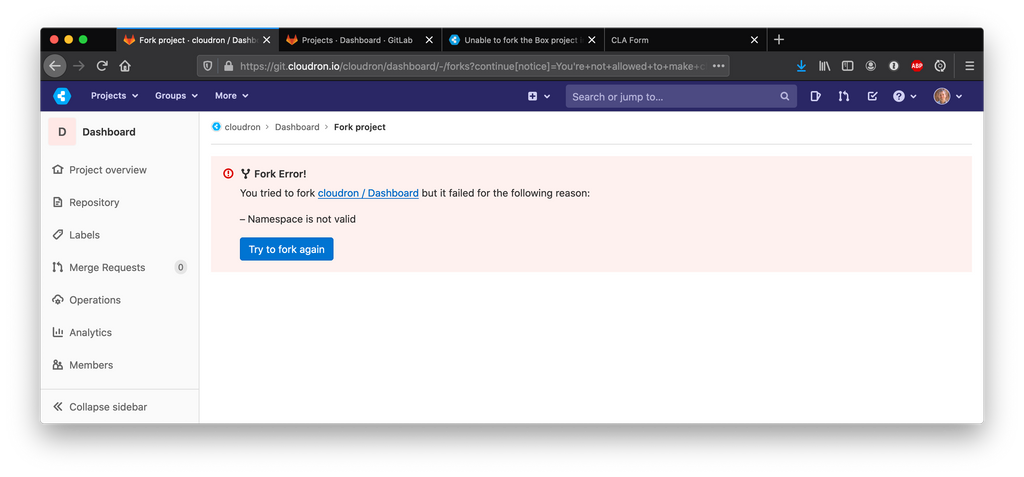
When clicking "Try to fork again", I see:
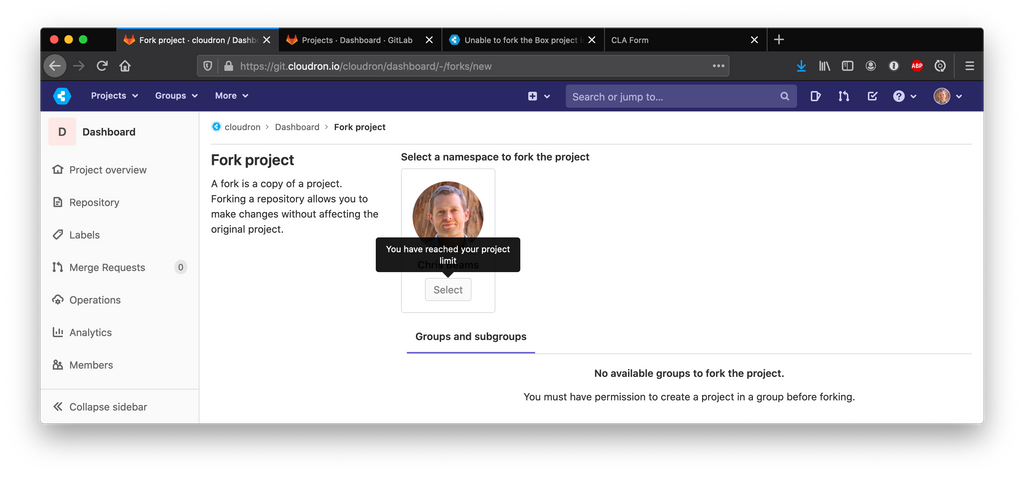
It appears that as a new user, I am unable to create any projects at all, and this is why I cannot fork. Indeed, if I return to the main GitLab dashboard and try to click "Create project", it is also unclickable:
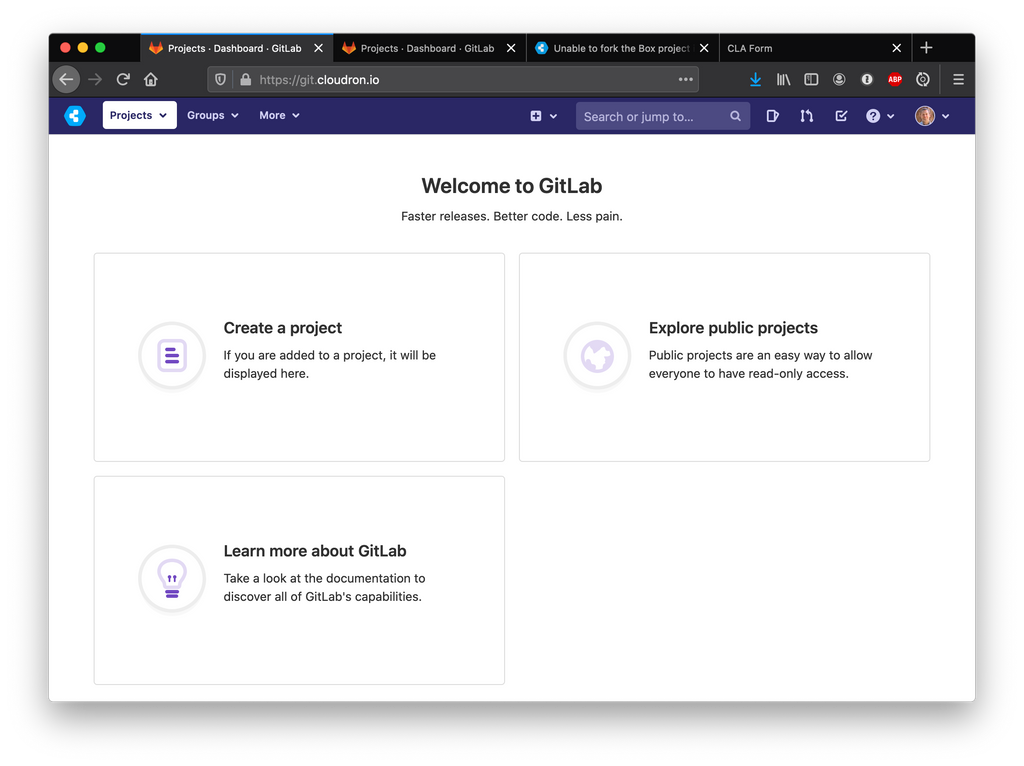
Could you see about tweaking the quotas for new users to make this possible? Note that I've just signed the CLA as well.
The changes I'm going to propose are very minor, just some typo fixes. Thanks.
-
I too am unable to fork either the box or dashboard projects. The fork button is available on both repositories, but unclickable. When I attempt to directly edit a file within the dashboard project, I am taken into the fork workflow, but then see the following error when actually trying to fork the project:
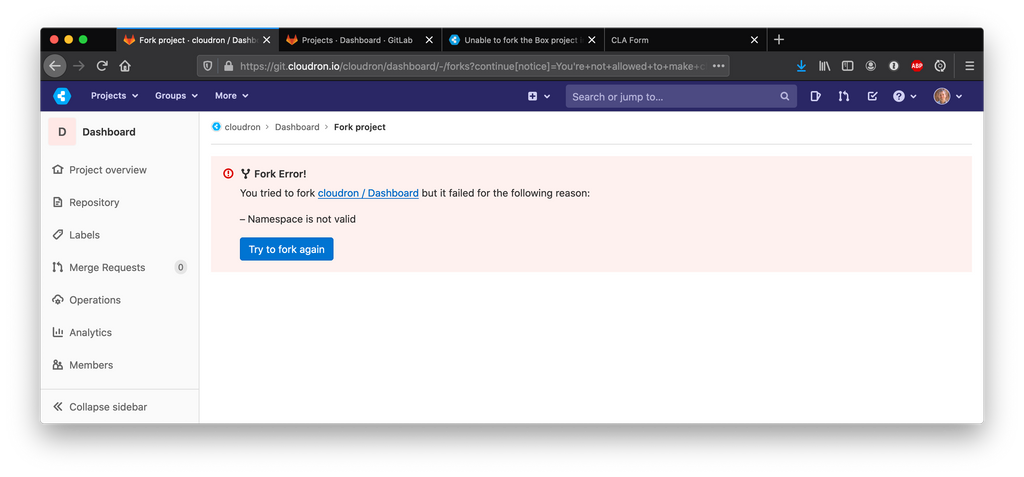
When clicking "Try to fork again", I see:
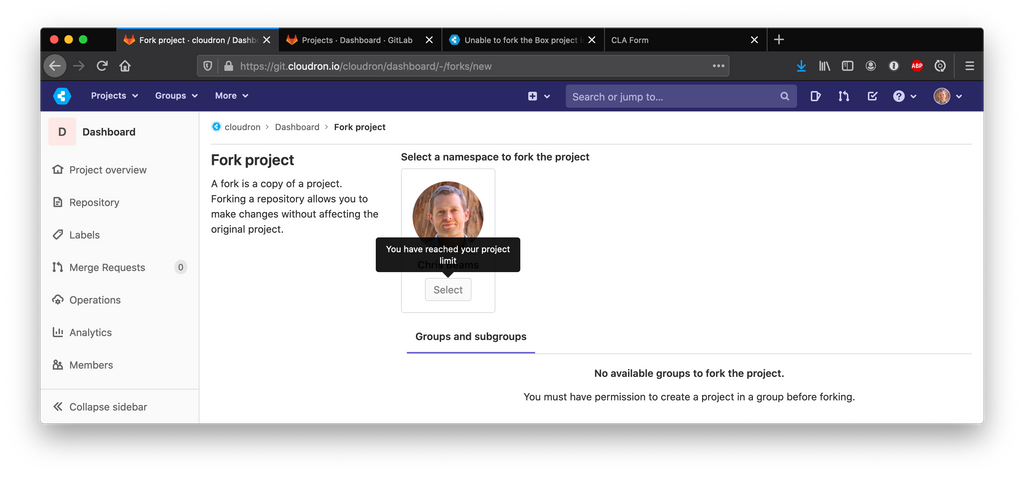
It appears that as a new user, I am unable to create any projects at all, and this is why I cannot fork. Indeed, if I return to the main GitLab dashboard and try to click "Create project", it is also unclickable:
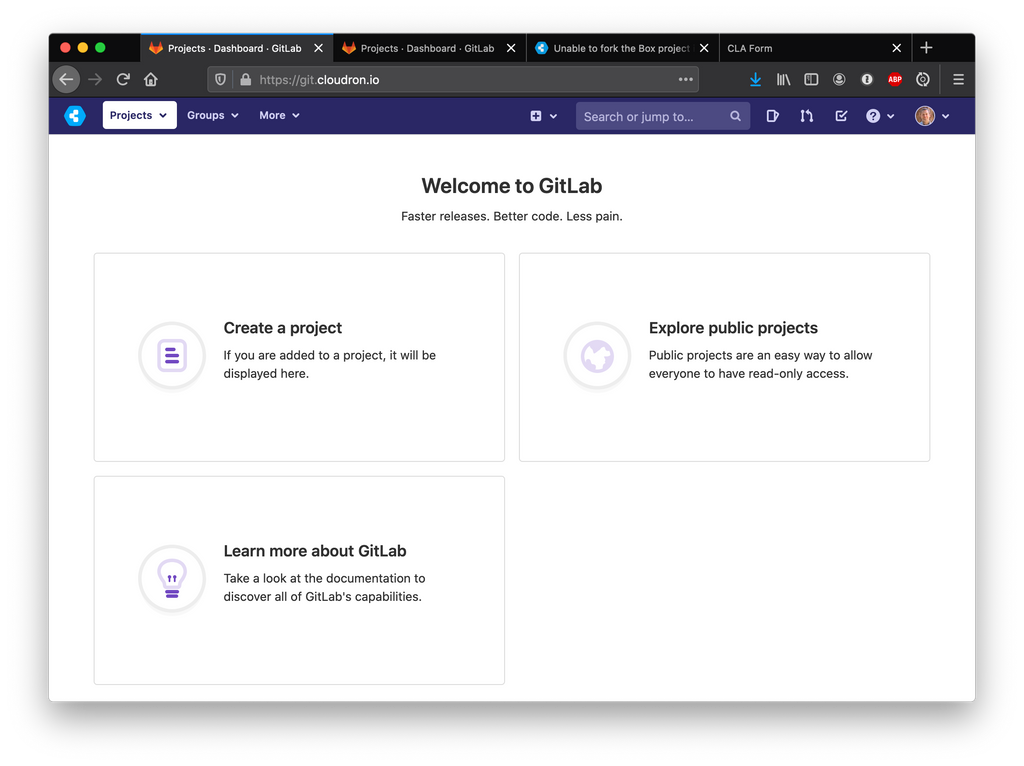
Could you see about tweaking the quotas for new users to make this possible? Note that I've just signed the CLA as well.
The changes I'm going to propose are very minor, just some typo fixes. Thanks.
-