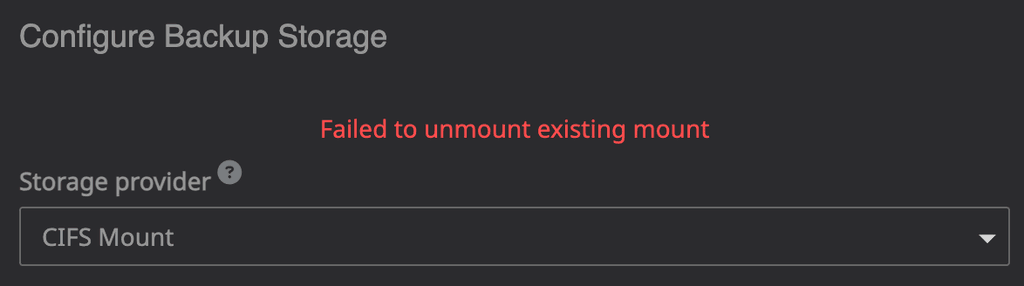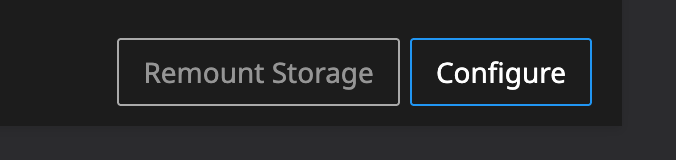Restoring Backups fails
-
What old topics? Seems to be specific to one app install. Log shows
Oct 21 15:28:15 box:backupformat/tgz tarExtract: ./data/content/themes/tripoli/assets/sass 0 directory to /home/yellowtent/appsdata/988fb337-3525-4e58-b7cb-f98c569d119d/data/content/themes/tripoli/assets/sass Oct 21 15:28:15 box:backupformat/tgz tarExtract: ./data/content/themes/tripoli/assets/css/style-min-rtl.css 70801 file to /home/yellowtent/appsdata/988fb337-3525-4e58-b7cb-f98c569d119d/data/content/themes/tripoli/assets/css/style-min-rtl.css Oct 21 15:28:15 box:backupformat/tgz tarExtract: ./data/content/themes/tripoli/assets/css/style-min.css 70777 file to /home/yellowtent/appsdata/988fb337-3525-4e58-b7cb-f98c569d119d/data/content/themes/tripoli/assets/css/style-min.css Oct 21 15:28:15 box:backupformat/tgz tarExtract: ./data/content/themes/tripoli/assets/js/app.js 3150 file to /home/yellowtent/appsdata/988fb337-3525-4e58-b7cb-f98c569d119d/data/content/themes/tripoli/assets/js/app.js Oct 21 15:28:15 box:backupformat/tgz tarExtract: ./data/content/themes/tripoli/assets/js/app.min.js 182622 file to /home/yellowtent/appsdata/988fb337-3525-4e58-b7cb-f98c569d119d/data/content/themes/tripoli/assets/js/app.min.js Oct 21 15:28:15 box:apptask run: app error for state pending_restore: BoxError: tarExtract pipeline error: Invalid password or tampered file (mac mismatch) at tarExtract (/home/yellowtent/box/src/backupformat/tgz.js:225:26) at process.processTicksAndRejections (node:internal/process/task_queues:95:5) at async /home/yellowtent/box/src/backupformat/tgz.js:248:9 at async promiseRetry (/home/yellowtent/box/src/promise-retry.js:17:20) at async Object.download (/home/yellowtent/box/src/backupformat/tgz.js:244:5) at async download (/home/yellowtent/box/src/backuptask.js:104:5) at async Object.downloadApp (/home/yellowtent/box/src/backuptask.js:138:5) at async install (/home/yellowtent/box/src/apptask.js:368:9) { reason: 'External Error', details: {} } Oct 21 15:28:15 box:taskworker Task took 119.385 seconds Oct 21 15:28:15 box:tasks setCompleted - 13773: {"result":null,"error":{"stack":"BoxError: tarExtract pipeline error: Invalid password or tampered file (mac mismatch)\n at tarExtract (/home/yellowtent/box/src/backupformat/tgz.js:225:26)\n at process.processTicksAndRejections (node:internal/process/task_queues:95:5)\n at async /home/yellowtent/box/src/backupformat/tgz.js:248:9\n at async promiseRetry (/home/yellowtent/box/src/promise-retry.js:17:20)\n at async Object.download (/home/yellowtent/box/src/backupformat/tgz.js:244:5)\n at async download (/home/yellowtent/box/src/backuptask.js:104:5)\n at async Object.downloadApp (/home/yellowtent/box/src/backuptask.js:138:5)\n at async install (/home/yellowtent/box/src/apptask.js:368:9)","name":"BoxError","reason":"External Error","details":{},"message":"tarExtract pipeline error: Invalid password or tampered file (mac mismatch)"}} Oct 21 15:28:15 box:tasks update 13773: {"percent":100,"result":null,"error":{"stack":"BoxError: tarExtract pipeline error: Invalid password or tampered file (mac mismatch)\n at tarExtract (/home/yellowtent/box/src/backupformat/tgz.js:225:26)\n at process.processTicksAndRejections (node:internal/process/task_queues:95:5)\n at async /home/yellowtent/box/src/backupformat/tgz.js:248:9\n at async promiseRetry (/home/yellowtent/box/src/promise-retry.js:17:20)\n at async Object.download (/home/yellowtent/box/src/backupformat/tgz.js:244:5)\n at async download (/home/yellowtent/box/src/backuptask.js:104:5)\n at async Object.downloadApp (/home/yellowtent/box/src/backuptask.js:138:5)\n at async install (/home/yellowtent/box/src/apptask.js:368:9)","name":"BoxError","reason":"External Error","details":{},"message":"tarExtract pipeline error: Invalid password or tampered file (mac mismatch)"}} Oct 21 15:28:15 -
Backups should be tested in the background. It is a fail safe that needs to work. If there is a cloudron error across multiple backups of a certain app, that is a cloudron error. Even if the app is corrupted, the backup should still restore the corrupted app. And it for sure should not delete the app before confirming that the restore works!
-
Seems like other people had the same problem before. For me everything runs on Zen 4c infra with ecc, zfs... It for sure is not hardware related. Backups worked until a few days ago. Something must have happened on cloudron's die, weird race condition, something. This needs checking, and backups need to be tested every single time automatically by cloudron to find the pattern and cause. It can't be that a tar is corrupted. If the source is corrupted, the tar should still be ok by itself.
-
Seems like other people had the same problem before. For me everything runs on Zen 4c infra with ecc, zfs... It for sure is not hardware related. Backups worked until a few days ago. Something must have happened on cloudron's die, weird race condition, something. This needs checking, and backups need to be tested every single time automatically by cloudron to find the pattern and cause. It can't be that a tar is corrupted. If the source is corrupted, the tar should still be ok by itself.
@philkunz yes, other users had different problems restoring backups (me too), that’s why I suggested to check other topics https://forum.cloudron.io/search?term=tarExtract&in=titlesposts.
Even because It seems that the source cause, in most scenarios, has not been identified, but in 9.x version of Cloudron situation it could be different and more reliable because of different backup health checks.
It could be interesting to know more about your setup so feel free to share here details useful for further analisys.
-
Also: When downloading a backup file through the UI: Why is the download not named after the appname and timestamp of the backup, but gernically app-backup + the timestamp of the download process? Why is the cloudron cli required for decrypting backups? It should be standard and documented. Am I missing something?
-
Hello @philkunz
Really sorry to read that you had such an unpleasant experience with the backup and restore process.
In Cloudron 9 the whole backup and restore process was overhauled with more integrity checks which should also minimize some of the issue you had here.@philkunz said in Restoring Backups fails:
Why is the cloudron cli required for decrypting backups? It should be standard and documented. Am I missing something?
Here is the documentation: https://docs.cloudron.io/guides/decrypt-backups/
Can you maybe download the older backup that did not work and try to decrypt it locally?
Regarding the unmounting exists mount and remounting.
This can also be an issue related to your backup provider.@philkunz said in Restoring Backups fails:
Clicking the Remount Storage button meanwhile works without any error?
Would have been good to see what the box.log wrote when this happened.
@philkunz said in Restoring Backups fails:
Create a working container first before deleting the old one.
I understand your sentiment, in the meanwhile, if you want to be extra careful, you can clone the app from a backup to ensure everything is working.
@philkunz said in Restoring Backups fails:
Verify backups automatically after creating them.
This is done in Cloudron 9
-
Seems like other people had the same problem before. For me everything runs on Zen 4c infra with ecc, zfs... It for sure is not hardware related. Backups worked until a few days ago. Something must have happened on cloudron's die, weird race condition, something. This needs checking, and backups need to be tested every single time automatically by cloudron to find the pattern and cause. It can't be that a tar is corrupted. If the source is corrupted, the tar should still be ok by itself.
@philkunz said in Restoring Backups fails:
Seems like other people had the same problem before. For me everything runs on Zen 4c infra with ecc, zfs...
Is ZFS supported now?
-

Experiencing the same issue with CIFS mounts. Creating backups work seamlessly. When you go to restore it attempts to restore a small subset of files 3 times before displaying the error. I noticed when I go to restore the app it doesn't prompt for an encryption password, perhaps an internal issue with storing of the encryption hash?
-

Experiencing the same issue with CIFS mounts. Creating backups work seamlessly. When you go to restore it attempts to restore a small subset of files 3 times before displaying the error. I noticed when I go to restore the app it doesn't prompt for an encryption password, perhaps an internal issue with storing of the encryption hash?
@dylightful Which provider are you using to backup files? What version of Cloudron are you using?
-
@dylightful Which provider are you using to backup files? What version of Cloudron are you using?
CIFS Mount to storage provider - Version 9.0.13
Backups work fine, restoration gives the above error.