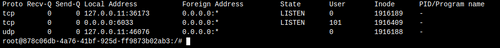Install own app failed with No CloudronManifest.json found
-
Hey,
I did everything differently than I had planned
I have installed my first app on my instance, but i can't connect to mariadb-server.
Yes my plan was to install a standalone mariadb-server to use it as cloud database without any connection to the internal database.Now I would like to test my server and I can't connect. The server runs good, the special credentials that I have created dynamically while installation works, but when I try to connect from my Client Valentina Studio on Zorin OS to the server nothing happens.
What I'm doing wrong?
https://bitbucket.org/roru2k20/cloudron-mariadb/src/master/
Can anybody help me? All knowledge I have acquired autodidactically
Thanks and have a nice evening.
-
Hey,
I did everything differently than I had planned
I have installed my first app on my instance, but i can't connect to mariadb-server.
Yes my plan was to install a standalone mariadb-server to use it as cloud database without any connection to the internal database.Now I would like to test my server and I can't connect. The server runs good, the special credentials that I have created dynamically while installation works, but when I try to connect from my Client Valentina Studio on Zorin OS to the server nothing happens.
What I'm doing wrong?
https://bitbucket.org/roru2k20/cloudron-mariadb/src/master/
Can anybody help me? All knowledge I have acquired autodidactically
Thanks and have a nice evening.
@roru2k20 To use cloudrons built-in mysql server (MariaDB is mysql!) you need to add the mysql addon to the manifest. Then you will get auto-generated credentials via environment variables.
https://cloudron.io/documentation/custom-apps/addons/#mysql
Screenshot of how the manifest would look with it:
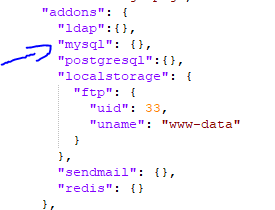
Please note the syntax - it's a JSON file and will need to be formatted properly!
-
@roru2k20 To use cloudrons built-in mysql server (MariaDB is mysql!) you need to add the mysql addon to the manifest. Then you will get auto-generated credentials via environment variables.
https://cloudron.io/documentation/custom-apps/addons/#mysql
Screenshot of how the manifest would look with it:
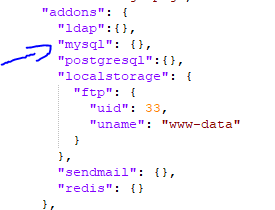
Please note the syntax - it's a JSON file and will need to be formatted properly!
@murgero many thanks but my plan is not to connect to the internal server. My plan is only to create a standalone server.
Now I have installed successfully, but I can't connect to them.
When I test the container with a portscanner only 80, 443, 22 and 222 are open. My plan is 6033.
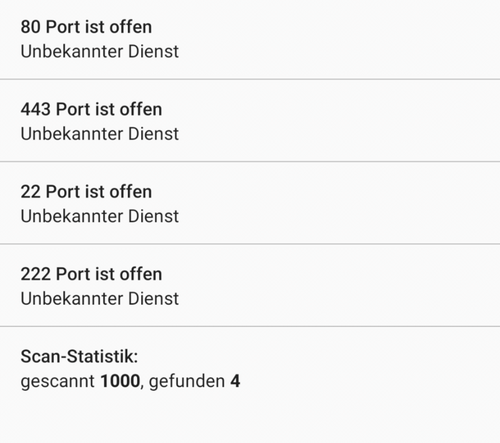
Is this a good plan?
When all is fine next step is to combine with phpMyAdmin in one installation.
-
In your case you have to specify the ports in the CloudronManifest. See https://cloudron.io/documentation/custom-apps/manifest/#tcpports for that
Generally, what is your reason to require a standalone mysql server as an app on your Cloudron?
-
Oh my godness...I'm so blind
In Germany we often say: We can't see the forest for the trees.

It works great!! It was misconfiguration of my client. My client Valentina Studio thought the connection was a MSSQL-Server and not a MariaDB/MySQL. After I recreate my connection it works with the right port and use my special credentials.
Thanks a lot for your help