Backups exiting with code 70
-
I am using the
s3-v4-compat (rsync)backup target, with OVH S3's product. All my system backups exit with acode 70. It seems like backups roll on for a bit, and then exit with said code.The same happens with app backups, making their updates impossible unless skipping the backup for them.
This issue happened since the upgrade from 8.3.2 to 9.0.10
Logs
Nov 18 23:02:06 box:taskworker Terminated Nov 18 23:02:06 Exiting with code 70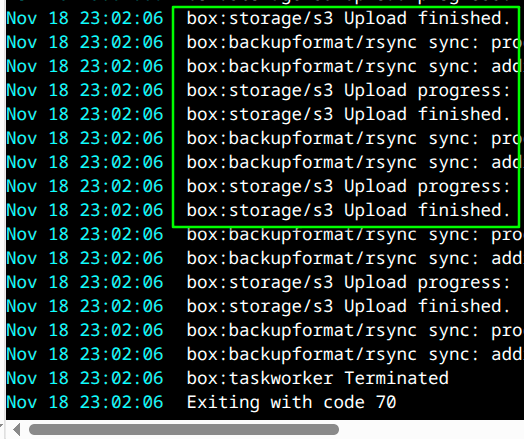
We can see here with the "Upload finished" lines that the backup seemingly works for a while, but then exits.
Troubleshooting Already Performed
None, I can't control the backup process.
System Details
Cloudron version
9.0.10Ubuntu version
Ubuntu 22.04.4 LTS Linux 5.15.0-161-genericVendor
DigitalOceanCPU
8 Core "DO-Premium-AMD"Memory
33.65 GB RAM & 1.03 GB Swap -
@Lanhild code 70 means the task worker received a SIGTERM . This code is only sent when you click 'Stop Backup' (or stop task in general) from the UI.
Could it be that the task runs out of memory and the OS is sending SIGTERM? (usually it gets a SIGKILL). Can you try by bumping the memory of the backup task?
-
@Lanhild code 70 means the task worker received a SIGTERM . This code is only sent when you click 'Stop Backup' (or stop task in general) from the UI.
Could it be that the task runs out of memory and the OS is sending SIGTERM? (usually it gets a SIGKILL). Can you try by bumping the memory of the backup task?
-
@Lanhild code 70 means the task worker received a SIGTERM . This code is only sent when you click 'Stop Backup' (or stop task in general) from the UI.
Could it be that the task runs out of memory and the OS is sending SIGTERM? (usually it gets a SIGKILL). Can you try by bumping the memory of the backup task?
-
@Lanhild code 70 means the task worker received a SIGTERM . This code is only sent when you click 'Stop Backup' (or stop task in general) from the UI.
Could it be that the task runs out of memory and the OS is sending SIGTERM? (usually it gets a SIGKILL). Can you try by bumping the memory of the backup task?
-
 J james has marked this topic as solved on
J james has marked this topic as solved on
