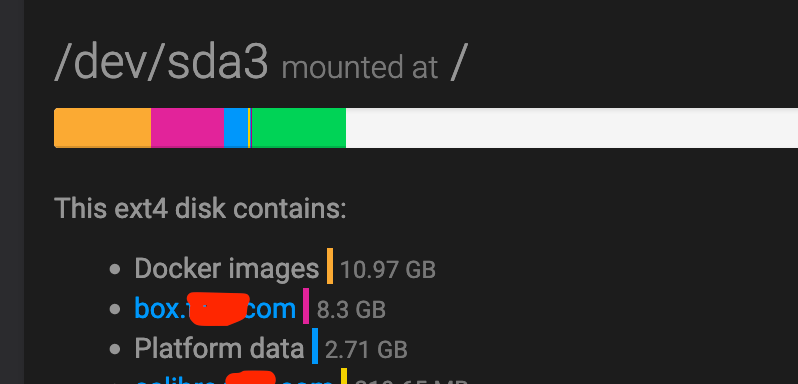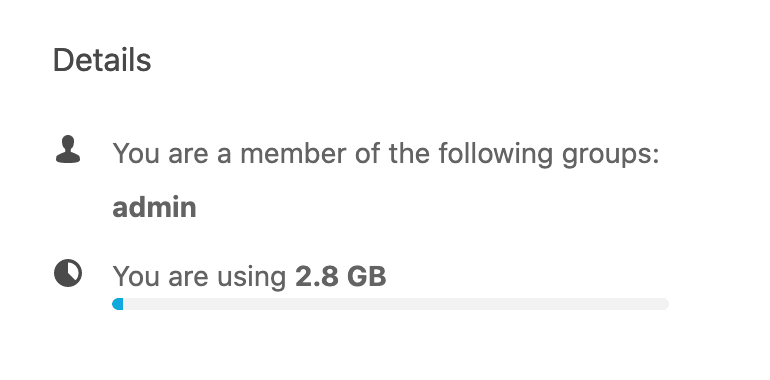Large Discrepancy of Nextcloud Memory Footprint
-
I'm seeing a large discrepancy between in the size that Nextcloud states vs what I see in my Cloudron dashboard (and therefore my backup sizes are quite large as well). See images. I know that the NC image size carries some weight to it as well, but to triple the amount of files stored sounds like a bit much...
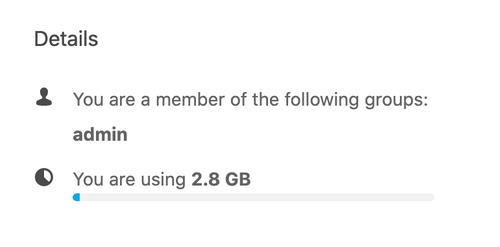
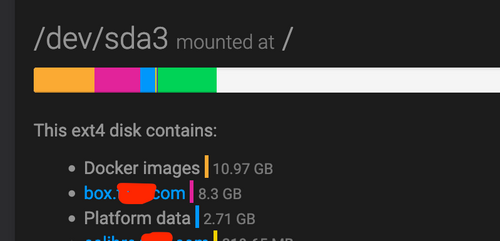
-
What you see in the Cloudron dashboard are stats for the whole system. Cloudron comes with various addons as Docker containers as well next the platform code itself. Those take up quite some space. Nextcloud only sees what it is using itself as data.
-
@thetomester13 are you comparing the 2.8GB of nextcloud with the 8.3GB?
@girish yes. I understand the Cloudron dashboard will show a larger package than simply the files stored in NC, but to go from 2.8GB to 8.3GB seems like quite a jump for the addons and Docker containers, no? Especially when this is the only app that has such a large discrepancy.
-
@thetomester13 If your backups are also large (more than 2GB), then I am going to side with Cloudron's calculation than Nextcloud's calculation
 One common reason for size increase is the trash can. In nextcloud, trash is not auto-purged. Can you check where all the data is ? You can easy do this by ssh into the server and
One common reason for size increase is the trash can. In nextcloud, trash is not auto-purged. Can you check where all the data is ? You can easy do this by ssh into the server and /home/yellowtent/appsdata/<appid>and then see which subdirectory is taking all the space. It's best to modify files from inside Nextcloud itself though (since it has db entries for files). -
@thetomester13 If your backups are also large (more than 2GB), then I am going to side with Cloudron's calculation than Nextcloud's calculation
 One common reason for size increase is the trash can. In nextcloud, trash is not auto-purged. Can you check where all the data is ? You can easy do this by ssh into the server and
One common reason for size increase is the trash can. In nextcloud, trash is not auto-purged. Can you check where all the data is ? You can easy do this by ssh into the server and /home/yellowtent/appsdata/<appid>and then see which subdirectory is taking all the space. It's best to modify files from inside Nextcloud itself though (since it has db entries for files).@girish Ok yep, you're right. Simply emptying out my trash by 'permanently deleting' files cleared up a few gigs and now the entire NC image is 3.8GB which seems like a much more reasonable size when the files there are 2.8GB. Thanks!
(Can mark as resolved)