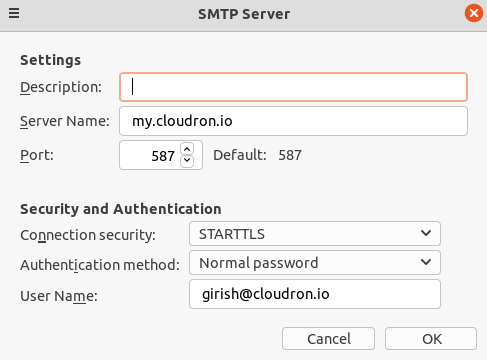Need Help with the SMTP settings
-
I am new cloudron user. I was looking for better control panel and stumbled upon cloudron. So far I find it awesome. I am just stuck with SMTP issue recently. I setup mail server using cloudron and wanted to configure mail client using the SMTP settings provided in your email:
SMTP Server: my.domain.com
Port: 587
Username : myfull@email.com
Password: Cloud ron passwordThis setting is not working on thunder bird, turbo mailer, super email sender. Can you please share the correct setting or provide path on server where I can look for logs
-
Thanks a lot that settings did work for thunder bird. Can you suggest what setting can I use for turbo mailer ? Please refer the below link for my existing settings
-
@aqhil04 You can try mailtrain or mautic. mailtrain is what we use for our mailing lists. Both are already configured to send mails via the Cloudron. So, you can install it and then change the "from address" in
Emailsection of the app - https://docs.cloudron.io/apps/#mail-from-address . -
I have tried port 587 but no luck. This app only shows SSL TLS options..I don't see STARTTLS could that be the issue?
if so can you suggest the bulk email shooter that has STARTTLS?
@aqhil04 said in Need Help with the SMTP settings:
I don't see STARTTLS could that be the issue
I can't make out much from their limited docs. Terminology here is quite confusing and each person has a different definition. From what I understand, SSL was the old protocol and is deprecated. TLS is the new protocol. For email, there is a difference between TLS and STARTTLS (also called opportunistic TLS). The idea behind STARTTLS is that the connection starts out unencrypted (unlike TLS) and then later it becomes encrypted after the issue of STARTTLS command.
I don't know if turbo mailer supports STARTTLS because there is no mention of this in their docs.
-
-
M mononym referenced this topic
Hello! It looks like you're interested in this conversation, but you don't have an account yet.
Getting fed up of having to scroll through the same posts each visit? When you register for an account, you'll always come back to exactly where you were before, and choose to be notified of new replies (either via email, or push notification). You'll also be able to save bookmarks and upvote posts to show your appreciation to other community members.
With your input, this post could be even better 💗
Register Login