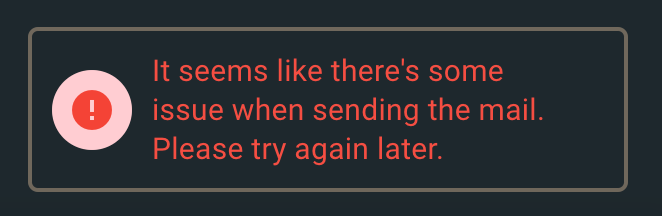Password Reset needs sendmail configuring it seems
Directus
4
Posts
3
Posters
680
Views
3
Watching
-
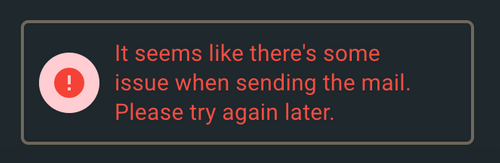
-
@marcusquinn Good catch. Fixed. If you open up
/app/data/config/project.php, change the email section to be like this (the 'from' and 'host' were set incorrectly):'default' => [ 'transport' => 'smtp', // How to send emails. Supports `smtp` and `sendmail` 'from' => getenv('CLOUDRON_MAIL_FROM'), // The sender of the email 'host' => getenv('CLOUDRON_MAIL_SMTP_SERVER'), 'port' => getenv('CLOUDRON_MAIL_SMTP_PORT'), 'username' => getenv('CLOUDRON_MAIL_SMTP_USERNAME'), 'password' => getenv('CLOUDRON_MAIL_SMTP_PASSWORD'), 'encryption' => null ], -
@marcusquinn Good catch. Fixed. If you open up
/app/data/config/project.php, change the email section to be like this (the 'from' and 'host' were set incorrectly):'default' => [ 'transport' => 'smtp', // How to send emails. Supports `smtp` and `sendmail` 'from' => getenv('CLOUDRON_MAIL_FROM'), // The sender of the email 'host' => getenv('CLOUDRON_MAIL_SMTP_SERVER'), 'port' => getenv('CLOUDRON_MAIL_SMTP_PORT'), 'username' => getenv('CLOUDRON_MAIL_SMTP_USERNAME'), 'password' => getenv('CLOUDRON_MAIL_SMTP_PASSWORD'), 'encryption' => null ],@girish Thanks. Confirmed Solved.