Cloudron with Nextcloud Talk can't connect calls after v20 upgrade
-
@robi it more looks like some state handling issue in Nextcloud talk and not so much an issue in the TURN server or port setup, if it works sometimes and sometimes not.
I guess for your setup to gain some more insight would be to check if you are able to make calls at all even if only sometimes and also test kopano meet to check if this is even similar to what we have seen.
Generally when reporting something here upstream it will surely help to send a dump of the browser console logs alongside, Nextcloud talk outputs a lot of debugging info, I assume this is there for a reason...
-
@robi I don't know what to exactly "report". (TBH, If I did, I would have reported it upstream myself
 ). I didn't investigate much but I couldn't figure how to get meaningful logs for the nextcloud devs.
). I didn't investigate much but I couldn't figure how to get meaningful logs for the nextcloud devs.@girish it seems to be a difference between single port usage and multi port usage via TURN server. The former used to work fine but may have been deprecated?
My gut instinct was telling me it's also port related.
Doing some more testing we enabled UDP ports in the 50,000 range and began to have better call connection results.
Final tweak was realizing that one of the clients had a mobile VPN enabled which only dropped incoming audio connections but not outgoing.
 :
:So if you can validate your testing with @nebulon that adding the UDP ports to the NAT Firewall lets you connect, that would give enough data for an upstream report.
-
@girish it seems to be a difference between single port usage and multi port usage via TURN server. The former used to work fine but may have been deprecated?
My gut instinct was telling me it's also port related.
Doing some more testing we enabled UDP ports in the 50,000 range and began to have better call connection results.
Final tweak was realizing that one of the clients had a mobile VPN enabled which only dropped incoming audio connections but not outgoing.
 :
:So if you can validate your testing with @nebulon that adding the UDP ports to the NAT Firewall lets you connect, that would give enough data for an upstream report.
@robi said in Cloudron with Nextcloud Talk can't connect calls after v20 upgrade:
So if you can validate your testing with @nebulon that adding the UDP ports to the NAT Firewall lets you connect, that would give enough data for an upstream report.
FWIW, we tested with a Cloudron on a VPS, so there is cloud/NAT firewall. Indeed, if you have a NAT firewall those ports have to be opened up. I will add it to https://docs.cloudron.io/security/#cloud-firewall
-
@robi said in Cloudron with Nextcloud Talk can't connect calls after v20 upgrade:
So if you can validate your testing with @nebulon that adding the UDP ports to the NAT Firewall lets you connect, that would give enough data for an upstream report.
FWIW, we tested with a Cloudron on a VPS, so there is cloud/NAT firewall. Indeed, if you have a NAT firewall those ports have to be opened up. I will add it to https://docs.cloudron.io/security/#cloud-firewall
-
@girish right, yet this all used to work fine with a single port until the latest changes. Not sure if that was planned or a regression.
...and I'm not sure if this issue effects me/ everyone or not? Is there someone extra we now all have to do to get Nextcloud Talk working after a v20 upgrade?
-
...and I'm not sure if this issue effects me/ everyone or not? Is there someone extra we now all have to do to get Nextcloud Talk working after a v20 upgrade?
@jdaviescoates only if you're behind a NATing firewall.
VPS Cloudrons are not affected.
Home and Office Cloudrons would be and need to have the appropriate port forwarding set up if expecting calls with other users outside the local network to connect. -
I'd like to revive this. Looks like its still an issue for me. For context I have even tried making my server the DMZ on my router to rule out DNS issues. Here are my ports I've forwarded. It just loads for me and anyone I try and invite.
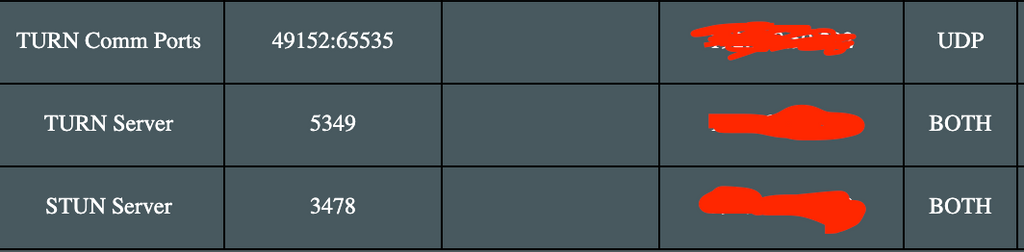
EDIT: Just tried local connections and it works... O_O
-
So one issue I noticed is that when I use my Adguard DNS to talk to someone with nextcloud talk it works. When I use the default DNS server I have issues. Odd...
EDIT: I have some TURN logs I sent in via a support ticket btw
EDIT 2: Nevermind the adguard trick only works on my phone... unsure whats going on.
EDIT 3: Nevermind again. Seems like this issue is happening for me in the browser??? works fine afaik on the iOS/Android app.
-
Incredibly confusing and frustrating. I guess I'll look at it more in the morning...
-
Incredibly confusing and frustrating. I guess I'll look at it more in the morning...
-
@atrilahiji To narrow this down to network or a Cloudron issue, can you try maybe a call at https://meet.jit.si/ ?
@girish Jitsi works for me with the same test
-
@atrilahiji To narrow this down to network or a Cloudron issue, can you try maybe a call at https://meet.jit.si/ ?
@girish @nebulon Encountering the exact same issue with Matrix with the same network setup and same individual I was testing Nextcloud Talk with. Any ideas on how I can proceed here? I'm a bit lost but it looks to be either a TURN or network issue. The only thing I've changed lately is bridging my ISP modem to a new router I got. I have forwarded the ports I believe I need. (Also I sent new screenshots to the support email)
