SMTP plugin changed to smtp-mailer
-
From package v2.9.0, I have opted to use the smtp-mailer plugin instead of the previous WP Mail SMTP. The reason is that the WP Mail SMTP was increasingly showing banner ads and sometimes even replacing the main dashboard at times and showing a full page for completing setup, just quite extreme things.
In the managed WP, I have replaced one plugin with another automatically. For the developer version, this is not automatic. Instead, the installed plugin is detected and the mail settings is updated accordingly. If you are also bothered by the promotion stuff, you can simply uninstall WP Mail SMTP, and install SMTP Mailer and restart the app. The restart will automatically configure the plugin to use Cloudron Email.
(Currently, the update is not rolled out automatically. But if you want to test, it's already out).
-
I may be doing something wrong here, but I'm unable to get this to work with smtp-mailer. Here's what I'm doing (and other scenarios I've tried) after updating the package:
Scenario #1:
- Uninstall WP Mail SMTP plugin
- Install SMTP Mailer plugin and activate it
- Restart the app using the Restart button on the Repair page of the app dashboard.
- Login again to WordPress and do not see SMTP Mailer setup for use at all (missing all the credentials and such)
Scenario #2:
- Uninstall WP Mail SMTP plugin
- Install SMTP Mailer plugin and leave it deactivated
- Restart the app using the Restart button on the Repair page of the app dashboard.
- Login again to WordPress and do not see SMTP Mailer setup for use at all (missing all the credentials and such)
Scenario #3:
- Uninstall WP Mail SMTP plugin
- Restart the app using the Restart button on the Repair page of the app dashboard.
- Login again to WordPress and do not see SMTP Mailer installed for use.
I also have seen this in the WordPress logs of the app I'm testing this in...
Feb 19 14:47:23 => Updating mailer settings Feb 19 14:47:24 Success: Value passed for 'wp_mail_smtp' option is unchanged.It's almost as if it still sees WP Mail SMTP instead still, based on the log entry there, even though it's not installed in the WordPress plugins list at all (it's not even there and deactivated, it just full out does not exist in my plugin list).
Any ideas?
Here's how I see SMTP Mailer after any of the scenarios above...
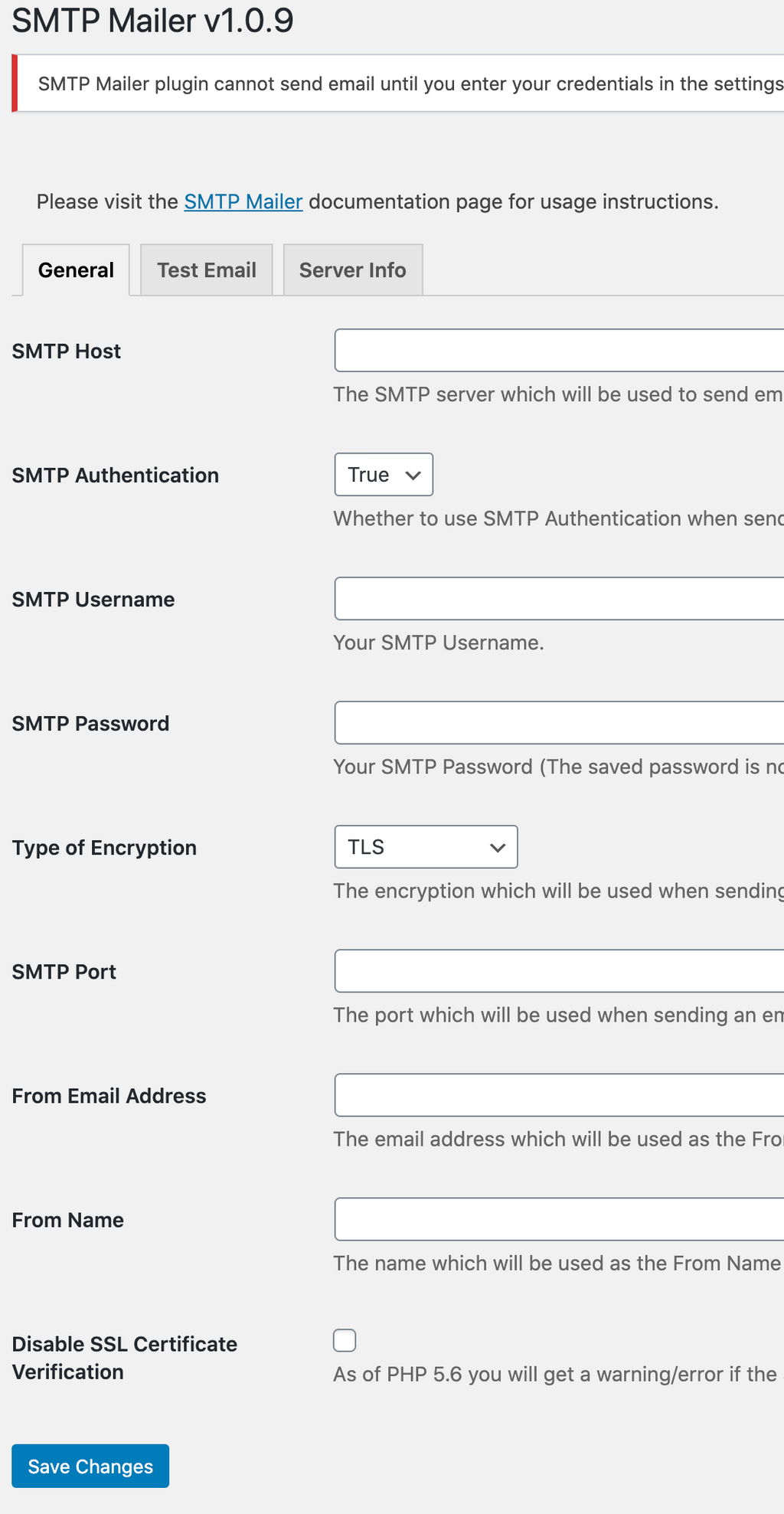
-
I may be doing something wrong here, but I'm unable to get this to work with smtp-mailer. Here's what I'm doing (and other scenarios I've tried) after updating the package:
Scenario #1:
- Uninstall WP Mail SMTP plugin
- Install SMTP Mailer plugin and activate it
- Restart the app using the Restart button on the Repair page of the app dashboard.
- Login again to WordPress and do not see SMTP Mailer setup for use at all (missing all the credentials and such)
Scenario #2:
- Uninstall WP Mail SMTP plugin
- Install SMTP Mailer plugin and leave it deactivated
- Restart the app using the Restart button on the Repair page of the app dashboard.
- Login again to WordPress and do not see SMTP Mailer setup for use at all (missing all the credentials and such)
Scenario #3:
- Uninstall WP Mail SMTP plugin
- Restart the app using the Restart button on the Repair page of the app dashboard.
- Login again to WordPress and do not see SMTP Mailer installed for use.
I also have seen this in the WordPress logs of the app I'm testing this in...
Feb 19 14:47:23 => Updating mailer settings Feb 19 14:47:24 Success: Value passed for 'wp_mail_smtp' option is unchanged.It's almost as if it still sees WP Mail SMTP instead still, based on the log entry there, even though it's not installed in the WordPress plugins list at all (it's not even there and deactivated, it just full out does not exist in my plugin list).
Any ideas?
Here's how I see SMTP Mailer after any of the scenarios above...
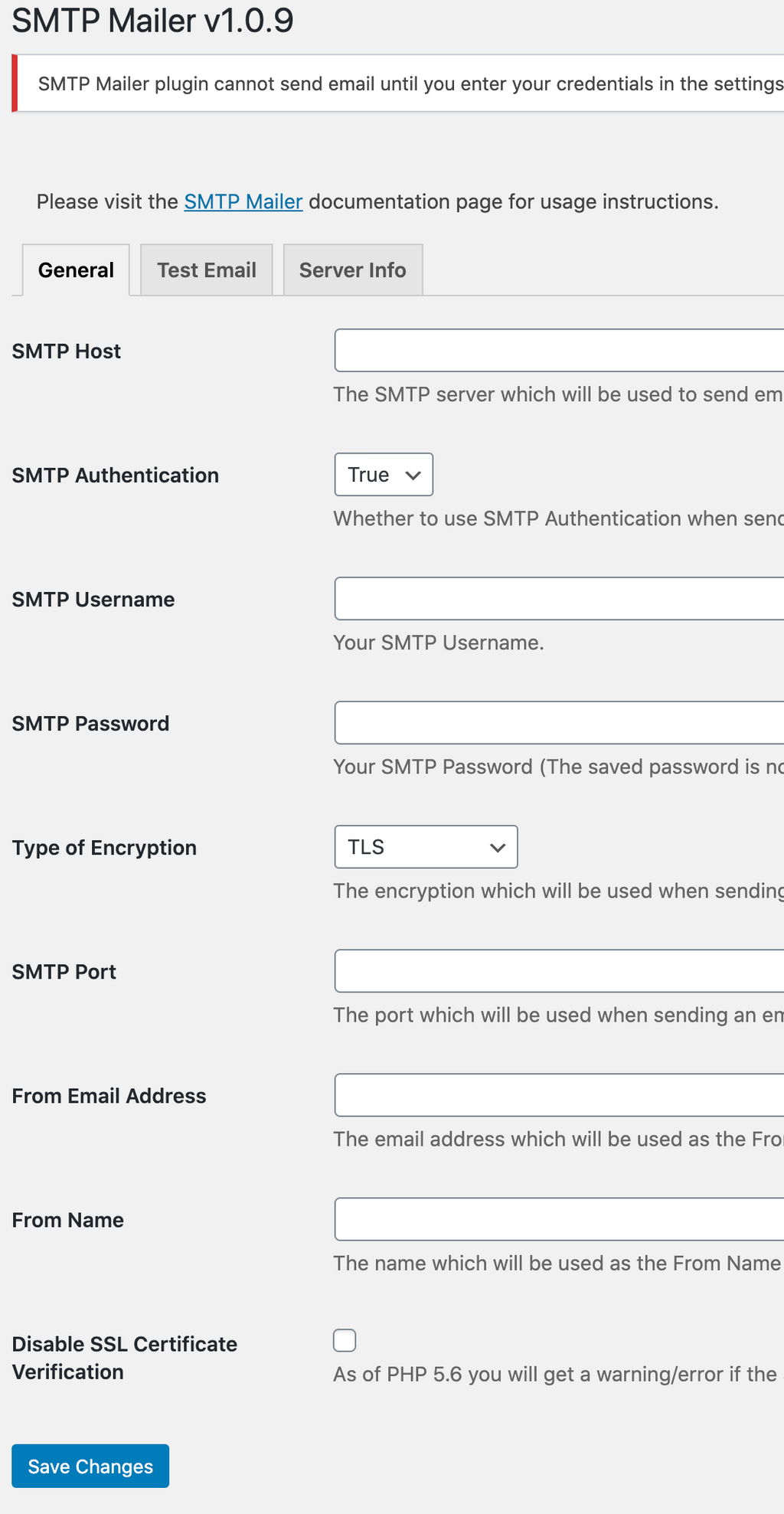
@d19dotca I think you are not on the latest package. Can you please check if you are on v2.9.0?
The log will be something like:
10:29:48 - => Configuring smtp-mailer plugin 10:29:48 - Error: Could not get 'smtp_mailer_options' option. Does it exist? 10:29:48 - Success: Updated 'smtp_mailer_options' option. -
@d19dotca I think you are not on the latest package. Can you please check if you are on v2.9.0?
The log will be something like:
10:29:48 - => Configuring smtp-mailer plugin 10:29:48 - Error: Could not get 'smtp_mailer_options' option. Does it exist? 10:29:48 - Success: Updated 'smtp_mailer_options' option.@girish I'm certain I was on the right package, that was the whole point of my test was to update then make the changes to uninstall the WP Mail SMTP plugin in favour of the SMTP Mailer plugin, then reboot all while on the latest package available (2.9.0). I'll test again though shortly and take screenshots in case I see the issue again.
-
@d19dotca said in SMTP plugin changed to smtp-mailer:
Updating mailer settings
This log line is present in package v2.8.2 but not in v2.9.0.
@girish Okay something is weird, lol. So I tried a couple scenarios today restoring to the v2.8.2 package and then updating to v2.9.0 and then touching the plugins, and secondary scenario was touching the plugins prior to updating to v2.9.0 of the package - both scenarios worked.
At first I thought maybe the issue was that yesterday I had updated the package before I made any SMTP plugin changes, however it seems to be working fine whether before or after the package update today. And I'm certain I was on the correct package version yesterday because that was the only update available at the time (unless maybe it failed to update and I assumed it was successful?) - at least I'd be shocked if I somehow did all that testing without the updated package
 If I did then... shame on me. haha.
If I did then... shame on me. haha.Quick question though as I found what appears to be one stumbling block now that it's actually configured... It seems set to "WordPress" as the "from name" and I'd rather that not exist and just be the email address as the from name instead as that's how all my sites are configured and how my clients are used to receiving emails from their sites for product orders and such. However, it seems that the password is needed on every single Save to the settings, which means I can't really update the settings at all. How does one go about doing that in this case? I guess we can just fill it in from the credentials.txt file each time?
-
Actually I just realized I can kind of prove that I was running the correct version... here's a screenshot from the Events page: (blocking hostnames)
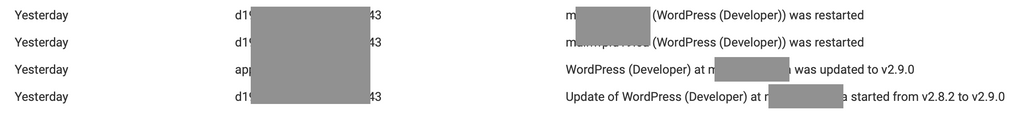
Notice it was updated to v2.9.0.
No idea why that wasn't working yesterday then after all that testing and suddenly working fine today.
-
I got SMTP Mailer to work but whenever I set the type of encryption to TLS, it reverts back to "No Encryption" after an app restart.
-
I got SMTP Mailer to work but whenever I set the type of encryption to TLS, it reverts back to "No Encryption" after an app restart.
-
@girish Okay something is weird, lol. So I tried a couple scenarios today restoring to the v2.8.2 package and then updating to v2.9.0 and then touching the plugins, and secondary scenario was touching the plugins prior to updating to v2.9.0 of the package - both scenarios worked.
At first I thought maybe the issue was that yesterday I had updated the package before I made any SMTP plugin changes, however it seems to be working fine whether before or after the package update today. And I'm certain I was on the correct package version yesterday because that was the only update available at the time (unless maybe it failed to update and I assumed it was successful?) - at least I'd be shocked if I somehow did all that testing without the updated package
 If I did then... shame on me. haha.
If I did then... shame on me. haha.Quick question though as I found what appears to be one stumbling block now that it's actually configured... It seems set to "WordPress" as the "from name" and I'd rather that not exist and just be the email address as the from name instead as that's how all my sites are configured and how my clients are used to receiving emails from their sites for product orders and such. However, it seems that the password is needed on every single Save to the settings, which means I can't really update the settings at all. How does one go about doing that in this case? I guess we can just fill it in from the credentials.txt file each time?
@d19dotca said in SMTP plugin changed to smtp-mailer:
Quick question though as I found what appears to be one stumbling block now that it's actually configured... It seems set to "WordPress" as the "from name" and I'd rather that not exist and just be the email address as the from name instead as that's how all my sites are configured and how my clients are used to receiving emails from their sites for product orders and such. However, it seems that the password is needed on every single Save to the settings, which means I can't really update the settings at all. How does one go about doing that in this case? I guess we can just fill it in from the credentials.txt file each time?
There is code to make sure that the from name is persisted across restarts. So, if you change it to something from the default 'WordPress', it will not get overwritten. But as you pointed out, you need to also fill up the password field (which is in credentials.txt) listed under Sendmail Credentials to update it. I will try to report this in the smtp-mailer plugin.
-
@humptydumpty the encryption should not be TLS but be none. The connection is internal to the server and TLS is disabled for internal connections.
@girish Thanks Girish. It's just a bit confusing for noobs like me when there's a "recommended" tag for TLS. No harm done as it won't keep that setting anyway.
-
@d19dotca said in SMTP plugin changed to smtp-mailer:
Quick question though as I found what appears to be one stumbling block now that it's actually configured... It seems set to "WordPress" as the "from name" and I'd rather that not exist and just be the email address as the from name instead as that's how all my sites are configured and how my clients are used to receiving emails from their sites for product orders and such. However, it seems that the password is needed on every single Save to the settings, which means I can't really update the settings at all. How does one go about doing that in this case? I guess we can just fill it in from the credentials.txt file each time?
There is code to make sure that the from name is persisted across restarts. So, if you change it to something from the default 'WordPress', it will not get overwritten. But as you pointed out, you need to also fill up the password field (which is in credentials.txt) listed under Sendmail Credentials to update it. I will try to report this in the smtp-mailer plugin.
-
@d19dotca said in SMTP plugin changed to smtp-mailer:
Quick question though as I found what appears to be one stumbling block now that it's actually configured... It seems set to "WordPress" as the "from name" and I'd rather that not exist and just be the email address as the from name instead as that's how all my sites are configured and how my clients are used to receiving emails from their sites for product orders and such. However, it seems that the password is needed on every single Save to the settings, which means I can't really update the settings at all. How does one go about doing that in this case? I guess we can just fill it in from the credentials.txt file each time?
There is code to make sure that the from name is persisted across restarts. So, if you change it to something from the default 'WordPress', it will not get overwritten. But as you pointed out, you need to also fill up the password field (which is in credentials.txt) listed under Sendmail Credentials to update it. I will try to report this in the smtp-mailer plugin.
@girish Regarding the FROM name issue. I set my own site name there instead of Wordpress and hit save. Then, a misconfiguration error appears but an app restart will fix that and the modified FROM name is still in there. I tested it for both sites and it's working fine for me using this method.
-
Turns out
base64CLI tool output is multi-line by default . This caused some updates to fail. An update has been pushed, in case your WP failed, just Updates -> Check For Updates and apply the update.
. This caused some updates to fail. An update has been pushed, in case your WP failed, just Updates -> Check For Updates and apply the update.The fix was to use
base64 -w 0(width 0 means all output is in a single line. the default width is 76) -
-
I'm impressed at the speed of development on that SMTP-Mailer plugin. They already released an update to resolve the request filed on being able to update some settings without needing the password each time.
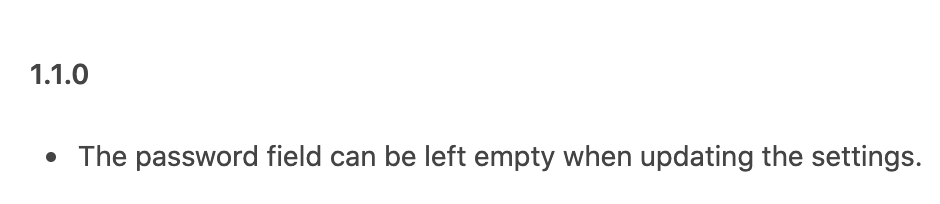
Thanks for handling that, @girish!


 Sorry about that.
Sorry about that.